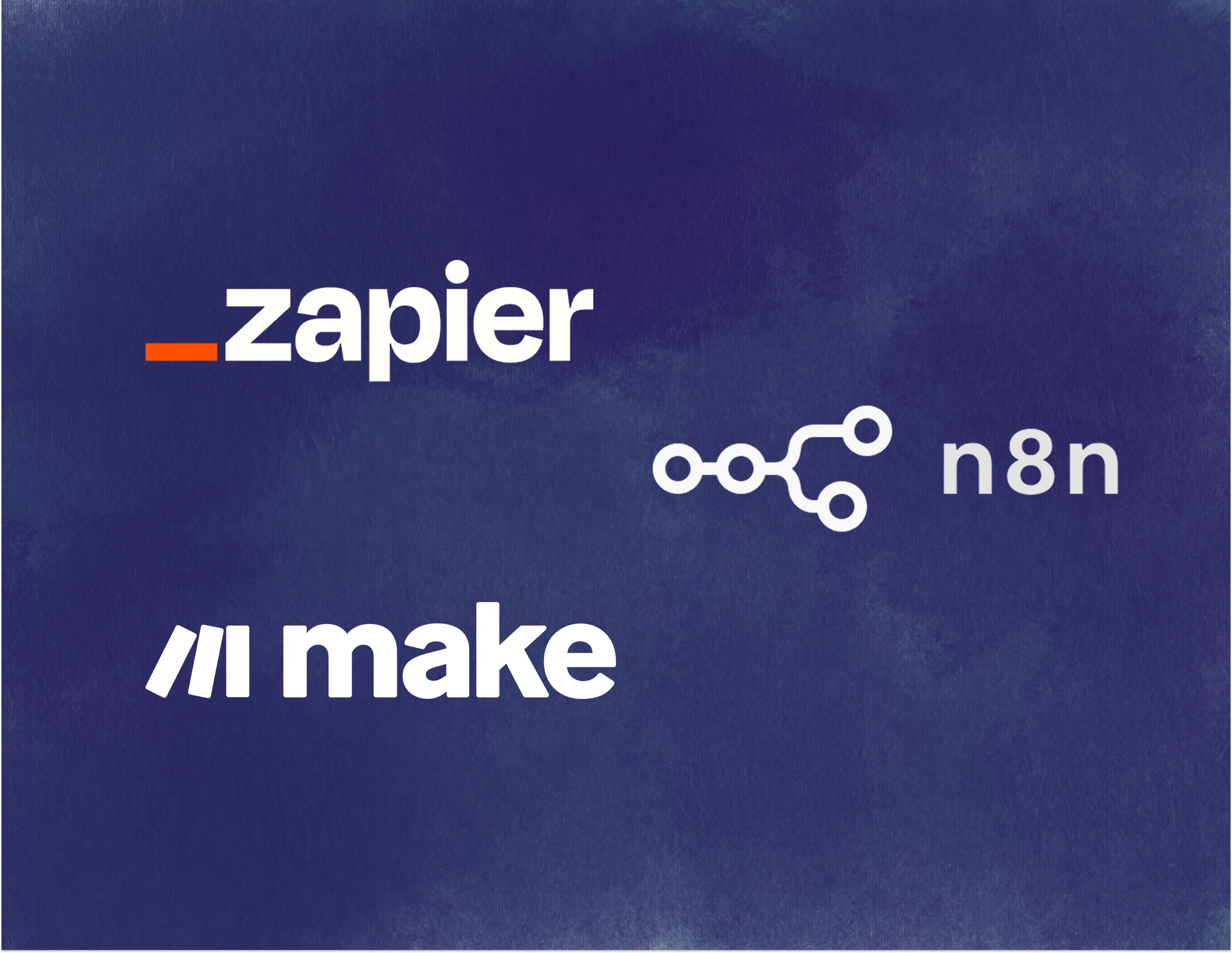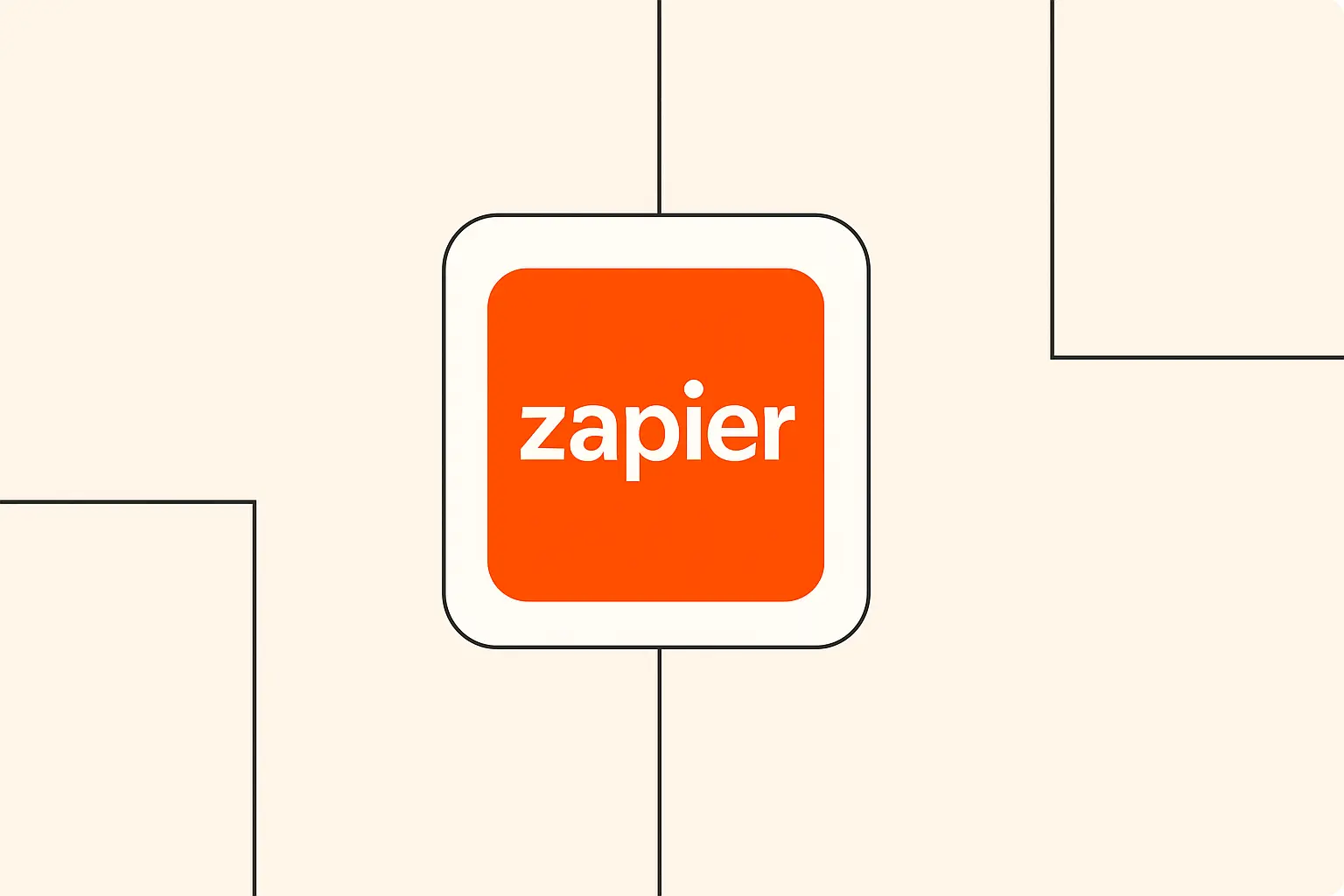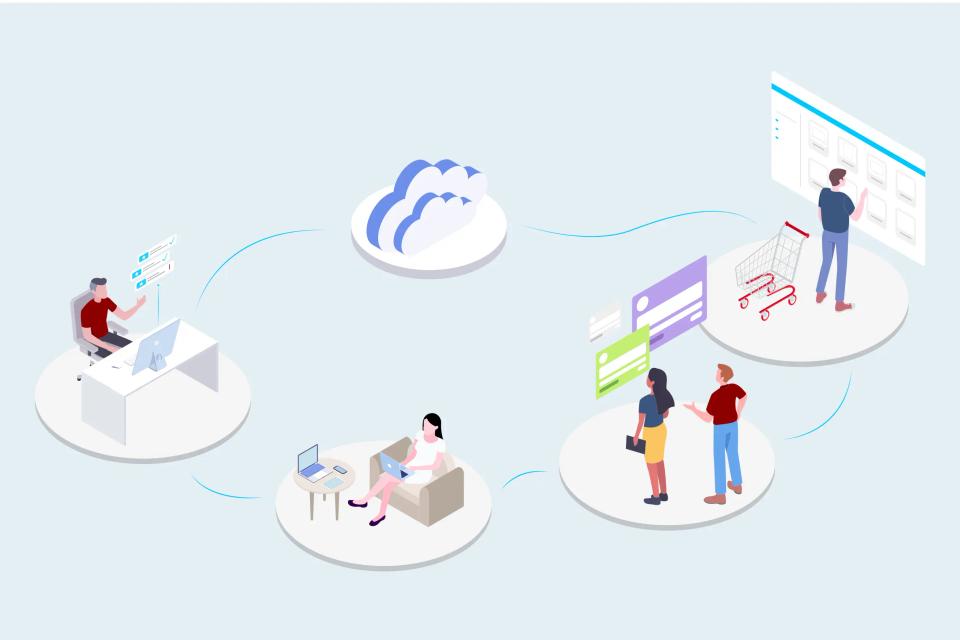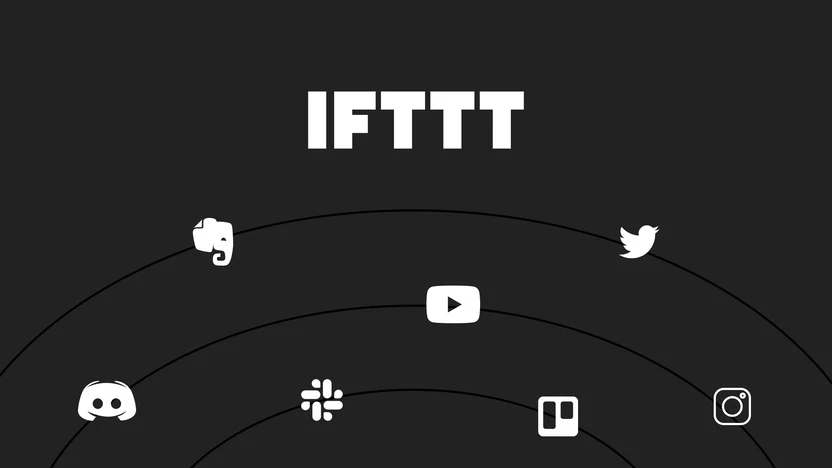
Building Scalable Multi-Step Automations with IFTTT and AI Services
Ever feel like you're drowning in repetitive digital tasks? Maybe it's manually posting social media updates, sorting through emails, or trying to connect different apps that just don't want to talk to each other. I've certainly been there. That's where tools like IFTTT come in, acting like digital glue. But what happens when you sprinkle in the magic of Artificial Intelligence? Suddenly, simple connections become intelligent workflows, capable of understanding context, generating content, analyzing data, and so much more.
IFTTT, which stands for "If This Then That," is a fantastic platform for connecting different apps, services, and devices. Think of it as creating simple "recipes" or "Applets": If something happens in one service (the Trigger), then do something in another service (the Action). It's brilliant for basic automation. But the real power, the kind that truly scales and transforms workflows, emerges when you integrate AI services into these chains. Imagine automatically summarizing articles, generating social media posts based on website updates, analyzing customer feedback sentiment, or even controlling smart home devices with nuanced voice commands processed by AI.
In this guide, we're going on a journey together. We'll explore the foundations of IFTTT, uncover how to weave in powerful AI tools like those from OpenAI or Google, and learn how to build sophisticated, multi-step automations that can handle complex tasks. We'll walk through practical examples, discuss advanced techniques, and tackle the challenges you might encounter. By the end, you'll have the knowledge and inspiration to start building your own intelligent, scalable automations. Ready to unlock the next level of productivity? Let's get started.
Understanding IFTTT's Capabilities
Before we leap into the exciting world of AI integration, let's build a solid foundation by understanding what IFTTT brings to the table. At its heart, IFTTT operates on a simple principle: connecting services through Applets. An Applet consists of a Trigger (the "If This" part) and one or more Actions (the "Then That" part). For instance, If you publish a new post on your WordPress blog (Trigger), then share a link to it on your Twitter feed (Action). It’s beautifully straightforward for simple tasks.
IFTTT offers different tiers, primarily a free version and IFTTT Pro/Pro+. The free tier is great for getting started and handling basic connections, allowing you to create a limited number of Applets. However, for the kind of multi-step, AI-enhanced automations we're discussing, IFTTT Pro is often essential. Pro unlocks the ability to create Applets with multiple actions, introduce conditional logic using Filter Code (small snippets of JavaScript), enable faster execution times, and provide more complex query capabilities, which are crucial when dealing with AI APIs. Understanding this distinction is key; while you can achieve some things for free, true scalability often requires the Pro features.
However, even with Pro, it's important to recognize IFTTT's inherent nature. It's primarily designed for connecting services, not necessarily for complex data processing or intricate logic flows within a single Applet (though Filter Code helps). Sometimes, achieving a complex workflow means creating multiple Applets that work together, where the action of one Applet serves as the trigger for the next. This chaining technique is fundamental to building more sophisticated sequences, especially when integrating external AI processing steps that might involve webhooks or intermediate data storage. Think of each Applet as a link in a longer automation chain.
Popular AI Services Compatible with IFTTT
Now, let's talk about adding the "intelligence" layer. While IFTTT doesn't have native deep integrations with every single cutting-edge AI model out there, its flexibility, particularly through webhooks, opens the door to connecting with a vast array of AI services. Webhooks allow IFTTT to send data to, or receive data from, almost any service that has an API, including many powerful AI platforms. This is where the real magic begins.
One of the most exciting areas is integrating large language models like those offered by OpenAI. While a direct "ChatGPT Action" might be limited, you can use IFTTT webhooks to send text (like an article URL, an email body, or user input) to the OpenAI API. Your API call can instruct the model to summarize text, generate social media posts, classify sentiment, translate language, or even draft email responses. The AI's response can then be sent back (often via another webhook trigger) to IFTTT to perform subsequent actions, like posting the generated content or saving it to a note.
Beyond OpenAI, consider the suite of tools available from Google AI. Services like Google Cloud Vision AI can analyze images triggered by IFTTT (e.g., a new photo added to Google Drive) to detect objects, read text, or identify landmarks. Similarly, the Google Natural Language API can be integrated via webhooks to perform sophisticated text analysis, like entity recognition or syntax analysis, on text data passed from IFTTT. These tools allow your automations to "see" and "understand" content in ways simple IFTTT actions cannot.
Don't forget other AI categories! Cloud-based image recognition services beyond Google's offering can be integrated similarly. Natural Language Processing (NLP) tools specializing in specific tasks (like translation or specific types of analysis) often have APIs accessible via webhooks. Even voice assistants like Amazon Alexa and Google Assistant have IFTTT integrations, allowing you to trigger complex, AI-backend workflows using natural voice commands. The key is often the webhook capability, acting as the universal translator between IFTTT's event-driven system and the request/response nature of most AI APIs.
Building Blocks of Multi-Step Automations
To construct these intelligent workflows, we need to understand the essential components IFTTT provides, especially within the Pro tier. We've touched on Triggers (the event that starts an Applet) and Actions (the tasks performed), but building multi-step AI automations requires leveraging more advanced features. These are the fundamental building blocks you'll be working with.
A crucial element for adding logic within an Applet is Filter Code. Available on IFTTT Pro plans, this allows you to write small snippets of JavaScript that run between the trigger and the actions. Filter code can examine the data coming from the trigger (often called "ingredients") and make decisions. For example, you could use filter code to only proceed with an action if an email subject contains a specific keyword, or perhaps to skip posting a tweet if the AI-generated text exceeds a certain character limit. This adds a layer of conditional control that's vital for robust automations.
When interacting with external services like AI APIs, Webhooks are indispensable. An IFTTT webhook action can send data (like text to be analyzed or a command) to a specific URL – your AI service's API endpoint. You'll often need to configure Query Parameters or structure the request body (usually in JSON format) to pass the necessary information correctly. Conversely, many AI services can call a webhook URL provided by IFTTT to trigger another Applet when they have finished processing, effectively passing the results back into your IFTTT workflow. Mastering webhooks unlocks connections to virtually any service with an API.
Finally, pay close attention to data formatting. AI services typically expect data in a specific format (often JSON) and return results in a specific format. Your IFTTT Applets, potentially using Filter Code or the structure of webhook actions, need to handle this correctly. Ensure you're extracting the right "ingredients" from triggers, formatting them properly for the AI API call via webhooks, and then correctly parsing the AI's response when it comes back (perhaps triggering a subsequent Applet). Consistent and accurate data formatting is the bedrock upon which reliable multi-step automations are built.
Step-by-Step Tutorial: Creating Your First AI-Enhanced Multi-Step Workflow
Alright, theory is great, but let's get our hands dirty! Let's imagine a common scenario: you run a blog and want to automatically generate a tweet suggestion whenever you publish a new post. We'll use IFTTT (assuming a Pro account for multi-step actions and filter code) and an AI service like OpenAI's GPT model accessed via its API.
Step 1: Setting Up the Initial Trigger
First, we create a new Applet in IFTTT. The "If This" (Trigger) will be the RSS Feed service. We'll choose the "New feed item" trigger and point it to your blog's RSS feed URL. This means whenever your blog publishes a new post, the Applet will kick off, grabbing details like the post title and URL. These details become the "ingredients" we can use later. This trigger initiates our automation chain.
Step 2: Incorporating AI Processing (via Webhook)
Now for the AI magic. The first "Then That" (Action) will be the Webhooks service, specifically the "Make a web request" action. Here's where we connect to our AI:
- URL: This will be the API endpoint for the AI model (e.g., the OpenAI API endpoint for completions).
- Method: Typically
POST. - Content Type: Usually
application/json. - Body: This is crucial. We'll construct a JSON payload containing the prompt for the AI. We'll use the ingredients from the RSS trigger. It might look something like:
{ "model": "text-davinci-003", // Or your preferred model "prompt": "Write a short, engaging tweet under 280 characters announcing the blog post titled '{{EntryTitle}}' available at {{EntryUrl}}. Include relevant hashtags.", "max_tokens": 60 // Adjust as needed } - (Note: You'll also need to handle API key authentication, usually via headers, following the AI provider's documentation). This action sends the blog post details to the AI and asks it to generate a tweet.
Step 3: Handling the AI Response and Posting (Conditional Path)
This is where multi-step actions or chained Applets come in. Let's assume our AI service is set up to send its response back to another IFTTT webhook URL (which you configure in IFTTT as a trigger for a second Applet, or use as part of a multi-action sequence in Pro+).
- Trigger (for second step/Applet): Webhooks - "Receive a web request". This listens for the AI's response.
- Filter Code (Optional but Recommended): Before the final action, we can add Filter Code (Pro feature). This JavaScript snippet could check if the AI's response (e.g.,
{{JsonPayload.choices[0].text}}) actually contains text and is below the Twitter character limit. If not, it could useIfNotifications.sendNotification()to alert you of an issue andTwitter.postNewTweet.skip()to prevent posting a bad tweet. This adds crucial error checking. - Action: Twitter - "Post a tweet". Here, you'll use the ingredient representing the AI-generated text received by the webhook trigger. For example,
{{JsonPayload.choices[0].text}}.
Step 4: Testing and Troubleshooting
Never deploy an automation without testing! Publish a test blog post. Check the IFTTT activity logs for both steps/Applets. Did the first webhook fire correctly? Did the AI service receive the request? Did the second webhook trigger receive the response? Did the filter code run as expected? Did the tweet post correctly? Thorough testing catches errors early. Common issues include incorrect JSON formatting, API key problems, AI response delays, or filter code logic errors. Debugging involves checking each step's input and output in the IFTTT activity log and potentially the logs of your AI service provider.
This example illustrates how you can chain triggers, webhooks, AI processing, and conditional logic to create a truly automated and intelligent workflow far beyond simple IFTTT connections.
Advanced Integration Patterns
Once you've mastered the basics of single AI-enhanced Applets, you can start exploring more sophisticated patterns to build truly powerful and scalable automations. These techniques often involve combining multiple IFTTT features or thinking creatively about how services interact. They allow you to overcome limitations and build workflows tailored precisely to your needs.
One fundamental pattern is chaining multiple Applets. As briefly mentioned, the action of one Applet can trigger another. For example, Applet 1 could detect a new file in Dropbox (Trigger) and send its content to an AI for analysis via webhook (Action). The AI service, upon completion, calls a different IFTTT webhook URL, triggering Applet 2. Applet 2 takes the AI analysis results (Trigger) and saves them to a Google Sheet (Action). This modular approach breaks down complex processes into manageable steps and allows for greater flexibility.
Using webhooks for custom integrations is paramount for advanced users. Many niche applications or internal tools might not have direct IFTTT support, but if they have an API, you can likely integrate them using IFTTT's webhook trigger ("Receive a web request") and action ("Make a web request"). This requires understanding API documentation (authentication, endpoints, request/response formats) but vastly expands IFTTT's reach. You could connect IFTTT to your custom CRM, project management tool, or even IoT devices that support HTTP requests. Webhooks are the universal adapter.
Sometimes, the data format from a trigger or an AI response isn't quite right for the next action. This is where data transformation techniques become necessary. IFTTT Pro's Filter Code is your primary tool here. You can use JavaScript within the Filter Code to manipulate strings (like extracting specific parts of text), reformat dates, perform simple calculations, or restructure JSON data before passing it to the next action or webhook call. Mastering basic JavaScript for data manipulation within Filter Code significantly enhances your automation capabilities.
Finally, robust automations require error handling strategies and backup/fallback options. What happens if an AI service is down or returns an error? Your Filter Code can check for error conditions in webhook responses. You might use the IfNotifications.sendNotification() action to alert yourself immediately. For critical workflows, you could design a fallback Applet: if the primary AI analysis fails (perhaps detected by a timeout or error code in Filter Code), trigger a simpler, secondary Applet that performs a basic action or notifies a human to intervene. Building in resilience is key for scalability.
Real-World Use Cases
The true beauty of combining IFTTT and AI lies in its versatility. These intelligent automations aren't just theoretical; they can solve real problems and streamline tasks across various aspects of life and work. Let's explore some practical examples to spark your imagination.
For personal productivity, imagine triggering workflows with your voice via Google Assistant or Alexa. You could say, "Hey Google, add 'Buy milk' to my shopping list and remind me when I leave work." IFTTT connects your voice command (Trigger) to your To-Do list app (Action 1) and uses location services combined perhaps with AI-predicted commute times (Action 2 via webhook/filter code) to trigger a reminder. Or, connect your calendar to an AI summarization service: If a new meeting invite with notes arrives (Trigger), then send the notes to the OpenAI API (Action 1 via webhook) to generate a concise summary, and then save that summary to your Evernote (Action 2).
In the small business world, process optimization is key. Consider lead management: If a new entry is submitted via your website contact form (Trigger - perhaps via a webhook integration), then send the lead's details and inquiry text to an AI service (Action 1 via webhook) to classify the lead type (e.g., Sales, Support, Spam) and assess urgency. Then, based on the AI's classification (using Filter Code), route the lead to the correct Trello board or Slack channel (Action 2). This automates initial lead sorting, saving valuable time. According to some studies, automation can significantly boost business productivity, freeing up teams for higher-value tasks.
Content creation and curation benefit immensely. We saw the blog-to-tweet example earlier. You could also set up an Applet: If a new article appears in an RSS feed from a trusted industry source (Trigger), then send the article URL to an AI (Action 1 via webhook) to generate a brief summary. Then, post that summary along with the link to a specific Slack channel for your team (Action 2), keeping everyone informed automatically. This transforms passive information streams into curated intelligence.
Even data analysis and reporting can be enhanced. Imagine connecting IFTTT to your sales platform's API (via webhooks). If a large new sale is closed (Trigger), then send the sales data to an AI service (Action 1 via webhook) to analyze trends or generate a natural language summary of the deal's significance. Then, post this summary to a management dashboard or send it as a priority notification (Action 2). Similarly, customer feedback from surveys or support tickets could be automatically sent for AI sentiment analysis using tools like the Google Natural Language API, with results compiled into a weekly report in Google Sheets.
Finally, think about customer service automation. If a new support email arrives in a specific Gmail inbox (Trigger), then send the email body to an AI (Action 1 via webhook) to categorize the issue (e.g., Billing, Technical, Feature Request). Then, based on the category (using Filter Code), automatically add a specific tag in your helpdesk software (Action 2) or assign it to the relevant support agent. This initial triage speeds up response times and ensures queries reach the right people faster. The possibilities are vast and growing.
Best Practices for Scalable Automations
Building a cool AI-powered workflow is one thing; ensuring it runs reliably, efficiently, and securely as your needs grow is another. Scalability isn't just about handling more volume; it's about maintainability, resilience, and performance. Here are some best practices I've learned for building automations that last.
First, consider performance optimization. While IFTTT Pro offers faster execution, complex Filter Code or chaining too many Applets unnecessarily can introduce delays. If possible, perform data transformations or logic checks earlier in the chain. Be mindful of the execution time of your external AI calls – some AI tasks take longer than others. Choose efficient AI models for the task, and ensure your webhook endpoints respond quickly. Simplicity often correlates with speed and reliability.
Monitoring and maintenance are non-negotiable. Regularly check the IFTTT activity logs for errors or unexpected behavior. Set up notification actions within your Applets (using IfNotifications.sendNotification() in Filter Code or dedicated notification actions) to alert you immediately if a critical step fails. Periodically review your automations to ensure the connected services (and their APIs) haven't changed in ways that break your workflow. Treat your automations like any other important system – they need ongoing attention.
As your automations become more complex, documentation becomes crucial. For multi-step workflows involving chained Applets, webhooks, and Filter Code, document what each part does, what data it expects, what it outputs, and any dependencies (like specific API keys or webhook URLs). Note down the purpose of Filter Code logic. This makes troubleshooting much easier for yourself (or colleagues) later on and is essential if you need to modify or replicate the automation. Good documentation saves future headaches.
Security considerations are paramount, especially when dealing with APIs and potentially sensitive data. Protect your API keys diligently; never embed them directly in Filter Code if possible (use secure methods provided by the platform or intermediate services if available). When using webhooks, ensure your receiving endpoints are secure (HTTPS). If an IFTTT webhook trigger URL is exposed, consider adding a secret key or token within the request that your Filter Code can verify to prevent unauthorized triggering. Be mindful of the data privacy implications of the information you're passing between services.
Finally, think about version control strategies, even if informal. When making significant changes to a complex Applet or workflow, consider duplicating the existing Applet(s) first. Test your changes on the duplicate version before updating the live automation. If IFTTT allows exporting Applet configurations (features may vary), keep backups. This allows you to roll back changes if something goes wrong. Applying these practices helps ensure your intelligent automations remain robust and manageable over time.
Common Challenges and Solutions
Building sophisticated automations inevitably involves hitting a few bumps in the road. Integrating multiple services, especially external AI APIs, introduces complexities. Being aware of common challenges and potential solutions can save you significant time and frustration.
One frequent issue is encountering rate limiting. Both IFTTT and the AI services you connect to (like the OpenAI API or Google Cloud services) have limits on how many requests you can make within a certain time period. If your trigger fires too frequently (e.g., hundreds of social media mentions per hour), you might exceed these limits, causing actions to fail. Solutions include: introducing delays using Filter Code (though not ideal), batching requests if the API supports it, upgrading your plan on the limiting service, or redesigning the workflow to be less chatty. Check the documentation for the rate limits of all services involved.
Maintaining data consistency across multiple steps can be tricky. An action might expect data in a specific format (e.g., a date string), but the trigger or a previous AI step provides it differently. This often leads to errors. The solution lies in careful data handling: use Filter Code to reformat data, validate data before passing it to the next step, and meticulously check the "ingredients" provided by triggers and the expected format for actions and API calls. Consistent data formatting is essential for reliability.
Effective error handling is crucial but often overlooked initially. What happens if a webhook call times out, an API returns an error message, or Filter Code encounters unexpected data? Without proper handling, the automation might just stop silently. Solutions involve: using Filter Code to check the status codes and response bodies of webhook calls, implementing try...catch blocks in your JavaScript Filter Code, using notification actions (IfNotifications.sendNotification()) to alert you of failures, and potentially designing fallback paths or retry logic (though retry logic can be complex in IFTTT).
Cost management is another consideration, particularly with AI services and IFTTT Pro. AI APIs typically charge based on usage (e.g., per token processed or per API call). High-volume automations can lead to unexpected costs. Monitor your usage dashboards on the AI provider's platform. Optimize your prompts and requests to be efficient (e.g., asking for shorter summaries if that suffices). Use Filter Code to prevent unnecessary API calls. Similarly, understand the features and limitations included in your IFTTT Pro/Pro+ plan to ensure it meets your needs without unexpected overages if applicable.
Lastly, be aware of platform limitations. IFTTT is powerful for connecting services, but it's not a full-fledged programming environment or enterprise integration platform. Complex state management, intricate branching logic beyond simple Filter Code skips, or very high-throughput processing might stretch IFTTT's capabilities. Sometimes, the solution involves accepting the limitation, simplifying the workflow, or considering more powerful (and often more complex) automation platforms if your needs exceed what IFTTT is designed for. Knowing the boundaries helps you design achievable automations.
Future-Proofing Your Automations
The digital landscape, especially the world of AI, is constantly evolving. Services update their APIs, platforms change their features, and new tools emerge all the time. How do you build automations today that won't break tomorrow? Future-proofing requires a proactive and adaptable approach.
First and foremost, stay updated with IFTTT changes. Follow IFTTT's blog or community forums. Pay attention to emails about platform updates or changes to specific services or features you rely on (like Filter Code syntax or webhook behavior). Sometimes updates require minor adjustments to your Applets to maintain compatibility. Being aware of upcoming changes allows you to adapt proactively rather than reactively when something breaks.
Similarly, you must adapt to AI service updates. AI providers like OpenAI and Google frequently release new models, deprecate older ones, or change their API structures. Monitor the documentation and announcements for the specific AI services (Google Cloud Vision AI, Google Natural Language API, etc.) you integrate with via webhooks. An API change could break your webhook calls or alter the format of the responses you receive, requiring updates to your Applet's webhook configuration or Filter Code. Regularly review your AI integrations.
When designing your automations, always keep scaling considerations in mind, even if your current volume is low. Avoid hardcoding values that might change; use trigger ingredients or Filter Code variables where possible. Design workflows modularly (e.g., using chained Applets) so that individual components can be updated or replaced more easily if needed. Think about potential bottlenecks – if one step relies on a slow external service, could it impact the entire workflow at higher volumes?
Implement robust backup strategies. While IFTTT's backup options might be limited, documenting your complex workflows thoroughly (as discussed under Best Practices) serves as a form of backup. If possible, periodically export configurations or take screenshots of your Applet setups, especially the Filter Code and webhook configurations. Knowing how it was built makes rebuilding easier if something goes drastically wrong.
Finally, be aware of alternative tools and platforms. While IFTTT is excellent, especially for its ease of use and wide range of consumer service integrations, other platforms might be better suited for extremely complex, high-volume, or enterprise-level tasks. Tools like Zapier, Make (formerly Integromat), or Microsoft Power Automate offer different feature sets, pricing models, and potentially more advanced logic capabilities. Knowing the landscape helps you choose the right tool for the job or migrate if your needs outgrow IFTTT's sweet spot. Staying adaptable and informed is the best way to ensure your automations continue to serve you well into the future.
Conclusion
We've journeyed through the exciting intersection of IFTTT's connectivity and the power of AI services. We started with the basics of IFTTT Applets and saw how Pro features like Filter Code and multi-step actions unlock greater potential. We then explored how to integrate powerful AI tools, using webhooks as the bridge to capabilities like text generation from OpenAI, image analysis with Google Cloud Vision AI, and text understanding via the Google Natural Language API.
We walked through building a practical AI-enhanced workflow, highlighting the importance of triggers, actions, webhooks, and testing. We delved into advanced patterns like chaining Applets and data transformation, saw diverse real-world use cases, and covered crucial best practices for creating scalable, maintainable, and secure automations. Finally, we addressed common challenges and discussed strategies for future-proofing your creations in this rapidly evolving tech landscape.
The key takeaway? Combining IFTTT's event-driven simplicity with the cognitive power of AI opens up a universe of possibilities for automating tasks, boosting productivity, and creating intelligent workflows that were previously unimaginable or required complex custom coding. You now have the foundational knowledge to start building smarter automations. Don't be afraid to experiment, start small, and iterate. The most valuable learning comes from doing.
What task will you automate first? How can AI enhance an existing workflow you rely on? The power is now in your hands. Go forth and automate intelligently!
Call to Action
Ready to dive deeper into AI-powered automation?
- Sign up for The AI Automation Guide newsletter: Get tips, tutorials, and the latest news delivered straight to your inbox.
- Explore related tutorials: Check out our other guides on specific AI tools and automation techniques.
- Join the community: Share your projects, ask questions, and connect with fellow automation enthusiasts in our forum (link coming soon!).
- Need personalized help? Consider booking a professional consultation to discuss your specific automation challenges and goals.