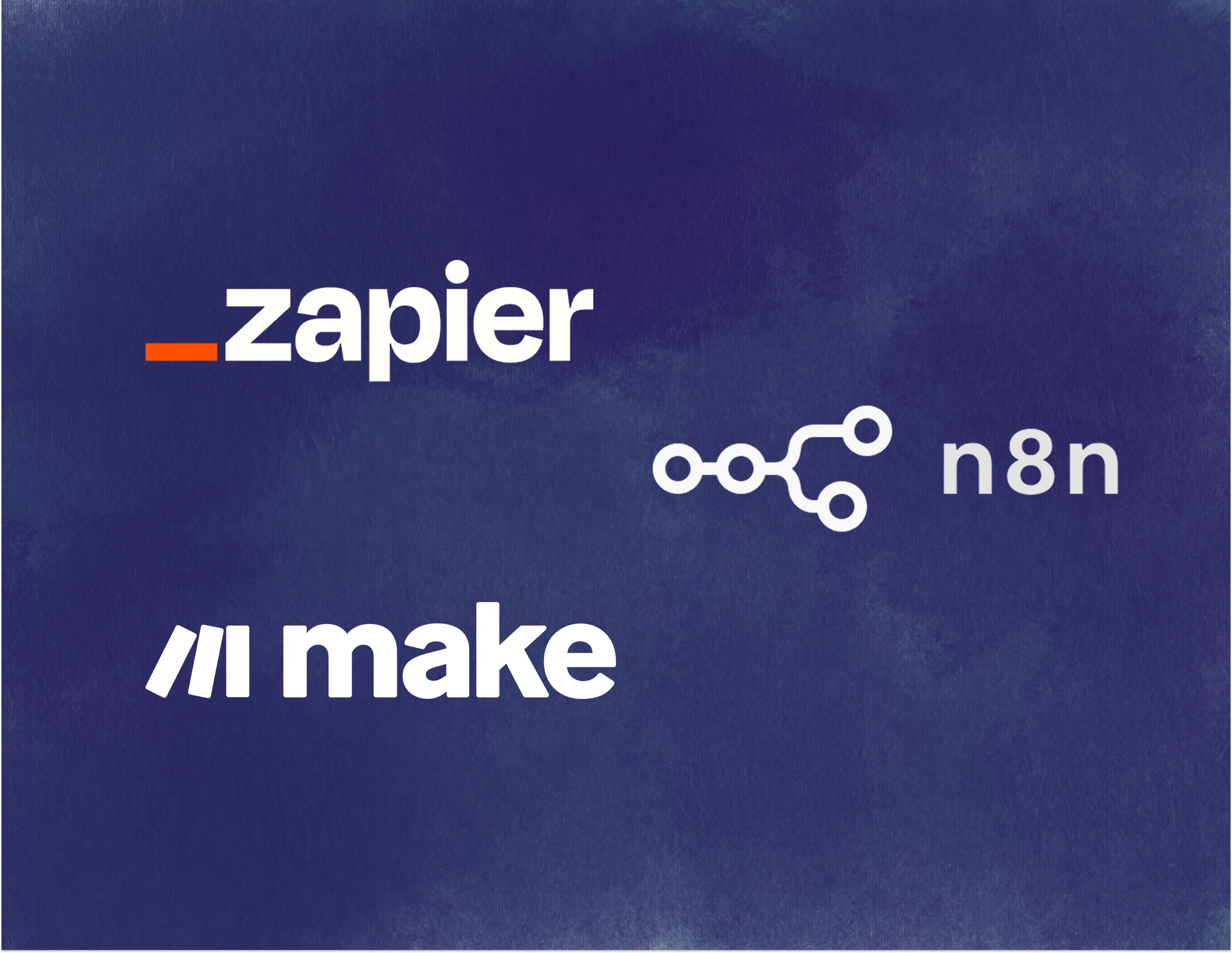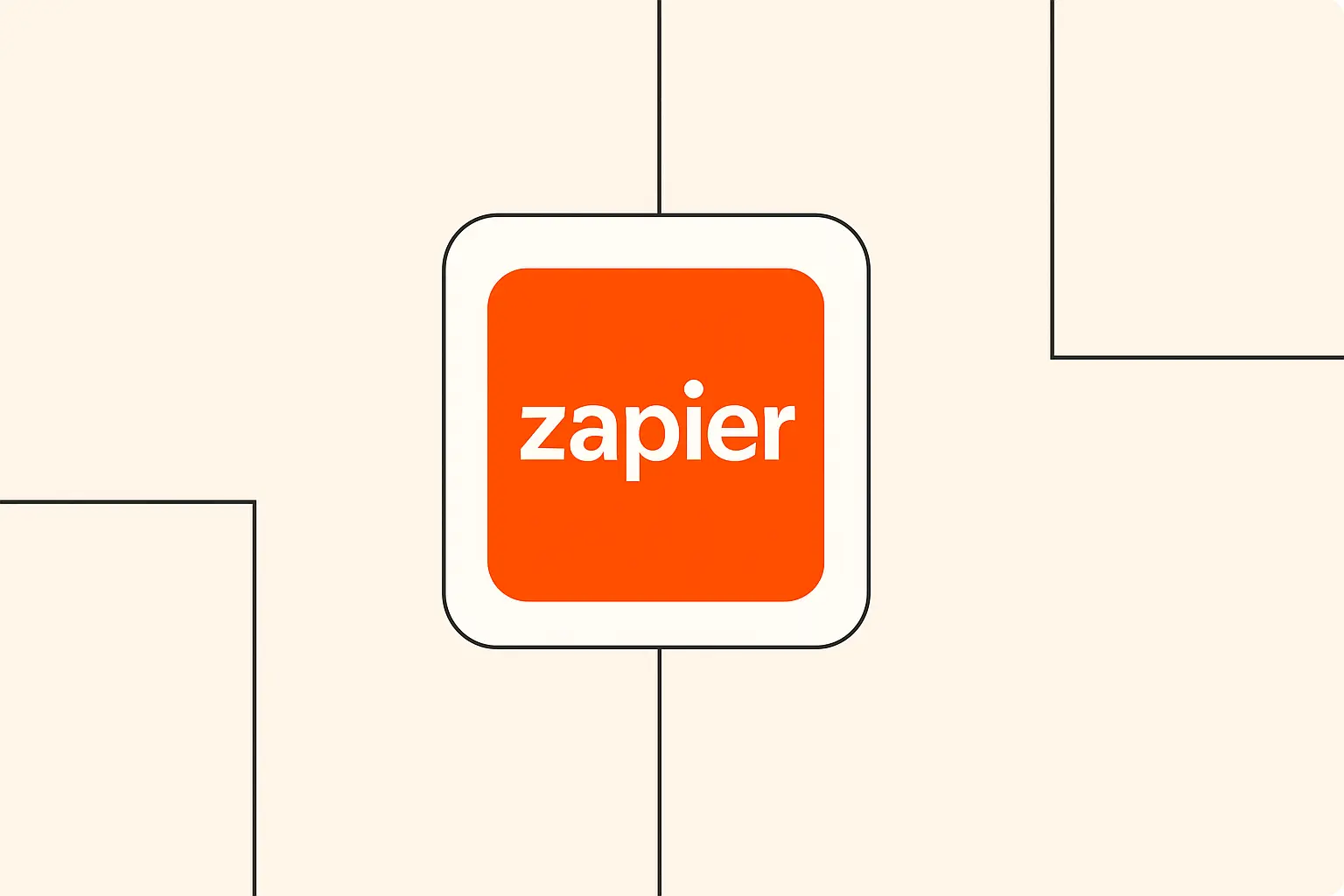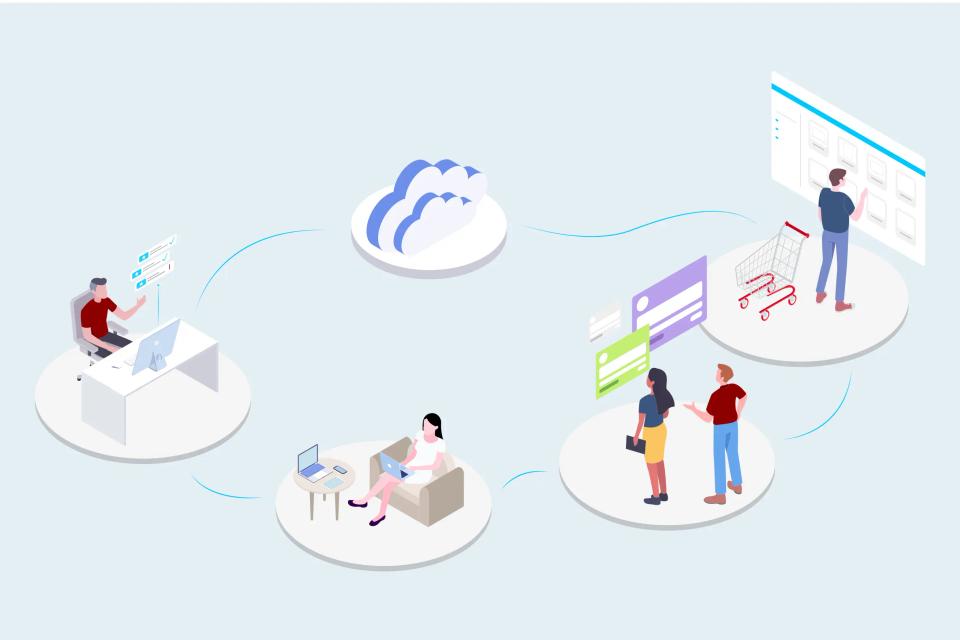Introduction: The Customer Support Bottleneck – And How AI Automation Can Unclog It
Are you finding yourself constantly drowning in a sea of support tickets? Do repetitive customer queries seem to eat up your team's valuable time, day in and day out? If this sounds familiar, you're certainly not alone.
Many businesses grapple with the common challenges inherent in traditional customer support. We're talking about slow response times that leave customers frustrated, an overwhelming volume of repetitive tasks that lead to agent burnout, and the struggle to maintain consistent service quality. These inefficiencies aren't just minor annoyances; they can significantly impact your bottom line, with some studies suggesting that inefficient processes can cost businesses up to $1.3 million annually.
But what if I told you there's a powerful way to unclog this bottleneck? Imagine a world where your customer service is faster, smarter, and far more efficient. This is where AI-powered workflow automation steps in, offering a transformative solution. Throughout this post, we'll dive into specific use cases, explore the incredible tools like Zapier and Make.com that make it possible, and uncover the tangible benefits of embracing AI customer support automation.
Why Traditional Customer Support Needs an AI-Powered Upgrade
Let's be honest, the old ways of handling customer support are creaking under the strain of modern demands. The cost of inefficiency is staggering when you consider how manual, repetitive tasks drain precious resources and directly impact customer satisfaction (CX). Did you know employees often spend at least two hours daily on such tasks?
Adding to this pressure are rising customer expectations. Today's consumers expect quick, personalized, and ideally, 24/7 support. They're not willing to wait days for a simple answer, and frankly, why should they?
This brings us to the repetitive task trap. Think about how much of your support agents' time is consumed by activities like manually tagging tickets, sending out standard replies, or performing mind-numbing data entry. It's no wonder that 90% of employees report boredom from monotonous tasks, which can lead to burnout and reduced morale. This is where workflow automation for customer service acts as the crucial bridge, enabling businesses to meet these modern demands head-on and transform their support operations.
Understanding AI-Powered Workflow Automation for Customer Support
So, what exactly are we talking about when we say "AI-Powered Workflow Automation"? Let's break down the core concepts, keeping it straightforward for everyone here at The AI Automation Guide.
At the heart of this revolution are workflow automation platforms. Think of tools like Zapier, Make.com (you might remember it as Integromat), and n8n.io as the digital "glue" that connects all your different apps and services. They operate on a simple yet powerful principle of "triggers" (an event in one app) and "actions" (a corresponding task in another app).
Then, we introduce AI functionalities into this mix. This is where the magic truly happens. AI tools bring capabilities like content generation, text summarization, data parsing, intelligent categorization, and even decision-making to enhance these workflows. For instance, AI can analyze an incoming email's sentiment or automatically draft a reply.
Underpinning all these connections are APIs (Application Programming Interfaces). Now, don't let the technical term scare you; simply put, APIs are like messengers that allow different software applications to talk to each other and exchange information seamlessly. It's this API-based automation that enables a platform like Zapier to tell your helpdesk what to do based on an AI's analysis.
To illustrate, imagine a new email arrives in your support inbox (that's the trigger). An AI tool then analyzes the email's content to categorize its topic and urgency (that's the AI action). Finally, the workflow automation platform takes this information and automatically routes the ticket to the correct department within your helpdesk software (that's the workflow action). This synergy is what makes automated support with AI so incredibly effective.
Practical Use Cases: Transforming Support with Automated Support with AI
Alright, let's get down to the exciting part – seeing how this all works in the real world! I'm going to walk you through some practical use cases where combining AI with workflow automation can genuinely transform your customer support. We'll look at the problem, the clever AI-plus-workflow solution, and the kinds of tools you might use.
A. Automated Ticket Triage & Categorization
One of the biggest time-sinks in any support team is manually sorting through incoming tickets and assigning them to the right person or department. It's not just slow; it's also prone to human error, leading to delays and frustrated customers. As highlighted by Forethought, manual ticket triaging often results in misrouted queries.
Here's how AI customer support automation tackles this:
- Trigger: A new support request lands in your system, perhaps as an email in Gmail/Outlook, a form submission on your website, or a new chat message.
- AI Action: This is where an AI tool, perhaps OpenAI's models accessed via Zapier or Make.com, or a specialized service like MonkeyLearn, gets to work. It analyzes the ticket's content for keywords, sentiment (is the customer happy or upset?), and intent to accurately categorize it (e.g., "Billing Inquiry," "Technical Issue," "Feature Request") and even set a priority level. MonkeyLearn’s integration with Zendesk, for example, can reduce misclassification by 40%.
- Workflow Action: Based on the AI's analysis, the workflow automation platform (like Zapier or Make.com) then automatically routes the ticket to the correct department or agent in your helpdesk system (think Zendesk, Freshdesk, or HubSpot Service Hub). It can also add relevant tags or update custom fields, ensuring all necessary information is in the right place from the get-go.
This automated process not only speeds things up immensely but also ensures that tickets reach the people best equipped to handle them, leading to faster resolutions.
B. Instant FAQ Responses & Self-Service Empowerment
How much time do your agents spend answering the same questions over and over again? I'm willing to bet it's a lot. This is a classic scenario where customers could often find answers themselves if given the right tools, freeing up your team for more complex issues.
The AI and workflow solution here is elegant:
- Trigger: A new chat message arrives, or an email lands in the inbox, containing a common, frequently asked question.
- AI Action: An AI model, which could be a simple Natural Language Processing (NLP) model, straightforward keyword matching, or even a connection to your knowledge base API (perhaps using something like Dialogflow or custom logic with OpenAI), identifies the question. It then retrieves a pre-defined, accurate answer from your FAQ document, a knowledge base stored in Notion or a Google Sheet, or dedicated knowledge base software. Impressively, AI-driven chatbots like those used by Amarra can handle 70% of inquiries this way.
- Workflow Action: The workflow platform (Zapier or Make.com are great for this) automatically sends the retrieved answer back to the customer via the original channel (chat or email). Crucially, if the AI can't confidently find an answer, the workflow can be designed to seamlessly escalate the query to a human agent, ensuring no customer is left hanging.
By empowering customers with instant self-service options, you not only improve their experience but also significantly reduce the load on your support team. You can explore more about integrating AI chatbots into your digital marketing strategy for similar benefits.
C. AI-Assisted Response Generation for Agents
Even for unique queries, crafting personalized yet consistent responses can be time-consuming for agents. They need to gather context, consult knowledge bases, and ensure they're adhering to brand voice and policies. This is where AI can act as a powerful assistant.
Consider this AI-enhanced workflow:
- Trigger: An agent opens a new ticket within your helpdesk system.
- AI Action: An AI, such as OpenAI's GPT models, analyzes the customer's query in detail. Drawing upon historical support data, articles from your knowledge base, and pre-defined response templates, the AI drafts a suggested reply. This isn't just a canned response; it's tailored to the specific context of the query.
- Workflow Action: The AI-generated draft is then presented to the agent directly within the helpdesk interface (or perhaps via a browser extension connected by a workflow tool like Zapier or Make.com). The agent can quickly review, edit if necessary, and then send the polished response. This approach allows companies like Allstate to maintain empathetic communication at scale by giving agents a head start.
This AI-assisted approach doesn't replace the agent but empowers them, speeding up response times while maintaining quality and personalization.
D. Automated Follow-ups & Satisfaction Surveys
The customer interaction doesn't end when a ticket is marked "Resolved." Following up can make a huge difference in customer perception, and gathering feedback is essential for continuous improvement. Unfortunately, these tasks often fall by the wayside when teams are busy.
Automation can ensure these crucial steps are never missed:
- Trigger: A ticket's status changes to "Resolved" in your helpdesk system.
- Workflow Action (Follow-up): After a predetermined period (say, 24 or 48 hours), the workflow automation platform automatically sends a personalized follow-up email. AI can even help subtly personalize the tone or content of this email based on the nature of the original query or customer history.
- Workflow Action (Survey): Shortly after, or as part of the same follow-up, the system sends out a customer satisfaction survey (perhaps a CSAT or NPS survey) via email or even SMS, using tools like SurveyMonkey or Typeform. You can even automate survey distribution using Zapier with tools like Mailchimp.
- (Optional AI Enhancement): Taking it a step further, AI can analyze the open-ended responses from these surveys for sentiment and key themes. If negative feedback or recurring issues are detected, managers can be automatically alerted, perhaps via a Slack notification.
This automated system ensures consistent follow-up, helps you gather valuable feedback systematically, and can even reduce churn by 36% by showing customers you care about their experience post-resolution.
E. Sentiment Analysis for Proactive Support & Escalation
Wouldn't it be great to identify a frustrated customer before they reach their breaking point? Manually sifting through a high volume of interactions to gauge sentiment is nearly impossible, but AI excels at this.
Here’s how AI-powered sentiment analysis can lead to proactive support:
- Trigger: A new email arrives, a social media mention pops up, or a new chat message is received.
- AI Action: An AI tool, such as a dedicated sentiment analysis API (like AWS Comprehend or Google Cloud Natural Language API) or even OpenAI's models, analyzes the text to determine its sentiment – is it positive, negative, or neutral?
- Workflow Action: If negative sentiment is detected above a certain predefined threshold, the workflow automation platform (Zapier or Make.com) springs into action. It can automatically flag the ticket for urgency, escalate it directly to a senior agent or manager, or even create an urgent task in a project management tool for immediate attention. This proactive approach can help identify at-risk customers 40% faster.
By automatically flagging and escalating interactions with negative sentiment, you can intervene quickly, turn potentially bad experiences around, and show your customers that you're truly listening.
Choosing Your Tools: Platforms for AI Customer Support Automation
Now that you've seen the potential, you might be wondering about the specific tools to make this happen. As this is The AI Automation Guide, let's talk platforms!
First up are the Workflow Automation Platforms, which I consider the core engine for AI customer support automation.
- Zapier: I often recommend Zapier for its incredible ease of use and vast library of app integrations (over 5,000!). It's fantastic for straightforward automations and for teams just starting their automation journey. Many find it perfect for automating customer support tasks.
- Make.com (formerly Integromat): If you need to build more complex, multi-step scenarios with conditional logic and sophisticated data handling, Make.com is a powerhouse. Its visual builder is intuitive for mapping out intricate workflows.
- n8n.io: For those who prefer an open-source solution, want to self-host, or need the flexibility of a code node for custom operations, n8n.io is an excellent choice. It offers a great balance of power and control.
Choosing between them often comes down to the complexity of your needs, your budget, and your existing tech stack.
Next, let's consider the AI Services & Integrations that bring the "intelligence" to your automated workflows.
- General Purpose AI: Services like OpenAI (whose GPT models are phenomenal for text generation, classification, and summarization), Google Cloud AI, and AWS AI services offer a broad range of capabilities that can be integrated into your workflows. For example, you can connect ChatGPT to your helpdesk via Zapier.
- Specialized AI Tools: Beyond general AI, there are tools specifically designed for tasks like sentiment analysis (e.g., MonkeyLearn, AWS Comprehend), dedicated chatbot platforms (like Dialogflow or Tidio’s Lyro AI, which is great for AI-powered lead generation), and even transcription services if your support involves voice.
- Built-in AI in Helpdesks: It's also worth noting that many modern helpdesk platforms (like Zendesk, Freshdesk, Intercom) are increasingly incorporating native AI features. Workflow automation can then be used to extend these capabilities or connect them with other tools in your ecosystem. For instance, Intercom highlights the importance of meeting customer support expectations with such tools.
The beauty of this ecosystem is its flexibility, allowing you to mix and match tools to create the perfect automated support with AI solution for your unique needs.
The Benefits: Why Invest in AI Customer Support Automation?
Investing in AI customer support automation isn't just about adopting new technology; it's about unlocking a cascade of tangible benefits that can redefine your customer service and even your entire business. Let's explore why this is such a game-changer.
You'll see drastically improved response times, as AI can handle basic queries and initial interactions 24/7, without ever needing a coffee break. This leads to increased agent efficiency and productivity because your human team can finally break free from monotonous tasks and focus their expertise on complex, high-value customer interactions. As a result, companies often report a 50% reduction in resolution times.
Naturally, this culminates in enhanced customer satisfaction (CX). Faster, more consistent, and increasingly personalized support makes for happier customers, which is the ultimate goal, isn't it? This focus on CX can even lead to a 36% improvement in customer retention.
From a financial perspective, you'll experience reduced operational costs. Automating repetitive tasks directly translates into labor cost savings, and some businesses see a 68% decrease in peak-season staffing costs. Furthermore, it leads to a better agent experience, as offloading mundane work significantly reduces stress and burnout – a critical factor when you consider that agent burnout can be reduced by 66% with the right tools.
The scalability offered is another huge plus, allowing your support operations to easily handle fluctuations in query volume without a corresponding increase in headcount. And let's not forget the data-driven insights; AI can help uncover trends in customer issues, providing valuable feedback for product development and service improvements. This is part of leveraging AI automation for smarter digital marketing campaigns and overall business intelligence.
Getting Started: Your First Steps Towards Automated Support
Feeling inspired to bring the power of AI customer support automation to your own operations? That's fantastic! The good news is that getting started is more accessible than you might think, especially with today's no-code and low-code tools.
First, I always advise teams to identify repetitive tasks. Take a close look at your current support workflow and pinpoint the most time-consuming, low-complexity tasks. Are your agents spending hours tagging emails or manually sending out welcome messages? These are prime candidates for automation. You can even use tools like BlueTweak’s workflow analyzer to help spot these inefficiencies.
Next, start small and simple. Don't try to automate everything at once. Choose one or two high-impact use cases from the ones we discussed earlier – perhaps auto-tagging incoming support emails or automatically sending out CSAT surveys after a ticket is resolved.
Once you've picked a starting point, map your workflow. Clearly define the triggers (what starts the automation?), the desired AI actions (what intelligence do you need?), and the subsequent workflow steps (what happens next?). This clarity is key.
Then, it's time to select your tools. Based on your chosen use case and your existing software stack, refer back to our discussion in Section V: Choosing Your Tools to pick the right workflow automation platform (like Zapier, Make.com, or n8n) and any necessary AI services.
With your tools selected and workflow mapped, you can build and test your automation. This is where the fun begins! Use your chosen platform to construct the workflow, and then test it thoroughly with various scenarios to ensure it works as expected. Make.com, for instance, has excellent scenario testing tools.
Finally, and this is crucial, monitor and iterate. Once your automation is live, continuously review its performance. Are you seeing the expected time savings? Is it improving accuracy? Look for areas of improvement and don't be afraid to tweak your workflows as you learn. The journey towards fully automated support with AI is an iterative one, but the rewards are well worth the effort.
Conclusion: The Future of Customer Support is Automated & Intelligent
We've covered a lot of ground, from the common pain points in traditional customer support to the exciting, practical ways AI customer support automation is revolutionizing the landscape. It's clear that the fusion of intelligent AI capabilities with robust workflow automation platforms offers a transformative potential that businesses simply can't afford to ignore.
I want to reiterate a key point: this isn't about replacing your valuable human agents. Instead, it's about empowering them, freeing them from the drudgery of repetitive tasks so they can focus on what they do best – providing empathetic, nuanced support for complex issues and building genuine customer relationships. AI and automation are the powerful assistants that help your team shine even brighter.
Embracing these tools is no longer a futuristic vision; it's a present-day necessity for maintaining a competitive edge, enhancing customer loyalty, and building more resilient, efficient operations. The future of customer support is undeniably automated and intelligent, and it's within your reach.
Ready to revolutionize your customer support? I encourage you to explore our step-by-step tutorials here on The AI Automation Guide, where we delve deeper into using Zapier and Make.com for a variety of AI-powered automations.
What's your biggest customer support challenge that you'd love to automate? Share your thoughts and questions in the comments below – I'd love to hear from you!
And, of course, don't forget to subscribe to The AI Automation Guide for more practical tips, in-depth guides, and the latest insights on AI and workflow automation. Let's build smarter businesses, together!