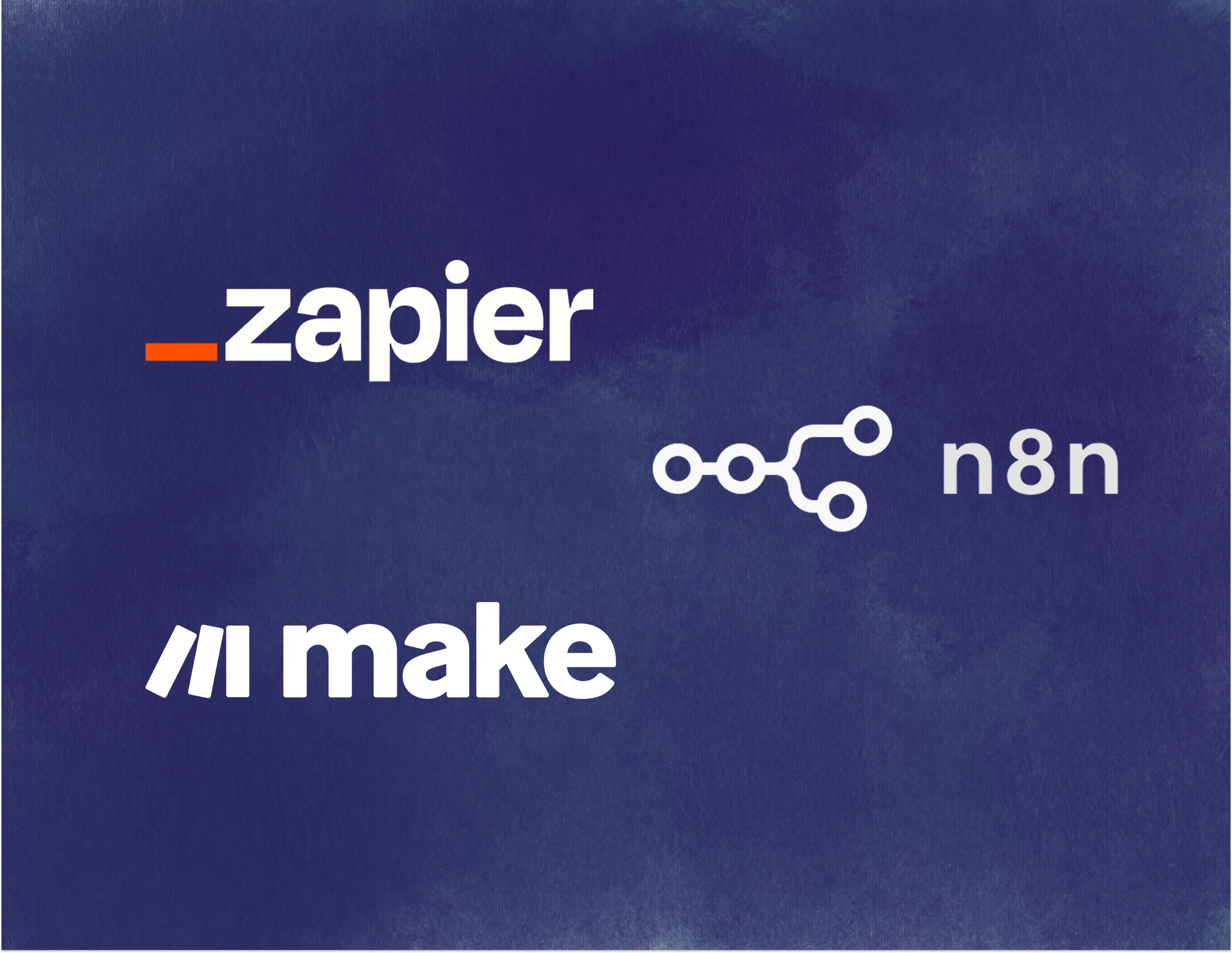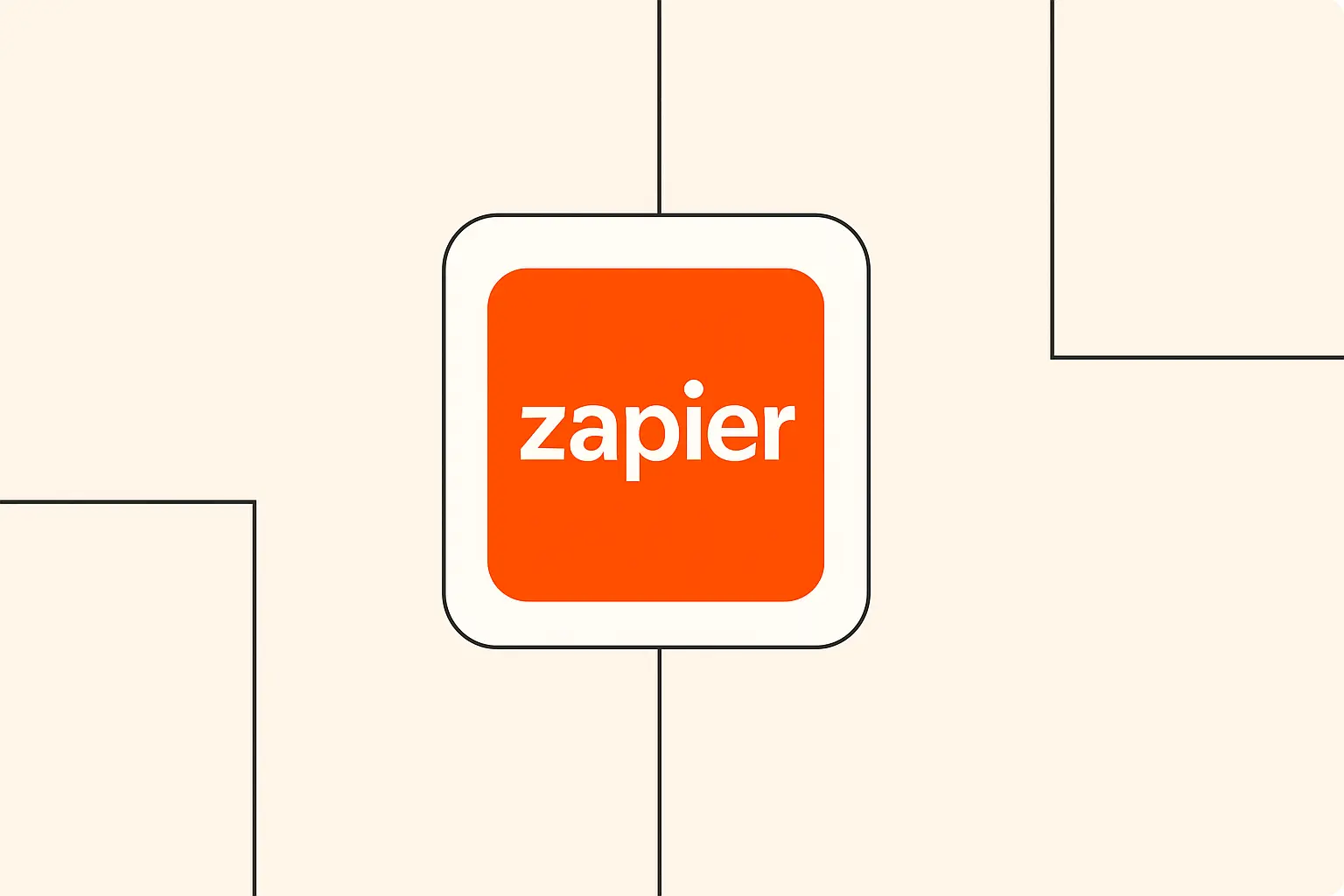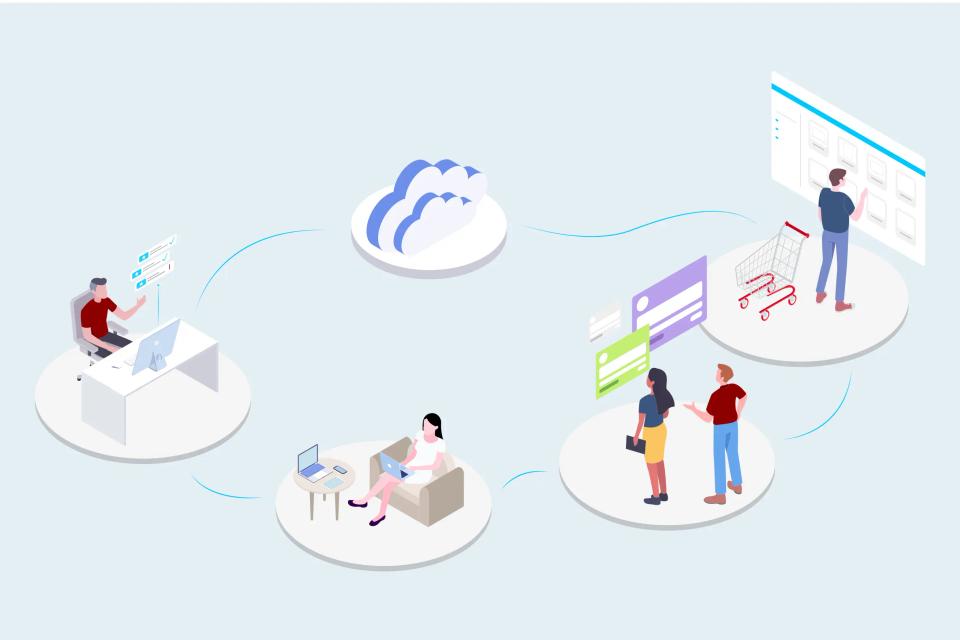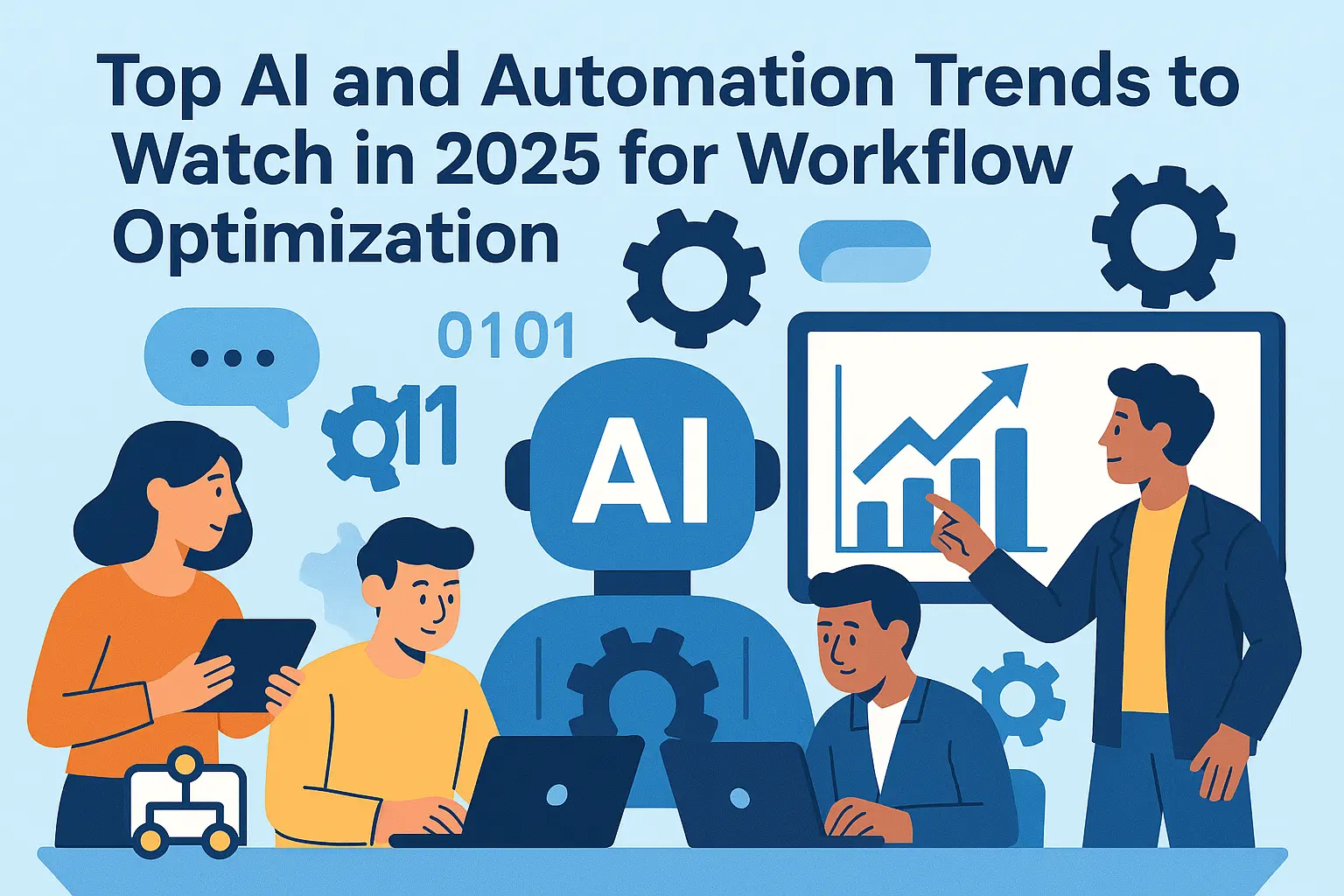
Introduction
Doesn't it feel like there's always so much to do? Many of us are juggling countless tasks, emails, and processes every single day. The good news is that Artificial Intelligence (AI) and automation are already stepping in to help, taking over repetitive tasks and freeing up our time for more meaningful work. Think about tools that automatically sort your emails or schedule meetings – that's just the beginning!
Staying ahead of the curve with these technologies isn't just for big tech companies; it's becoming essential for businesses of all sizes and for professionals like you and me who want to work smarter, not harder. Understanding upcoming trends helps us prepare, adapt, and choose the right tools to optimize how we get things done. It’s about being ready to embrace changes that can significantly boost efficiency and even spark new ideas.
In this article, we'll walk through the key AI and automation trends predicted to make waves in 2025. We'll break down concepts like smarter no-code tools, intelligent process discovery, hyper-personalized automation, better software integration, enhanced security, and even how emerging tech like VR might play a role. Let's explore what the near future holds for optimizing our workflows!
The Evolution of No-Code AI Integration
One of the most exciting developments is how AI is becoming accessible to everyone, even if you don't know how to code. This trend, often called the democratization of AI, is powered by the evolution of no-code and low-code platforms. These tools are designed to be user-friendly, allowing you to build automations using visual interfaces instead of writing complex code.
Advanced Visual Workflow Builders
Imagine building an automated process just by dragging and dropping blocks on a screen – that's the core idea of visual workflow builders. In 2025, expect these tools to get even smarter. We're talking about next-generation interfaces that are more intuitive and powerful than ever before.
These advanced builders won't just give you the blocks; they'll start offering AI-assisted workflow suggestions. Picture the platform analyzing your goal and suggesting the next logical step or even proposing entire automation sequences based on common patterns. It’s like having a helpful guide right there with you, making the building process faster and more effective, especially for beginners.
Furthermore, these tools will likely incorporate predictive automation patterns. By learning from millions of workflows created by users, the AI can anticipate what you might need to automate next or identify common sequences used in specific industries or roles. This predictive capability can significantly speed up the creation of robust and efficient automations.
Democratized AI Access
Making AI accessible means more than just easy-to-use interfaces; it also involves simplifying the use of powerful AI models themselves. We're seeing a trend towards simplified AI model deployment, where complex AI capabilities are packaged into easy-to-integrate components. You won't need a data science degree to add intelligence to your workflows.
Expect to see a growing library of pre-built AI components designed for common business tasks. Think about tools that can automatically categorize customer feedback, extract key information from invoices, or summarize long documents – all available as ready-to-use modules within your favorite workflow platform. This plug-and-play approach lowers the barrier to entry significantly.
Crucially, these simplified AI tools will integrate seamlessly with the popular workflow platforms many businesses already rely on. Whether you use platforms like Zapier, Make, or others (specific platform integrations would depend on future developments and partnerships), the goal is to embed AI capabilities directly into the tools you use daily, making automation more powerful and intelligent without adding complexity.
Intelligent Process Mining and Optimization
Beyond just automating individual tasks, AI is getting incredibly good at understanding and improving entire business processes. This field, known as process mining, uses AI to discover, monitor, and enhance real-world workflows based on data from your existing systems. It’s like giving your business a check-up to see how work actually flows.
Automated Workflow Discovery
Traditionally, understanding how work gets done involved manual mapping, interviews, and workshops – a time-consuming effort. Now, AI-powered process analysis can automatically visualize your workflows by analyzing digital footprints left in your software systems (like timestamps in your CRM or ERP). It creates a clear picture of your processes as they truly are, not just how you think they are.
This technology excels at pattern recognition in business operations. AI algorithms can sift through vast amounts of operational data to identify recurring sequences, deviations from standard procedures, and hidden inefficiencies that might otherwise go unnoticed. It helps uncover the intricate web of activities that make up your day-to-day operations.
One of the most valuable outcomes is bottleneck identification and solutions. By visualizing the flow and timing of tasks, AI can pinpoint exactly where work gets stuck or delayed. More importantly, advanced systems may even start suggesting potential solutions or automations to alleviate these bottlenecks, helping you streamline operations effectively.
Predictive Process Optimization
Discovering your processes is just the first step; the next leap is using AI to optimize them proactively. Predictive process optimization involves using AI to anticipate future performance and make adjustments accordingly. Imagine your workflow system automatically adapting to changing conditions.
This leads to real-time workflow adjustments. For example, if the AI predicts an upcoming surge in customer support tickets based on historical data or current events, it could automatically reallocate resources or trigger specific automations to handle the increased load smoothly. This proactive approach helps maintain efficiency even during fluctuating demand.
Furthermore, AI enables more accurate performance forecasting. By analyzing current trends and historical data, these systems can predict future workflow performance, potential delays, or resource needs. This foresight allows managers to make informed decisions and optimize resource allocation before problems arise, ensuring smoother operations overall.
Hyper-Personalized Automation
Get ready for automation that feels like it was made just for you! The trend towards hyper-personalization means workflows will become increasingly adaptive, tailoring themselves to individual users, specific contexts, and changing situations. It’s about moving from one-size-fits-all automation to truly dynamic and responsive systems.
Context-Aware Workflows
Future automations won't just follow static rules; they will adapt based on user behavior adaptation. The system might learn your preferred way of handling certain tasks or notice patterns in your schedule and adjust notifications or task assignments accordingly. It’s like having an assistant who learns your preferences over time.
These workflows will also become more responsive to environmental condition response. Imagine an automation adjusting its behavior based on your location, the time of day, or even the status of other related tasks or systems. This context-awareness makes automation feel much more integrated and intelligent.
The result is dynamic workflow modification. Instead of rigid, pre-defined paths, workflows can change their steps or routing on the fly based on the specific context or user interaction. This flexibility allows automation to handle a wider variety of situations more effectively and intuitively.
Advanced Natural Language Processing
A key enabler of hyper-personalization is the rapid advancement in Natural Language Processing (NLP) – AI's ability to understand and interact using human language. This is making automation more accessible and powerful. Expect significant improvements in multilingual workflow support, allowing teams across different regions to collaborate using automated tools in their native languages.
Perhaps one of the most exciting developments is conversational workflow creation. Imagine simply telling an AI assistant what you want to automate, using plain language, and having it build the workflow for you. This removes the need for visual builders entirely for certain tasks, making automation creation incredibly intuitive.
NLP advancements also lead to enhanced document understanding. AI will become much better at reading, interpreting, and extracting specific information from various document types – emails, contracts, reports, invoices – regardless of format or language. This capability unlocks huge potential for automating document-heavy processes accurately and efficiently.
Cross-Platform Integration Evolution
For automation to be truly effective, different software tools and platforms need to communicate seamlessly. The future promises significant improvements in how easily we can connect disparate systems, breaking down the data silos that often hinder smooth workflows. Think of it as building better bridges between your favorite apps.
Universal Connectors
Connecting different software often relies on APIs (Application Programming Interfaces), which can sometimes be complex or inconsistent. A major trend is the move towards API standardization and the development of universal connectors. The goal is to create common protocols that make linking different applications much simpler, like having a universal adapter for all your tech gadgets.
This push will lead to enhanced compatibility between platforms. More tools, regardless of the vendor, will be designed to work together "out of the box," reducing the technical hurdles involved in creating end-to-end automated workflows that span multiple applications. Setting up these connections should become much faster and require less specialized knowledge.
Ultimately, we're heading towards simplified integration protocols. The aim is to make the process of connecting tools almost as easy as plugging in a USB device. This simplification will empower more users to build sophisticated, multi-app automations without needing deep technical expertise.
Intelligent Data Synchronization
It's not enough for apps to just talk to each other; the data they share needs to be consistent and accurate. Intelligent data synchronization uses AI to manage the flow of information between connected systems more effectively. This means ensuring real-time data harmonization, so updates made in one application are instantly and accurately reflected in others.
AI will also play a crucial role in automated data cleaning and formatting. When data moves between systems, inconsistencies in formatting or errors can cause problems. AI can automatically detect and fix these issues, ensuring data quality and reliability across your entire tech stack.
Furthermore, AI can provide smart conflict resolution. What happens when the same piece of data (like a customer's address) is different in two connected systems? Intelligent synchronization tools can use predefined rules or even AI-driven logic to identify and resolve these conflicts automatically, maintaining data integrity.
Enhanced Security and Compliance
As automation becomes more deeply embedded in business processes, ensuring security and compliance becomes paramount. Thankfully, AI is also being leveraged to build more robust security measures and streamline compliance efforts within automated workflows. Automation shouldn't introduce new risks; it should help mitigate them.
AI-Powered Security Measures
AI can significantly enhance the security posture of your automated systems through automated risk assessment. By analyzing workflow configurations and data flows, AI can identify potential vulnerabilities or security gaps before they can be exploited. It acts like a vigilant security guard constantly monitoring your automations.
We'll also see more intelligent access control. Instead of static permissions, AI can enable dynamic access controls that adapt based on user behavior, location, or the sensitivity of the data being accessed within a workflow. This provides a more granular and context-aware approach to security.
Moreover, AI excels at real-time threat detection. By monitoring workflow execution logs and network traffic associated with automations, AI algorithms can identify anomalous patterns that might indicate a security breach or malicious activity, allowing for faster response times.
Compliance Automation
Meeting industry regulations and internal policies can be a complex and manual process. AI is set to streamline this through compliance automation. This includes tools for regulatory requirement tracking, where AI systems can monitor changes in regulations (like GDPR or HIPAA) and flag workflows that may need updating.
Expect more automated compliance reporting. AI can gather the necessary data from workflow logs and system records to generate compliance reports automatically, saving significant time and effort while reducing the risk of human error. This makes audits less daunting.
Finally, AI can assist with policy enforcement automation. Workflows can be designed with built-in checks, enforced by AI, to ensure that processes automatically adhere to company policies or regulatory constraints. This embeds compliance directly into the operational fabric of the organization.
Emerging Technologies Impact
Looking slightly further ahead, other cutting-edge technologies are poised to intersect with AI and automation, opening up entirely new possibilities for workflow optimization. Two key areas to watch are Edge Computing and Extended Reality (XR). These might sound futuristic, but their integration is getting closer.
Edge Computing Integration
Typically, AI processing happens in the cloud. Edge computing flips this model by bringing computation and data storage closer to the sources of data – often directly on devices. Integrating AI with edge computing offers significant advantages for automation.
This enables local processing capabilities, meaning some automations can run directly on your computer or device without needing to constantly send data back and forth to the cloud. This is particularly useful for tasks requiring quick responses or involving sensitive data that you prefer not to send off-device.
A major benefit is reduced latency in automations. Because data doesn't have to travel far, decisions and actions within an automation can happen much faster. Edge computing also allows for enhanced offline functionality, meaning certain automations can continue to run even if the internet connection is temporarily lost.
Extended Reality (XR) in Workflows
Extended Reality (XR) is an umbrella term for immersive technologies like Augmented Reality (AR) and Virtual Reality (VR). While often associated with gaming, XR holds fascinating potential for visualizing and interacting with workflows in new ways.
Imagine using AR/VR workflow visualization to see a complex process laid out spatially in front of you. This could make understanding intricate dependencies or identifying bottlenecks much more intuitive than looking at a 2D flowchart on a screen. It offers a completely different perspective on process analysis.
XR could also enable immersive process design. Teams could collaborate in a virtual space to build, test, and refine automated workflows before deploying them in the real world. This interactive approach might lead to more innovative and user-friendly automation designs. Furthermore, 3D workflow modeling could provide powerful new tools for training staff on complex procedures or for simulating the impact of proposed changes to a workflow.
Practical Implementation Strategies
Knowing about these exciting trends is great, but how do you actually start incorporating them into your work? It's important to approach adoption thoughtfully to maximize benefits and minimize disruption. Let's talk about getting started.
Adoption Roadmap
First, you'll need an adoption roadmap. This starts with assessment guidelines – figuring out which processes in your business could benefit most from these new AI automation capabilities. Look for repetitive tasks, bottlenecks, or areas where enhanced intelligence could make a big difference. Don't try to boil the ocean; start small.
Plan your implementation phases. It's often best to roll out new technologies gradually, perhaps starting with a pilot project in one department or for one specific workflow. This allows you to learn, adapt, and build confidence before a wider rollout. Celebrate small wins along the way!
Carefully consider resource allocation recommendations. Implementing new AI tools requires time, potentially budget for software or training, and people dedicated to managing the change. Planning these resources upfront is crucial for success. Remember to factor in ongoing maintenance and learning.
Risk Mitigation
Adopting new technology always comes with potential hurdles. It's wise to anticipate common challenges, such as employee resistance to change, the initial complexity of new tools, data privacy concerns, or integration difficulties with existing systems. Acknowledging these risks is the first step to managing them.
Develop solution strategies for these challenges. This might involve clear communication about the benefits of automation, providing thorough training and support, starting with less complex tools, ensuring robust data security practices, and choosing platforms known for good integration capabilities. Focus on how the technology helps people, not replaces them.
Finally, follow best practices. These often include involving end-users early in the process, setting clear goals and metrics for success, ensuring strong data governance, and fostering a culture of continuous learning and adaptation. Remember, automation is a journey, not a one-time fix.
Conclusion
Wow, the future of AI and automation in workflow optimization looks incredibly dynamic! From smarter, more accessible no-code tools and intelligent process discovery to hyper-personalized experiences and seamless integrations, the trends for 2025 promise to make our work lives significantly more efficient and perhaps even more engaging. We also see AI playing a vital role in enhancing security and compliance, while emerging technologies like Edge Computing and XR wait in the wings to add new dimensions.
The key takeaway is that AI automation is becoming more intelligent, more integrated, and more adaptable. While it might seem like a lot, remember you don't have to implement everything at once. The best action step is to identify one area – maybe exploring a new no-code tool, looking into process mining for a specific workflow, or improving data synchronization between two key apps – and start learning more about it.
The journey towards optimized workflows is ongoing, but by staying informed about these trends, you're well-equipped to make smart choices for yourself or your business. The goal isn't just automation for automation's sake, but using these powerful tools thoughtfully to free up time, reduce friction, and focus on the work that truly matters. The future of work is being reshaped, and it's exciting to be a part of it!
Additional Resources
To help you continue your exploration of AI and automation for workflow optimization, here are some types of resources you might find useful (Note: Specific links would normally be provided here based on source material):
- Related Tools and Platforms: Look into leading no-code/low-code automation platforms, dedicated process mining software, AI-powered data integration tools, and platforms offering pre-built AI components. Exploring free trials or community editions can be a great way to start.
- Further Reading: Search for white papers, case studies, and articles from reputable technology research firms (like Gartner or Forrester), industry blogs, and software vendors specializing in AI and automation. These often provide deeper insights and real-world examples.
- Expert Consultations: If you're looking to implement these technologies within your organization, consider reaching out to consultants or agencies specializing in digital transformation, AI strategy, and workflow automation. They can provide tailored guidance based on your specific needs.