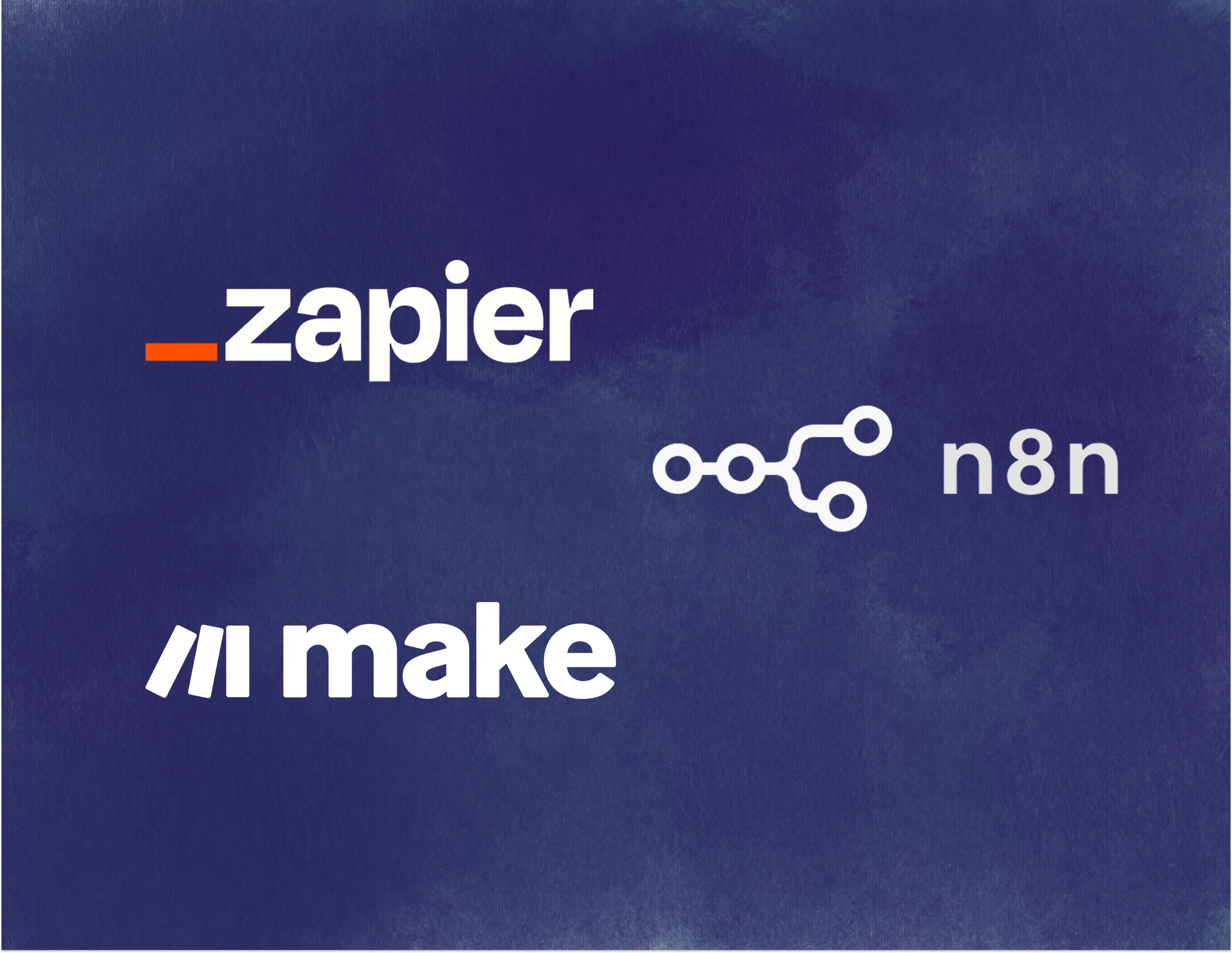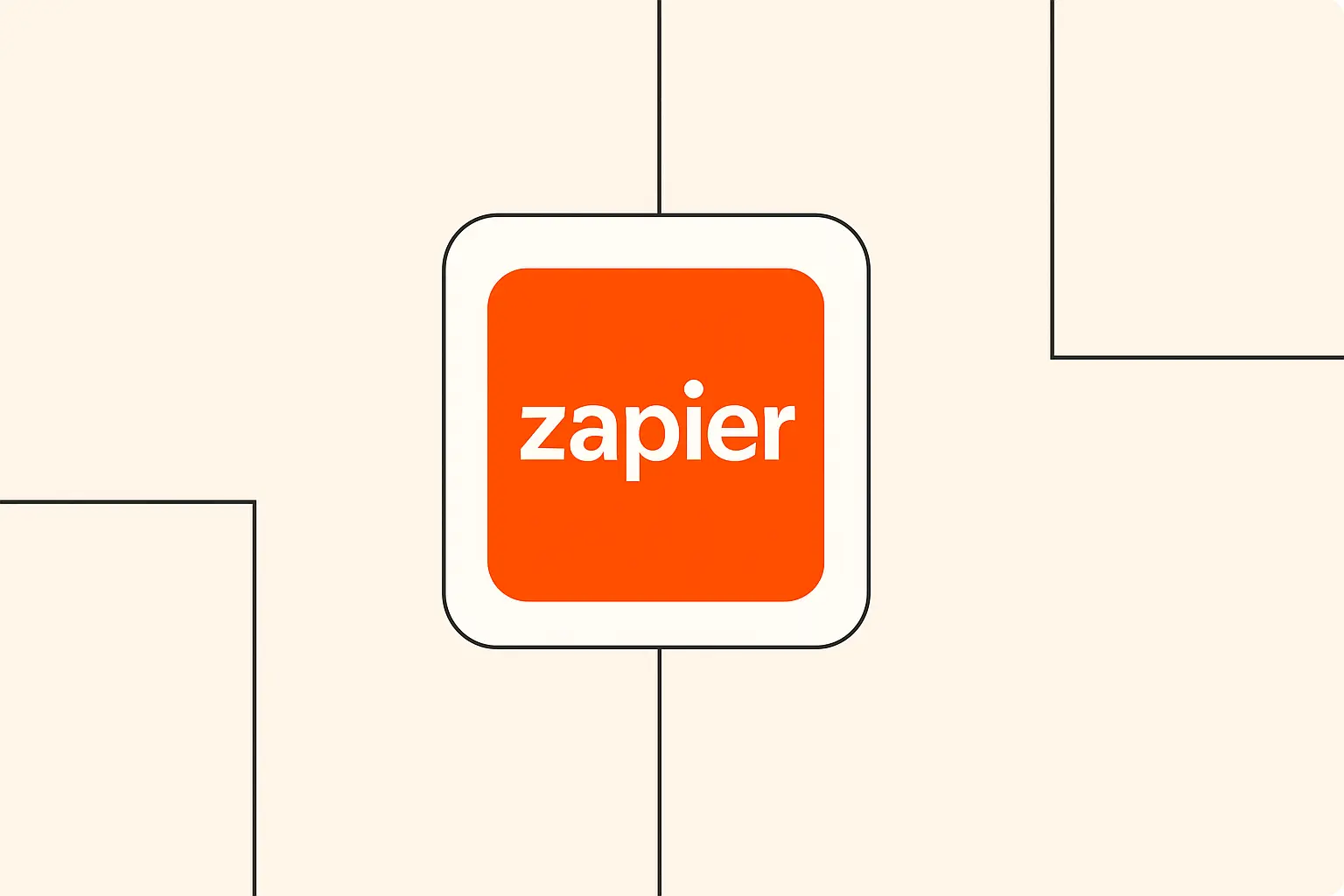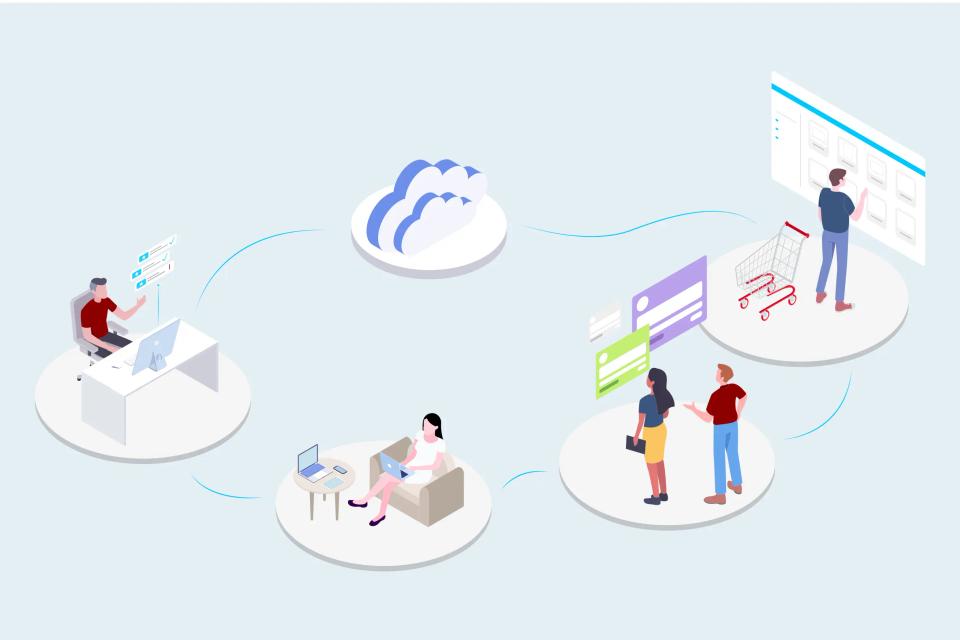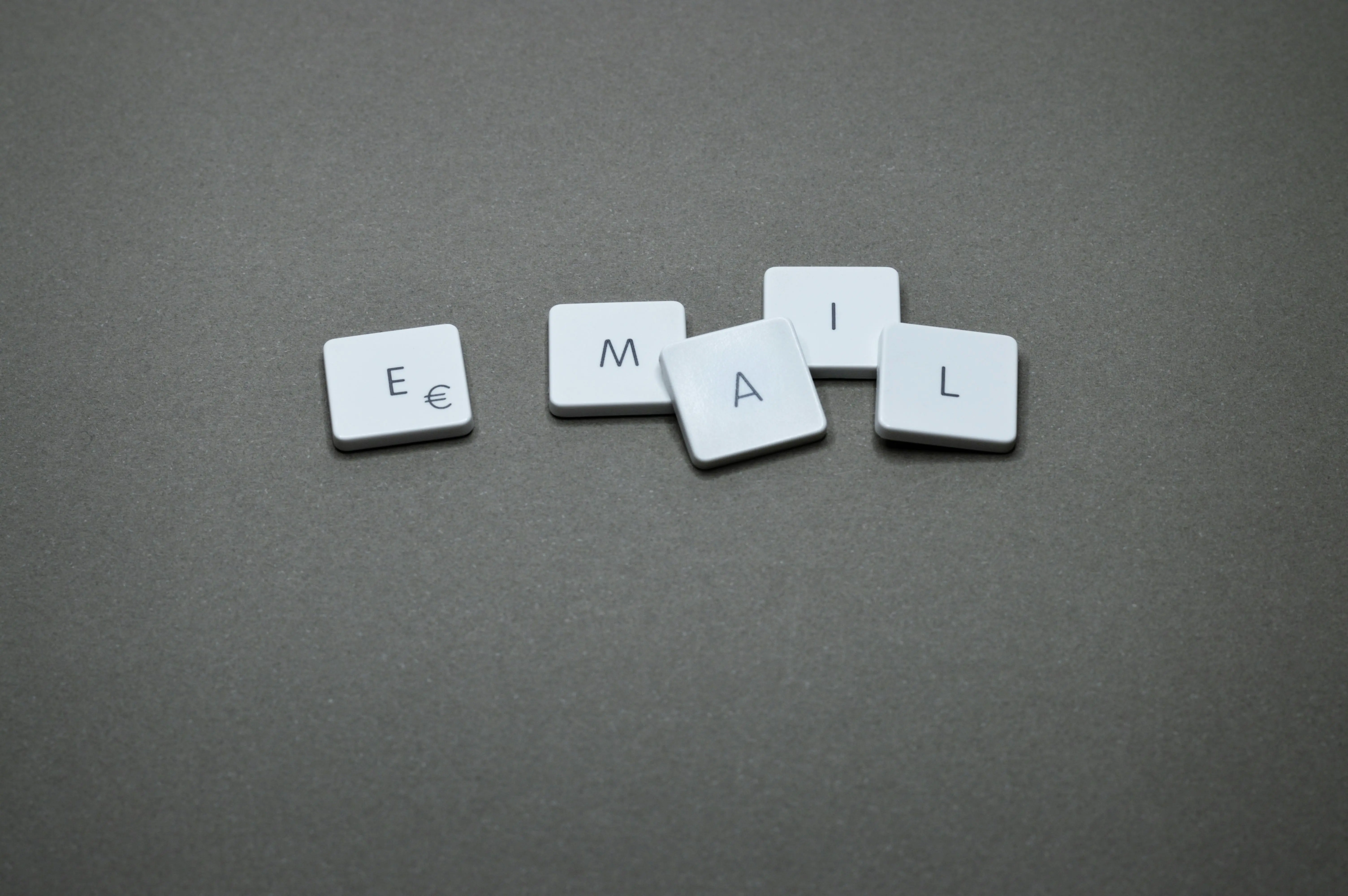
Okay, let's dive into the world of smarter email management. As Kai Sterling, your guide here at The AI Automation Guide, I've seen firsthand how the digital deluge can drown even the most organized professionals. That constant ping, the ever-growing unread count... it's a modern workplace reality.
But what if I told you there's a powerful ally waiting to help you reclaim your inbox and your focus? Artificial intelligence isn't just about futuristic robots; it's here now, ready to automate tedious tasks like sorting through your emails.
This post is your roadmap. We'll explore how integrating AI-powered email categorization into your daily workflow can transform chaos into clarity. Get ready to learn how this technology works, how to set it up, and how to make it work for you.
The Daily Grind: Drowning in Digital Mail
Remember that feeling of opening your inbox first thing in the morning? Sometimes it feels less like a communication tool and more like an avalanche waiting to happen. You're not alone; the sheer volume of email is staggering. According to Statista, over 361 billion emails were estimated to be sent and received each day in 2024, a number projected to climb even higher.
This constant influx isn't just annoying; it's actively detrimental to our well-being and productivity. Research highlighted by the Harvard Business Review suggests that email overload contributes significantly to workplace stress, making us feel constantly reactive rather than proactive. We spend precious hours manually sorting, flagging, and prioritizing messages, time that could be spent on tasks that truly move the needle.
Imagine, though, an inbox that intelligently sorts itself. Picture urgent client requests automatically flagged, newsletters filed away for later reading, and internal updates neatly categorized without you lifting a finger. This isn't science fiction; it's the power of AI-powered email categorization, a technology poised to revolutionize how we manage digital communication. It’s about turning your inbox from a source of stress into a streamlined, efficient hub.
Understanding AI-Powered Email Categorization
So, what exactly is this magic we're talking about? At its core, AI-powered email categorization uses machine learning algorithms – a subset of artificial intelligence – to analyze the content, sender, subject line, and other metadata of incoming emails. Based on this analysis, it automatically assigns predefined labels or categories to each message. Think of it as an incredibly smart, incredibly fast virtual assistant dedicated solely to organizing your inbox.
The capabilities extend far beyond simple sorting. These AI systems can perform priority detection, identifying emails that require immediate attention based on keywords, sender reputation, or learned patterns. They can employ sentiment analysis to gauge the emotional tone of a message – is that customer feedback positive, negative, or neutral? Furthermore, topic clustering allows the AI to group emails related to the same project or subject, even if they don't share the exact same keywords. As detailed by MonkeyLearn, this automated classification saves significant time and ensures consistency.
Several tools and platforms are emerging to bring this power to your fingertips. While some email clients have basic built-in rules, true AI categorization often involves specialized services or integrations. Platforms like Gmail combined with OpenAI via Zapier or dedicated machine learning services offer sophisticated text analysis capabilities. We'll delve deeper into specific tools and integration platforms like Make.com's Gmail options later in this guide, but the key takeaway is that powerful, accessible solutions exist right now.
Preparing Your Email System for AI Integration
Before jumping into the technical setup, let's lay the groundwork. Integrating AI isn't just about plugging in a tool; it's about understanding why you need it and how it fits into your existing processes. Start by conducting an audit of your current email workflow. How do you currently handle incoming messages? Where are the bottlenecks? Are you spending too much time manually sorting, or are important emails getting lost in the noise?
Once you have a clear picture of your current state, you can identify your specific categorization needs. What categories would be most helpful? Perhaps "Urgent Client Request," "Internal Project Alpha," "Newsletter," "Invoice," or "Team Update." Be specific. Think about the actions you typically take based on email type – this will inform how you design your automated system later. Remember, the goal is to create categories that simplify your decision-making process.
Now, consider the integration platform. How will the AI "talk" to your email system? Automation platforms like Zapier and Make.com are popular choices, acting as bridges between your email provider (like Gmail or Outlook) and AI services (like OpenAI's models or specialized text analysis APIs). These platforms offer user-friendly interfaces to build automated workflows ("Zaps" in Zapier, "Scenarios" in Make) without needing deep coding knowledge. Evaluating factors like pricing, complexity, available integrations, and your technical comfort level will help you choose the right platform for your needs.
Step-by-Step Integration Guide: Bringing AI to Your Inbox
Alright, let's get our hands dirty (metaphorically, of course!). The first technical step usually involves setting up API connections. API stands for Application Programming Interface – it's how different software applications communicate. You'll need to authorize your chosen automation platform (like Zapier or Make.com) to access both your email account and the AI service you intend to use for categorization. This typically involves generating API keys or using secure login methods (OAuth). Follow the specific instructions provided by each platform carefully.
Next, you'll configure triggers and actions within your automation platform. The "trigger" is the event that starts the workflow – in this case, it's usually "New Email Received" in your inbox. The "action" is what happens next. This involves sending the email content (subject, body, sender) to the AI model via its API for analysis. The AI then processes the text and returns its predicted category.
With the connection established, it's time to create the classification rules. This is where you tell the system how to categorize. If using a platform like OpenAI via Zapier's integration, you might provide the AI with examples or define specific prompts like "Categorize this email into one of the following: Urgent, Project Alpha, Newsletter, Other." The subsequent action in your workflow will then use the AI's output (the category) to automatically apply a label, move the email to a specific folder, or flag it within your email client. Don't forget testing and validation; send test emails representing different categories to ensure the AI classifies them correctly. Also, consider error handling – what happens if the AI fails to categorize an email or the connection drops? Build steps into your workflow to manage these exceptions, perhaps by flagging the email for manual review.
Advanced Categorization Strategies: Beyond Basic Sorting
Once you've mastered the basics, you can unlock even more sophisticated email management techniques. Why limit yourself to predefined categories? Explore custom category creation tailored precisely to your unique workflow. Perhaps you need categories like "Potential Lead," "Competitor Mention," or "Software Bug Report." Train your AI model (or refine your prompts) to recognize these specific nuances.
Consider implementing multi-label classification. Sometimes an email doesn't fit neatly into a single box. An email might be both "Urgent" and related to "Project Alpha." Configure your system to allow the AI to assign multiple relevant labels, providing richer context at a glance. This adds a layer of granularity that simple folder sorting often lacks.
You can also introduce priority-based routing. Instead of just labeling, use the AI's categorization to trigger different actions based on urgency. High-priority emails could trigger instant notifications, while low-priority newsletters are silently filed away. Furthermore, implement time-sensitive categorization rules. An email about a meeting today might be categorized differently than one about a conference next quarter. Finally, develop strategies for handling edge cases – those ambiguous emails that defy easy classification. You might create a dedicated "Review Needed" category or set rules for escalating uncertain cases for manual inspection.
Automating Post-Categorization Actions: Making AI Work Harder
Categorization is powerful, but it's just the beginning. The real magic happens when you automate actions based on those categories. Think beyond just sorting emails into folders. You can design intelligent follow-up workflows that trigger automatically once an email is categorized.
Imagine an email categorized as "New Support Ticket." Your automation could instantly create a task in your project management tool (like Asana or Trello), assign it to the relevant team member, and even send an automated acknowledgment response to the customer confirming receipt. Studies, like one discussed on Towards Data Science regarding email classification case studies, often highlight the efficiency gains from such automated routing.
Other possibilities abound. An email categorized as "Meeting Request" could automatically generate a calendar event draft, pulling key details like time and attendees from the email body. An email identified as "New Lead" could trigger an action to update your CRM system (like Salesforce or HubSpot) with the contact's information. By linking categorization to concrete actions, you transform your inbox from a passive repository into an active, automated command center.
Best Practices and Optimization Tips: Keeping Your System Sharp
Implementing an AI categorization system isn't a "set it and forget it" affair. Like any powerful tool, it requires ongoing attention to perform optimally. Regular system maintenance is crucial. This includes checking API connections, updating software components (like your automation platform or the AI model connectors), and reviewing workflow logs for errors.
Performance monitoring is equally important. Keep an eye on how quickly emails are being processed and categorized. Are there delays? Are certain types of emails causing bottlenecks? Use the analytics provided by your automation platform and email client to track processing times and identify areas for improvement. This proactive approach helps prevent system slowdowns.
Perhaps most critical is refining categorization accuracy. No AI is perfect initially. Periodically review emails that were misclassified. Use these examples to retrain your AI model or adjust your classification prompts and rules. This iterative process of feedback and refinement is key to achieving high accuracy over time. Also, consider scaling considerations – will your system handle increased email volume as your business grows? Ensure your chosen platform and AI service can scale accordingly. Finally, never neglect security and privacy measures. Ensure your API keys are stored securely, understand the data handling policies of your AI provider, and comply with relevant data protection regulations like GDPR or CCPA.
Common Challenges and Solutions: Navigating the Hurdles
Even with the best planning, you might encounter some bumps along the road. One common issue is handling misclassifications. What do you do when the AI puts an urgent client email into the "Newsletter" folder? First, have a process for manually reviewing uncertain or critical categories. Second, use these errors as training data to improve the AI's accuracy, as discussed in the optimization section.
Managing system updates can also be tricky. Your email provider, automation platform, or AI service might release updates that could potentially break your workflows. Stay informed about upcoming changes, test updates in a staging environment if possible before applying them to your live system, and have a rollback plan if needed.
Sudden volume spikes – perhaps during a marketing campaign or a crisis – can strain your system. Ensure your automation plan has sufficient task limits and your AI service can handle temporary surges. You might need to temporarily adjust processing priorities or scale up resources. Finally, troubleshooting integration issues requires patience. Check API logs, review error messages carefully, consult documentation for platforms like Zapier or Make.com, and don't hesitate to reach out to support forums or communities for help. Isolating the problem – is it the trigger, the AI analysis, or the final action? – is the first step to finding a solution.
Measuring Success and ROI: Was It Worth It?
Implementing AI email categorization requires an investment of time and potentially resources. So, how do you know if it's paying off? Defining and tracking key performance indicators (KPIs) is essential. These might include the percentage of emails automatically categorized, the accuracy rate of the AI, and the reduction in time spent manually managing email.
Focus on tangible time-saving metrics. Estimate how much time you or your team spent sorting email before implementing the AI system. Track this metric afterward. Even saving 30-60 minutes per person per day adds up significantly across a team or over a year. This saved time translates directly into productivity improvements, as focus shifts from inbox administration to higher-value tasks.
Conduct a cost-benefit analysis. Factor in the costs of any software subscriptions (automation platform, AI service) and the initial setup time. Compare this against the value of the time saved, the reduction in errors caused by missed emails, faster response times (if applicable), and potentially improved employee morale due to reduced inbox stress. Quantifying these benefits helps demonstrate the clear Return on Investment (ROI) of AI-powered email management. Remember that reducing the misery associated with email overload has intrinsic value too.
Future-Proofing Your Email Categorization System
The world of AI is constantly evolving, and email management is no exception. To ensure your system remains effective long-term, it's wise to keep an eye on the horizon. Emerging AI capabilities, such as more nuanced sentiment analysis, automatic summarization of email threads, or predictive responses, could further enhance your workflow. Stay informed about advancements in natural language processing (NLP) and machine learning.
Develop adaptation strategies. Be prepared to integrate new features or even switch AI providers or models as better options become available. Building your system on flexible automation platforms like Zapier or Make.com often makes this easier, as they frequently update their integrations. Look out for upcoming integration features within these platforms that might simplify complex tasks or offer new possibilities.
Scalability planning, as mentioned earlier, is crucial for future-proofing. Ensure the architecture of your system can grow with your needs. Regularly revisit your categorization rules and workflows to ensure they still align with your business processes and communication patterns. Embracing a mindset of continuous improvement will keep your AI email categorization system a valuable asset for years to come.
Conclusion: Reclaiming Your Inbox
We've journeyed through the challenges of email overload and explored the transformative potential of AI-powered categorization. From understanding the core technology and its benefits – like automatic sorting and priority detection – to preparing your system, integrating the tools, and implementing advanced strategies, you now have a solid foundation. We've covered setting up connections, configuring rules, automating actions, best practices for optimization, troubleshooting common issues, and measuring success.
The key takeaway? You don't have to be a slave to your inbox. By strategically integrating AI, you can automate the tedious task of email sorting, freeing up valuable time and mental energy. Whether you're using platforms like Zapier or Make.com to connect your email with powerful AI models, the goal is the same: transforming your inbox from a source of stress into an efficient, intelligent assistant.
Your next step is to revisit the preparation section and start auditing your own email habits. Identify your biggest pain points and the categories that would make the most difference. Then, explore the tools and begin experimenting. Start simple, refine iteratively, and enjoy the benefits of a smarter inbox. For further reading, consider exploring resources like MonkeyLearn's blog on email classification for deeper technical insights.
Practical Examples and Use Cases
To make this more concrete, let's look at how different users might implement AI email categorization:
Small Business Implementation:
Imagine a small marketing agency. They could use AI to automatically categorize incoming emails into "New Lead," "Existing Client Query," "Vendor Invoice," and "Internal Communication." Leads could trigger CRM updates, client queries could create support tickets, and invoices could be routed to an accounting folder. This ensures faster responses and smoother operations, even with a small team handling the massive daily email traffic.
Personal Productivity Setup:
An individual freelancer or knowledge worker could set up categories like "Urgent Action Needed," "Project X," "Reading List," and "Personal." Using an automation tool, "Urgent" emails could trigger a desktop notification, "Project X" emails could be automatically labeled and archived, and "Reading List" items (newsletters, articles) could be sent to a read-it-later app like Pocket or Instapaper. This helps maintain focus during deep work sessions.
Enterprise-Level Integration:
A large corporation might implement a sophisticated system across departments. Sales could use it to prioritize leads based on potential deal size (estimated by AI). HR could automatically sort resumes based on job roles. The IT department could categorize support requests by issue type and severity. Such systems often involve custom-trained models and integration with internal databases and enterprise software, potentially leveraging insights from case studies like those discussed on Towards Data Science.
Customer Service Applications:
A support team could use AI categorization extensively. Incoming support emails could be automatically categorized by product line, issue type (e.g., "Billing," "Technical Issue," "Feature Request"), and sentiment (e.g., "Angry Customer," "Satisfied Customer"). This allows for faster routing to the correct agent or team, prioritization of urgent or negative feedback, and automated initial responses, significantly improving efficiency and customer satisfaction.