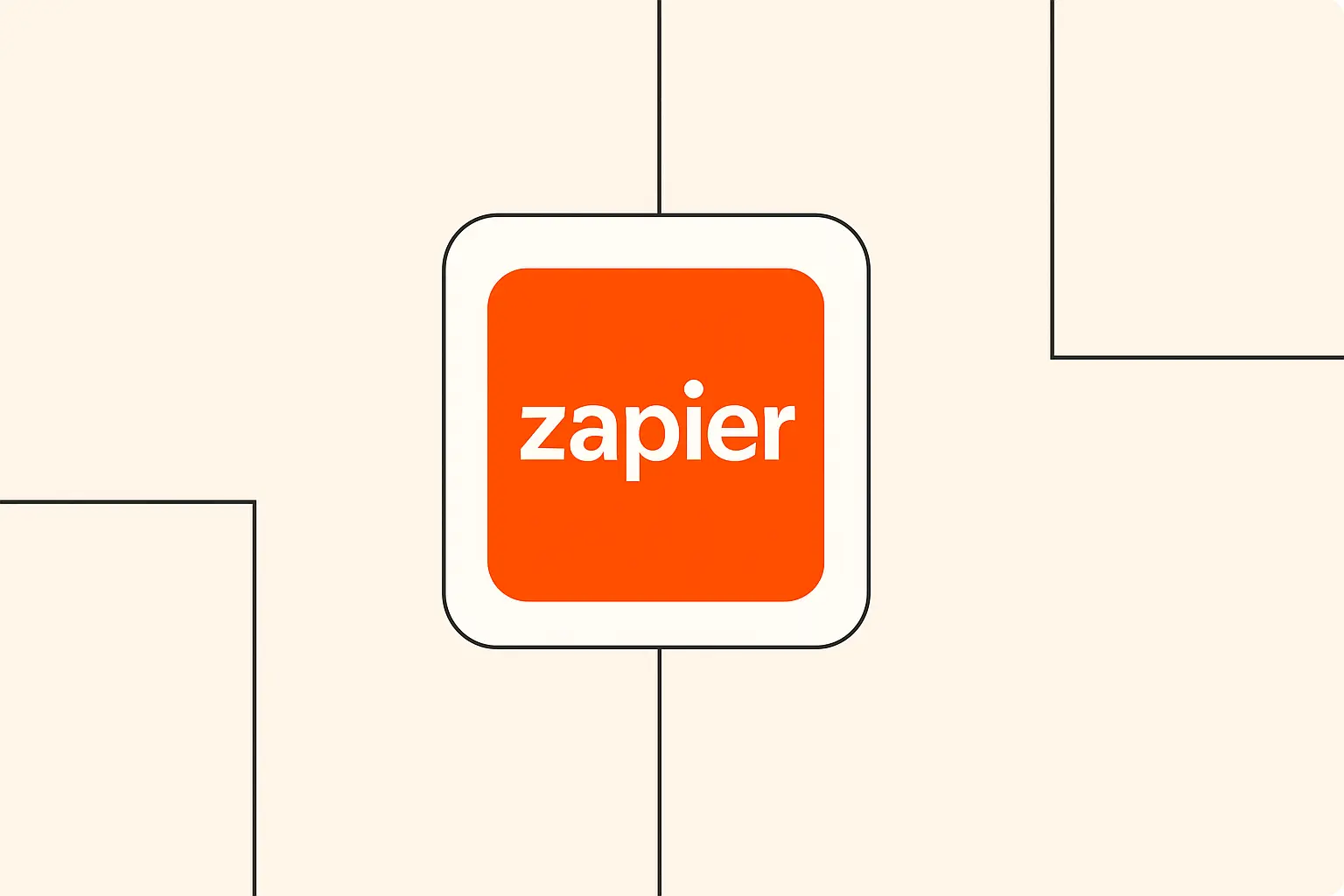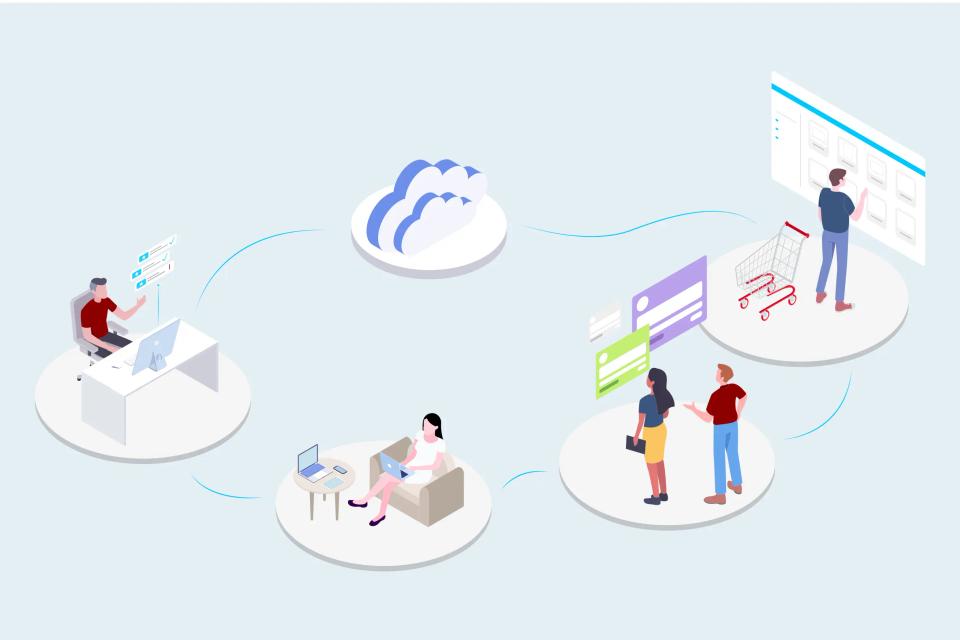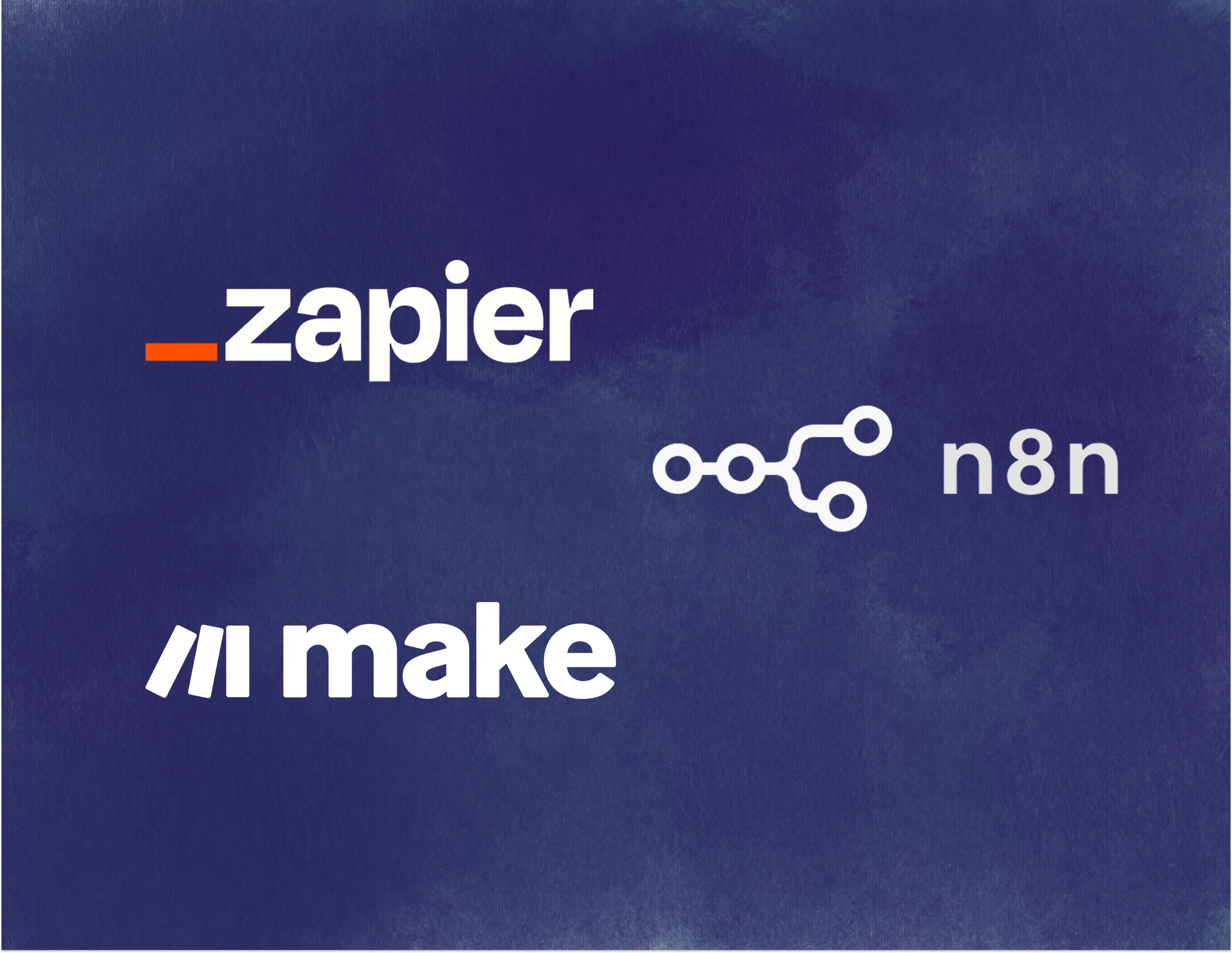
Understanding No-Code AI Automation Fundamentals
So, what exactly elevates a standard automated workflow into an AI-powered one? It's the integration of artificial intelligence capabilities at one or more steps. Instead of just moving data from point A to point B, an AI workflow might analyze the sentiment of customer feedback, generate a personalized email response, summarize a long document, or even categorize images automatically. It adds a layer of intelligence and decision-making that mimics human cognitive functions, but operates at machine speed and scale.
At their core, these automated workflows, whether AI-infused or not, consist of a few key components. You typically have a trigger, which is the event that kicks off the automation (like a new email arriving or a form being submitted). Then, you have one or more actions, which are the tasks performed automatically in response to the trigger (like adding data to a spreadsheet, sending a notification, or calling an AI service). The no-code platform acts as the conductor, orchestrating these triggers and actions across your various applications.
The applications are incredibly diverse. Think about automatically transcribing meeting recordings and generating summaries using AI, routing customer support tickets based on sentiment analysis, drafting social media posts from blog articles, or even enriching sales leads with publicly available data. According to McKinsey's Global Survey on AI, organizations are increasingly adopting AI for functions ranging from service operations to product development, seeing tangible benefits. No-code tools make implementing these AI use cases significantly more accessible for businesses of all sizes. Popular platforms like Zapier, Make.com, and n8n provide the visual interfaces to build these connections without writing code.
Essential No-Code Tools for AI Automation
When you're ready to dive in, you'll find a vibrant ecosystem of no-code tools eager to help. Perhaps the most well-known is Zapier. I often think of Zapier as the universal translator for web apps; it boasts connections to thousands of applications. Recently, they've integrated AI features directly, allowing you to add steps that leverage OpenAI's technology for tasks like text generation or summarization right within your "Zaps" (their term for workflows), making it incredibly convenient to add intelligence without complex setups.
Another major player I frequently recommend is Make.com (you might remember it as Integromat). Make offers a more visual, flowchart-style interface that many users, including myself, find intuitive for building complex, multi-step scenarios. It provides robust features for handling data, routing possibilities, and error management, alongside extensive app integrations, including various AI services. Its visual approach makes understanding the flow of information particularly clear, which is a huge plus for intricate automations.
For those who prefer more control or have specific privacy requirements, open-source alternatives like n8n are fantastic options. You can host n8n yourself, giving you complete data sovereignty. While it might have a slightly steeper learning curve initially compared to Zapier, its power, flexibility, and cost-effectiveness (especially the self-hosted version) are compelling. Beyond these general-purpose platforms, specialized tools are emerging that focus specifically on AI integrations or particular niches like AI-powered content creation or data analysis automation, though the big three often cover most common needs. When comparing, consider factors like the specific apps you need to connect, the complexity of workflows you anticipate, your budget (they often have free tiers but scale based on usage), and your comfort level with visual builders versus potentially more technical interfaces.
Building Your First AI Workflow
Alright, let's get our hands dirty! Building your first AI-powered workflow is less daunting than it sounds. The first step is crucial: clearly define the problem you want to solve or the process you want to automate. What's the repetitive task? What's the desired outcome? Once you have clarity, you can select the right no-code tool based on the apps involved and the AI capability you need, referencing our discussion in the Essential No-Code Tools section.
Next, you'll configure the trigger. What event starts the workflow? Is it a new entry in a Google Sheet? A new email in Gmail with a specific label? A completed Typeform submission? Your chosen no-code platform will guide you through connecting the relevant app account and specifying the exact trigger event. Following the trigger, you define the actions. This is where the magic happens. You might add an action to filter the incoming data, another to format it, and then – the key step – an action to send data to an AI service.
This AI integration step is where you inject intelligence. You might connect to OpenAI to summarize text from the trigger, use a sentiment analysis tool to understand customer feedback, or employ a translation service. You'll configure the AI action by telling it what data to process (e.g., the text from the email) and what task to perform (e.g., "summarize this text in one sentence"). Finally, you'll add subsequent actions, like saving the AI's output (the summary) to a database or sending it via Slack. Thorough testing is non-negotiable. Run test data through your workflow, check each step's output, and debug any errors. Most platforms offer testing tools and logs to help pinpoint issues. For example, a simple workflow could trigger on a new blog post RSS feed item, send the post content to OpenAI to generate a tweet suggestion, and then save that suggestion as a draft in Buffer.
Advanced AI Workflow Techniques
Once you've mastered the basics, you can unlock even more power with advanced techniques. Many real-world processes aren't simple A-to-B flows; they require multi-step workflows involving several applications and conditional paths. No-code tools excel here, allowing you to chain multiple actions together sequentially. You might pull data from a CRM, enrich it using an AI tool, update the CRM record, and then notify the sales team via Slack – all within a single automated workflow.
A game-changer is incorporating conditional logic and branching. This means your workflow can make decisions based on the data it receives. For instance, if an AI sentiment analysis scores customer feedback as negative, the workflow could automatically create a high-priority ticket in your helpdesk system; if positive, it might send a thank-you email. Tools like Make.com offer visual routers, while Zapier uses Paths to achieve this branching, allowing your automations to adapt dynamically.
Robust workflows also need error handling and monitoring. What happens if an app connection fails or an AI service returns an error? Good no-code platforms provide mechanisms to catch errors, retry steps, or send notifications so you can intervene. Monitoring workflow history and success/failure rates is crucial for maintenance. Furthermore, as your workflows become more complex, consider performance optimization – can steps run in parallel? Is data being processed efficiently? Finally, pay close attention to data handling best practices, ensuring sensitive information is treated securely and respecting privacy regulations throughout the automation process.
Popular AI Services to Integrate
The beauty of no-code automation is its ability to connect with powerful, specialized AI services without needing deep technical expertise. Undoubtedly, one of the most popular integrations currently is with OpenAI, particularly their GPT models (like GPT-3.5 and GPT-4). These large language models (LLMs) are incredibly versatile for tasks like generating text (emails, blog ideas, social media posts), summarizing long documents, answering questions based on provided context, translating languages, and even writing simple code snippets. Many no-code platforms have built-in actions specifically for interacting with OpenAI.
Beyond OpenAI, major cloud providers offer comprehensive suites of AI tools. Google Cloud AI provides services for natural language processing (NLP), computer vision, translation, and machine learning model building (Vertex AI). Similarly, Azure Cognitive Services from Microsoft offers a wide array of pre-built AI capabilities covering vision, speech, language, decision, and OpenAI models. Integrating these often involves setting up API connections within your no-code platform, which usually requires obtaining API keys from the respective cloud provider.
Don't overlook specialized AI tools designed for specific tasks! There are fantastic services dedicated solely to highly accurate audio transcription (like AssemblyAI or Otter.ai), advanced image recognition and tagging, sophisticated translation (like DeepL), or even AI-powered video editing. The best integration method depends on the service and your no-code platform. Many popular AI tools have direct integrations, while others might require using generic HTTP request actions to interact with their APIs. Always consider factors like accuracy requirements, pricing models, ease of integration, and data privacy policies when choosing an AI service for your workflow.
Real-World Applications and Examples
Theory is great, but seeing AI workflow automation in action is where the excitement truly builds. Let's explore some tangible examples across different business functions. In content creation, imagine a workflow triggered by a new research report. AI could summarize the key findings, draft multiple social media posts tailored for different platforms (LinkedIn, Twitter), suggest relevant hashtags, and even generate blog post outlines based on the report's themes. This dramatically accelerates content production.
Data processing and analysis is another prime area. You could automate the extraction of specific information from unstructured text like invoices or emails using AI, categorize incoming data based on content, and load it into a structured database or spreadsheet for analysis. According to HubSpot's State of Marketing Report, marketers are increasingly leveraging automation, and AI adds another layer; imagine automatically analyzing survey responses for sentiment and key themes, providing instant insights without manual reading.
Customer service benefits immensely. AI can analyze incoming support tickets, categorize them by issue type and urgency, route them to the appropriate agent, and even draft initial responses based on a knowledge base. Chatbots powered by AI integrated via no-code tools can handle common queries 24/7, freeing up human agents for complex issues. In marketing, AI can personalize email campaigns at scale based on user behavior, score leads based on engagement data enriched by AI, or dynamically generate ad copy variations for testing. Ultimately, these automations contribute to broader business process optimization, streamlining everything from employee onboarding (automating document generation) to financial reporting (automating data aggregation).
Best Practices and Tips
Building powerful AI workflows is one thing; building effective and sustainable ones requires adhering to some best practices. Start with solid workflow design principles. Keep workflows focused on a single core process, break down complex automations into smaller, manageable parts (perhaps even linked workflows), and document what each step does. Use clear naming conventions for steps and variables – trust me, your future self will thank you when troubleshooting!
Security considerations are paramount, especially when handling sensitive data or connecting to multiple services. Use strong, unique passwords or API keys for connections. Be mindful of the data you pass to third-party AI services and understand their data usage policies. Regularly review app permissions granted to your no-code platform. Many platforms offer features like secrets management to store sensitive credentials securely.
Think about scalability planning from the outset. Will this workflow handle 10 items per day, or potentially thousands? Choose a no-code platform and plan tier that can accommodate future growth. Optimize your workflows to minimize the number of tasks or operations consumed, which directly impacts cost. Speaking of which, implement cost optimization strategies. Monitor your task usage closely, leverage built-in features efficiently, and compare the pricing models of different AI services for the specific tasks you need. Finally, be aware of common pitfalls: overcomplicating workflows, neglecting error handling, not testing thoroughly, and failing to monitor performance post-launch.
Troubleshooting and Optimization
Even the best-designed workflows can encounter hiccups. Knowing how to troubleshoot is key. Common issues often involve authentication problems (expired API keys, changed passwords), changes in an app's API that break a connection, unexpected data formats causing errors, or logic flaws in your workflow design. Most no-code platforms provide detailed execution logs that show the input and output of each step, making it easier to pinpoint where things went wrong. Learning to read these logs effectively is a critical skill.
Performance monitoring is crucial for optimization. Are your workflows running slowly? Are they consuming excessive tasks or resources? Identify bottlenecks – perhaps a particular API call is slow, or data manipulation steps are inefficient. Sometimes, restructuring the workflow, adding filters earlier, or using batch processing features can significantly improve speed and reduce costs. Regular workflow maintenance is also essential. Periodically review your workflows, especially if the underlying apps or AI services release updates.
Don't be afraid to update and upgrade your workflows as your needs evolve or as new features become available in your no-code platform or integrated AI services. What worked six months ago might be replaceable with a more efficient, built-in function today. Lastly, effective resource management involves keeping track of your API keys, connected accounts, and workflow dependencies. Having a system, even a simple spreadsheet, can save headaches down the line when you need to update credentials or understand the impact of changing one part of your automated ecosystem.
Future-Proofing Your AI Workflows
The landscape of AI and no-code automation is evolving at lightning speed. How can you build workflows today that won't be obsolete tomorrow? Firstly, stay informed about emerging trends. We're seeing increasingly sophisticated AI capabilities embedded directly into no-code platforms, more specialized AI services, and a greater focus on AI agents that can perform more complex, multi-step tasks autonomously. Keep an eye on advancements in areas like generative AI, computer vision, and natural language understanding.
Adopt adaptability strategies in your workflow design. Build modularly, so individual components can be swapped out or updated without rebuilding the entire automation. Favor platforms and services with active development and strong communities. Be prepared to revisit and refactor your workflows periodically as better tools or techniques emerge. Don't get too locked into a single specific AI model or service if alternatives might offer better performance or cost in the future.
Scaling considerations are vital for future-proofing. Ensure your chosen platform and architecture can handle increased volume and complexity. This might involve upgrading your plan, optimizing workflow efficiency, or even distributing tasks across multiple workflows. Finally, commit to continuous learning. Follow industry blogs (like ours here at The AI Automation Guide!), participate in community forums, and experiment with new features released by your no-code platform and integrated AI services. Staying updated is the best defense against obsolescence in this dynamic field.
Conclusion
Whew, we've covered a lot of ground! From understanding the core concepts of AI-powered automation using no-code tools to building your first workflow, exploring advanced techniques, and planning for the future, I hope you're feeling inspired and empowered. We've seen how platforms like Zapier, Make.com, and n8n act as bridges, connecting your everyday apps with powerful AI services from providers like OpenAI, Google Cloud AI, and Azure Cognitive Services.
The key takeaway is this: automating tasks with AI is no longer solely the domain of developers. With intuitive no-code tools, you can build sophisticated workflows that save time, reduce errors, unlock new insights, and ultimately allow you to focus on higher-value activities. Remember the real-world applications – automating content generation, streamlining customer service, processing data intelligently – the possibilities are vast and growing daily. Start small, embrace best practices like thorough testing and security awareness, and don't be afraid to iterate and optimize.
So, what's your next step? I encourage you to identify one repetitive, time-consuming task in your own work that could benefit from automation. Explore the tools we've discussed, perhaps starting with a free tier, and try building a simple workflow. The journey to mastering AI workflow automation begins with that first step.