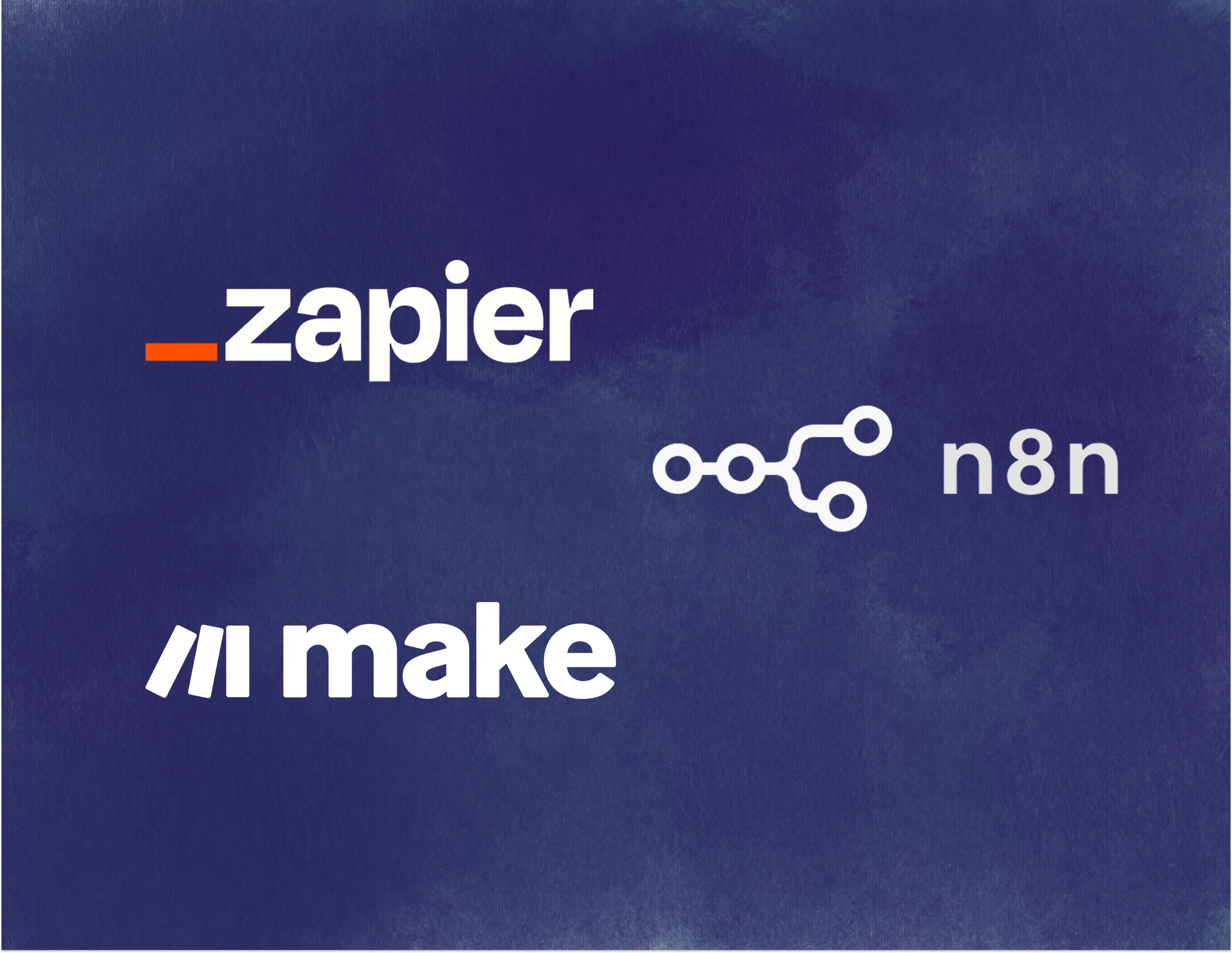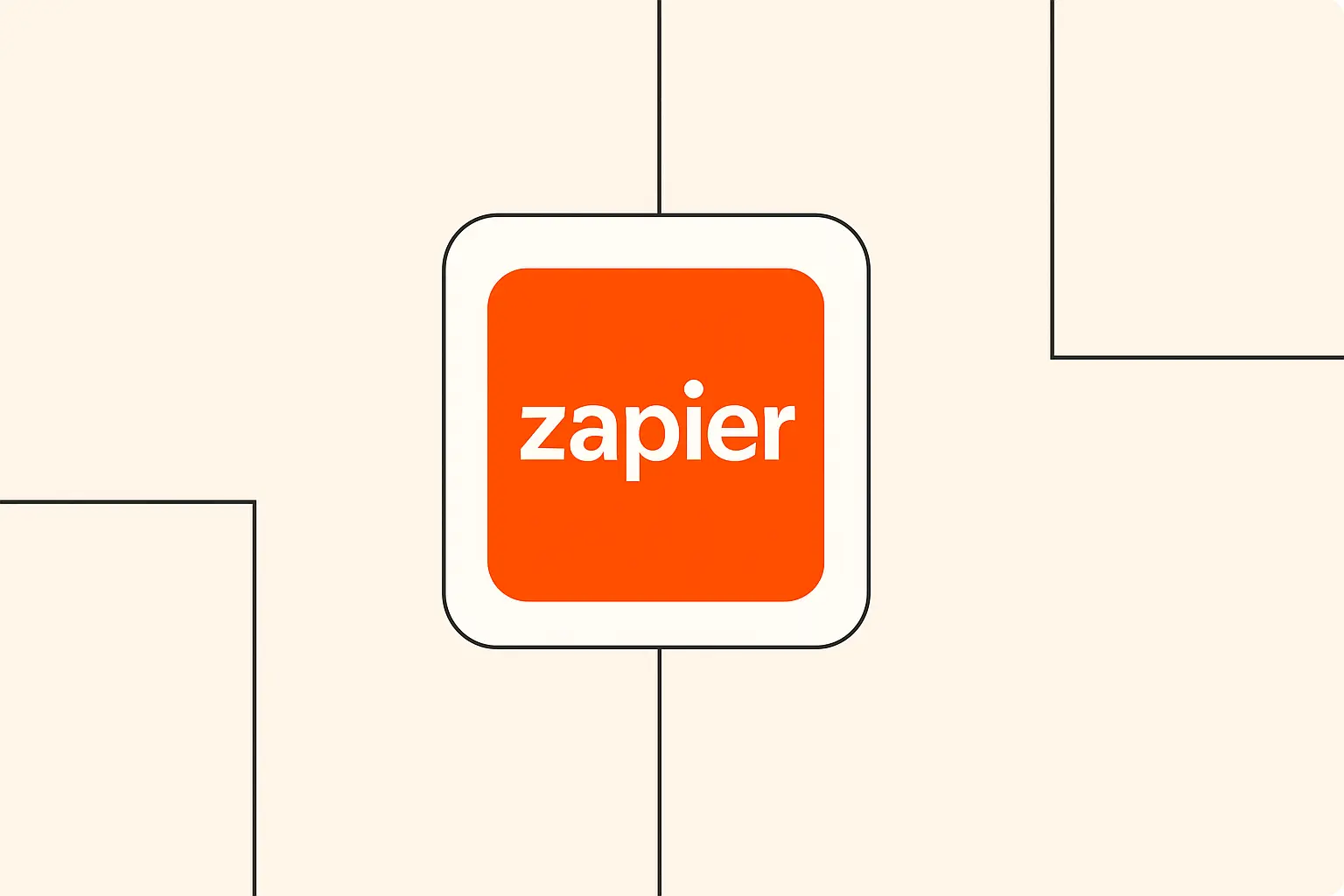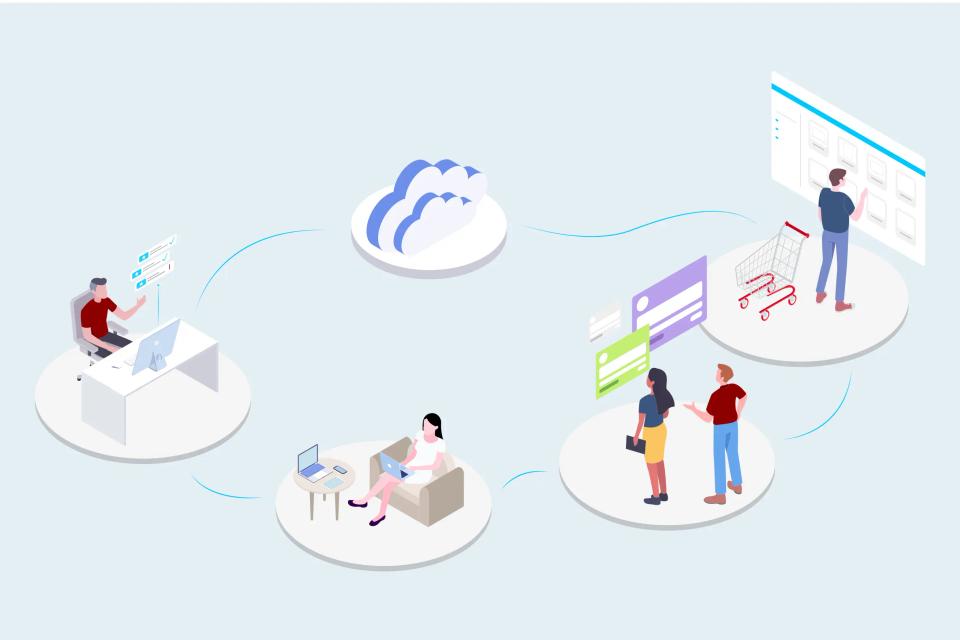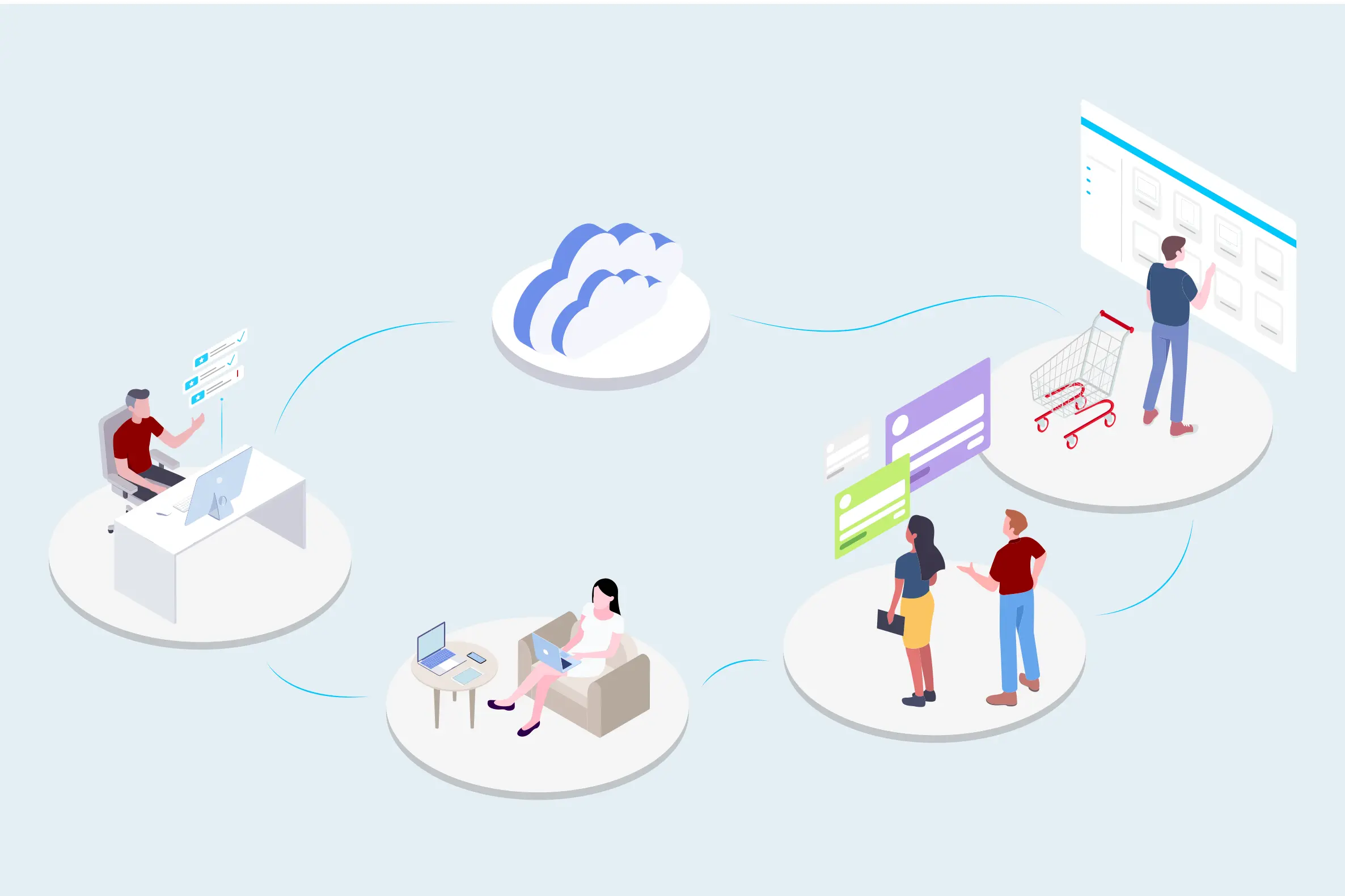
Introduction
Hello there! Are you feeling excited, maybe a little overwhelmed, by all the buzz around Artificial Intelligence (AI)? You're not alone! AI is changing how we work, and AI automation – getting AI tools to handle tasks automatically – is becoming super important for businesses of all sizes. It's like having a super-smart assistant working behind the scenes.
But here's the thing: getting different AI tools and your existing software to talk to each other requires a special kind of helper. This helper is called an integration platform. Choosing the right integration platform is crucial; it's like picking the right translator to make sure everyone understands each other perfectly. The wrong choice can lead to frustration, wasted time, and automations that just don't work efficiently.
In this guide, we'll walk through everything you need to know about evaluating these platforms. We'll look at what features matter most for AI, explore some popular platform options like Zapier, Make.com, and n8n, and figure out how to measure if they're actually making things run faster and smoother. We'll also talk about costs, how to pick the best fit for you, and how to get started. Ready? Let's begin!
Understanding Integration Platform Requirements for AI Automation
Choosing an integration platform isn't just about connecting App A to App B anymore. When AI enters the picture, we need platforms that can handle its unique demands. Think of it like needing a special kind of toolkit specifically designed for these smart new tools.
Key features to look for
So, what should be in this toolkit? First, look for AI-specific capabilities. Does the platform have built-in actions or connectors for popular AI services like OpenAI (ChatGPT), Anthropic (Claude), or Google AI? This makes setting up AI-powered workflows much easier. Industry reports suggest that platforms offering native AI integrations see significantly higher adoption rates for automation tasks.
Next up is API flexibility. An API, or Application Programming Interface, is like a messenger that lets different software programs talk to each other. A good platform needs flexible APIs that can handle the complex data AI often uses and allow for custom connections if needed. You'll also want strong scalability options. Your automation needs might start small, but as you find more uses for AI, the platform must grow with you without slowing down. Finally, never overlook security considerations. AI often deals with sensitive data, so the platform must have robust security measures, like encryption and access controls, to keep everything safe. Data privacy regulations are stricter than ever, making security a non-negotiable feature.
Common use cases and requirements
What are people actually doing with AI automation via these platforms? Common use cases include automatically summarizing meeting notes using AI, routing customer support tickets based on sentiment analysis, generating personalized marketing content, or even analyzing sales data with AI insights. Each use case has slightly different needs. For example, real-time customer support might require very high processing speed, while batch-processing marketing content might prioritize cost-effectiveness. Understanding your specific goals helps you prioritize platform features.
Technical vs. no-code considerations
Now, let's talk about how you build these automations. Some platforms are no-code or low-code, meaning you can build workflows using visual drag-and-drop interfaces without writing any programming code. These are fantastic for beginners or teams without dedicated developers! Think of tools like Zapier and Make.com here.
Other platforms might require more technical know-how or offer options for developers to write custom code for more complex integrations. Tools like n8n often appeal to a more technical audience, offering greater flexibility but potentially a steeper learning curve. Consider your team's technical skills – choosing a platform that matches your capabilities is key to getting started smoothly. Don't worry, there's a good fit out there for everyone!
Top Integration Platforms for AI Automation
Alright, let's look at some of the most popular players in the integration platform game, especially focusing on how they handle AI. We'll explore Zapier, Make.com, and n8n. Remember, the "best" one really depends on your specific needs!
Zapier
Zapier is often one of the first names people hear when talking about automation, and for good reason! It's known for being incredibly user-friendly, making it a great starting point for beginners. Its core strength lies in connecting a vast library of web apps (thousands of them!) with simple "if this, then that" style workflows called Zaps.
For AI integration, Zapier has actively added connections for major AI tools. You can easily find actions for OpenAI's ChatGPT, allowing you to do things like automatically draft email responses or summarize text directly within your Zaps. They also support other AI services, making it simple to plug AI capabilities into your existing workflows. Zapier's ease of use is a major pro, especially for non-technical users.
Zapier uses a tiered pricing structure, typically based on the number of tasks (actions your Zaps perform) you run per month and how frequently your Zaps need to check for new data. They offer a free plan with limitations, which is great for trying it out. However, costs can increase significantly as your usage grows, which is a potential con for heavy automation users. Another consideration is that complex, multi-step workflows can sometimes feel a bit less intuitive than on other platforms.
Make.com (formerly Integromat)
Make.com, which you might remember as Integromat, is another powerful player known for its visual workflow builder. Instead of lists of triggers and actions like Zapier, Make uses a flowchart-like interface where you can see exactly how data moves between applications. Many users find this visual approach very helpful for understanding and debugging more complex automations.
Make.com also boasts strong AI integration options. You'll find dedicated modules for services like OpenAI, allowing you to incorporate AI tasks smoothly into your visual scenarios. The platform's flexibility allows for intricate workflows, handling multiple steps and conditional logic quite elegantly. This visual power and flexibility are major pros.
Make's pricing is generally based on the number of operations (steps within your scenarios) performed each month. It's often considered more cost-effective than Zapier, especially for users running many operations, which is a significant advantage. On the downside, while powerful, some beginners might find its interface slightly more complex to learn initially compared to Zapier's simpler list format. There can also be limits on execution time for scenarios on lower tiers.
n8n
Now, let's talk about n8n (pronounced 'n-eight-n'). This platform is a bit different because it's "source-available," meaning you can host it yourself for free, giving you complete control over your data and costs. They also offer a paid cloud version for convenience. n8n is often favored by more technically inclined users and developers due to its flexibility and power.
n8n provides robust AI integration capabilities through its nodes (similar to actions or modules). You can connect to OpenAI and other AI platforms, and its node-based system allows for complex data transformations and workflow logic. The ability to write custom JavaScript code within workflows offers immense flexibility, a huge pro for advanced users. Being self-hostable is another major advantage for cost savings and data privacy.
The pricing for n8n Cloud is competitive, based on workflow executions. The free self-hosted option is, of course, the cheapest way to start if you have the technical ability to set it up and maintain it. The main con is that n8n generally has a steeper learning curve than Zapier or Make.com, especially for non-developers. While powerful, building your first workflow might take a bit more effort.
Performance Metrics and Efficiency Factors
Okay, so we know what these platforms do, but how well do they do it? Choosing a platform isn't just about features; it's about efficiency. We want our automations to run quickly, reliably, and without causing new headaches! Let's look at how to measure this.
Think about processing speed and reliability. How quickly does the platform trigger your workflow when something happens? How often do automations fail or get delayed? Some platforms offer faster polling times (how often they check for new data) on higher-paid plans. Reliability is crucial – studies often show that automation failures can cost businesses significantly more in lost productivity than the automation itself saves if not managed well. Look for platforms with good uptime records and status pages.
Consider resource consumption, especially if you're thinking about self-hosting a platform like n8n. How much server power or memory does it need to run your workflows smoothly? Even on cloud platforms, understanding how resource-intensive your workflows are can help predict costs, as some pricing models factor this in indirectly. Efficiently built workflows consume fewer resources.
Error handling capabilities are super important. What happens when something goes wrong – maybe an app you're connected to is temporarily down, or data is missing? A good platform will offer ways to automatically retry failed steps, notify you of errors, and allow you to build logic to handle unexpected situations gracefully. Poor error handling can lead to silent failures where automations stop working without you realizing it.
Be aware of automation limits and quotas. Most platforms, especially on free or lower-tier plans, have limits on things like the number of tasks or operations per month, how often workflows can run, or how long a single workflow can take. Understanding these limits is vital to ensure your automations don't suddenly stop working because you hit a cap. Check the fine print on pricing pages carefully!
Finally, consider integration depth and complexity support. Can the platform handle simple connections as well as intricate, multi-step processes involving conditional logic, data transformation, and multiple AI interactions? Some platforms excel at simple tasks but become cumbersome for complex scenarios. The ability to handle complexity efficiently without becoming slow or unreliable is a key performance indicator.
Cost-Benefit Analysis
Money matters, right? Choosing an integration platform involves looking closely at the costs versus the benefits you expect to gain. It's not just about the sticker price; it's about the overall value and potential return on investment (ROI).
Let's start with pricing models comparison. As we saw with Zapier, Make, and n8n, platforms charge in different ways. Zapier focuses on tasks and polling frequency. Make focuses on operations. n8n Cloud focuses on workflow executions, while self-hosting has infrastructure costs. You need to estimate your likely usage – how many automations, how often they run, how many steps they have – to compare costs accurately. A platform that seems cheap initially might become expensive as you scale.
Next, think about ROI considerations. The main benefit is saving time and reducing manual effort. Calculate how many hours per week or month your automations will save you or your team. Multiply that by your hourly cost to estimate the direct savings. Factor in other benefits too, like reduced errors, faster response times for customers, or the ability to implement new AI-powered services that weren't possible before. Industry benchmarks suggest successful automation projects can yield significant ROI within the first year.
Beware of hidden costs and limitations. Does the platform charge extra for premium apps or specific features like faster polling or team collaboration? Are there data transfer limits? What happens if you exceed your plan's quotas – does it stop working, or do you face expensive overage charges? Read the terms of service and pricing details very carefully to avoid surprises.
Finally, consider scaling costs. How does the price change as your automation needs grow? Look at the pricing tiers above your current estimated needs. Will the cost jump significantly at the next level? A platform with predictable, gradual scaling costs is often preferable to one with large price hikes between tiers, especially for growing businesses.
Platform Selection Framework
Feeling a bit overwhelmed by the options? Don't worry! Let's create a simple framework to help you decide. Think of this as your personal checklist for choosing the right integration platform.
Assessment criteria
First, let's list out the key things to assess:
- Business size and type: Are you a solo entrepreneur, a small team, or a large enterprise? Some platforms offer features better suited for larger teams (like collaboration tools, advanced security), while others are perfect for individuals getting started.
- Technical expertise required: How comfortable are you or your team with technical concepts? Be honest here! Choosing a no-code platform like Zapier might be best if you want something super easy, while n8n might be great if you have development resources. Make.com often sits nicely in the middle.
- Integration complexity needs: Are you planning simple two-step connections, or complex, multi-path workflows with lots of conditional logic and data manipulation? Make.com and n8n generally handle complexity more visually or flexibly than Zapier.
- Budget constraints: What's your realistic budget? Factor in potential scaling costs. Don't forget to compare the value (features, ease of use, support) you get for the price. Sometimes paying a bit more for a platform that saves you significant time can be worth it.
Decision-making matrix
You can even create a simple table or matrix! List the platforms (Zapier, Make, n8n, others you're considering) across the top. List your key criteria (Ease of Use, AI Features, Complexity Handling, Cost, Scalability, Support) down the side. Then, score each platform (e.g., 1-5) for each criterion based on your research and needs. This visual comparison can make the best choice clearer.
Common pitfalls to avoid
Here are a few common mistakes people make – let's help you avoid them! Don't choose a platform only based on price; consider the value and potential hidden costs. Don't underestimate the complexity of your future needs; pick a platform that can grow with you. Avoid choosing a platform that's too technical for your team to manage effectively – adoption is key! Lastly, don't forget to factor in the quality of support and community resources available. Getting help when you're stuck is invaluable.
Implementation Best Practices
You've chosen your platform – congratulations! Now comes the fun part: building your automations. Here are some tips to make the implementation process smooth and successful.
Getting started guidelines
Start simple! Don't try to automate everything at once. Pick one or two high-impact, relatively simple tasks first. This helps you learn the platform and get a quick win, which builds confidence! Follow the platform's tutorials and documentation – they are your best friends. Map out your workflow on paper first before building it in the platform; this clarifies the steps and logic needed.
Security considerations
Remember our earlier chat about security? It's crucial during implementation too. Be mindful of the data you're moving. Use strong passwords and enable two-factor authentication on your integration platform account. If connecting to sensitive applications (like your CRM or finance software), ensure you understand the permissions you're granting. Regularly review who has access to the platform within your team.
Testing and monitoring
Test, test, test! Before fully relying on an automation, test it thoroughly with sample data. Check each step to ensure it works as expected. Once live, monitor your automations. Most platforms provide logs or histories of workflow runs. Check these regularly, especially early on, to catch any errors or unexpected behavior. Set up error notifications so you know immediately if something breaks. Consistent monitoring prevents small issues from becoming big problems.
Scaling strategies
As you get comfortable, you'll identify more opportunities for automation. Think about how to scale effectively. Create reusable components or templates if your platform supports them. Document your workflows so others (or your future self!) can understand them. Regularly review your automations – can they be optimized? Are they still providing value? As your usage grows, revisit your plan tier to ensure it still meets your needs without breaking the bank.
Future-Proofing Considerations
Technology, especially AI, changes incredibly fast! When choosing an integration platform, it's wise to think a little about the future. You want a partner that will grow and adapt alongside these changes.
Platform development roadmaps
Take a look at the platform's development roadmap or recent updates. Are they actively adding new features, especially around AI? Do they listen to user feedback? A platform that is constantly evolving is more likely to support the tools and technologies you'll want to use tomorrow. You can often find this information on their blog or community forums.
Emerging AI integration trends
Keep an eye on emerging AI integration trends. Are platforms starting to offer more built-in AI data processing? Are they integrating with new types of AI models (like multimodal models that understand images and text)? Choosing a platform that seems forward-thinking in its AI strategy can save you from needing to switch platforms later. Staying informed through resources like The AI Automation Guide helps here!
Adaptability and flexibility
How adaptable and flexible is the platform? Can it connect to new tools easily, perhaps through generic webhooks or robust API connectors, even if it doesn't have a dedicated integration yet? A platform with strong core flexibility will be better equipped to handle future, unforeseen integration needs. This adaptability is often linked to how well it handles APIs and custom code options.
Long-term viability factors
Finally, consider the long-term viability of the platform provider. Is it a well-established company or a newer startup? Does it have a strong user base and community? While startups can be innovative, there's always a risk they might pivot or close down. Choosing a platform with a solid track record and financial stability offers more peace of mind for the long haul.
Conclusion
Wow, we've covered a lot of ground together! We explored why choosing the right integration platform is so vital for making AI automation work efficiently. We looked at key features like AI capabilities and scalability, and dove into popular options like Zapier, Make.com, and n8n, each with its own strengths.
We also discussed how to measure performance, analyze costs versus benefits, and use a framework to select the best platform for your specific situation – considering your business size, technical skills, complexity needs, and budget. Remember those implementation best practices like starting simple, focusing on security, and testing thoroughly. And don't forget to think about future-proofing your choice!
So, what's next? If you're just starting, I recommend exploring the free plans of Zapier or Make.com to get a feel for visual builders. If you're more technical or cost-sensitive about scaling, perhaps setting up a self-hosted n8n instance is worth investigating. The key is to start experimenting! Choose one simple task you'd like to automate with AI and try building it. Don't be afraid to learn as you go – that's what The AI Automation Guide is here for!
Additional Resources
To help you continue your journey, here are the types of resources you'll want to look for:
- Platform Documentation Links: Always check the official help docs for the platform you choose (e.g., Zapier's Help Center, Make's Documentation, n8n's Docs). They are the most accurate source of information.
- Community Resources: Look for user forums or communities (often linked on the platform websites). You can ask questions, see how others solve problems, and find workflow examples.
- Tutorial Recommendations: Search for tutorials on YouTube or blogs (like this one!) that show specific examples of AI automations using your chosen platform.
- Support Channels: Understand the official support options offered by the platform (email, chat, ticketing) – especially important if you're on a paid plan.
Good luck exploring the exciting world of AI automation! You've got this!