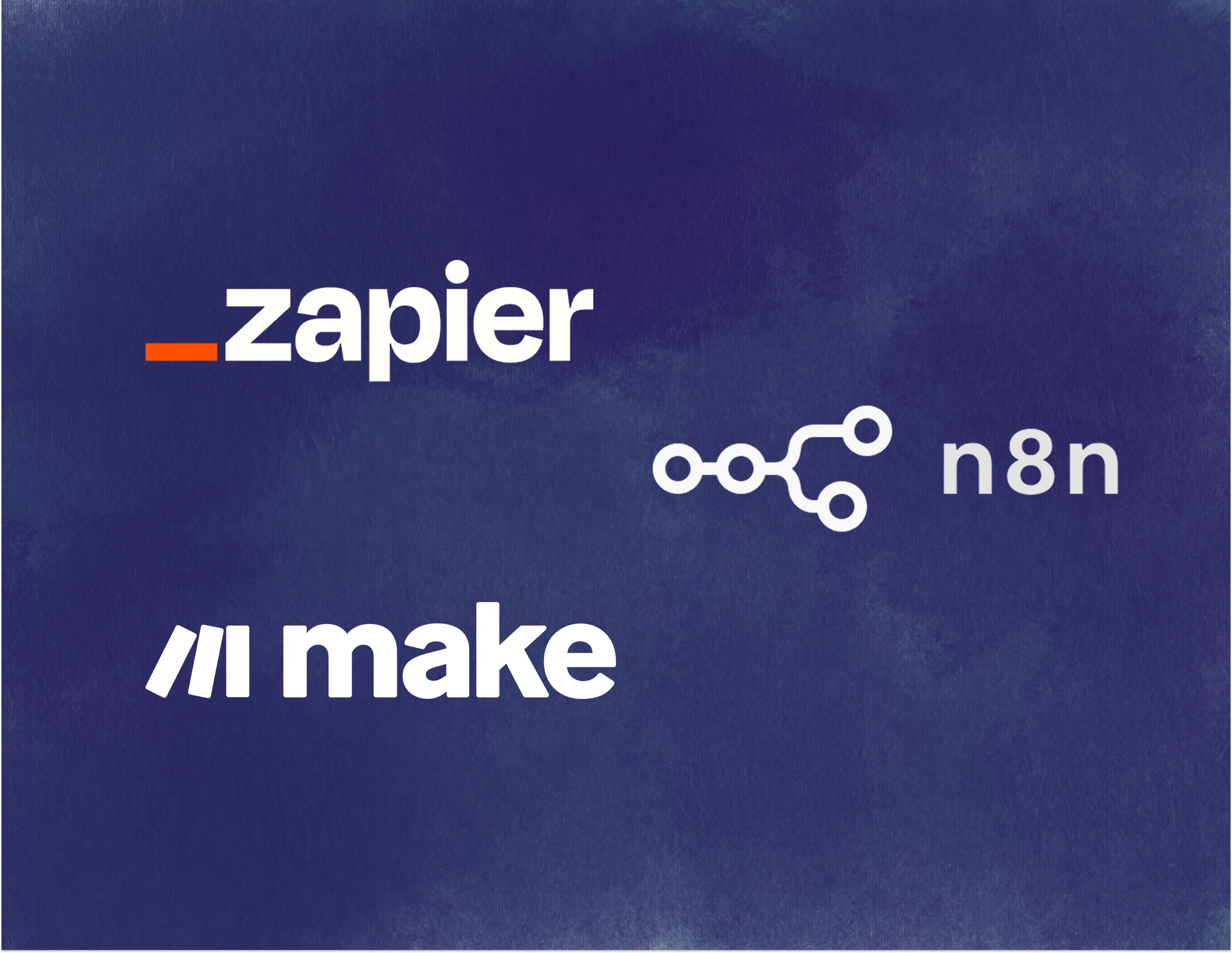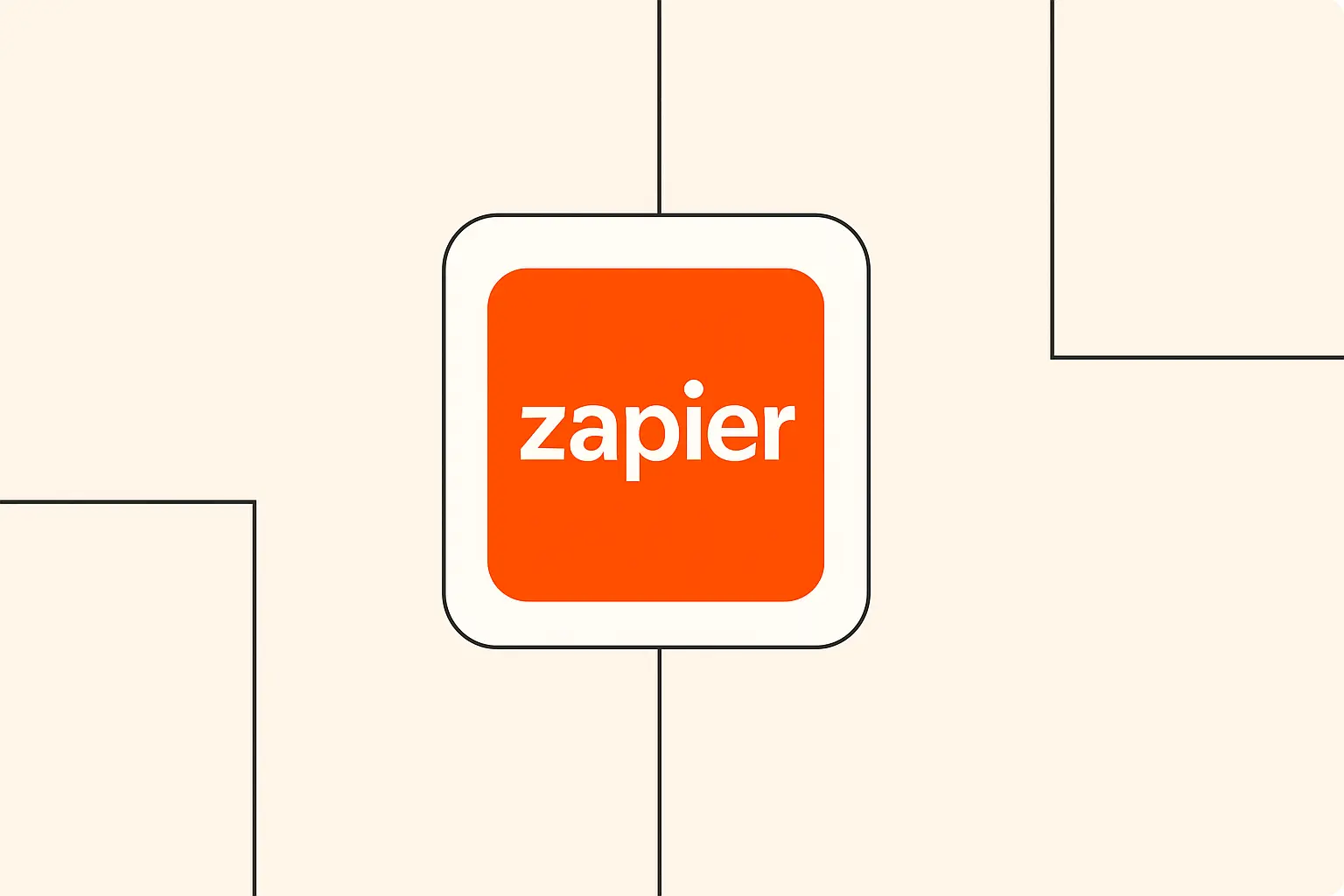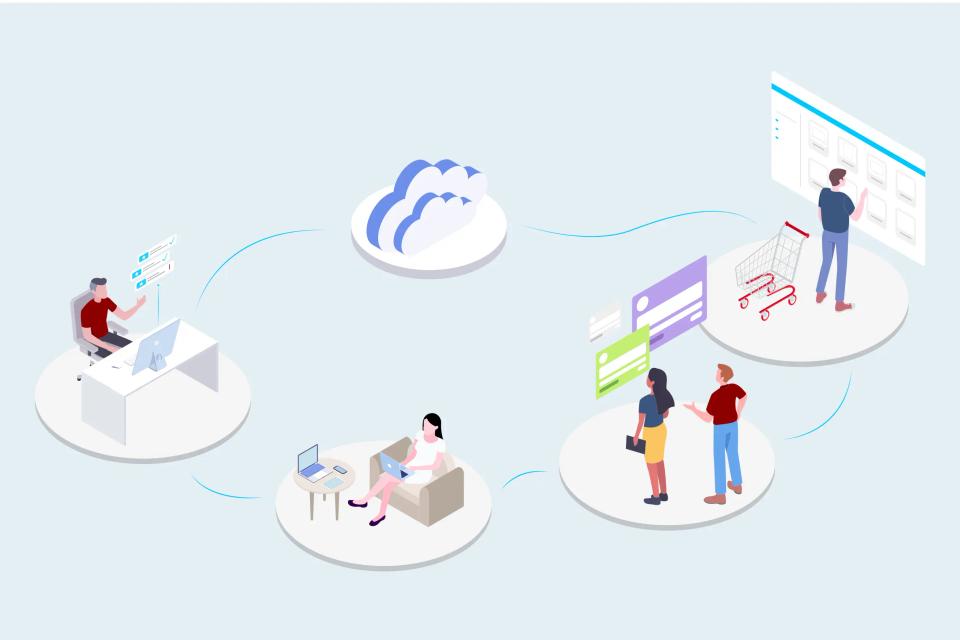Are you tired of watching your team drown in a sea of repetitive tasks? Is the daily grind of data entry, email overload, and manual processes slowly chipping away at your business's soul, not to mention its bottom line? You're not alone. Many businesses, especially small to medium-sized ones, find themselves trapped in a cycle of inefficiency, where precious hours and resources are squandered on tasks that could, and should, be automated. This isn't just about lost time; it's about stunted growth, mounting costs, and the ever-present risk of human error that can derail your hard-earned success.
But what if there was a way to break free? What if you could reclaim those lost hours, slash those unnecessary costs, and empower your team to focus on what truly matters – innovation, customer relationships, and strategic growth? The good news is, there is. Introducing the transformative power of no-code AI automation, a revolutionary approach to business workflow optimization that’s no longer the exclusive domain of tech giants with deep pockets. This isn't science fiction; it's a practical, accessible solution that can redefine how your business operates.
This post will pull back the curtain on no-code AI automation. We'll explore exactly what it is, how it can unleash a torrent of benefits for your business, and dive into key techniques like intelligent data parsing and automated email categorization with real-world examples. By the end, you'll understand how to get started on your journey to a smarter, more efficient, and ultimately more profitable business. Get ready to unlock a new level of operational excellence.
What is No-Code AI Automation? (And Why It's a Game-Changer)
So, what exactly is this "no-code AI automation" we speak of? Imagine being able to build powerful automated systems for your business without needing to write a single line of code. That's the magic of no-code platforms. These tools, like the popular Zapier, Make.com, and the versatile n8n, offer intuitive visual interfaces, often featuring drag-and-drop functionality. This means you can visually design and connect different apps and services your business already uses, creating automated sequences or "workflows" with surprising ease.
Now, let's talk about the "AI" part. In this context, AI refers to readily accessible artificial intelligence functionalities that can be integrated into these no-code workflows. Think of tasks like AI-powered content generation, text summarization, intelligent data parsing from documents, smart email categorization, and even simple automated decision-making. The beauty is, you don't need a Ph.D. in machine learning to use them; these AI capabilities are often available through integrations with services like OpenAI or are sometimes even built natively into the automation platforms themselves. For instance, many businesses are now leveraging the OpenAI API through Zapier to add intelligence to their everyday tasks.
When you combine the simplicity of no-code platforms with these accessible AI functionalities, you get no-code AI automation: the ability to create sophisticated, AI-powered workflows that can handle complex tasks, all without needing to be a programmer. This is a monumental shift, especially for small and medium-sized businesses (SMBs). It democratizes access to powerful automation technologies that were once out of reach, effectively leveling the playing field and allowing businesses of any size to compete and thrive by working smarter, not just harder. According to Knack, no-code automation empowers citizen developers to build solutions quickly, a sentiment echoed by Make.com's focus on visual workflow creation.
The Tangible Benefits of Implementing AI-Powered Workflows
Why should you care about these AI-powered workflows? Because the benefits aren't just theoretical; they're real, measurable, and can fundamentally change your business for the better. Imagine a world where your team is liberated from the soul-crushing monotony of repetitive tasks. This isn't a pipe dream. Automating these tasks through no-code AI directly translates to a significant boost in efficiency and productivity, freeing up your valuable human capital to focus on strategic initiatives that drive real growth.
The financial implications are equally compelling. Think about the reduced labor costs when manual work is automated, or the savings from minimizing errors that often lead to costly rework. Businesses are reporting substantial gains; McKinsey research highlights that companies adopting AI automation see 20–30% reductions in operational costs, and a striking 43% observe revenue increases. Furthermore, the simple act of eliminating manual data entry errors, which can cost businesses an average of $15 per correction, adds up to significant savings over time.
But it doesn't stop there. AI can perform certain tasks with a level of accuracy and consistency that humans, frankly, struggle to maintain, especially over long periods or with large volumes of data. This leads to improved data utilization, as AI can help extract valuable insights from previously untapped unstructured data sources like emails and documents. This, in turn, fuels better decision-making, as AI can assist in categorizing information or triggering appropriate actions based on predefined logic. As your business grows, these automated workflows can scale effortlessly to handle increasing volumes of work, ensuring you can expand without being bogged down by operational bottlenecks. Ultimately, it’s about empowering your team to concentrate on the high-value, uniquely human work that truly makes a difference.
Key Techniques & Real-World Examples of No-Code AI Automation
Let's get down to brass tacks. How can you actually use no-code AI automation to supercharge your business workflow optimization? The possibilities are vast, but here are a few powerful techniques with concrete examples to get your gears turning. These aren't just abstract concepts; they are actionable strategies that businesses are using right now to gain a competitive edge.
Automated Email Categorization & Smart Routing
Is your team's inbox a chaotic battlefield? Are critical customer inquiries or hot sales leads getting lost in the shuffle, leading to frustratingly slow response times and missed opportunities? This is a common nightmare, but no-code AI automation offers a powerful antidote. Imagine an intelligent system that automatically sifts through your incoming emails, understanding their content and purpose, and then taking the right action – all without human intervention.
Here’s how it works: You can use a no-code platform like Zapier or Make.com to connect your email provider (like Gmail or Outlook) to an AI service, such as OpenAI's models. When a new email arrives (the trigger), its content (subject, body, sender) is sent to the AI with a prompt like: "Categorize this email as 'Sales Lead', 'Support Query', 'Invoice', or 'General Inquiry'." Based on the AI's categorization, the workflow can then automatically add a specific label in Gmail, forward the email to the correct department or team member, create a task in your project management tool, or even send a tailored auto-reply. For instance, Zapier offers an AI Email Assistant template that can help businesses reduce manual email sorting time by up to 70%. This kind of email categorization ensures that nothing falls through the cracks and that every message gets the attention it deserves, fast.
The impact? Businesses like Vector Media have used similar AI-driven logic to slash support ticket resolution times from hours to mere minutes, all while maintaining personalized customer interactions. This isn't just about efficiency; it's about providing superior customer service and fostering loyalty. By automating these crucial first steps, you ensure your team can focus their energy on resolving issues and delighting customers, rather than just sorting messages.
Intelligent Data Parsing & Entry from Documents/Emails
Are your employees still manually squinting at invoices, painstakingly copying details into spreadsheets? Or perhaps they're bogged down extracting names, dates, and product SKUs from piles of resumes, feedback forms, or order confirmations? This kind of manual data parsing is not only mind-numbingly tedious but also a prime breeding ground for errors that can cost your business dearly. What if you could liberate your team from this drudgery and ensure pinpoint accuracy in your data entry?
With no-code AI automation, you can. AI tools are remarkably adept at identifying and extracting specific pieces of information from unstructured text found in documents or emails. Consider this workflow: A new PDF invoice arrives as an email attachment, or a customer submits a web form (the trigger). The text content or the document itself is then sent to an AI tool (again, think OpenAI or specialized services like PDF.co for document parsing) with a clear instruction, such as: "Extract the invoice number, total amount, and due date from this text: [text content]." The AI then works its magic, and the extracted data is automatically used to populate a Google Sheet, update a CRM record, or feed into a database. This process can achieve remarkable accuracy, with some AI tools processing unstructured data with up to 99.9% accuracy.
The results speak for themselves. Contractor Appointments, for example, leveraged such AI-powered workflows to automate their lead nurturing process, booking an astounding $134 million in annual revenue without needing to expand their development team. This is the power of automating tasks that are both time-consuming and critical for business operations. It’s about transforming data from a burden into an asset, seamlessly and efficiently.
AI-Assisted Content Generation/Summarization
Does your marketing team ever feel the pressure of the content treadmill, constantly needing fresh social media posts, blog ideas, or product description variants? Or perhaps your team needs quick summaries of lengthy articles or reports to stay informed without losing hours to reading? AI can be an incredible assistant here, helping to automate tasks related to content creation and comprehension, freeing up your creative talent for more strategic work.
Imagine this: A new article appears in an RSS feed you follow, or you add a new product to your e-commerce database (the trigger). This content or product information is then automatically sent to an AI tool via your chosen workflow platform. You could instruct the AI with prompts like, "Summarize this article in 3 bullet points," or "Write a short, engaging social media post about [product details], highlighting its key benefits for busy professionals." The AI-generated output can then be automatically posted to a Slack channel for review by your team, saved as a draft in your content calendar, or even used as a starting point for more polished pieces.
This isn't about replacing human creativity but augmenting it. For instance, Pretto, a mortgage brokerage, automated 10% of its content production using AI, allowing their staff to dedicate more time to building client relationships. This approach ensures a consistent flow of foundational content, helps overcome writer's block, and allows your team to focus on refining and adding that crucial human touch that resonates with your audience. It’s about working smarter to keep your content engine humming.
Choosing the Right No-Code AI Automation Platform
Feeling the pull towards a more automated future? Fantastic! But with several powerful workflow automation tools on the market, how do you pick the one that’s the perfect fit for your business? Key players like Zapier, Make.com (formerly Integromat), and the open-source n8n each offer unique strengths, and understanding these differences is crucial for making an informed decision.
Several key factors should guide your choice. Consider the balance between Ease of Use vs. Power: Zapier is often lauded for its beginner-friendly interface and vast library of over 8,000 pre-built app integrations, making it quick to get started. Make.com, while supporting fewer apps (around 2,000+), often provides more complex logical capabilities and a highly visual scenario builder, appealing to those who need more intricate workflows. Then there are Pricing Models; Zapier typically uses task-based pricing, which can become costly for very high-volume automations, whereas Make.com uses an operations-based model that can be more economical for complex scenarios. n8n offers a self-hosted open-source version, potentially offering significant savings if you have the technical know-how. For a deeper dive into these platforms, our guide on comparing Zapier, Make.com, and n8n can provide more detailed insights.
Don't overlook Available App Integrations – the platform must connect seamlessly with the tools your business already relies on. Also, investigate their Native AI Capabilities vs. API Integrations. Some platforms have more built-in AI steps, while others rely more heavily on you connecting to external AI services (like OpenAI, Anthropic, etc.) via their APIs. Finally, assess the Community & Support available, as robust help resources can be invaluable. The best approach? Start by clearly mapping out your most pressing workflow automation needs and then evaluate which integration platform best supports those specific integrations and AI functionalities.
Best Practices for Implementing No-Code AI Automation
Embarking on your no-code AI automation journey is exciting, but a little planning goes a long way in ensuring success and avoiding potential pitfalls. Think of it like building with smart LEGOs – the possibilities are endless, but a methodical approach yields the best results. The goal is to create robust, reliable automations that genuinely make your business run smoother.
First and foremost, Start Small & Iterate. Don't try to boil the ocean by automating every conceivable process from day one. Instead, pick one high-impact, relatively simple workflow that’s causing significant pain or inefficiency. Get that working smoothly, learn from the process, and then gradually expand to more complex automations. Before you even touch an automation tool, Clearly Define Your Process. You need to thoroughly understand the manual steps involved, identify bottlenecks, and pinpoint exactly what you want the automation to achieve. As Comidor suggests, workflow optimization best practices involve meticulous planning before implementation.
Once you build an automation, Test Thoroughly. AI outputs, especially from generative models, can sometimes be unpredictable or require fine-tuning of your prompts. Test with a variety of inputs and edge cases to ensure it behaves as expected. After deployment, Monitor Performance regularly. Keep an eye on your automations to confirm they're running correctly, delivering the anticipated value, and not encountering errors. While "no-code" means you don't write code, a basic Understanding of API Basics (what an API is and how it allows different software to talk to each other) can be very helpful in grasping how these tools connect and function. Finally, always be mindful of Security & Data Privacy, especially when sensitive information is passing through these platforms and third-party AI services. Ensure you understand data handling policies and configure your automations securely. For those new to this, our Beginner’s Guide to Automating Daily Tasks with AI and No-Code Tools offers foundational knowledge. If you're specifically looking at data extraction, our guide on best practices for automating data parsing with AI tools can be invaluable.
The Future is Automated (and Increasingly No-Code)
The momentum behind no-code and AI is not just a fleeting trend; it's a fundamental shift in how businesses will operate and innovate. We're rapidly moving towards a future where sophisticated automation is not only commonplace but also increasingly accessible to everyone, regardless of their technical background. The lines are blurring, and the power to build intelligent solutions is being placed directly into the hands of those who understand the business problems best.
We're already seeing more advanced AI capabilities being embedded directly into no-code development tools. Gartner even predicts that by 2026, an astonishing 80% of technology products and services will be built by those who are not technology professionals. This signifies a massive empowerment for non-technical users, enabling them to design and deploy powerful, customized AI-powered workflows that solve real-world challenges. Imagine describing your desired automation in plain English, and the platform builds it for you – this is rapidly becoming a reality with emerging AI agents.
The ongoing evolution of these technologies promises even more intelligent and autonomous systems. We're moving beyond simple, rule-based automations towards adaptive processes that can learn and optimize themselves over time. For businesses of all sizes, this means an unprecedented opportunity to enhance efficiency, foster innovation, and gain a significant competitive advantage. To stay ahead of the curve, explore the future of no-code AI automation trends and predictions and keep an eye on the top AI and automation trends for workflow optimization.
Conclusion
The message is clear: no-code AI automation is no longer a futuristic concept but a present-day reality, offering a transformative pathway to business workflow optimization. It’s your key to unlocking new levels of efficiency, slashing operational costs, and, most importantly, freeing your talented team to focus on high-value, strategic work that truly drives your business forward. The power to reclaim lost hours, enhance accuracy, and scale your operations without proportionally increasing your manual workload is now within your grasp.
Don't let inertia hold you back. The time to act is now. Take a moment today to identify just one repetitive, time-consuming task within your business that’s ripe for automation. Could it be sifting through customer emails? Manually entering data from invoices? Or perhaps drafting initial social media updates? Once you have your target, start exploring user-friendly platforms like Zapier or Make.com. Dip your toes in, build a simple workflow, and witness the magic for yourself.
The journey to a fully optimized, AI-enhanced business begins with a single step. If you're ready to dive deeper and truly master these techniques, our comprehensive guide on Mastering AI Workflow Automation with No-Code Tools is the perfect next resource. What are your biggest workflow headaches? Share your thoughts or questions in the comments below – let's automate a brighter future for your business, together!