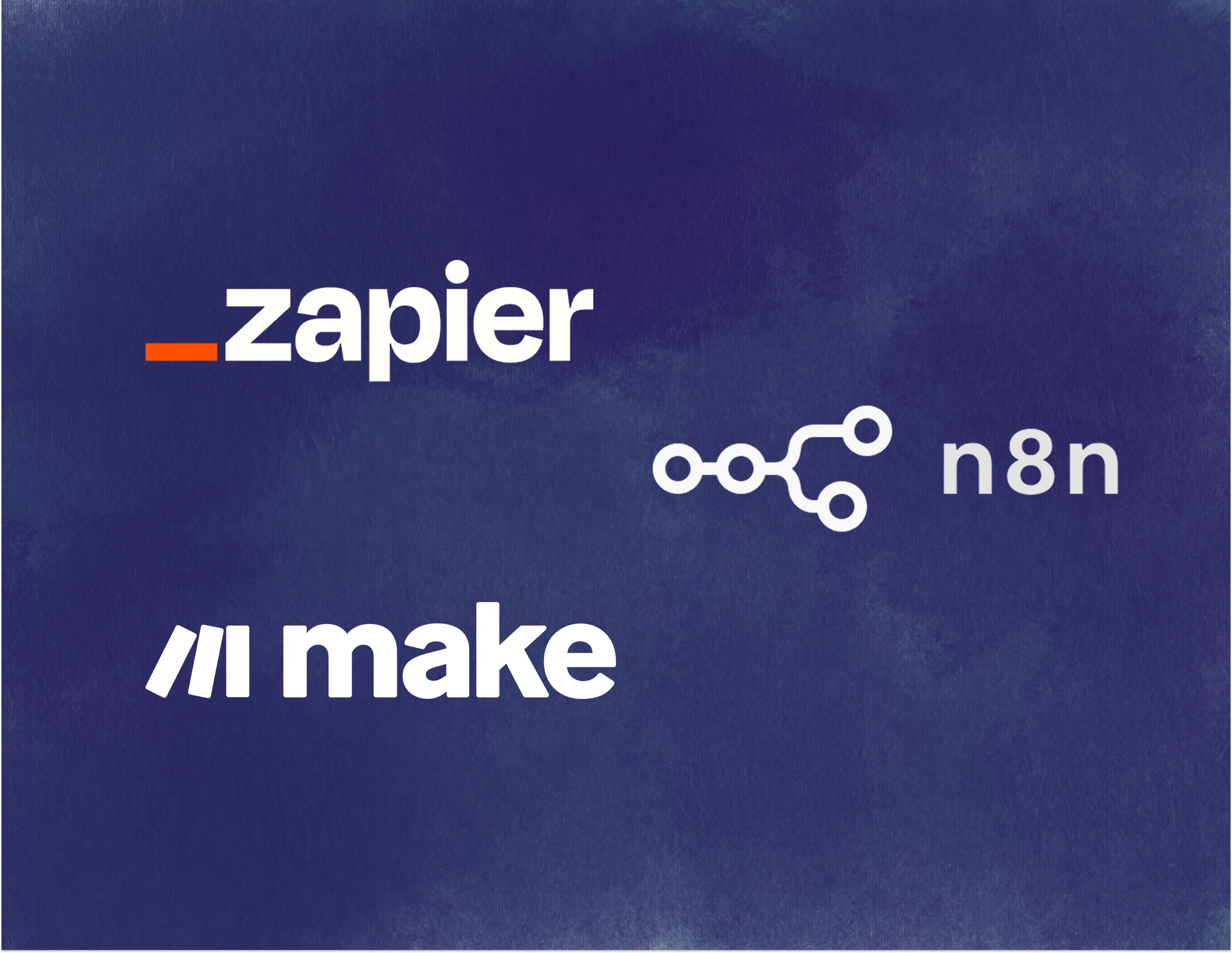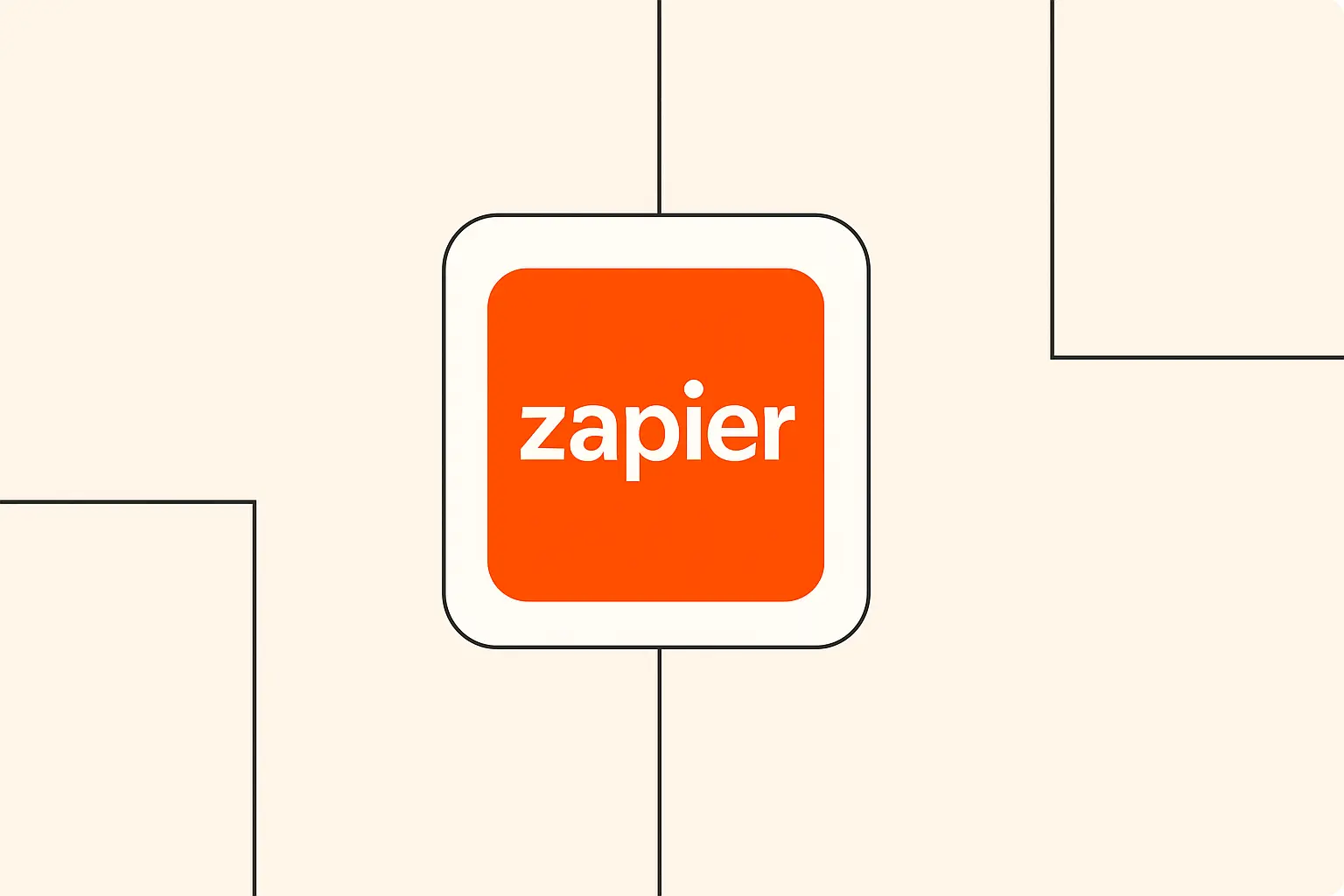Are you feeling buried under a mountain of repetitive digital chores each day? Do you often wish you had more hours to focus on what truly matters, whether it's growing your business or pursuing personal projects? If so, you're not alone. The good news is that a powerful and accessible solution exists: AI and no-code tools offer a revolutionary way to reclaim your time and significantly boost productivity by automating those mundane daily tasks.
This guide is designed to walk you through, step-by-step, how to get started with automating daily tasks using no-code AI automation, even if you're a complete beginner. No coding knowledge is required! By the end of this post, you will understand the fundamental concepts of no-code automation, learn how to identify tasks that are ripe for automation, and be equipped to set up your very first simple workflow. This will empower you to streamline your operations and unlock new levels of efficiency.
What is No-Code Automation and How Can AI Help?
Understanding the core principles of no-code automation and the role AI plays within it is the first step towards leveraging these transformative technologies. These tools are designed to be intuitive, allowing businesses and individuals to achieve significant operational improvements without a steep learning curve. The strategic advantage lies in their ability to democratize automation, making it accessible to everyone.
A. Demystifying No-Code Automation
No-code automation, at its heart, is about connecting your favorite applications and services to work together automatically, much like assembling digital LEGOs. You can create sequences where an event in one app triggers an action in another, all through visual interfaces. Platforms such as Zapier, Make.com, and n8n are at the forefront of this revolution, enabling users to build sophisticated workflows without writing a single line of code [16].
The core concepts are straightforward. Triggers are the specific events that initiate an automation; for example, a "new email received" in your Gmail inbox can act as a trigger. Actions are what the automation subsequently does, such as "save attachment to Google Drive" or "add a new row to a spreadsheet" [1]. This trigger-action mechanism forms the foundation of most no-code automation processes, allowing for seamless integration between disparate digital tools.
These platforms support a vast ecosystem of applications, meaning you can likely connect the tools you already use daily. The strategic value comes from reducing manual data entry and task switching, which are common sources of inefficiency and errors in many business processes.
B. Where Does AI Fit In?
Artificial Intelligence acts as a "smart helper" within these no-code automations, elevating their capabilities from simple task execution to more intelligent processing. AI can be integrated to perform functions like categorizing information, such as sorting incoming customer support emails by sentiment or urgency. It can also summarize lengthy texts, providing the gist of articles or reports, or even generate simple content like drafting initial social media posts from blog articles [9].
Furthermore, AI excels at parsing data, for instance, extracting specific information like names, dates, or invoice numbers from unstructured text within an email or PDF [11]. For example, Zapier’s AI Actions allow users to embed ChatGPT capabilities directly into their workflows, enabling dynamic content generation or intelligent data transformation [20]. This integration makes automations significantly more powerful and adaptable without adding undue complexity for the end-user.
The key takeaway is that AI enhances the intelligence of automated workflows, allowing them to handle more nuanced tasks that traditionally required human judgment. This leads to more robust and versatile automation solutions.
C. The Benefits for Beginners
The advantages of adopting no-code AI automation are particularly compelling for beginners and small businesses seeking to optimize their operations. One of the most immediate benefits is the significant saving of time and mental energy. By automating repetitive tasks, individuals can free up valuable hours to focus on more important, creative, or strategic work. For instance, automating a single daily 15-minute task can save up to 91 hours annually [15].
Another crucial benefit is the reduction of errors associated with manual work. Repetitive data entry or information transfer is prone to human error, which can have cascading negative impacts. Automation ensures consistency and accuracy, leading to higher quality outcomes. This allows organizations to achieve more with less effort, a core principle of efficient operations.
Ultimately, embracing these tools empowers users to streamline their workflows, improve decision-making through better data management, and enhance overall productivity. For those new to this area, it's encouraging to know that you can explore our roundup of no-code AI tools for effortless workflow automation to see the breadth of possibilities.
Getting Started: Your First Steps to Automation
Embarking on your automation journey doesn't require a massive overhaul of your current processes. Instead, it begins with identifying small, manageable tasks and understanding the basic tools at your disposal. This methodical approach ensures early wins and builds confidence for tackling more complex automations later.
A. Identifying Tasks Ripe for Automation
The first crucial step is to pinpoint which of your daily activities are good candidates for automation. Look for tasks that are repetitive, rule-based, involve digital tools or apps, and are time-consuming. These are often the low-hanging fruit that can yield immediate time savings.
A practical action you can take right now is to jot down 3-5 daily or weekly tasks you find particularly tedious or mechanical. Examples might include:
- Saving email attachments from specific senders to a designated cloud folder [19].
- Regularly posting standard updates or curated content to social media platforms.
- Manually copy-pasting data between different applications, like from a form submission to a spreadsheet [5].
- Getting notified about specific news keywords or industry updates.
Identifying these tasks provides a clear starting point and helps define the scope of your initial automation projects. This focus ensures that your efforts are directed towards activities where automation can deliver the most significant impact on your productivity.
B. Choosing Your No-Code Platform (Brief Overview)
Once you have a few tasks in mind, the next step is selecting a no-code automation platform. For beginners, Zapier and Make.com are excellent choices due to their user-friendly interfaces and extensive app integrations. Both platforms offer generous free tiers, which are perfect for getting started and experimenting without any financial commitment. For example, Zapier's free plan typically allows for a certain number of tasks per month (e.g., up to 100 tasks), while Make.com offers a free tier with a specific number of operations (e.g., 1,000 operations/month) [18].
While the principles of automation are similar across platforms, for the practical examples in this guide, we will often refer to Zapier due to its widespread recognition among beginners. However, the concepts of triggers, actions, and app connections are transferable. The key is to choose one platform and become familiar with its interface before exploring others. Many businesses also discover no-code tools to streamline repetitive tasks that fit specific niches beyond these general automation platforms.
C. Understanding the Basic Building Blocks
To effectively use any no-code platform, it's essential to grasp its basic building blocks. As mentioned earlier, these are primarily Triggers and Actions. Imagine a trigger as a doorbell: when someone (a new email, a new form entry) rings it, an action (opening the door, sending a notification) happens automatically.
"Apps" or "Services" are the digital tools you'll be connecting – think Gmail, Google Drive, Slack, Twitter, WordPress, and thousands more. The no-code platform acts as the central hub, enabling these disparate apps to communicate and work in concert. Understanding how to select the correct trigger event (e.g., "New Email Matching Search" in Gmail) and then configure the corresponding action (e.g., "Create File from Text" in Google Drive) is fundamental to building successful automations [4]. This structured approach ensures that your automated workflows are reliable and perform as intended.
Practical Examples: Automating Your Daily Tasks
Now, let's dive into the core of this guide: practical examples of how you can start automating daily tasks. We will break down a few common scenarios, illustrating how to apply the concepts of triggers, actions, and AI enhancements using a platform like Zapier for clarity. Remember, the goal is to transform manual effort into automated efficiency.
Example 1: Automatically Save Email Attachments to Cloud Storage
This is a classic automation that can save a significant amount of time and ensure important files are never misplaced. Many professionals receive regular reports, invoices, or other documents via email that need to be archived.
- Task: Save specific email attachments (e.g., invoices from "billing@company.com" or emails with "Report" in the subject) to a designated Google Drive or Dropbox folder.
- The Problem it Solves: Eliminates the manual, error-prone process of downloading attachments from emails and uploading them to cloud storage. It ensures consistent file organization and accessibility.
- Tools You'll Need: An email client (e.g., Gmail, Outlook), a cloud storage service (e.g., Google Drive, Dropbox), and an automation platform like Zapier.
- AI Enhancement (Optional for beginners, but good to mention): Use AI to intelligently rename files based on email content (e.g., extracting client name and date) or categorize emails to decide which attachments to save based on more complex criteria than simple keywords [10].
- Step-by-Step Guide (using Zapier):
- Choose your Trigger app and event: Select Gmail as the app. For the event, choose "New Email Matching Search."
- Set up the Trigger: Connect your Gmail account. Specify your search criteria (e.g.,
from:billing@company.com has:attachmentorsubject:"Monthly Report" has:attachment). Test the trigger to ensure it finds relevant emails. - Choose your Action app and event: Select Google Drive as the app. For the event, choose "Upload File."
- (If AI is involved, this step would be inserted here): For a more advanced setup, you could add an AI step, like "OpenAI - Create Completion," to analyze the email body or subject and extract data for file naming or categorization. For a basic setup, skip this.
- Configure the Action: Connect your Google Drive account. Specify the Drive and Folder where attachments should be saved. For the "File" field, map the "Attachment" field from the Gmail trigger. You can also map the "File Name" from the email or construct a new one using data from the email (like subject or sender).
- Test your automation: Zapier will allow you to test the step, which will attempt to save an attachment from a sample email found by your trigger. Check your Google Drive to confirm it worked as expected.
- Turn it on! Name your Zap (Zapier's term for an automation) and turn it on. Now, every time a new email matches your criteria, its attachment will be automatically saved. This automation provides immediate ROI by reducing administrative overhead.
Example 2: Get AI-Powered Daily News Summaries in Slack/Email
Staying informed about industry news or specific topics can be time-consuming. This automation uses AI to deliver concise summaries directly to your preferred communication channel.
- Task: Receive a daily summary of news articles published on specific topics or from particular RSS feeds.
- The Problem it Solves: Reduces the time spent manually scanning multiple news sources. It delivers curated and condensed information, allowing for quicker consumption of relevant updates.
- Tools You'll Need: An RSS feed URL for your chosen news source(s), an automation platform (Zapier or Make.com), an AI summarization tool (this could be a built-in AI action like Zapier's OpenAI integration [20], or connecting to an AI API), and a destination app like Slack or Email.
- AI Enhancement: The core of this automation is the AI-powered summarization. The AI analyzes the full text of an article and generates a brief, coherent summary.
- Step-by-Step Guide (conceptual, adaptable to Zapier/Make):
- Choose your Trigger app and event: Select "RSS by Zapier" (or equivalent). For the event, choose "New Item in Feed."
- Set up the Trigger: Enter the RSS feed URL(s) you want to monitor.
- Choose your AI Action app and event: Add an action step using an AI tool, for example, "OpenAI" in Zapier, and select an action like "Create Completion" or a specific summarization action if available.
- Configure the AI Action: Provide the content from the RSS feed (typically the article description or link to the full content) as input to the AI. Prompt the AI to summarize the text into a few sentences.
- Choose your final Action app and event: Select Slack (e.g., "Send Channel Message") or Email (e.g., "Send Outbound Email").
- Configure the Action: Map the AI-generated summary to the message content field. You can also include the original article title and link. Customize the recipient, channel, subject line, etc.
- Test your automation and Turn it on! This workflow ensures you receive timely and digestible intelligence without information overload.
Example 3: Draft Social Media Posts from New Blog Content (with AI Polish)
Consistently sharing your new blog content on social media is key for reach, but drafting unique posts for each platform can be a chore. This automation helps kickstart the process.
- Task: When a new blog post is published (e.g., on WordPress or detected via an RSS feed), automatically draft a tweet or LinkedIn post.
- The Problem it Solves: Speeds up the social media content creation process and ensures new blog content is promptly promoted. It provides a consistent starting point for social engagement.
- Tools You'll Need: Your blogging platform (e.g., WordPress, or an RSS feed for your blog), an automation platform, an AI content generation tool (e.g., Zapier's "OpenAI" integration [9]), and your social media platform(s) (e.g., Twitter, LinkedIn).
- AI Enhancement: The AI generates an initial draft for the social media post based on the blog post's title, summary, or even full content. It can be prompted to adopt a specific tone or include relevant hashtags.
- Step-by-Step Guide (conceptual, adaptable to Zapier/Make):
- Choose your Trigger app and event: Select WordPress ("New Post") or RSS by Zapier ("New Item in Feed" using your blog's feed).
- Set up the Trigger: Connect your WordPress site or provide the RSS feed URL.
- Choose your AI Action app and event: Add an AI step, like "OpenAI - Create Completion."
- Configure the AI Action: Input the blog post title and/or summary (from the trigger step) into the AI prompt. Instruct the AI to draft a concise and engaging social media post (e.g., "Write a tweet under 280 characters based on this blog title and summary: [Title] [Summary]").
- Choose your Action app and event: Select Twitter ("Create Tweet") or LinkedIn ("Create Share Update"). You might even choose to save it as a draft in a tool like Buffer or Hootsuite.
- Configure the Action: Map the AI-generated text to the social media post's content field. Include the link to the blog post from the trigger step.
- Test your automation and Turn it on! This automation streamlines content repurposing and helps maintain an active social media presence. For more ideas on this, you can learn how AI automates email workflows for beginners, as similar principles apply to content dissemination.
Tips for Success with Your First Automations
As you begin to implement your first automations, keeping a few best practices in mind can significantly enhance your experience and outcomes. A methodical and iterative approach is key to building robust and reliable automated workflows that deliver sustained value.
A foundational tip is to start simple. Don't attempt to automate highly complex, multi-step processes from day one. Instead, pick one small, impactful task, like the email attachment example, to build your confidence and understanding of the platform [5]. This allows you to achieve an early win and learn the nuances of triggers, actions, and data mapping in a controlled environment.
Thorough testing is absolutely crucial before you fully rely on any automation. Use test data or run the automation in a controlled manner to ensure it behaves exactly as expected [16]. Check for edge cases: what happens if an email has no attachment, or if an RSS feed item is unusually formatted? Many platforms like Zapier offer a task history, which is invaluable for troubleshooting if an automation doesn't run correctly [19].
Remember to iterate and improve your automations over time. Your first attempt might not be perfect, and that's okay. As you use the automation, you might identify ways to make it more efficient, robust, or better aligned with your evolving needs. Also, be aware of the limitations of your chosen platform and plan, especially free tiers which often have restrictions on the number of tasks or multi-step automations [18]. Finally, always be mindful of security and privacy, especially when connecting apps that handle sensitive data; ensure you understand what data is being shared and grant only necessary permissions [5].
The Future is Automated: What's Next?
Congratulations on taking your first steps into the world of automating daily tasks! What you've learned here is just the beginning of a journey that can fundamentally transform how you work and manage information. The skills you're developing are increasingly valuable in a digitally driven world.
As you become more comfortable with basic automations, you can begin to explore multi-step workflows that chain together several actions across multiple applications. You can also delve deeper into more advanced AI integrations, perhaps using AI to make decisions within your automations or to personalize communications at scale [11]. For instance, platforms like n8n offer over 500+ app integrations and powerful conditional logic, enabling highly sophisticated process orchestration [4].
The field of no-code AI automation is rapidly evolving, with tools becoming more intelligent and user-friendly. Keep an eye on emerging trends and new features from platforms like Zapier, Make.com, and others. Here at The AI Automation Guide, we are committed to providing resources to help you continue your learning, from specific tool comparisons to advanced workflow tutorials. For example, you might be interested in how to automate lead management with AI-driven workflows as your next step. The power to achieve ongoing productivity gains and strategic advantages is now more accessible than ever.
Conclusion
We've covered a lot of ground, from understanding the basics of no-code automation and AI's role within it, to identifying suitable tasks and building your first simple workflows. The key message is that automating daily tasks with AI and no-code tools is not only accessible but also highly beneficial for anyone looking to boost productivity and reclaim valuable time. These technologies empower individuals and businesses to streamline operations, reduce errors, and focus on higher-value activities.
You now possess the foundational knowledge to identify opportunities for automation in your own daily routines and to start implementing solutions using powerful yet user-friendly platforms [1]. The journey towards greater efficiency and smarter work processes begins with that first automated task. We encourage you to take what you've learned and apply it.
What's the first daily task YOU plan to automate? Share your ideas and experiences in the comments below! Or, if you're ready to dive deeper into specific applications, why not see how AI chatbots simplify customer interactions without coding?