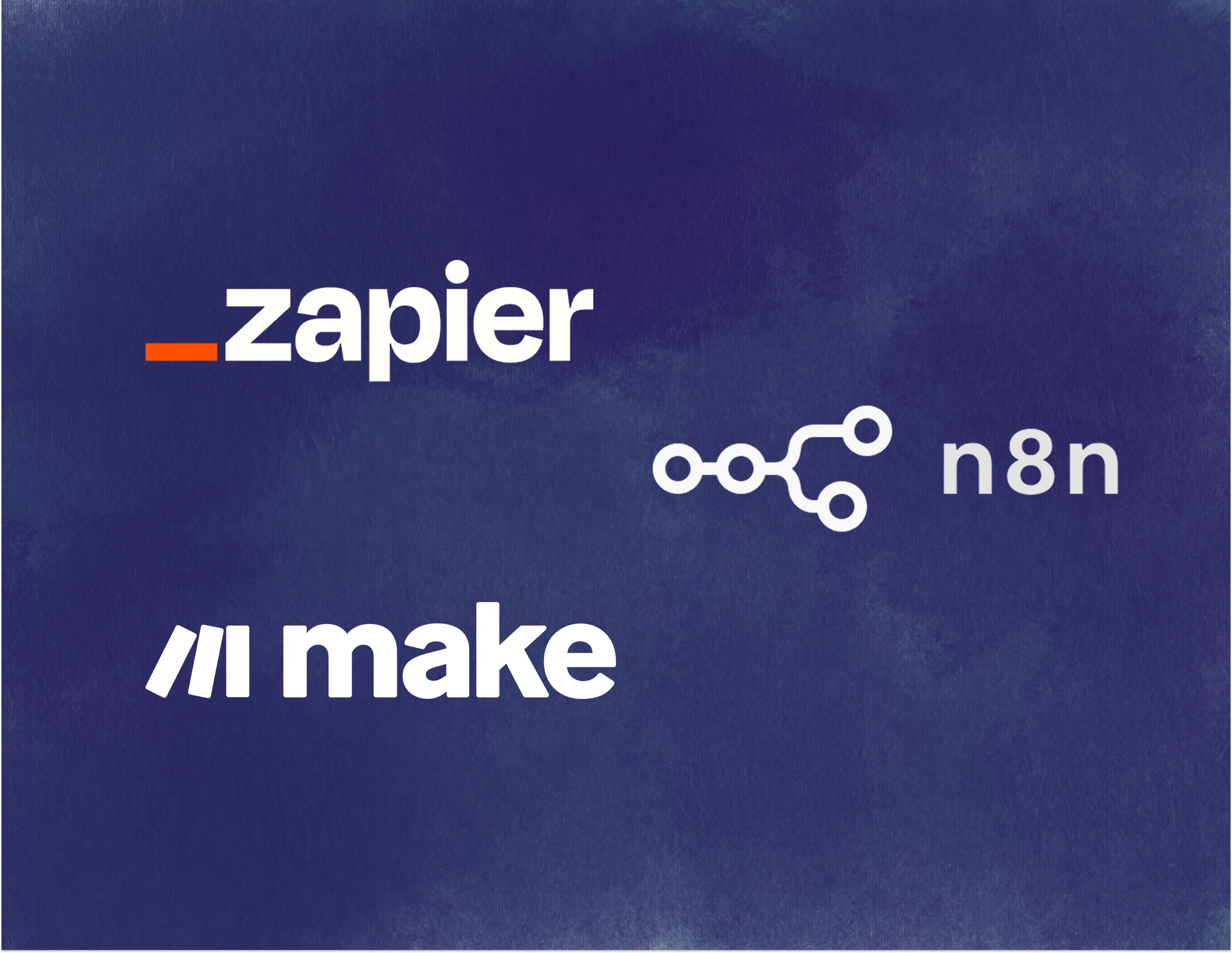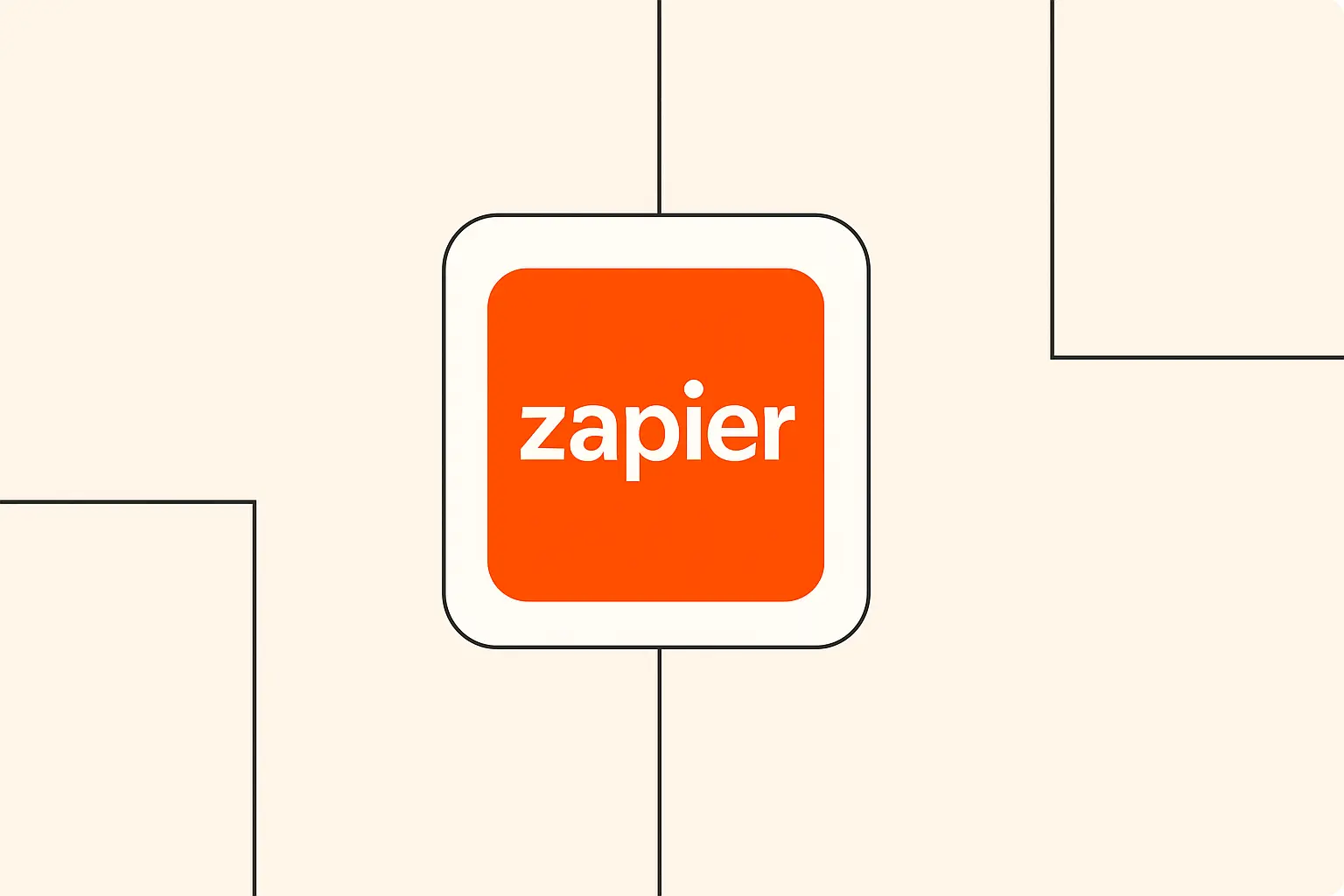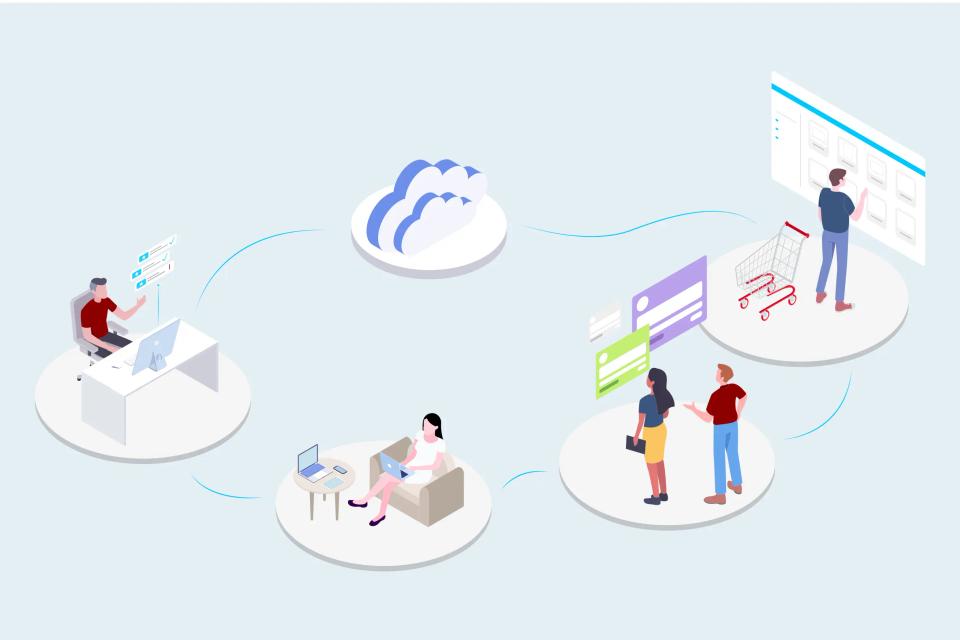Ever feel like you're drowning in a sea of digital tasks, each demanding your precious time? Imagine a world where your most repetitive, mind-numbing work simply… disappears. This isn't science fiction; it's the reality AI automation is ushering in, transforming how we live and work. As Digital Robots highlights, agentic AI is on the rise, capable of autonomous decision-making that reshapes entire industries.
But here’s the catch: these brilliant AI tools, brimming with potential, often exist in isolation. You have an AI that can draft emails, another that analyzes customer sentiment, and a third that generates reports. The true magic, the real power to reclaim your day and skyrocket your business, is unleashed only when these tools talk to each other, seamlessly. Manually bridging these gaps? That’s a recipe for frustration, inefficiency, and ultimately, a bottleneck that chokes your AI's potential. Grantbot.co points out that AI significantly enhances operational efficiency and customer experiences, but this hinges on smooth integration.
This is where cloud integration platforms step in – they are the unsung heroes, the digital "glue" holding your AI automation strategy together. Think of them as the conductors of an orchestra, ensuring each AI instrument plays in perfect harmony with your everyday applications. This post dives deep into the world of these crucial platforms, specifically comparing leading cloud integration tools for AI: Zapier, Make.com, and n8n. We'll explore their strengths and weaknesses, particularly how they handle AI-driven workflows, so you can choose the perfect partner for your automation ambitions. Whether you're an individual aiming to automate personal tasks or a business striving for complex workflow optimization, this guide is for you. The insights from Oracle on AI in cloud computing underscore how these platforms embed AI into the very fabric of business applications.
Why Cloud Integration Platforms are Essential for AI Automation
Why bother with another layer of software? Because these platforms are the key to unlocking AI's true, practical power for everyone, not just coding wizards. They act as vital bridges, connecting specialized AI services – think OpenAI for text generation, Claude for sophisticated reasoning, or various services for transcription and translation – with the apps you live in daily: your email, CRM, spreadsheets, and project management tools. AWS Glue, for example, simplifies connecting diverse data sources, a foundational need for many AI workflows that thrive on multi-source data.
The beauty of these platforms lies in their ability to democratize AI. They offer no-code or low-code interfaces, meaning you don't need to be a programming guru to build powerful automations. This accessibility is crucial, as Time Doctor's insights reveal AI's capacity for proactive problem-solving through data analysis, a benefit now within reach for non-technical users. The ability to leverage APIs without deep technical knowledge is a game-changer, making sophisticated AI accessible to a much broader audience.
The benefits are compelling and far-reaching. You can streamline workflows by automating multi-step processes that involve AI decision-making, content generation, or data parsing. This directly translates to enhanced productivity, freeing up countless hours previously lost to manual drudgery. Furthermore, these platforms enable scalability; as your needs grow, your robust automations can handle increasing volumes, a critical factor highlighted by ApiX-Drive's iPaaS evaluation criteria which stress security and scalability. Common AI use cases powered by these integrations include AI content generation and automated distribution, AI-powered email categorization and response drafting, and AI data extraction from documents directly into your databases. 5x.co outlines several benefits of AI-powered data integration, such as prebuilt mappings and faster processing, which directly support these streamlined and scalable workflows.
Meet the Contenders: Overview of Leading Cloud Integration Tools
In the bustling marketplace of automation, a few names consistently rise to the top when AI integration is the goal. These aren't just tools; they're potential partners in your quest for efficiency and innovation. We'll be focusing on three primary contenders, each with a distinct personality and approach to weaving AI into your digital tapestry.
First up is Zapier, often hailed as the people's champion for its remarkable ease of use and an app directory so vast it feels like it connects to almost everything. Lindy.ai highlights Zapier's AI Copilot and natural-language Zap builder, underscoring its beginner-friendly approach. If you want to get started quickly and connect a wide array of services with minimal fuss, Zapier is likely on your radar.
Then there's Make.com (you might remember it as Integromat). This platform is renowned for its powerful visual builder, which allows users to map out intricate, multi-layered automations with a clarity that appeals to those who think visually. Make.com's own AI Agents enable adaptive workflows, showcasing its strength in handling complex scenarios. As Cloudwards notes in its comparison, Make often positions itself as a cost-effective solution for more complex tasks.
Finally, we have n8n.io, the open-source powerhouse. This platform offers unparalleled flexibility, especially for those with some technical know-how or a desire for self-hosting to maintain data control and potentially reduce costs. n8n boasts over 500 integrations and significant code flexibility, making it a favorite among developers and those needing deep customization for their AI workflows. Flexxable's comparison of n8n and Zapier often points to n8n's strength in open-source flexibility versus Zapier's ease of use.
Comparison Criteria: What to Look for in an AI Automation Integration Tool
Choosing the right integration tool isn't just about picking the one with the most features; it's about finding the one that aligns with your specific AI automation needs and technical comfort level. To make an informed decision, we need a clear set of criteria, viewed through the specific lens of integrating artificial intelligence. What truly matters when you're trying to make AI do your bidding, automatically?
AI-Specific Integrations & Capabilities
This is paramount. How well does the platform play with the AI services you intend to use? Look for native connectors for popular AI giants like OpenAI, Anthropic, and Google AI. Beyond that, assess the ease of making generic API calls – this is crucial for connecting to newer or niche AI services. Some platforms even offer built-in AI functionalities, like basic text parsing or simple AI models, which can be a bonus.
Ease of Use & Learning Curve
Your time is valuable. A clunky user interface (UI) or a confusing user experience (UX) can kill your automation dreams before they even start. Consider the visual workflow builder: is it intuitive, or does it feel like deciphering ancient hieroglyphs? The availability of pre-built templates, especially for common AI automations, can significantly shorten the learning curve and get you results faster. The prebuilt mappings offered by some AI data integration platforms, as mentioned by 5x.co, directly address this ease of use.
Flexibility & Power for Complex AI Workflows
AI isn't always simple. Your workflows might need to handle multi-step logic, conditional branching (if X, then Y, otherwise Z), and robust error handling. Crucially, AI often involves significant data manipulation and transformation – how well can the platform prepare data for AI input and process AI output? Support for webhooks and the ability to execute custom code snippets can be vital for advanced or bespoke AI interactions. Gartner’s analysis of Agentic AI, as highlighted by Functionize, stresses the need for tools that can manage autonomous decision-making, which speaks to this need for flexibility.
App Ecosystem & Connectivity
AI rarely works in a vacuum. It needs to receive data from, and send results to, your other business applications. The breadth and depth of non-AI app integrations are therefore critical. A platform might have stellar AI connections, but if it can't talk to your CRM or project management tool, its utility diminishes. Oracle’s perspective on AI-cloud synergy emphasizes the importance of a connected ecosystem.
Pricing & Scalability
What's your budget, and how do you anticipate your usage growing? Scrutinize the free tier limitations – are they generous enough for experimentation? Understand the cost per task or operation, as AI-intensive processes can quickly escalate costs if you're not careful. The platform must be able to scale with your AI automation needs without breaking the bank. ApiX-Drive’s evaluation of iPaaS performance and scalability provides a good framework for considering these factors.
Community & Support
When you hit a roadblock (and you will), where can you turn for help? Comprehensive documentation, readily available tutorials, and active community forums are invaluable resources. Good support can be the difference between a successful automation and a frustrating dead end. MuleSoft’s iPaaS selection criteria include reusability and developer DIY capability, which often correlate with strong community and support structures.
In-Depth Platform Analysis for AI Automation
Now, let's put our contenders under the microscope, examining how each stacks up specifically for AI automation based on the criteria we've just discussed. Remember, the goal is to find the tool that best fits your unique AI aspirations.
Zapier for AI Automation
Zapier has long been the darling of the no-code world, and for good reason. Its simplicity is its superpower, making it incredibly accessible for those taking their first steps into automation, including AI-powered workflows. When it comes to "Zapier for AI automation," its strengths lie in its straightforward approach and vast connectivity.
AI Strengths
Zapier shines with its excellent, user-friendly OpenAI integration, allowing you to quickly incorporate services like ChatGPT into your workflows. It also features a growing list of other key AI app connectors. The platform excels at simple AI task chaining – for example, "When a new email arrives in Gmail (Trigger), then use OpenAI to summarize its content (Action), then create a new task in Todoist with the summary (Action)." Its massive library of general app integrations means you can easily send AI-generated content or insights to almost any other tool you use. Lindy.ai notes that Zapier's AI Copilot and natural-language builder are particularly effective for these kinds of simple content generation chains.
AI Limitations
However, this simplicity can come at a cost, especially with high-volume AI tasks. Zapier's pricing is task-based, and AI actions, particularly those involving large language models, can consume tasks rapidly, potentially making it expensive at scale. Cloudwards points out that high per-task costs can limit scalability for AI-heavy workflows on Zapier. While its visual interface is great for linear flows, representing complex, multi-branching AI logic can become less intuitive compared to platforms like Make.com. Furthermore, its built-in data manipulation capabilities are somewhat limited compared to its more developer-centric competitors, which can be a hurdle when preparing complex data for AI models or parsing intricate AI outputs.
Best AI Use Cases
Zapier is ideal for quick AI integrations, straightforward content generation chains (like drafting social media posts or email replies), and AI-enhanced notifications (e.g., getting a Slack message when an AI detects a specific sentiment in customer feedback). If you need to connect an AI to a vast array of other apps with minimal setup, Zapier is a strong contender. For those just starting, our Beginner’s Guide: Automating Daily Tasks with AI and No-Code Tools can provide a great foundation before diving into Zapier.
Make.com for AI Automation
Make.com, formerly Integromat, offers a visually rich and powerful environment for building automations, making "Make.com AI automation" a compelling option for those who need to orchestrate more sophisticated AI workflows. Its unique visual canvas allows for a clear representation of complex logic, which is often essential in AI.
AI Strengths
Make.com's standout feature is its powerful visual builder, which is exceptionally well-suited for designing complex, multi-branch AI workflows. If your AI process involves multiple decision points, parallel processing, or intricate error handling, Make.com's interface makes it manageable. It boasts strong data handling and transformation tools, including robust support for arrays and JSON parsing, which are vital for preparing data for AI models and interpreting their responses. Make.com offers a good range of AI service integrations, including OpenAI, and its versatile HTTP module allows for easy connection to custom AI APIs. The platform's own documentation on AI automation highlights its AI Agents and visual capabilities for handling multi-branch logic, such as in data parsing pipelines.
AI Limitations
The trade-off for this power and flexibility is a steeper learning curve compared to Zapier, especially for absolute beginners. While the visual interface is logical, understanding its nuances and the full range of its modules can take time. Make.com's operation-based pricing, while often more cost-effective for complex scenarios than Zapier's task-based model, can sometimes be complex to predict accurately for certain AI tasks, especially those with variable processing demands. Cloudwards' comparison mentions that while often cost-effective, Make's pricing can be tricky for some to forecast.
Best AI Use Cases
Make.com excels in scenarios requiring sophisticated AI decision trees, complex AI data processing pipelines (e.g., extracting data, transforming it, sending it to an AI, processing the output, and routing it based on results), and AI-driven content repurposing across multiple formats and platforms. If your AI automation involves intricate logic or significant data manipulation, Make.com provides the robust toolkit you need. To see how such tools can be applied, explore our article on Transforming Customer Support with AI-Powered Workflow Automation.
n8n.io for AI Automation
For those who crave ultimate flexibility, control, and potentially lower costs at scale, "n8n for AI automation" presents a compelling, open-source alternative. Its node-based system and developer-friendly features make it a powerhouse for custom AI integrations.
AI Strengths
Being open-source and self-hostable is n8n's flagship advantage. This gives you complete control over your data (crucial for sensitive AI applications) and can significantly reduce costs for high-volume AI tasks, as you're primarily paying for your hosting resources. Its highly flexible node-based system is excellent for constructing custom AI integrations and handling extremely complex logic; you can visually connect nodes that perform specific actions, including calling AI APIs or processing data. n8n.io proudly states its AI capabilities, including a growing number of community and official AI nodes, and the critical ability to write custom JavaScript or Python code directly within nodes. This allows for advanced AI interactions, such as fine-tuning API calls or integrating with custom-trained AI models.
AI Limitations
The power of n8n comes with a higher technical barrier to entry. It generally requires more technical understanding than Zapier or even Make.com. While its community is growing and its official app library is expanding, it may have fewer pre-built direct integrations for non-AI apps compared to Zapier, though its strong API connectivity can bridge many of these gaps. If you choose to self-host, you'll also be responsible for server management, updates, and security, which is an added operational overhead. Flexxable's comparison highlights that n8n has a steeper learning curve but can be very cost-effective for high-volume tasks if self-hosted.
Best AI Use Cases
n8n is the go-to for integrating custom AI models, building AI workflows that require significant custom code, or handling cost-sensitive, high-volume AI tasks (especially when self-hosted). It's also excellent for creating internal AI tools where data privacy and control are paramount. If you're comfortable with a more technical environment and need deep customization, n8n offers unparalleled freedom. For those looking to understand how APIs can enhance such platforms, our guide on How to Use APIs to Extend No-Code AI Automation Workflows is a valuable resource.
Head-to-Head: Zapier vs. Make.com vs. n8n for AI Automation (Feature Table & Analysis)
Seeing the features side-by-side can often illuminate the best path forward. Let's distill our findings into a comparative table, focusing on the aspects most critical for AI automation. This will give you a quick overview before we delve into a more nuanced analysis.
Comparative Table
| Feature/Criterion | Zapier | Make.com (Integromat) | n8n.io |
|---|---|---|---|
| Primary AI Strength | Ease of use, OpenAI integration | Visual complexity handling, data tools | Flexibility, self-hosting, custom code |
| Native AI Connectors | Good (OpenAI, key services) | Good (OpenAI, various AI tools) | Growing, strong custom API support |
| Ease of Generic API Calls | Moderate | Good | Excellent |
| Built-in AI Functions | Limited | Some data parsing/utility tools | Via custom code, some community nodes |
| Ease of Use | Best (Very beginner-friendly) | Better (Visual, moderate learning curve) | Good (More technical, node-based) |
| Visual Workflow Builder | Linear, simple | Advanced, multi-branch capable | Node-based, highly flexible |
| AI Automation Templates | Many general, some AI | Good selection, often more complex | Fewer, community-driven |
| Complex Logic Handling | Moderate (Paths, limited branching) | Excellent (Advanced routing, error handling) | Excellent (Full control with nodes/code) |
| Data Manipulation | Basic (Formatters) | Excellent (Arrays, JSON, advanced tools) | Excellent (Full control with code/nodes) |
| Webhook/Custom Code | Webhooks good, Code by Zapier (limited) | Excellent webhook, HTTP, some scripting | Excellent webhooks, full JS/Python nodes |
| Non-AI App Ecosystem | Best (Largest library) | Better (Extensive library) | Good (Growing, strong API focus) |
| Free Tier | Limited (e.g., 100 tasks/month) | Generous (e.g., 1,000 operations/month) | Very generous (self-hosted unlimited tasks) |
| Pricing Model | Per task | Per operation | Per workflow (cloud), or hosting cost (self) |
| Scalability for AI Tasks | Can get expensive | Good, predictable with planning | Excellent (especially self-hosted) |
| Community & Support | Excellent | Good | Good, strong developer community |
| Self-Hosting Option | No | No | Yes |
Table based on general platform capabilities and information from sources like Cloudwards on Zapier vs. Make pricing and Flexxable on n8n vs. Zapier task limits.
Specific "Zapier vs n8n analysis" for AI
When considering "Zapier vs n8n for AI," the choice often boils down to simplicity versus power. Zapier offers unparalleled ease of use and an enormous app ecosystem, making it incredibly fast to set up basic AI automations. If your AI task is "connect AI model X to app Y and do Z," Zapier gets you there quickly. However, for complex AI logic, extensive data transformation, or cost control over very high-volume AI API calls, n8n's open-source nature, self-hosting option, and developer-friendly environment provide superior flexibility and potential cost savings. MuleSoft’s criteria for iPaaS often highlight hybrid-readiness, which aligns with n8n's strengths for on-premises or custom AI setups.
Overall "AI automation comparison" summary
No single tool wins across the board; the "best" depends on your AI project's specific demands. Zapier is fantastic for rapid deployment of simpler AI tasks and leveraging its vast app network. Make.com shines when visualising and managing complex, multi-step AI decision flows with significant data work. n8n offers the ultimate toolkit for developers and those needing custom AI integrations, data sovereignty, or maximum cost control at scale. Our earlier piece, Comparing Zapier, Make.com, and n8n: Which AI Automation Platform Wins?, offers further perspectives on this.
Practical AI Automation Use Case Scenarios: How Each Tool Stacks Up
Theory is one thing, but how do these platforms perform in the real world with common AI automation tasks? Let's explore a few scenarios relevant to many individuals and businesses, and see how Zapier, Make.com, and n8n might tackle them. This can help you visualize which tool might feel most natural for the kind of AI automations you're planning.
AI-Powered Content Idea Generation & Drafting
Imagine you want to automatically generate blog post ideas from an RSS feed of industry news, expand on selected ideas using AI, draft them in Google Docs, and then notify your team via Slack.
- Zapier: This is a sweet spot for Zapier. Trigger: New item in RSS feed. Action: Send content to OpenAI to summarize and suggest 3 blog titles. Action: (Manual approval step if needed, or filter). Action: Send chosen title/summary to OpenAI to draft an outline. Action: Create a new Google Doc with the draft. Action: Send a Slack message with a link to the doc. Simple, linear, and leverages Zapier's strong app connections. AI-driven content creation, as noted by Grantbot.co, is a prime candidate for this. You can explore more on this in our guide on Using AI for Content Generation: Automate Your Blog Posts Seamlessly.
- Make.com: Make.com could handle this with more visual flair for the logic. You could easily add branches: if AI generates poor ideas, try a different prompt or AI model. Its data tools could help refine the RSS content before sending it to the AI. The visual flow would clearly show each step, from RSS to AI to Docs to Slack.
- n8n: n8n could also manage this effectively. If you wanted to use a very specific, perhaps less common AI model for idea generation or drafting, n8n's custom API calls or code nodes would be invaluable. Self-hosting could also be beneficial if you're processing a massive number of RSS feeds and AI calls daily.
Automated Customer Inquiry Categorization & AI-Assisted Response
Consider a scenario where new customer emails in Gmail need to be analyzed by AI for sentiment and topic, routed to a specific Trello board or Asana project based on the category, and then an AI drafts a reply suggestion for your support team.
- Zapier: Possible, but might get complex with multiple routing conditions. Trigger: New Gmail. Action: OpenAI to categorize and detect sentiment. Path A: If "Urgent Complaint," create Trello card in "Urgent" list. Path B: If "Feature Request," create Asana task. Action: OpenAI to draft reply based on category. This could involve multiple Zaps or complex paths.
- Make.com: This is where Make.com excels. The visual builder can elegantly handle the multiple decision branches (categorization, sentiment analysis leading to different routes). Its router module is perfect for sending data down different paths based on AI output. The proactive AI analysis highlighted by Time Doctor aligns well with Make.com's ability to manage such multi-step routing. For more on this, see our article on Transforming Customer Support with AI-Powered Workflow Automation.
- n8n: n8n's node-based logic and conditional branching would handle this robustly. You could use code nodes for very nuanced categorization rules or to integrate with an internal customer database before drafting the AI reply. The ability to precisely control each step of the data flow is a key advantage here. Our guide on Integrating AI for Advanced Email Management: A Practical Guide touches upon similar concepts.
AI Data Extraction from Invoices/Receipts
Let's say new invoice PDFs are saved to a Dropbox folder. You need an AI to perform OCR, extract key information (vendor, amount, date), and then populate a Google Sheet or Airtable base.
- Zapier: Possible if using an AI service with a Zapier integration that handles OCR and data extraction (e.g., a specialized document parsing AI). Trigger: New Dropbox file. Action: Send to AI parsing service. Action: Add extracted data to Google Sheets. Simplicity depends heavily on the AI service's capabilities.
- Make.com: Make.com could manage this well, especially if the AI service returns structured data like JSON. Its data mapping tools would be useful for getting the extracted fields into the correct spreadsheet columns. It could also handle error scenarios, like if an invoice is unreadable.
- n8n: n8n offers great flexibility here. You could integrate with a powerful open-source OCR library via a code node, then send the text to an LLM for data extraction, and then use another code node for complex validation before populating the database. The AI data parsing capabilities discussed by 5x.co are well-suited to n8n’s ability to use custom code for OCR and data extraction workflows. For more Innovative Use Cases of AI Automation in Cloud-Based Workflows, check out our dedicated article.
How to Choose the Right Cloud Integration Tool for Your AI Automation Needs
Feeling a bit overwhelmed by the options? That's perfectly normal. The key is to step back and assess your own situation. The "best" tool is deeply personal, hinging on your unique blend of technical skills, project complexity, and resources.
Decision Framework/Guiding Questions
Ask yourself these critical questions to illuminate your path:
- What is your technical comfort level? Are you strictly no-code, comfortable with low-code visual builders, or do you welcome the chance to write some code for maximum control? Flexxable's comparison often frames this as Zapier's simplicity versus n8n's technical demands.
- What is the complexity of your planned AI workflows? Are you looking at simple A-to-B-to-C chains, or do you envision intricate webs of conditional logic, data transformations, and multiple AI interactions?
- Which specific AI services do you need to integrate? Do the platforms offer native support, or will you rely on generic API connectors? How easy is it to set these up?
- What is your budget? How much are you willing to spend per month? Consider how AI task volume might impact costs on different pricing models. ApiX-Drive's discussion on iPaaS evaluation suggests that budget constraints might favor Make.com’s granular pricing over Zapier for certain users.
- Do you require self-hosting for data privacy or control? If data sovereignty is non-negotiable, or if you want to avoid per-task cloud costs for very high volumes, self-hosting (offered by n8n) becomes a major factor.
- What other non-AI apps are critical to your workflow? Ensure the platform seamlessly connects with your existing CRM, project management, communication, and storage tools. Our broader post on Exploring Cloud Integration Platforms for Seamless Business Automation can offer more context here.
Recommendations based on User Profiles
Let's sketch out some common user profiles and potential best fits:
- For Beginners / Simple AI Tasks: If you're new to automation, prioritize ease of use, and your AI tasks are relatively straightforward (e.g., "when this happens, ask AI to do X, then post Y"), Zapier is likely your best starting point due to its gentle learning curve and vast app library. Make.com could also be a contender if you're a visual learner and appreciate its slightly more structured approach to even simple flows. Our Beginner’s Guide: Automating Daily Tasks with AI and No-Code Tools is a great companion for this journey.
- For Intermediate Users / Complex Visual Workflows: If you're comfortable with more advanced logic, need to manage intricate data transformations, and prefer a visual way to build and debug complex AI decision trees, Make.com is probably your strongest bet. Its balance of power and visual clarity is hard to beat for these scenarios.
- For Developers / Custom AI / Self-Hosting Needs: If you're a developer, need to integrate custom-trained AI models, require fine-grained control with code, or want the benefits of self-hosting (data privacy, cost control at scale), then n8n.io is tailor-made for you. Its open-source nature and robust coding capabilities offer unmatched flexibility. For a deeper dive into what's possible, consider Mastering AI Workflow Automation with No-Code Tools (though n8n can involve code, its core is visual).
You can also review our piece on Evaluating Integration Platforms for AI Automation Efficiency for a broader framework.
The Future of AI in Cloud Integration Platforms
The synergy between AI and cloud integration platforms is not just a fleeting trend; it's a rapidly evolving frontier that promises even more power and accessibility in the near future. We're standing on the cusp of some truly exciting developments that will further blur the lines between AI capabilities and everyday automation. What can we expect to see?
One major trend is the deeper embedding of AI capabilities directly within the integration platforms themselves. Instead of just connecting to external AI services, these platforms will increasingly offer their own native AI functionalities – think more sophisticated built-in text analysis, image recognition, or even predictive modeling tools that users can drag and drop into their workflows. Oracle, for instance, envisions AI-assisted app development directly within cloud platforms, a sentiment that extends to integration tools.
Another exciting development is the simplification of integrating custom-trained AI models. As businesses develop more specialized AI, the ability to easily plug these proprietary models into broader automated workflows via integration platforms will become crucial. We're also likely to see more AI-assisted workflow building, where the platform itself suggests optimal automation paths or helps debug complex flows using AI. Gartner’s prediction that Agentic AI will dominate autonomous workflows by 2025 strongly suggests that integration platforms will become even more intelligent and proactive. For a peek into what's next, check out our article on the Latest Trends in AI Automation: What to Expect in 2025.
Conclusion: Empower Your AI Strategy with the Right Integration Backbone
The journey into AI automation is exhilarating, filled with the promise of unprecedented efficiency and innovation. But as we've seen, the true power of AI is unlocked when it's seamlessly woven into the fabric of your existing digital ecosystem. Cloud integration platforms are the indispensable backbone of this AI-driven future, the silent workhorses that connect, orchestrate, and ultimately empower your AI strategy. The AI revolution, as described by Digital Robots, truly mandates these tools for businesses aiming to stay competitive.
We've explored Zapier's user-friendliness, Make.com's visual prowess for complexity, and n8n's open-source flexibility. The critical takeaway is this: there's no single "best" tool for everyone. The ideal choice hinges on your specific AI automation requirements, your technical comfort zone, the complexity of your desired workflows, and your budget. Each platform offers significant value, and the "right" one is the one that feels like an extension of your own problem-solving capabilities. As Grantbot.co emphasizes, strategic AI adoption drives operational efficiency, and choosing the right integration tool is a cornerstone of that strategy.
Don't be afraid to experiment. Most of these platforms offer free tiers or trials. Dip your toes in, build a few test automations, and see which interface clicks with you. The power to combine AI with automation is at your fingertips – seize it, and transform the way you work.