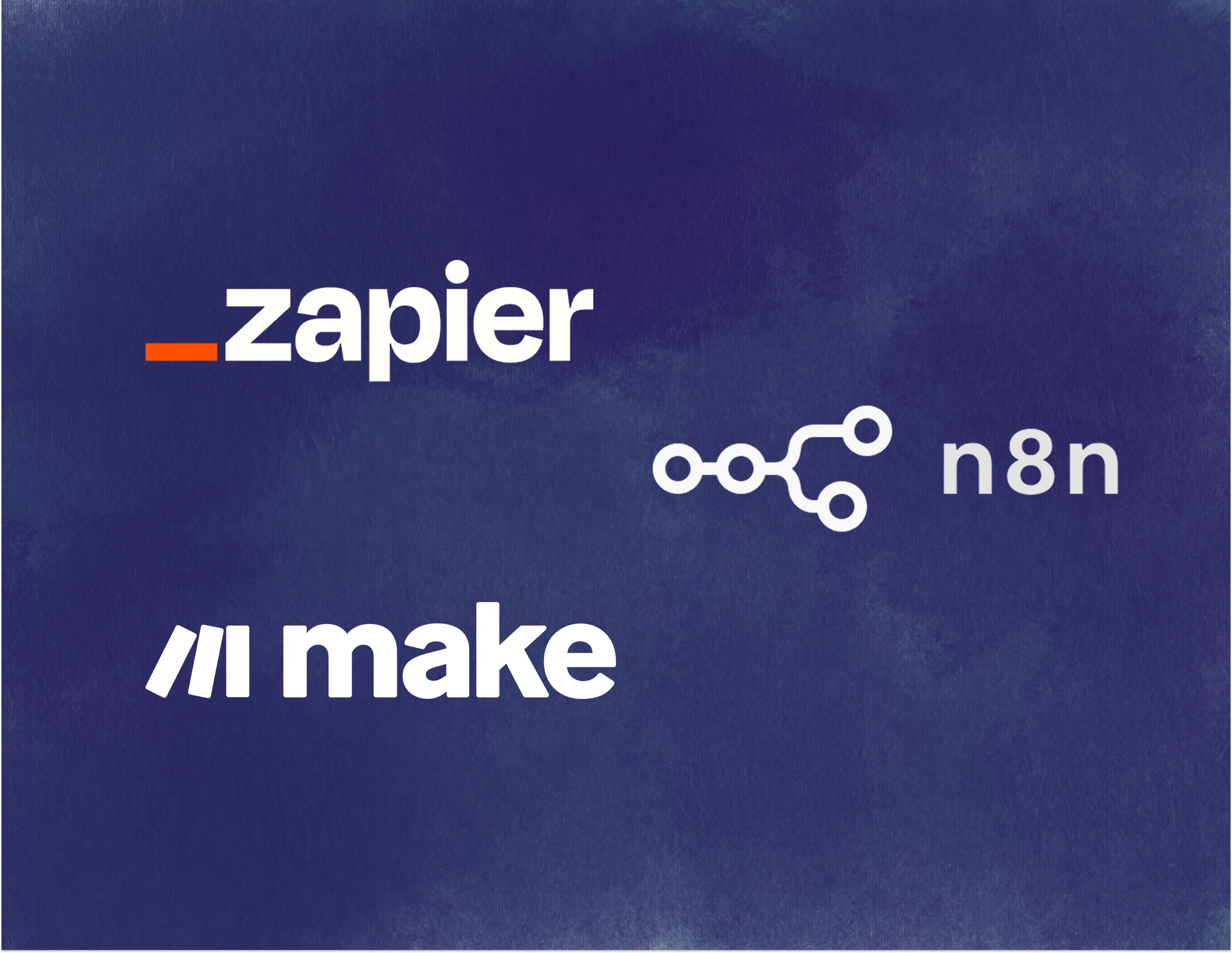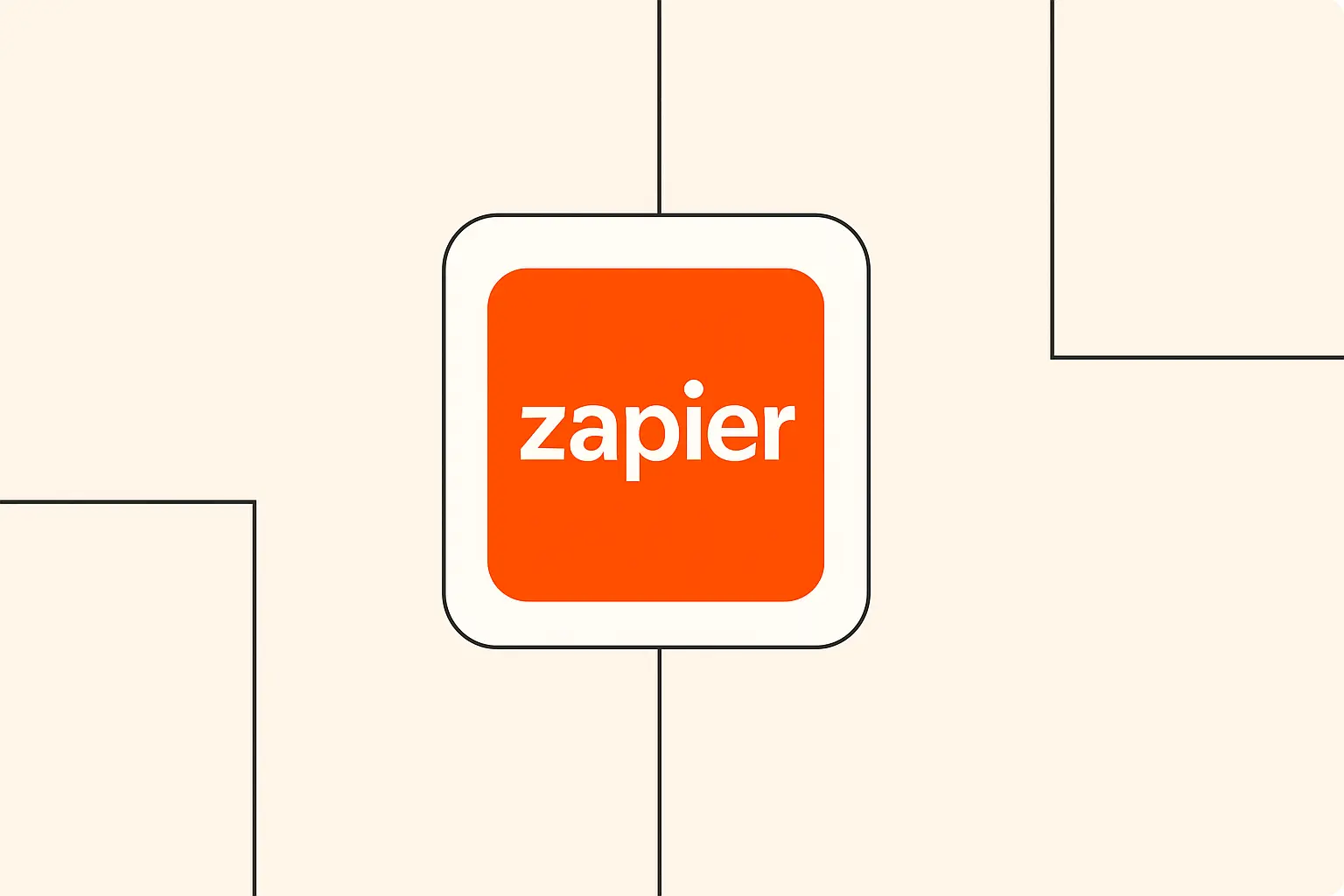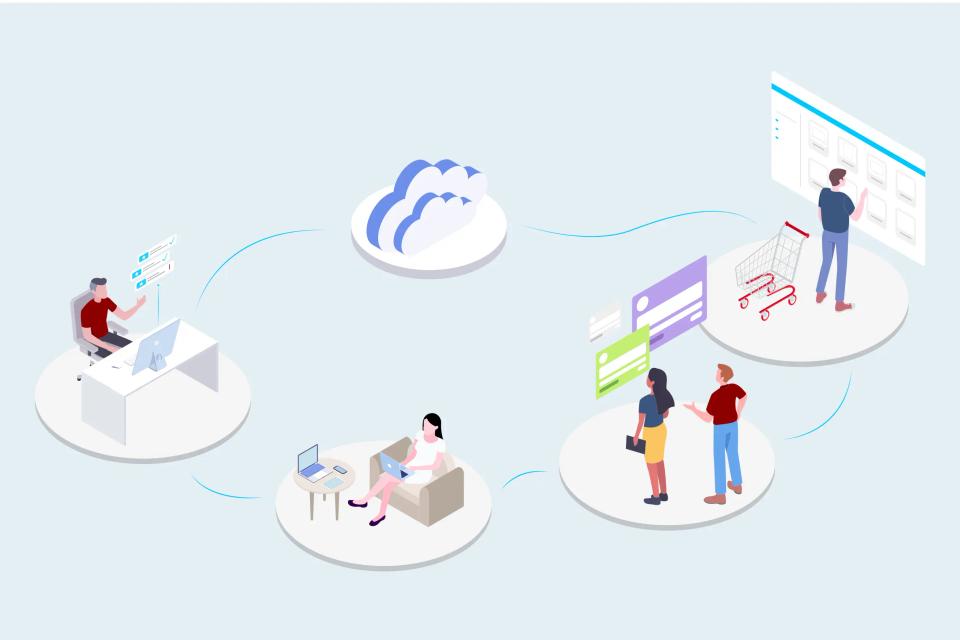It's no secret that automation is a game-changer. Imagine reclaiming hours from your week, boosting your team's productivity, and watching your business scale – all thanks to smart systems working tirelessly in the background. Now, sprinkle in the magic of Artificial Intelligence, and these automations become not just efficient, but incredibly intelligent. AI can draft emails, summarize reports, and even make decisions within your workflows, taking automation to a whole new level.
But here’s the rub: the market is brimming with automation tools, each promising to be your silver bullet. How do you sift through the noise and find the one that’s just right for you? It’s a common challenge, and that’s why we’re here. We're going to put three of the most popular and powerful contenders under the microscope: Zapier, Make.com (you might remember it as Integromat), and n8n.io.
In this post, I'll give you an honest, in-depth look at these platforms. We'll explore their features, how easy they are to use, their AI capabilities, and whether they offer good value for your money. My goal is to arm you with the knowledge you need to choose the best AI automation platform for your unique situation. Here at The AI Automation Guide, we believe that understanding these tools is crucial for anyone looking to harness the full potential of AI in their workflows, which is why this comparison is so vital for our readers.
Why AI in Automation Matters (Briefly Setting the Stage)
So, why all the buzz about AI in automation? Isn't regular automation good enough? Well, traditional automation is fantastic for repetitive, rule-based tasks. But AI introduces a layer of intelligence that allows your automations to handle more complex, nuanced situations.
Think about AI generating creative content for your social media, or summarizing lengthy customer feedback into actionable insights. AI can parse unstructured data from emails or documents, and even make sophisticated decisions within a workflow based on learned patterns. For instance, Zapier's AI Zap Creator allows users to describe their desired workflow in natural language, and AI helps build it, as highlighted by Webolutions Marketing Agency. Similarly, Make.com offers native AI modules that can analyze sentiment in customer reviews or extract key information from emails without needing complex external API calls.
This ability to integrate or leverage AI is precisely what we'll be scrutinizing in Zapier, Make.com, and n8n. How well do they empower you to build not just automated, but intelligent workflows? This is a key differentiator in today's fast-paced digital landscape, and a core focus for us at The AI Automation Guide's AI Automation category.
Meet the Contenders: A Quick Overview
Before we pit them against each other, let's get a quick introduction to our three main players. Each has its own history, philosophy, and ideal user.
Zapier: The Ubiquitous Integrator
Zapier is often hailed as the original champion of easy automation, making its debut back in 2011 according to Wikipedia's entry on Zapier. Its core strength lies in its simplicity and an absolutely vast directory of app integrations. If you've ever thought, "I wish this app could talk to that app," Zapier probably has a 'Zap' for it.
It's generally the go-to for beginners or for those who need to set up quick, linear automations without much fuss. Think tasks like automatically saving Gmail attachments to Dropbox, a classic example mentioned by CJ Wray. With over 8,000 apps in its arsenal as listed on their apps page, its reach is undeniable.
Make.com (formerly Integromat): The Visual Powerhouse
Make.com, which many of us knew as Integromat, takes a different approach with its highly visual workflow builder. Imagine a digital canvas where you can drag, drop, and connect modules to create intricate automation scenarios, as beautifully demonstrated in various YouTube tutorials on Make.com.
Its philosophy centers on flexibility and powerful data manipulation. This makes it a favorite for users who need more control, want to build complex scenarios with conditional logic, or are visual thinkers. It's particularly adept at tasks like filtering URLs from emails to trigger specific follow-up actions, a common query in the Make.com community.
n8n.io: The Open-Source & Developer-Friendly Option
Then there's n8n.io, the open-source contender that's rapidly gaining traction, especially among developers and tech-savvy users. Its brief history, detailed by Canvas Business Model, highlights its commitment to a community-driven and flexible approach. The core strengths of n8n are its customization, control, and potential cost-effectiveness, particularly for those who can self-host.
It uses a node-based editor, which feels intuitive to those with some coding background, allowing for direct JavaScript or Python integration as stated on the n8n.io website. This platform is ideal for users who need to scale their automations on a budget, require the granular control of self-hosting, or want to build deeply custom integrations.
Head-to-Head Comparison: Key Criteria for AI Automation
Alright, now for the main event! Let's break down how Zapier, Make.com, and n8n stack up against each other across several crucial criteria, especially focusing on their AI automation prowess.
User Interface (UI) & Ease of Use
When you first dive into an automation platform, the user interface can make or break your experience. Zapier is renowned for its linear, step-by-step setup, which is fantastic for beginners. However, some developers note that Zapier's interface can feel a bit slow when editing complex Zaps, as Pixelated compartió en su blog.
Make.com offers a visually striking canvas where you see your entire workflow laid out. This is incredibly helpful for understanding complex logic with multiple branches, but it does come with a steeper learning curve compared to Zapier, a point often mentioned in Make.com reviews like Laz-i's. n8n.io uses a node-based editor, which is powerful and flexible, especially if you're comfortable with flowcharts or have a bit of a developer mindset. While it offers immense control, navigating and debugging complex n8n workflows can initially be more challenging for non-technical users.
App Integrations & Ecosystem
The number and quality of app integrations are paramount for any automation tool. Zapier is the undisputed king here, boasting over 8,000 app integrations according to its official app directory. This sheer volume means you can connect almost anything, including a wide array of common AI services.
Make.com has a respectable library of over 2,000 apps, as detailed in community discussions like this list of Make integrations, and it shines with its robust support for generic HTTP requests, allowing you to connect to virtually any API. n8n.io, while having a smaller official list (around 1,700+ community templates and nodes mentioned on n8n.io), compensates with its open nature, allowing users to build custom nodes or use generic HTTP requests for AI services like OpenAI or Anthropic. For those looking to integrate various tools into their marketing stack, understanding these ecosystems is key, much like choosing from essential digital marketing tools.
Workflow Complexity & Logic Capabilities
Simple automations are great, but what happens when you need more sophisticated logic? Zapier allows for multi-step Zaps, which can include filters and paths (their version of if/else), but more advanced branching often requires higher-tier plans. It's excellent for sequential tasks.
Make.com truly excels when it comes to complex workflow logic. Its visual interface makes it easy to implement routers for multiple conditional paths, filters to process data, and aggregators to consolidate information, as detailed in guides like LetsFlowAs's Make guide. This is where you can build really powerful scenarios, like parsing emails and routing them based on intricate criteria found in arrays, a topic discussed in the Make.com community. n8n.io is also a powerhouse for complexity, offering robust support for looping, iteration, complex conditional logic, and detailed error handling directly within its node-based system, making it ideal for intricate data mapping and transformation tasks.
AI Integration & Built-in AI Features
This is where things get really interesting for us at The AI Automation Guide! How well do these platforms play with AI? Zapier has been actively incorporating AI, offering features like an AI Zap Creator and AI-powered steps for tasks like content generation or summarization, though some of these advanced AI features are tied to their premium plans.
Make.com has taken a compelling route by offering several native AI modules for free, as highlighted by Techflow.ai. These can perform tasks like text analysis, summarization, or data extraction without needing to call external AI services, which is a huge plus for accessibility and cost. n8n.io, being open-source, doesn't have as many "built-in" AI tools out-of-the-box but offers incredible flexibility for integrating with any AI service via API calls or custom nodes. This means you can easily connect to OpenAI (ChatGPT), Claude, Hugging Face, and more, though it requires a bit more setup. The practicality of implementing AI for tasks like email categorization or content generation is high across all three, but the ease and cost vary.
Pricing & Value for Money
Let's talk budget. Zapier offers a free tier, but it's quite limited in terms of tasks and features; their paid plans start around $19.99 per month, as detailed on TrustRadius's Zapier pricing page. The cost can escalate quickly with higher task volumes or the need for premium apps and multi-step Zaps.
Make.com is often seen as offering more bang for your buck, especially in its lower to mid-tier plans. For example, a plan around $9 can give you 10,000 operations per month, as noted by VA Tech's pricing overview. However, understanding their "operation-based" pricing is key, as a single task can consume multiple operations. n8n.io presents a very attractive model: its cloud plans start around €20 per month, but the real game-changer is its self-hosting option, which can dramatically reduce costs for high-volume users, a point emphasized by AffMaven's n8n pricing analysis. This makes n8n particularly appealing for startups and enterprises looking to scale AI automations cost-effectively.
Advanced Features & Flexibility
For power users and developers, advanced features are crucial. All three platforms offer robust webhook support (both incoming and outgoing) and API access for triggering workflows or managing the platform itself – Zapier through its developer platform and Make.com via its comprehensive help section on its API.
When it comes to custom code execution, Make.com allows for some scripting, but n8n.io truly shines here, offering native nodes for JavaScript and Python, allowing for virtually limitless customization. n8n also offers data storage options and, critically, versioning for workflows, which is a lifesaver. The self-hosting capability of n8n, as highlighted by Canvas Business Model, also means unparalleled control over data privacy and infrastructure, a significant advantage not typically offered by Zapier or Make.com's standard cloud offerings.
Community, Support & Documentation
When you hit a snag, good support and documentation are invaluable. Zapier has extensive official documentation and a large user base, meaning many common questions are already answered online. Their API documentation is also quite thorough.
Make.com also provides solid official documentation and tutorials, and its community forum is active and helpful, as often noted in reviews like Laz-i's. Customer support is generally responsive. n8n.io, true to its open-source roots, has a vibrant and highly active community forum where users and developers share solutions, custom nodes, and advice. While official support channels exist, the community is often the first and fastest resource, a testament to its collaborative nature described by Canvas Business Model.
Self-Hosting & Open Source (Primarily for n8n)
This is a major differentiator, primarily for n8n.io. Being open-source and self-hostable means you can run n8n on your own servers. The pros are significant: complete control over your data (crucial for privacy-sensitive applications), deep customization possibilities, and potentially much lower costs at scale because you're not paying per task/operation in the same way, as AffMaven points out.
The cons? It requires technical expertise to set up and maintain the server, handle updates, and ensure security. This isn't a plug-and-play solution for everyone. Zapier and Make.com are primarily cloud-based SaaS products and don't typically offer on-premise or self-hosted versions of their main platforms, focusing instead on ease of use and managed infrastructure.
Feature Comparison Table (Visual Summary)
To give you a quick visual rundown, here’s how I see these platforms stacking up:
| Criteria | Zapier | Make.com (formerly Integromat) | n8n.io |
|---|---|---|---|
| User Interface (UI) | Linear, Simple | Visual Canvas, Moderate Curve | Node-based, Technical |
| Ease of Use (Beginner) | High | Medium | Low to Medium |
| App Integrations Count | Very High (8,000+) | High (2,000+) | Medium (1,700+ official/community) |
| Workflow Complexity | Moderate (Paths, Filters) | High (Routers, Iterators, Error Handling) | Very High (Code, Loops, Advanced Logic) |
| AI Integration Ease | Good (Built-in AI, App Connections) | Excellent (Native AI Modules, API) | Good (Flexible API, Custom Nodes) |
| Built-in AI Features | Yes (Zapier AI - often premium) | Yes (Free Native AI Modules) | Limited (Relies on external AI services) |
| Pricing Model | Task-based | Operation-based | Execution-based (Cloud), Self-host (Resource) |
| Value for Money | Fair (Can get expensive) | Good (Generous free/low tiers) | Excellent (Especially self-hosted) |
| Self-Hosting Option | No | No | Yes (Open Source) |
| Custom Code Execution | Limited (Code by Zapier) | Yes (Some scripting) | Yes (JavaScript, Python) |
| Community Support | Good | Good | Excellent (Very Active) |
Use Cases: Which Platform Shines Where?
Theory is great, but let's see how these platforms perform in real-world scenarios. Where does each one truly shine?
Scenario 1: Simple Lead Nurturing (Beginner Focus)
Imagine you have a new lead from a website form. You want to add them to your CRM and send a welcome email. This is a classic, straightforward automation. For this, Zapier is often the quickest and easiest solution. Its vast app library means your specific form tool and CRM are likely supported, and setting up a simple multi-step Zap is very intuitive for beginners.
Scenario 2: AI-Powered Content Repurposing (Intermediate Focus)
Let's say you publish a new blog post. You want to automatically summarize it using AI, then use another AI step to create engaging social media snippets from that summary, and finally schedule those snippets across multiple platforms. Here, Make.com could be a strong contender due to its free native AI modules for summarization and its visual interface for handling the multi-step logic and posting. n8n.io would also be excellent if you're comfortable setting up API calls to your preferred AI model and want fine-grained control over the data transformation.
Scenario 3: Complex Data Processing & Custom Integration (Advanced Focus)
Consider a scenario where you need to fetch data from a custom internal API, transform that data through several complex steps, apply conditional logic based on the transformed data, and then update records in multiple disparate systems. For this level of complexity, Make.com's powerful data manipulation tools and n8n.io's custom code capabilities and robust logic nodes would be the top choices. n8n, with its ability to run custom Python or JavaScript, offers almost limitless flexibility for such advanced tasks.
Scenario 4: Budget-Conscious Startup Needing Scale & AI
What if you're a startup, watching every penny, but you anticipate a high volume of AI-driven tasks – perhaps processing thousands of customer interactions with AI for sentiment analysis? In this case, n8n.io, particularly its self-hosted option, is likely the winner for value. The ability to control infrastructure costs and avoid per-task fees for high-volume AI operations can lead to significant savings, as AffMaven's analysis suggests. This is crucial when considering AI-powered lead generation tools and techniques at scale.
Pros and Cons: Quick Summary
Let's boil it down to the core strengths and weaknesses of each platform.
Zapier:
- Pros: Incredibly easy to use for beginners, boasts a massive library of over 8,000 app integrations (Zapier Apps), and is fantastic for quickly connecting apps in linear workflows.
- Cons: Can become expensive as your task volume increases (TrustRadius pricing), offers limited complex logic and branching on lower-tier plans, and its interface can feel less visual for highly complex flows, sometimes leading to what developers call "Zap hell" as noted by Pixeljets.
Make.com:
- Pros: Features a powerful and intuitive visual workflow builder, excellent for handling complex logic and data transformations, and offers competitive pricing with generous operations on its plans (VA Tech pricing), including valuable free native AI modules.
- Cons: Has a steeper learning curve than Zapier, especially for those new to automation concepts (Laz-i review). Predicting costs with its operation-based pricing can sometimes be tricky for very complex scenarios.
n8n.io:
- Pros: It's open-source and self-hostable, offering maximum control and potential cost savings (AffMaven pricing). Highly customizable with strong node-based logic and custom code execution (n8n.io), backed by a very active community.
- Cons: Requires more technical expertise for setup and maintenance if self-hosted. Its official app library, while growing, is smaller than Zapier's, and the UI, while powerful, might feel less polished to users accustomed to more mainstream SaaS tools.
The Verdict: Which AI Automation Platform Wins for YOU?
So, after all this, which platform comes out on top? As you've probably guessed, there's no single "winner" that fits everyone perfectly. The best AI automation platform truly depends on your individual needs, your technical comfort level, your budget, and the complexity of the AI-powered automations you envision.
Here’s my take:
- If you're a beginner, a solopreneur, or need to connect common apps for relatively simple, linear tasks without writing code: Zapier is likely your best starting point. Its ease of use and vast app directory (Zapier Apps) are hard to beat for getting off the ground quickly, as CJ Wray notes.
- If you need visual control over more complex workflows, require robust data manipulation, and want accessible AI integration without necessarily diving deep into code: Make.com is a very strong contender. Its visual builder and native AI modules offer a fantastic balance of power and usability, often at a competitive price point (VA Tech pricing).
- If you're tech-savvy, a developer, part of a team that needs maximum control and customization, looking to self-host for data privacy or cost savings at scale, or on a tight budget with high-volume AI tasks: n8n.io offers incredible power and flexibility. Its open-source nature and ability to handle complex logic with code (n8n.io) make it a formidable choice for demanding scenarios (AffMaven pricing).
When making your choice, pay close attention to how easily each platform allows you to integrate the specific AI tools and functionalities you need. And don't just take my word for it – I strongly encourage you to try the free tiers or trials of each platform. Get your hands dirty, build a test workflow, and see which one feels right for you and your projects.
Conclusion: Embrace the Future of AI-Powered Automation
We've covered a lot of ground, comparing the titans of automation: Zapier, Make.com, and n8n.io. Each brings something unique to the table, from Zapier's user-friendliness and massive app ecosystem to Make.com's visual prowess and built-in AI, and n8n.io's open-source power and customizability. The key takeaway is that the "best" platform is the one that best aligns with your specific requirements and technical capabilities.
The world of automation is constantly evolving, and the integration of AI is making these tools more powerful and indispensable than ever. By choosing wisely, you can unlock significant gains in productivity, efficiency, and even creativity. I hope this deep dive has given you the clarity to navigate your options and find the perfect tool to help you embrace the future of AI-powered automation.