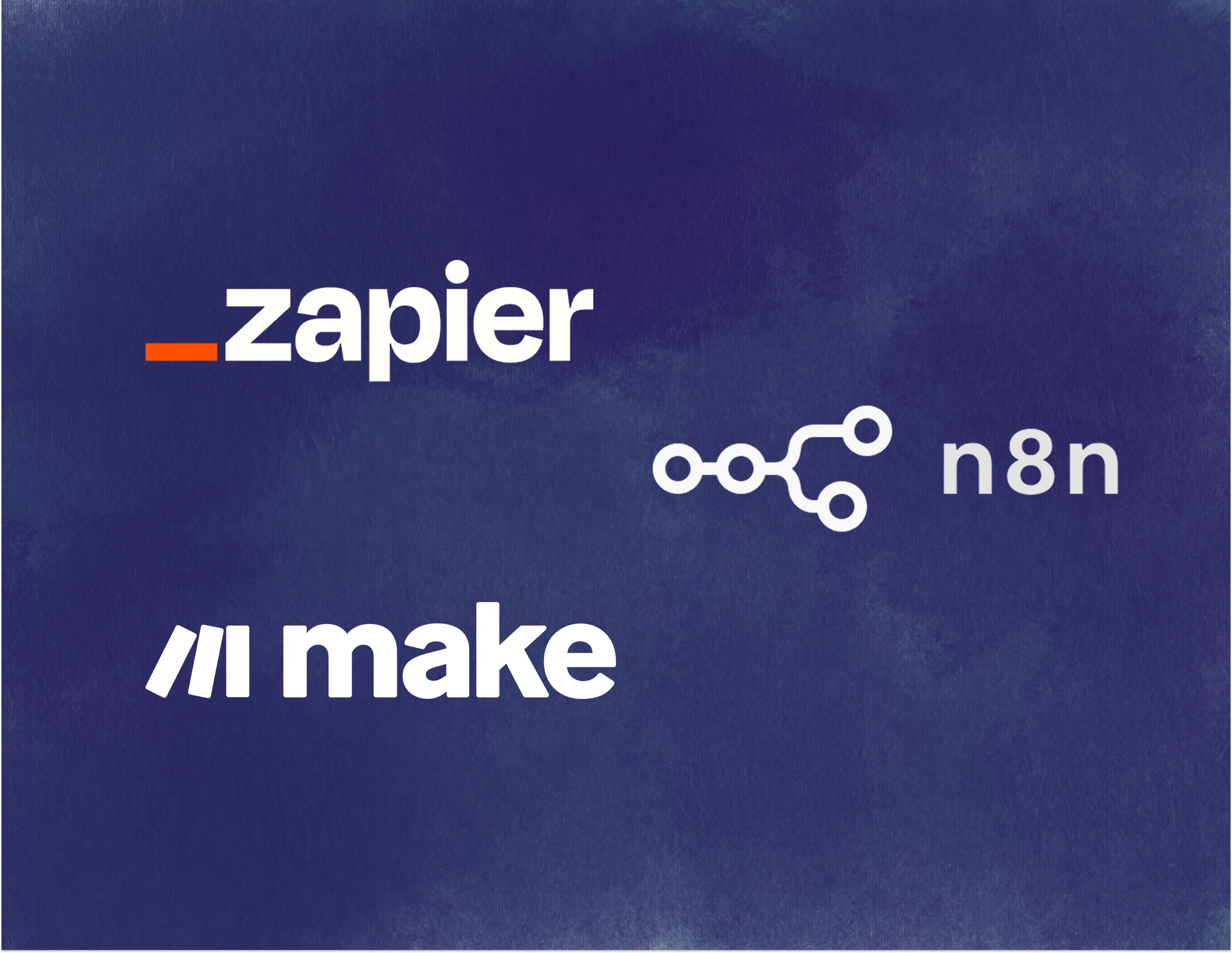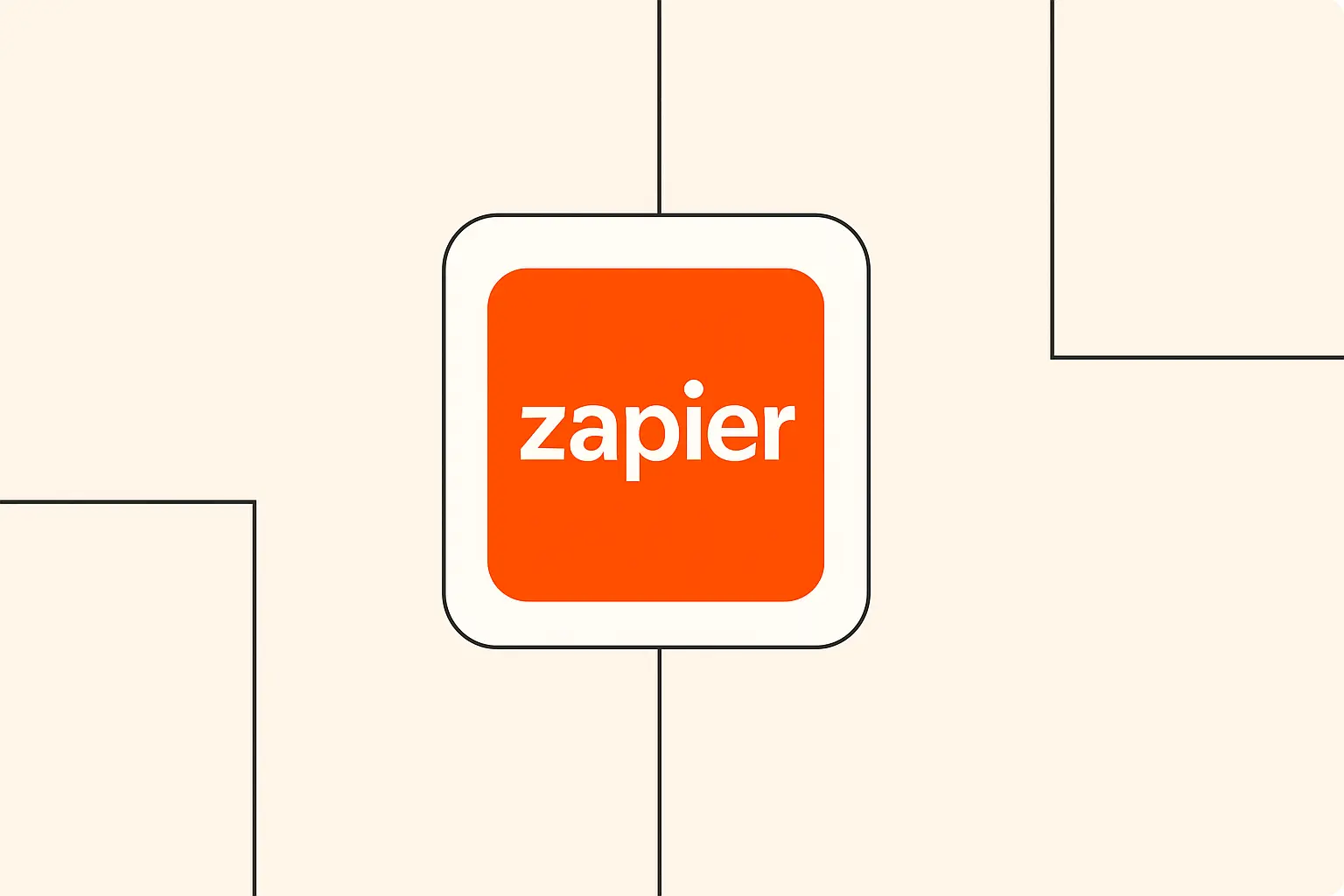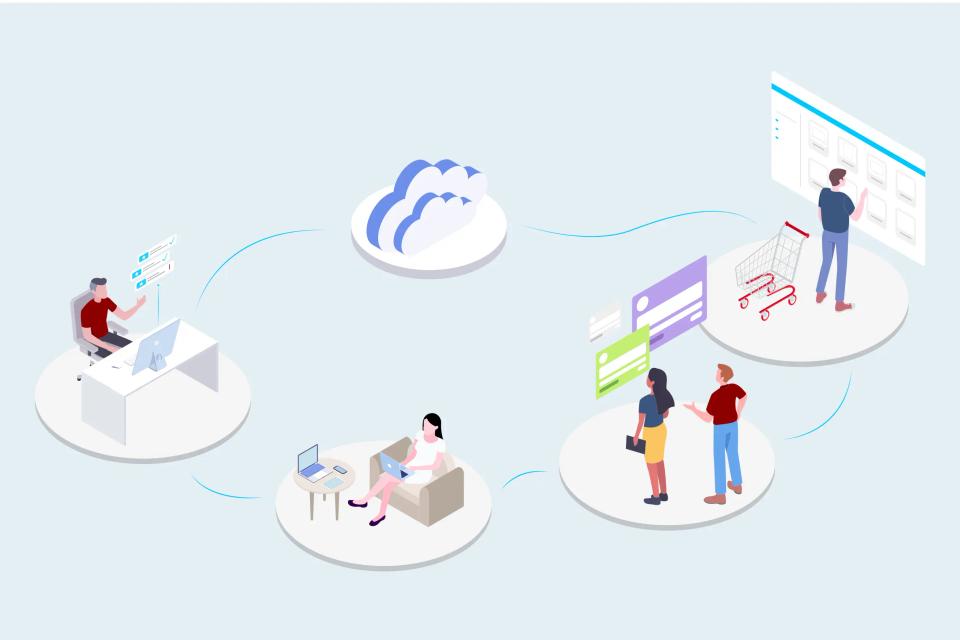In today's rapidly evolving digital landscape, businesses constantly grapple with disconnected systems and fragmented data. This operational friction hinders productivity, slows decision-making, and ultimately impacts the bottom line. The strategic imperative for seamless business automation has never been clearer, driving organizations to seek solutions that bridge these gaps and unlock new efficiencies.
Cloud integration platforms, often referred to as Integration Platform as a Service (iPaaS), have emerged as powerful enablers in this quest. They provide the connective tissue necessary to link disparate applications, automate workflows, and synchronize data across the enterprise ecosystem. The market reflects this urgency; projections indicate significant growth as businesses increasingly prioritize digital transformation and operational agility. According to some market analyses, the iPaaS market size is expected to continue its strong upward trajectory, underscoring its critical role.
This article serves as a guide for decision-makers navigating the complex world of cloud integration platforms. We will delve into what these platforms are, explore leading solutions, compare critical features, and discuss implementation best practices. By the end, you will have a clearer understanding of how to select and leverage the right integration platform to achieve seamless business automation and drive strategic value for your organization.
Understanding Cloud Integration Platforms
At its core, a cloud integration platform is a suite of cloud services enabling the development, execution, and governance of integration flows connecting any combination of on-premises and cloud-based processes, services, applications, and data within individual or across multiple organizations. Think of it as a central hub that allows your different software tools—CRM, ERP, marketing automation, project management, and more—to communicate and work together automatically. This eliminates the need for manual data entry between systems, reducing errors and freeing up valuable employee time.
These platforms typically consist of several key components working in concert. Connectors or adapters provide pre-built interfaces to popular SaaS applications and databases, simplifying the integration process significantly. A visual workflow builder allows users, often with low-code or no-code interfaces, to design the logic of the automation, defining triggers (what starts the workflow) and actions (what the workflow does). Underlying this is an execution engine that runs the integrations, along with monitoring and management tools that provide visibility into performance and help troubleshoot issues.
The types of integrations possible are vast, ranging from simple data synchronization (e.g., updating customer contact information across CRM and email marketing platforms) to complex process automation spanning multiple departments (e.g., automating the entire order-to-cash process). API integration is fundamental, allowing applications to communicate programmatically, while data integration focuses on moving and transforming data between sources. The primary benefit of using cloud-based solutions lies in their inherent scalability, flexibility, and reduced infrastructure overhead compared to traditional, on-premises integration methods. Businesses can scale their integration needs up or down based on demand, paying only for the resources consumed.
Leading Cloud Integration Platforms Overview
The market offers a diverse range of cloud integration platforms, each with its unique strengths and target audience. Understanding the key players is crucial for making an informed decision that aligns with your specific business requirements and technical capabilities. We'll explore some of the most prominent options available today.
A. Zapier
Zapier is arguably one of the most well-known names in the no-code automation space, particularly favored by small to medium-sized businesses and individual users. Its primary strength lies in its simplicity and vast library of pre-built connectors, often referred to as "Zaps." Users can easily create automated workflows connecting thousands of web applications with just a few clicks, requiring minimal technical expertise.
The platform operates on a freemium model, with paid tiers based on the number of tasks executed per month, the frequency of checks for new data (polling interval), and access to premium features like multi-step Zaps and advanced logic paths. While incredibly user-friendly for straightforward automations, Zapier's limitations can surface when dealing with highly complex, enterprise-grade workflows requiring intricate data transformation, extensive error handling, or real-time processing needs. Its ease of use, however, makes it an excellent starting point for businesses embarking on their automation journey.
Zapier's integration ecosystem is its standout feature, boasting connections to thousands of apps, making it highly likely that the tools a business already uses are supported. This extensive library significantly lowers the barrier to entry for automating common tasks like lead routing, social media posting, or notification alerts. However, organizations requiring sophisticated API management, custom coding within workflows, or robust governance features might find Zapier less suitable than more enterprise-focused platforms.
B. Make.com (Formerly Integromat)
Make.com, previously known as Integromat, positions itself as a more visually intuitive and powerful alternative, often appealing to users who need more flexibility than Zapier offers but still prefer a visual development environment. Its distinctive feature is its highly visual interface, where workflows (called "scenarios") are built by dragging and dropping modules and connecting them like puzzle pieces. This visual approach provides greater transparency into the flow of data and logic.
Make.com employs a pricing model based on the number of operations performed within scenarios, offering various tiers including a free plan suitable for testing and small-scale automation. It supports a wide array of applications and services, similar to Zapier, but often provides more granular control over data manipulation and API calls within the workflow builder. This allows for more complex integrations involving conditional logic, routing, error handling, and data transformation without necessarily resorting to code.
Unique selling points include its powerful visual editor, detailed execution history logs for debugging, and the ability to handle more complex scenarios compared to simpler tools. Make.com strikes a balance between ease of use and power, making it suitable for SMBs and larger teams needing more sophisticated automation capabilities without the complexity of traditional enterprise iPaaS solutions. Its flexibility in handling data structures and API interactions is a significant advantage for many users.
C. n8n
n8n stands out in the integration landscape primarily because it is open-source and self-hostable, offering maximum flexibility and control, particularly appealing to developers and organizations with specific data privacy or customization requirements. While a cloud-hosted version is available, the ability to host n8n on your own infrastructure provides significant cost advantages and data sovereignty.
Its feature set is robust, offering a node-based visual workflow editor similar in concept to Make.com, but often considered more developer-centric. It supports a growing number of integrations and allows users to create custom nodes using JavaScript or Python, enabling connections to virtually any API or service. This extensibility is a major strength for teams with development resources.
Cost considerations for the self-hosted version primarily involve infrastructure expenses rather than subscription fees based on usage, making it potentially very cost-effective for high-volume automation. The cloud version follows a tiered pricing model. The open-source nature also fosters a strong community, providing support and contributing new integrations, although official enterprise support might be less comprehensive than proprietary platforms. n8n is an excellent choice for technical teams seeking control, customization, and cost-efficiency.
D. Other Notable Platforms
Beyond these three, the iPaaS market includes several other significant players catering to various needs, particularly at the enterprise level. Microsoft Power Automate (formerly Microsoft Flow) integrates deeply within the Microsoft 365 and Azure ecosystems, making it a natural choice for organizations heavily invested in Microsoft technologies. It offers both cloud and desktop automation capabilities (RPA).
Workato and Tray.io are powerful, enterprise-grade iPaaS solutions known for their ability to handle complex, large-scale integrations and automations. They offer extensive connector libraries, robust governance features, advanced security protocols, and sophisticated workflow capabilities, often targeting larger organizations with dedicated IT and integration teams. Emerging players continually enter the market, often focusing on specific niches or leveraging AI in novel ways, ensuring the landscape remains dynamic and competitive.
Critical Features Comparison
Selecting the right cloud integration platform requires a careful comparison of critical features against your organization's specific needs. The user interface (UI) and ease of use are paramount, especially if non-technical users will be building automations. Platforms like Zapier excel here, while Make.com offers a visual but slightly more complex interface, and n8n leans towards a more developer-friendly experience.
Integration capabilities and the breadth of the app ecosystem are fundamental. Assess whether the platform readily connects to your critical business applications (CRM, ERP, marketing tools, databases, etc.). While platforms boast thousands of connectors, check the quality and depth of the specific integrations you need. Some connectors might only offer basic triggers and actions, while others provide extensive functionality.
Consider the platform's ability to support automation complexity. Simple linear workflows are handled by most platforms, but real-world processes often involve conditional logic (if/then branches), looping, error handling routines, and data transformation. Platforms like Make.com and n8n generally offer more flexibility here than simpler tools. Robust error handling and monitoring are crucial for reliable automation; look for features like real-time alerts, detailed logs, and the ability to automatically retry failed steps.
Security features cannot be overlooked. Evaluate the platform's compliance certifications (e.g., SOC 2, GDPR), data encryption methods (at rest and in transit), user access controls, and audit logs. Scalability options ensure the platform can grow with your business needs, handling increasing volume and complexity without performance degradation. Look for platforms that offer elastic scaling and clear resource tiers.
Finally, assess API management capabilities if you need to expose your own services or manage API consumption within workflows. For advanced use cases, the ability to inject custom code (e.g., JavaScript, Python) within workflows, as offered by platforms like n8n, provides ultimate flexibility to tackle unique integration challenges or perform complex data manipulations.
Pricing Analysis
Understanding the pricing structures of cloud integration platforms is essential for budgeting and ensuring cost-effectiveness. Models vary significantly, ranging from freemium plans with limited functionality to usage-based tiers and enterprise-level contracts. Zapier and Make.com primarily use task-based or operation-based pricing, where costs increase with the volume of automation activity. n8n offers a potentially lower cost for its self-hosted version, dependent on your infrastructure, while its cloud version uses tiered pricing.
Comparing these models requires careful consideration of your expected usage volume and complexity. A simple task-based model might seem cheap initially but can become expensive quickly with high-volume or complex, multi-step workflows. Platforms like Workato or Tray.io often use custom enterprise pricing based on factors like the number of connections, users, and support level, which can be more predictable but requires negotiation.
Businesses must also be aware of hidden costs and considerations. Premium connectors (accessing certain enterprise apps), higher polling frequencies for faster triggers, advanced features (like complex logic or AI capabilities), and dedicated support often come at an additional cost or are restricted to higher tiers. It's crucial to map your specific requirements to the pricing tiers to avoid unexpected expenses. Ultimately, the goal is to achieve a positive Return on Investment (ROI), which should be evaluated not just on subscription fees but also on the time saved, errors reduced, efficiency gained, and new capabilities enabled by automation.
Implementation Considerations
Successfully implementing a cloud integration platform involves more than just choosing the right software; it requires careful planning and consideration of various factors. Technical requirements vary; while most platforms are cloud-based, options like n8n offer self-hosting, which demands infrastructure management expertise. Ensure your team understands the technical prerequisites for your chosen solution.
The learning curve associated with each platform differs significantly. No-code platforms like Zapier are designed for rapid adoption by non-technical users, whereas more powerful platforms like Make.com or n8n may require more time investment to master their full capabilities, especially for complex scenario building. Assess the integration complexity you anticipate; connecting two simple apps is straightforward, but orchestrating multi-step processes across numerous systems requires more sophisticated design and testing.
Evaluate the quality and accessibility of support and documentation. Comprehensive documentation, active community forums, and responsive customer support can significantly ease the implementation and troubleshooting process. Factor in the deployment timeline; simple automations might be live in hours, but complex, business-critical integrations require thorough planning, development, testing, and phased rollout, potentially taking weeks or months. Finally, consider the team expertise needed – do you have business analysts to define requirements, potentially developers for custom logic or connectors, and IT support for governance and security?
Future-Ready Capabilities
In the rapidly advancing tech landscape, choosing an integration platform requires looking beyond current needs to its future-ready capabilities. The integration of Artificial Intelligence (AI) is becoming increasingly prevalent. Look for platforms incorporating AI integration possibilities, such as intelligent document processing, predictive data mapping suggestions, or AI-driven workflow optimization recommendations.
Some platforms are beginning to offer native Machine Learning (ML) features, allowing workflows to adapt or make decisions based on historical data patterns. This can enable more sophisticated automations, like predictive lead scoring integrated directly into your CRM workflow or dynamic resource allocation based on predicted demand. Assessing the platform's support for emerging technologies like IoT device integration or blockchain connectivity might also be relevant depending on your industry and future strategy.
Crucially, examine the platform roadmap considerations. Vendors should ideally provide transparency into their development pipeline, indicating future enhancements, planned integrations, and commitment to incorporating new technologies. Choosing a platform with a forward-looking vision ensures your investment remains valuable and capable of supporting your evolving automation needs, preventing the need for a costly migration in the near future. A platform committed to innovation will help future-proof your automation strategy.
Making the Right Choice
Selecting the optimal cloud integration platform requires a structured approach tailored to your unique organizational context. Develop a decision framework that starts with clearly defining your integration goals, identifying the specific processes to automate, and inventorying the applications you need to connect. Prioritize your requirements based on business impact and feasibility.
Business size considerations play a significant role. Startups and SMBs might prioritize ease of use and affordability (e.g., Zapier, Make.com's lower tiers), while enterprises often require robust security, governance, scalability, and complex workflow support (e.g., Workato, Tray.io, Power Automate within the Microsoft ecosystem, or self-hosted n8n for control). Evaluate platforms based on their ability to meet your current needs while offering a path for growth.
Consider industry-specific needs. Healthcare organizations have strict HIPAA compliance requirements, while financial services need robust security and audit trails. Some platforms may offer specialized connectors or compliance features relevant to your sector. Budget alignment is critical; compare pricing models against your anticipated usage and ensure the total cost of ownership fits within your financial constraints. Finally, assess the platform's growth potential – can it scale with your business and adapt to future integration requirements and technological advancements? A thorough evaluation using these criteria will guide you to the most suitable choice.
Best Practices for Implementation
A successful cloud integration platform implementation hinges on more than just technology; it requires strategic planning and methodical execution. Begin with thorough planning and strategy development. Clearly define the scope of your initial integrations, set measurable objectives (e.g., reduce data entry time by X%, improve order processing speed by Y%), and identify key stakeholders across departments. Document existing processes and design the future automated workflows meticulously.
Team preparation is crucial. Ensure that users and IT staff receive adequate training on the chosen platform. Establish clear roles and responsibilities for building, managing, and monitoring integrations. Foster collaboration between business units and IT to ensure automations align with both technical standards and business goals. Change management communication is key to ensuring user adoption and minimizing disruption.
Implement rigorous testing approaches. This includes unit testing individual components of a workflow, integration testing the end-to-end process across connected applications, and user acceptance testing (UAT) to confirm the automation meets business requirements. Establish a dedicated testing environment separate from production. Effective testing minimizes errors and builds confidence in the automated processes before they go live.
Once deployed, continuous monitoring and optimization are essential. Utilize the platform's monitoring tools to track performance, identify bottlenecks, and proactively address errors. Regularly review workflow efficiency and seek opportunities for improvement or expansion of automation efforts. Treat your integrations as living processes that require ongoing maintenance and refinement to deliver sustained value.
Finally, embed security considerations throughout the implementation lifecycle. Follow best practices for managing API keys and credentials securely. Configure user access controls based on the principle of least privilege. Ensure compliance with relevant data privacy regulations (like GDPR or CCPA) and internal security policies. Regularly review security logs and stay updated on platform security patches.
Conclusion
Cloud integration platforms have become indispensable tools for modern businesses seeking to break down silos, streamline operations, and unlock the power of their data. From the user-friendly simplicity of Zapier to the visual power of Make.com, the open-source flexibility of n8n, and the enterprise-grade capabilities of platforms like Workato and Power Automate, there is a solution available to meet nearly every integration need and budget. The key lies in understanding your specific requirements and carefully evaluating the features, pricing, scalability, and future-readiness of each option.
Our exploration highlights the critical importance of not just connecting applications, but doing so strategically to achieve tangible business outcomes. Successful implementation requires careful planning, rigorous testing, ongoing monitoring, and a strong focus on security. By adopting best practices and choosing a platform that aligns with your organizational goals and technical capabilities, you can harness the transformative power of automation.
For businesses ready to embark on or accelerate their automation journey, the next step involves a thorough internal assessment of current processes and integration needs. We recommend starting with high-impact, low-complexity automations to build momentum and demonstrate value quickly. The future of business is increasingly integrated and automated; embracing these platforms strategically is no longer optional, but essential for competitive advantage and sustainable growth.
Additional Resources
To further assist your exploration and implementation of cloud integration platforms, consider exploring the following types of resources:
- Further Reading: Look for vendor whitepapers, analyst reports (e.g., Gartner Magic Quadrant for iPaaS), and case studies specific to your industry.
- Useful Tools: Many platforms offer free trials or sandbox environments for experimentation. Process mapping tools can also aid in planning.
- Community Resources: Engage with user forums and online communities dedicated to specific platforms (like those for Zapier, Make.com, or n8n) for peer support and insights.
- Training Materials: Utilize vendor-provided documentation, tutorials, webinars, and consider third-party online courses for in-depth training on platform usage and integration best practices.