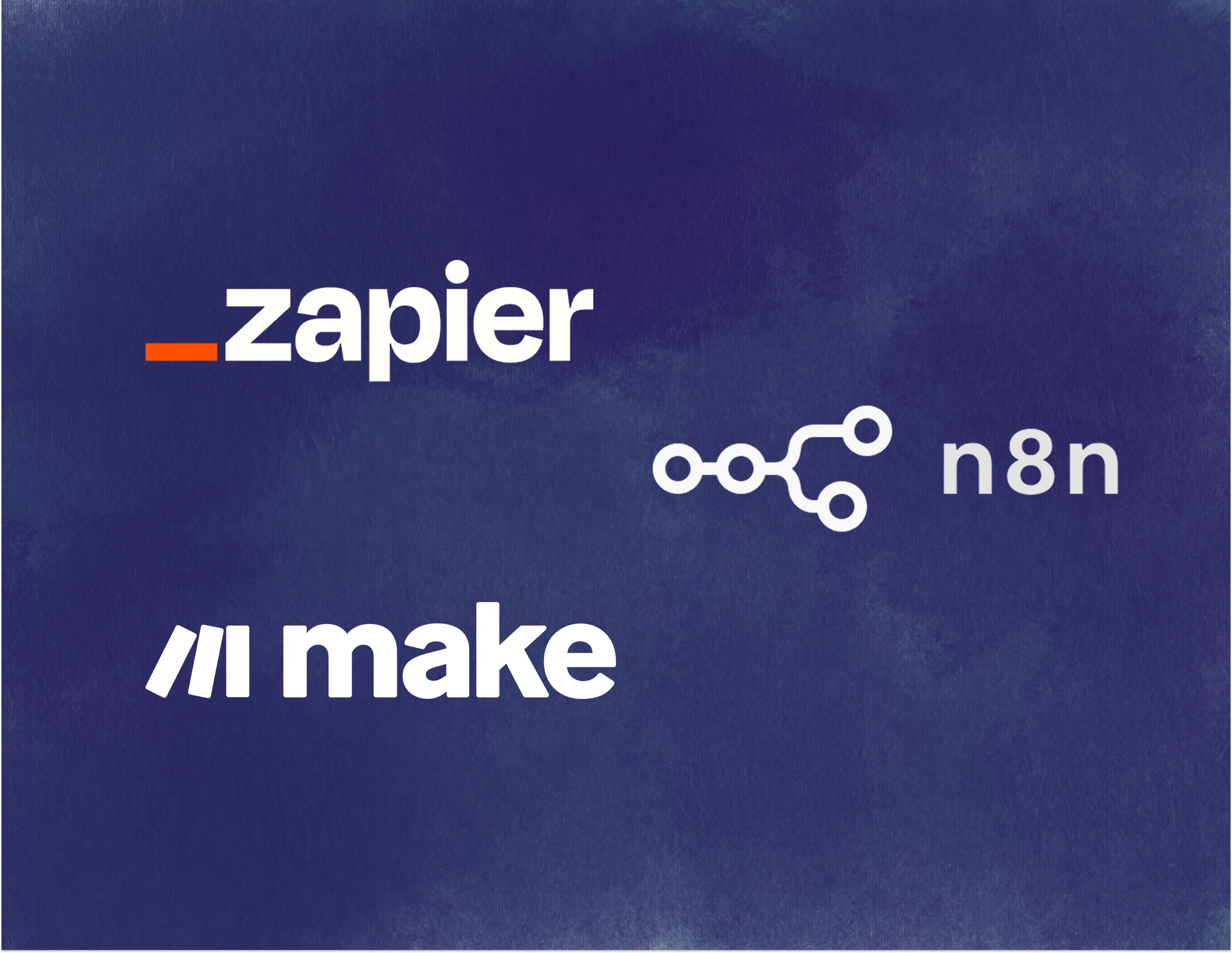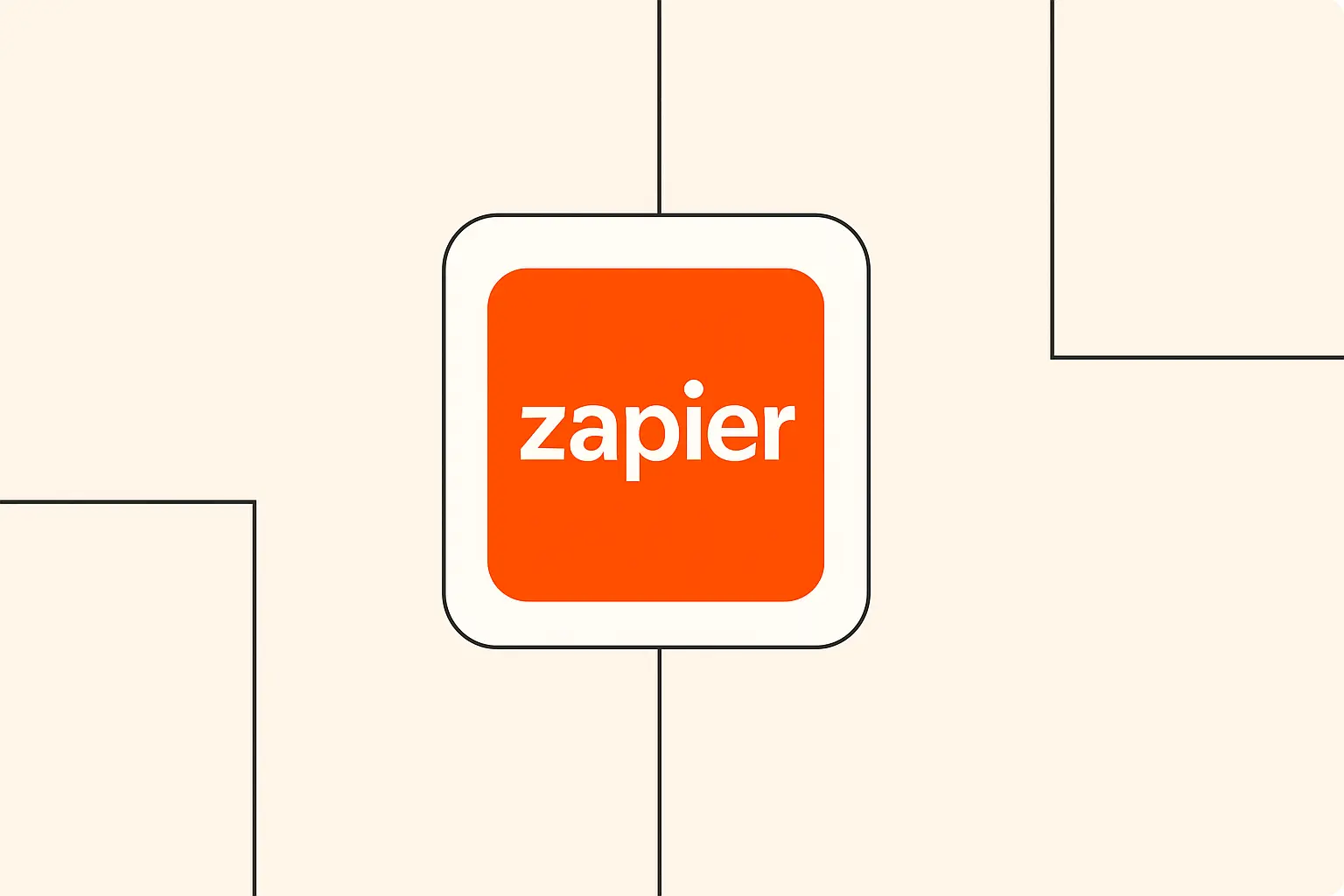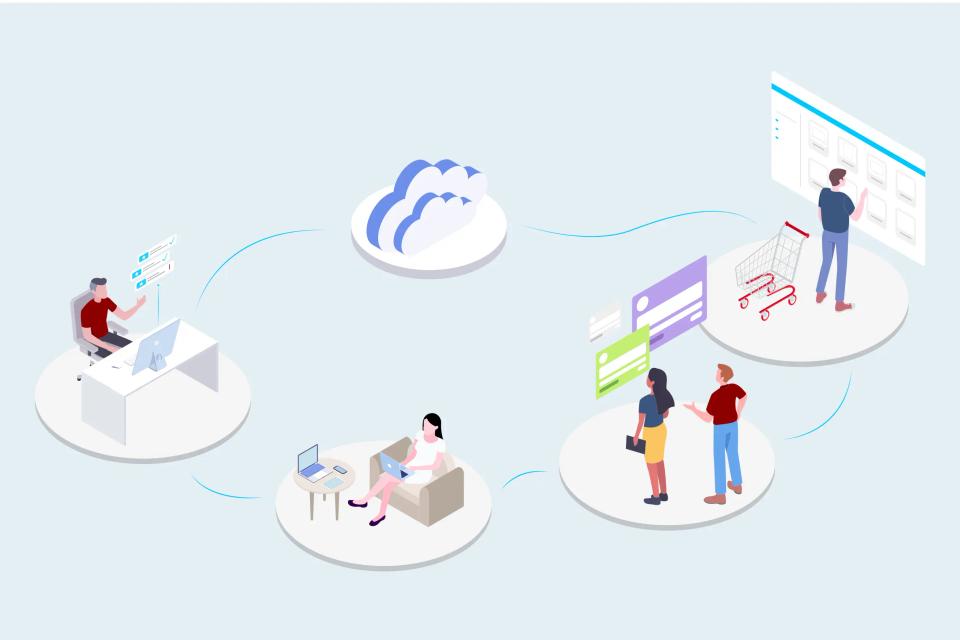Have you ever wished your favorite apps could just talk to each other? Maybe you wanted new customer details from your payment processor to automatically appear in your email marketing list, or perhaps you dreamed of sending a Slack message whenever a specific task was completed in your project management tool. That magic connection? That's often powered by something called an API.
APIs, or Application Programming Interfaces, are like secret messengers that allow different software applications to communicate and share information. Think of them as translators or intermediaries that enable your tools to work together seamlessly. In the world of no-code automation, APIs are absolutely essential. They are the bridges that platforms like Zapier, Make.com, and n8n use to connect thousands of different apps, letting you build powerful automated workflows without needing to be a programmer.
This guide is for anyone curious about taking their no-code skills to the next level. Whether you're just starting with automation or you've built a few workflows and want to understand the "how" behind the connections, you're in the right place. We'll explore what APIs are, how they work with your favorite no-code tools, and how you can start using them to build even more sophisticated automations. Let's get started together!
Understanding APIs for No-Code Automation
So, what exactly is an API? Let's imagine you're ordering food at a restaurant. You don't go directly into the kitchen to tell the chef what you want; instead, you give your order to the waiter. The waiter (the API) takes your request (what you want to order) to the kitchen (the other software application), gets the food (the data or action you requested), and brings it back to you.
APIs work similarly. They provide a set of rules and protocols that define how software components should interact. One piece of software sends a request to an API endpoint (like a specific address for a particular function), asking for data or asking it to perform an action. The other software processes this request and sends back a response, which could be the data you asked for or a confirmation that the action was completed.
You'll often hear terms like endpoints, requests, and responses. An endpoint is simply the specific URL you send a request to, like asking the waiter for the 'dessert menu' endpoint. The request is the specific instruction, like "I'd like the chocolate cake." The response is what comes back, hopefully, "Here is your chocolate cake!" or maybe an error message like "We're out of chocolate cake." Understanding these basic terms makes working with APIs much less intimidating.
Types of APIs Commonly Used in Automation
While there are various types of APIs, the most common one you'll encounter in the no-code world is the RESTful API, often just called REST API. REST (Representational State Transfer) is an architectural style that uses standard web protocols (like HTTP, the same protocol your browser uses) to make requests. This makes them relatively easy to understand and work with, especially within no-code platforms. According to RapidAPI's 2023 survey, REST remains the dominant API architectural style used by developers and businesses.
You might occasionally hear about other types like SOAP or GraphQL, but for most no-code automation tasks, REST APIs are the standard. They are flexible, scalable, and widely supported by web services. No-code tools are specifically designed to interact easily with REST APIs, often providing dedicated modules or steps to handle common HTTP request methods like GET (retrieve data), POST (send data), PUT (update data), and DELETE (remove data).
Focusing on how REST APIs work will cover the vast majority of integrations you'll want to build. These APIs typically use formats like JSON (JavaScript Object Notation) to structure the data in requests and responses, which is human-readable and easy for no-code tools to parse. Don't worry if JSON sounds technical; we'll touch on that later, and your no-code tools often handle the complexities for you!
Popular No-Code Platforms That Work With APIs
Now, let's look at some of the fantastic no-code platforms that make working with APIs accessible. These tools act as your control center, allowing you to visually connect different apps using their APIs.
Zapier's API Capabilities
Zapier is perhaps one of the most well-known automation platforms, famous for its vast library of pre-built app integrations. While these pre-built "Zaps" handle many common connections, Zapier also offers powerful ways to work directly with APIs through its "Webhooks by Zapier" and "Code by Zapier" features (though we're focusing on the no-code aspects!). The Webhooks trigger and action steps allow you to send and receive data from almost any service with an API, even if it doesn't have a dedicated Zapier integration. This significantly expands the possibilities for automation. Zapier's user-friendly interface guides you through setting up requests, handling authentication, and mapping data from the API response into subsequent steps in your Zap.
Zapier simplifies sending data (POST requests) or retrieving data (GET requests) from external APIs. You can configure custom headers, parameters, and request bodies directly within the Zap editor. It also helps you parse the API's response, making it easy to extract the specific pieces of information you need for the next steps in your automated workflow. This makes connecting to less common or custom applications much more feasible for non-developers.
The platform's strength lies in its ease of use and extensive documentation, making it a great starting point for beginners venturing into direct API interactions. While it might have limitations for highly complex scenarios compared to more developer-centric tools, its ability to handle common API authentication methods and data formats covers a huge range of use cases. Many users find Zapier's webhook capabilities sufficient for integrating services not listed in their main app directory.
Make.com (formerly Integromat) API Features
Make.com (which you might remember as Integromat) is another powerhouse in the no-code automation space, often praised for its visual workflow builder and more advanced capabilities. Make provides a dedicated HTTP module and a Webhooks module, giving you fine-grained control over API interactions. The HTTP module allows you to make arbitrary API calls to any web service, configuring the URL, method (GET, POST, PUT, DELETE, etc.), headers, query parameters, and request body with precision.
Make's visual approach extends to API calls. You can see exactly how data flows into the HTTP module and how the response data is parsed and mapped to subsequent modules in your scenario. It excels at handling complex data structures like JSON and XML, offering built-in tools to parse and transform the data received from an API response. This visual mapping is incredibly helpful when dealing with nested data or arrays returned by an API.
Compared to Zapier, Make often provides more flexibility and control over the technical details of an API call, which can be beneficial for more complex integrations. It supports various authentication methods directly within the HTTP module configuration. Make's ability to handle scenarios involving multiple API calls, conditional logic based on responses, and detailed error handling makes it a favorite for users who need more power beyond simple point-to-point integrations.
n8n and API Handling
n8n stands out as a source-available, often self-hostable workflow automation tool. It offers similar capabilities to Zapier and Make but with a different approach and pricing model (including a free self-hosted option). n8n has a powerful HTTP Request node that allows you to interact with virtually any REST API. You can configure the method, URL, authentication, headers, parameters, and body with significant detail.
One of n8n's strengths is its flexibility, particularly for users with some technical inclination or those who prefer self-hosting for data privacy or cost reasons. The HTTP Request node provides extensive options for handling different authentication types, managing redirects, setting timeouts, and even processing binary data. It visually displays the input and output data for each node, making debugging API calls straightforward.
n8n also allows you to easily chain multiple API requests together, use data from one API call in the next, and implement complex logic using its various built-in nodes (like IF, Switch, and Merge). While perhaps having a slightly steeper learning curve initially compared to Zapier for absolute beginners, n8n's power and flexibility in handling direct API calls are highly regarded, especially for custom or intricate automation workflows. Its open nature also fosters a strong community creating custom nodes and sharing solutions.
Comparison of API Handling Across Platforms
When choosing a platform, consider your technical comfort level and the complexity of your needs. Zapier is often the easiest entry point, abstracting away much of the complexity with its guided setup for webhooks. It's excellent for connecting apps quickly, even those without official integrations, using basic API calls.
Make.com offers a more visual and granular approach. Its strength lies in handling complex data structures and scenarios involving multiple API steps, providing more control than Zapier's basic webhooks but still within a very user-friendly visual builder. It strikes a good balance between ease of use and power.
n8n provides the most flexibility and control, especially appealing if you prefer self-hosting or need to perform highly customized API interactions. While potentially more complex initially, its HTTP Request node is extremely powerful for tackling advanced automation challenges involving APIs. The choice often comes down to balancing ease of use, visual workflow preferences, specific feature needs, and pricing/hosting considerations.
Getting Started with API Integrations
Ready to make your first API call from a no-code tool? It might seem daunting, but let's break it down. The first step is always understanding the API you want to connect to.
Finding and Accessing API Documentation
Think of API documentation as the instruction manual for the API messenger. It tells you exactly what requests you can make, what information you need to send, and what kind of response you can expect back. Almost every service that offers an API provides documentation for developers (and for us no-code automators!). You can usually find it by searching for "[Service Name] API documentation" or looking for a "Developers" or "API" link on the service's website. Good documentation, like that provided by Stripe for their API, is crucial.
This documentation will list the available endpoints (the specific URLs for different actions, like /users or /orders), the required HTTP methods (GET, POST, etc.), any necessary parameters (information you need to send with the request, like a user ID), and details about authentication. It will also show examples of what a successful response looks like, often in JSON format. Take your time reading through the documentation for the specific action you want to automate – it's your map for building the connection.
Don't be intimidated if the documentation seems technical at first. Look for examples and focus on the specific endpoint you need. Many API docs now include interactive sections where you can even try out API calls directly in your browser, which is a fantastic way to understand how they work before trying it in your no-code tool.
Understanding API Authentication Methods
Before an API will respond to your requests, you usually need to prove who you are – this is authentication. It ensures that only authorized users or applications can access or modify data. There are several common methods:
- API Keys: This is one of the simplest methods. The service gives you a unique secret key (a long string of characters). You include this key in your requests (often in the header) to authenticate yourself. Keep your API keys secure like passwords! Many services, like OpenAI's API, rely on API keys.
- OAuth: This is a more complex but common standard used when you want to grant an application limited access to your account on another service without giving it your password (e.g., letting your automation tool post to your Twitter account). It usually involves a multi-step process where you authorize the connection through your browser. OAuth 2.0 is the current standard you'll likely encounter.
- Basic Authentication: This method uses a simple username and password combination, often encoded and sent in the request header. While straightforward, it's generally considered less secure than API keys or OAuth and is becoming less common for public APIs.
Your no-code platform (Zapier, Make, n8n) will have specific ways to handle these different authentication types when you configure your API connection or HTTP request step. The API documentation will always specify which method(s) it supports and how to implement them. Following these instructions carefully is key to a successful connection.
Testing APIs Before Integration
Before you build an API call into a complex automation workflow, it's incredibly helpful to test it in isolation. This lets you confirm you have the right endpoint, parameters, and authentication method before you add the complexity of your no-code tool. Think of it like testing a recipe's ingredients before cooking the whole meal.
Tools like Postman or Insomnia are popular choices for API testing, even among no-code users. They provide a dedicated interface for crafting HTTP requests, adding headers and authentication, sending the request, and inspecting the response in detail. You can simply copy the endpoint URL, method, and authentication details from the API documentation into Postman and hit "Send."
Seeing the raw response directly in a tool like Postman helps you understand the data structure (like JSON) and identify any errors immediately. If the test call works in Postman, you can be much more confident that it will work when you configure the equivalent step in Zapier, Make, or n8n. Many API documentation pages even offer a "Run in Postman" button to import the necessary details automatically!
Step-by-Step API Integration Process
Okay, let's walk through the general steps you'll take within your no-code platform to connect to an API. The exact interface will vary between Zapier, Make, and n8n, but the core concepts remain the same.
Preparing Your API Credentials
First things first, you need your authentication details ready. Based on the API documentation, determine if you need an API key, need to set up an OAuth connection, or use Basic Authentication. Generate API keys if necessary from the service's developer settings or dashboard. Treat these credentials like passwords – keep them secure and never share them publicly.
Your no-code tool will likely have a dedicated section for managing connections or authentication. For OAuth, the platform will usually guide you through an authorization flow where you log in to the service and grant permission. For API keys or Basic Auth, you'll typically enter the credentials directly when setting up the connection or the specific HTTP request step. Having these ready beforehand makes the setup process much smoother.
Make sure you understand how the API expects the authentication to be sent – often as a specific header (e.g., Authorization: Bearer YOUR_API_KEY) or sometimes as query parameters. Your no-code tool should provide fields to configure this according to the API docs.
Setting Up Webhook Triggers
Sometimes, instead of your automation asking an API for information, you want an external service to tell your automation when something happens. This is often done using webhooks. A webhook is essentially a URL provided by your no-code platform (like Zapier's "Webhooks by Zapier" trigger or Make's "Webhooks" module) that can receive data pushed from another service.
You configure the external service (if it supports webhooks) to send a notification (an HTTP POST request) to this unique webhook URL whenever a specific event occurs (e.g., a new form submission, a completed payment). The data about the event is sent along in the request body, usually in JSON format. Your no-code workflow then triggers instantly when this data arrives at the webhook URL.
Setting this up involves generating the webhook URL in your no-code tool and then pasting that URL into the appropriate settings section of the external service. You might also need to specify which events should trigger the webhook. Webhooks are incredibly powerful for creating real-time automations based on events happening in other systems.
Creating HTTP Requests in No-Code Tools
This is where you actively call an API from your workflow. Whether you're using Zapier's Webhooks action, Make's HTTP module, or n8n's HTTP Request node, the process involves similar steps:
- Specify the URL: Enter the exact API endpoint URL from the documentation for the action you want to perform.
- Choose the Method: Select the correct HTTP method (GET, POST, PUT, DELETE, etc.) as specified in the docs.
- Configure Authentication: Set up the authentication using the credentials you prepared earlier, following the platform's interface (e.g., selecting a pre-configured connection or manually adding headers).
- Add Headers (if needed): Include any required headers, such as
Content-Type: application/json(very common for POST/PUT requests) or custom headers specified by the API. - Set Query Parameters (for GET): If the API requires parameters in the URL (e.g.,
?userId=123), add them here. - Define the Request Body (for POST/PUT): If you're sending data to the API, construct the request body, usually in JSON format, according to the API documentation's specifications. You can often map data from previous steps in your workflow into this body.
Your no-code tool will guide you through these fields. Always refer back to the API documentation to ensure you're providing everything correctly. Start simple – try a basic GET request first before moving to more complex POST requests with data bodies.
Handling API Responses
Once your no-code tool sends the request, the API sends back a response. This response contains a status code (like 200 OK for success, or 404 Not Found, 401 Unauthorized, 500 Internal Server Error for issues) and, usually, a response body containing the requested data or confirmation, often in JSON format.
Your no-code platform will automatically capture this response. The crucial next step is parsing this response to extract the specific pieces of data you need for subsequent actions in your workflow. For example, if a GET request returns customer details in JSON, you'll need to map the email field from the response to the "Recipient Email" field in a subsequent "Send Email" action.
Most no-code tools have built-in capabilities to parse JSON responses automatically or with visual mapping tools. You can usually click through the nested structure of the response data and select the exact fields you want to use later in your automation. Understanding the structure of the expected response (again, from the API documentation or your Postman tests) is key here.
Error Handling Basics
Things don't always go perfectly. APIs can be temporarily unavailable, your authentication might expire, or you might send an invalid request. Your automation needs to be able to handle these situations gracefully. This is error handling.
Most no-code platforms offer ways to manage errors. Make.com, for instance, has dedicated error handling routes you can add to modules. Zapier might halt a Zap and notify you, or you can build paths based on whether a previous step was successful. n8n also provides error triggers and options within nodes. At a minimum, you should consider what happens if an API call fails.
Basic error handling might involve setting up notifications to alert you if an API request fails repeatedly. More advanced handling could involve automatically retrying the request after a short delay or implementing alternative logic (a fallback path) if the primary API call doesn't succeed. Check your platform's documentation for its specific error-handling features – building resilient workflows often involves anticipating potential API issues.
Common API Integration Use Cases
Now that we understand the 'how', let's look at the 'why'. What kinds of powerful automations can you build using direct API integrations in your no-code tools?
Connecting Custom Applications
Perhaps the most significant advantage of direct API access is connecting to applications that don't have pre-built integrations on platforms like Zapier or Make. If you use niche industry software, an internal tool built by your company, or any service with an accessible API but no official connector, the HTTP/Webhook modules are your gateway. As long as the application has a documented REST API, you can likely interact with it.
This opens up endless possibilities. You could pull data from a custom CRM into your marketing tool, push leads from your website form into a specialized project management system, or trigger actions in an internal database based on events in a cloud application. This bridges the gap between mainstream SaaS apps and your unique software ecosystem.
Being able to connect to these custom or less common applications is often the deciding factor for users moving beyond basic pre-built integrations and exploring direct API calls. It allows for truly tailored automation solutions specific to a business's unique toolset.
Working with Third-Party Services
Even when an app does have a pre-built integration (like Gmail or Slack on Zapier), sometimes the available triggers and actions are limited. The official integration might not support the specific niche function or data point you need. Direct API access often provides more comprehensive control.
For example, a pre-built "New Email" trigger might only provide basic information like sender, subject, and body. But the service's full API might allow you to retrieve email headers, labels, attachment details, or perform advanced searches that aren't exposed in the simple integration. By using the HTTP request module, you can tap into the full power of the service's API.
This allows you to build more sophisticated workflows that leverage deeper functionalities of your existing tools. You're no longer limited by the lowest common denominator features included in the standard connector; you can interact with the service almost as powerfully as a traditional developer could.
Data Synchronization Between Platforms
Keeping data consistent across multiple platforms is a common challenge. Direct API integrations are perfect for building robust data synchronization workflows. You can create automations that trigger whenever data is updated in one system and use API calls to update the corresponding record in another system.
Imagine updating a customer's contact information in your CRM. An automation could use the CRM's API (perhaps via a webhook trigger) to detect the change, then use the accounting software's API to find the matching customer record and update their details there as well. This ensures data consistency without manual double-entry. According to MuleSoft's 2023 Connectivity Benchmark Report, integration challenges continue to hinder digital transformation, highlighting the need for effective sync solutions like those enabled by APIs.
These synchronization workflows can range from simple one-way pushes to complex two-way syncs with logic to handle potential conflicts. Using direct API calls gives you the necessary control to manage how data fields are mapped and how updates are applied across your different business systems.
Real-World Automation Examples
Let's make this concrete. You could use an HTTP GET request to periodically check the API of a supplier for new product inventory levels and update your e-commerce store listing via its API. Or, you could use a webhook from your payment processor (like Stripe) to trigger an automation that calls the OpenAI API to generate a personalized thank-you message and then uses another API call to send it via your email service provider.
Another example: trigger a workflow when a specific label is added to an email in Gmail (using Gmail's API via an HTTP request, perhaps polled periodically). Extract key information from the email body, then use the Asana API (via another HTTP request) to create a new task with that information assigned to the relevant team member. These examples show how combining triggers (webhooks or polling) with sequences of API calls enables complex, multi-step business process automation.
The key is identifying repetitive tasks that involve moving information or triggering actions between different systems that have APIs. If you find yourself manually copying data or performing the same cross-application actions repeatedly, there's a good chance an API integration can automate it.
Best Practices for API Integrations
Building API integrations is powerful, but doing it responsibly and effectively requires following some best practices. Let's cover some key considerations.
Security Considerations
Security is paramount when dealing with APIs, especially since you're handling credentials and potentially sensitive data. Always store your API keys and authentication tokens securely. Use your no-code platform's built-in connection management or credential storage rather than pasting keys directly into URL parameters or request bodies if possible. Avoid sharing workflows or screenshots that expose your keys.
Be mindful of the principle of least privilege. If an API key only needs read access, don't generate one with write permissions. When using OAuth, review the permissions the application is requesting carefully – does it really need access to everything in your account? Regularly review and rotate API keys if the service allows it, and revoke keys for applications you no longer use. Also, ensure data transmitted via APIs is encrypted using HTTPS, which is standard for almost all modern APIs.
Consider rate limiting on incoming webhooks if your platform supports it, to prevent malicious actors from overwhelming your workflows. Always validate data received from external APIs or webhooks before using it in critical steps, especially if it involves executing actions or updating sensitive information.
Rate Limiting and Optimization
Most APIs impose rate limits – restrictions on how many requests you can make within a certain time period (e.g., 100 requests per minute). Exceeding these limits will usually result in error responses (often 429 Too Many Requests). It's crucial to be aware of the rate limits for the APIs you use, which should be documented in their developer resources.
Design your workflows to respect these limits. Avoid triggering thousands of API calls simultaneously if possible. If you need to process many items, consider adding delays between requests or using batch processing endpoints if the API offers them. Some no-code platforms have built-in features to handle rate limiting automatically by queuing or delaying requests.
Optimize your API calls by requesting only the data you need. If you only require a customer's email, don't fetch their entire profile history if the API allows for more specific requests. Efficient API usage not only respects rate limits but also makes your automations faster and consumes fewer resources on your no-code platform.
Data Formatting and Transformation
APIs communicate using specific data formats, most commonly JSON. When sending data (e.g., in a POST request body), you must format it exactly as the API expects. This might involve structuring data into nested objects or arrays according to the API documentation. Your no-code tool will provide ways to construct this JSON, often using data mapped from previous steps.
Similarly, when receiving data, you need to parse the response (usually JSON) to extract the values you need. No-code platforms excel at this, providing visual mappers or functions to navigate the JSON structure (e.g., response.data.customer.email). Sometimes, you might need to transform data – convert a date format, split a full name into first and last names, or perform calculations – before sending it to another API or using it in your workflow. Utilize the data manipulation tools provided by your no-code platform for these transformations.
Pay close attention to data types. An API might expect a number, but you might be providing it as a string (text), leading to errors. Ensure dates, numbers, booleans (true/false), and text strings are formatted correctly according to the API's requirements.
Testing and Monitoring
Thorough testing is essential before deploying any API integration into a critical workflow. Use test modes or development environments if available. Test with various inputs and edge cases: What happens if a required field is missing? What if the API returns an unexpected response? Use tools like Postman initially, then test thoroughly within your no-code platform's testing features.
Once your automation is live, ongoing monitoring is crucial. Keep an eye on your workflow execution logs provided by your no-code platform. Look for successful runs, but more importantly, investigate any errors promptly. Many platforms allow you to set up notifications for failed runs.
Periodically check that the integrations are still working as expected, as APIs can change over time (version updates, endpoint deprecation). Monitor your API usage against rate limits. Setting up basic monitoring and alerts helps you catch issues before they significantly impact your processes.
Troubleshooting API Integrations
Even with careful planning, you'll inevitably encounter issues with API integrations. Knowing how to troubleshoot is a vital skill. Don't worry; most problems have common causes and solutions.
Common Integration Issues
Some frequent problems include:
- Authentication Errors (
401 Unauthorizedor403 Forbidden): Double-check your API keys, tokens, or OAuth connections. Have they expired? Are they being sent correctly in the header or parameters as required by the API docs? Did you grant the necessary permissions? - Incorrect Endpoint or Method (
404 Not Foundor405 Method Not Allowed): Verify the URL endpoint is exactly correct and that you're using the right HTTP method (GET, POST, etc.) as specified in the documentation. Typos are common here! - Invalid Request Body/Parameters (
400 Bad Request): This often means the data you're sending (in the body for POST/PUT or parameters for GET) is not formatted correctly, is missing required fields, or has incorrect data types (e.g., sending text where a number is expected). Carefully compare your request structure to the API documentation examples. - Rate Limit Exceeded (
429 Too Many Requests): You're making too many calls too quickly. Implement delays or check your workflow logic to reduce the number of requests. - Server Errors (
5xxcodes like500 Internal Server Error,503 Service Unavailable): These usually indicate a problem on the API provider's end. Often, these are temporary. You might implement retries with delays in your workflow to handle intermittent server issues.
Understanding these common HTTP status codes returned by the API is the first step in diagnosing the problem. Your no-code platform's logs will usually show the status code and often the response body, which may contain more specific error messages from the API.
Debugging Strategies
When an API call fails in your workflow:
- Check the Logs: Examine the execution history in your no-code platform (Zapier, Make, n8n). Look at the input data sent to the API step and the full response received (including status code and body). The error message in the response body is often very informative.
- Isolate the Problem: Temporarily simplify the workflow. Does the API call work with static, hardcoded data instead of dynamic data from previous steps? This helps determine if the issue is with the API call itself or the data being fed into it.
- Test Outside the Platform: Replicate the exact failing request (URL, method, headers, body, authentication) in an API testing tool like Postman. This confirms whether the issue lies with your configuration or the API service itself. If it fails in Postman too, the problem is likely with your understanding of the API or the API service. If it works in Postman but fails in your no-code tool, the issue is likely how you've configured the step in the platform.
- Consult the API Documentation: Go back to the docs. Did you misunderstand a requirement? Has the API been updated recently? Look for sections on error codes or troubleshooting.
- Verify Data Formatting: Pay close attention to JSON structure, data types, and any required fields. Use online JSON validators to check the syntax of your request bodies if needed.
Systematically working through these steps usually helps pinpoint the source of the error. Patience is key!
Tools for API Testing
As mentioned, dedicated API testing tools are invaluable, even for no-coders.
- Postman: The industry standard. Offers a user-friendly interface to build, send, and inspect HTTP requests and responses. Great for testing authentication, endpoints, and understanding response structures before building in your no-code tool.
- Insomnia: Another popular open-source alternative to Postman with similar features.
- Built-in Browser Developer Tools: Your web browser's developer tools (usually opened with F12) have a "Network" tab that lets you inspect the actual HTTP requests and responses your browser makes when interacting with websites, which can sometimes provide insights.
- Online Request Bin / Webhook Testers: Services like Webhook.site or RequestBin.com provide temporary URLs you can send API calls or webhooks to, allowing you to inspect the exact request received. This is useful for debugging webhook configurations.
Using these tools alongside your no-code platform's logs provides a comprehensive view for effective troubleshooting. Familiarizing yourself with even the basics of a tool like Postman can save you hours of frustration.
Where to Find Help
When you're stuck, don't hesitate to seek help!
- API Provider's Documentation & Support: The first place to look is always the official API documentation. Many also have developer forums, community channels (like Discord or Slack), or direct support contacts.
- No-Code Platform's Community & Support: Zapier, Make, and n8n all have active user communities (forums, Facebook groups) where you can ask questions and share problems. Other users have likely faced similar issues. They also offer official support channels, though response times and depth may vary by plan.
- General Online Communities: Websites like Stack Overflow (use relevant tags like
api,zapier,integromat,n8n), Reddit communities (e.g., r/nocode, r/Zapier), and specific automation-focused forums can be great resources. - Freelancers/Agencies: For complex issues or if you need dedicated help, consider hiring a freelancer or agency specializing in no-code automation and API integrations.
When asking for help, provide clear details: the platform you're using, the API you're trying to connect to, the specific step that's failing, the error message you're receiving, and what you've already tried. This helps others understand your problem and offer relevant advice.
Advanced API Integration Techniques
Once you're comfortable with the basics, you can explore more advanced techniques to handle complex scenarios.
Working with JSON/XML Data
While most modern APIs use JSON, you might occasionally encounter older APIs that use XML (Extensible Markup Language). JSON uses key-value pairs and arrays, making it generally easier to work with in no-code tools. XML uses tags similar to HTML. Your no-code platform might have specific modules or functions to parse XML responses or construct XML request bodies if needed.
For complex JSON structures (nested objects, arrays of objects), you'll need to master your platform's tools for navigating and manipulating this data. This might involve using dot notation (e.g., data.items[0].name) or visual mapping tools to access specific elements within an array or nested object. You might also need functions to iterate over arrays (loop through each item) to process multiple records returned by an API. Make.com, for example, has built-in iterators and array aggregators for this purpose.
Understanding how to correctly structure nested JSON for POST/PUT request bodies is also crucial for APIs that expect complex input. Practice constructing these structures within your no-code tool's interface, often using data mapped from previous steps.
Dynamic API Parameters
Often, you won't be calling an API with static, fixed values. You'll want to use data from previous steps in your workflow to make the API call dynamic. For example, fetching customer details based on an email address received in a webhook trigger, or creating a project task using the name entered in a form submission.
This involves mapping data from triggers or previous actions into the URL parameters, headers, or request body of your HTTP request step. All major no-code platforms allow this dynamic mapping. You might map a customer_id from a trigger into the API endpoint URL (e.g., /api/customers/{{trigger.customer_id}}) or map form fields into the JSON body of a POST request.
Carefully managing this dynamic data mapping is key to creating flexible and context-aware automations. Ensure the data being mapped is in the correct format and type expected by the API at that specific point in the request.
Pagination Handling
When an API needs to return a large list of items (e.g., all your customers, all orders from the last year), it often uses pagination. Instead of returning potentially thousands of records in one massive response (which would be slow and resource-intensive), the API returns a manageable "page" of results (e.g., 100 items) along with information on how to request the next page.
Handling pagination in your automation usually requires setting up a loop. Your first API call fetches the first page. You then check the response to see if there's information about a next page (often a specific URL or a page number/token). If there is, your workflow loops back, makes another API call to fetch the next page, processes those results, and checks again for a next page, continuing until all pages have been retrieved.
No-code platforms like Make.com and n8n have specific looping or iteration mechanisms that can simplify pagination handling. In Zapier, it can sometimes be more complex, potentially requiring multiple Zaps or Code steps for intricate looping. Check your platform's capabilities and the API documentation's section on pagination for the specific method used (e.g., offset-based, cursor-based).
Complex Authentication Scenarios
While API keys and standard OAuth 2.0 cover many cases, you might encounter more complex authentication requirements. This could involve multi-step OAuth flows, custom token refresh logic (where you need to periodically get a new access token using a refresh token), or custom signature generation where you need to hash parts of your request along with a secret key.
Handling these often requires the more advanced capabilities of platforms like Make.com or n8n, which offer greater control over the HTTP request configuration. You might need to make an initial API call to obtain an access token, store that token, and then use it in subsequent API calls within the same workflow run. You might also need built-in modules or custom code steps to handle token refreshes or signature calculations if the platform doesn't support the specific mechanism natively.
These scenarios push the boundaries of "no-code" and might require delving deeper into the platform's advanced features or documentation. However, understanding that these complexities exist and that platforms often provide ways (even if advanced) to handle them is important as you tackle more challenging integrations.
Resources and Tools
As you continue your journey with API integrations, here are some helpful resources and tools:
API Documentation Tools
While you primarily consume documentation, understanding how it's created can be helpful. Tools like Swagger UI (now OpenAPI Generator) and ReadMe.com are often used by companies to generate interactive and user-friendly API docs. Recognizing these formats can make navigating documentation easier.
API Testing Platforms
We've mentioned them before, but they are worth repeating as essential tools:
- Postman: For crafting, testing, and debugging API requests.
- Insomnia: A strong open-source alternative.
- Webhook.site / RequestBin: For testing incoming webhooks.
Learning Resources
Beyond the documentation of specific APIs and your no-code platform:
- Your No-Code Platform's Blog/University: Zapier, Make, and n8n all have extensive tutorials, guides, and learning resources on their websites.
- Online Courses: Platforms like Udemy, Coursera, or specialized no-code education sites often have courses covering API fundamentals and integration techniques within specific tools.
- YouTube Channels: Many creators focus on no-code automation and demonstrate API integrations.
- RapidAPI Blog: While developer-focused, it often covers API trends, best practices, and tutorials that can be insightful.
Community Support
Engage with other users!
- Official Platform Forums: (Zapier Community, Make Community, n8n Community)
- Reddit: (r/nocode, r/zapier, r/integromat, r/n8n)
- Facebook Groups: Search for groups dedicated to your specific no-code platform or general no-code automation.
- Discord/Slack Communities: Many tech and no-code communities exist where you can ask questions.
Learning from others' experiences and solutions is incredibly valuable.
Conclusion
Whew! We've covered a lot of ground, from the basic concept of an API as a messenger between apps to the practical steps of making API calls in no-code tools like Zapier, Make.com, and n8n, and even troubleshooting common issues. My hope is that APIs feel much less mysterious and more like a powerful tool you can confidently add to your automation toolkit. Remember, APIs are the key to unlocking truly customized and powerful workflows, connecting almost any service you can imagine.
Your next step? Try it out! Find a simple, public API (many fun ones exist, like those for weather, random quotes, or even cat facts!) or look at the API documentation for a tool you already use. Try making a basic GET request using your chosen no-code platform's HTTP module or even a tool like Postman. Getting that first successful response is a fantastic confidence booster! Don't be afraid to start small.
The future of no-code is deeply intertwined with APIs. As more services become API-first and no-code platforms continue to enhance their API handling capabilities, the potential for building sophisticated automations without code will only grow. Keep learning, keep experimenting, and don't hesitate to leverage the resources and communities available. You've got this! For more tips and guides on leveraging automation, keep exploring The AI Automation Guide.
FAQ Section
Let's address some common questions about API integrations in no-code:
Q1: Do I need to know how to code to use APIs with no-code tools?
A: Absolutely not! That's the beauty of it. Platforms like Zapier, Make, and n8n provide visual interfaces (HTTP/Webhook modules) that handle the underlying code. You just need to understand the concepts (URL, method, authentication, data format) and how to configure the module based on the API documentation.
Q2: Is it safe to put my API keys into Zapier/Make/n8n?
A: Reputable no-code platforms take security seriously and have measures to protect your credentials (like encryption at rest and in transit). Use their built-in connection management features whenever possible, rather than pasting keys directly into fields. However, always practice good security hygiene: use strong, unique keys, limit permissions, and revoke keys you no longer need.
Q3: What's the difference between a Webhook and an API call?
A: Think of it as push vs. pull. An API call (using an HTTP module) is typically initiated by your workflow to pull data from or push data to another service. A Webhook is a URL provided by your workflow that waits for another service to push data to it automatically when an event happens. Webhooks trigger your workflow instantly based on external events.
Q4: My API call is returning an error. What should I do first?
A: First, check the execution logs in your no-code platform. Look for the HTTP status code (e.g., 401, 404, 400) and any error message in the response body. Then, double-check your configuration (URL, method, authentication, request body/parameters) against the API documentation. Testing the exact same request in Postman is often the next best step.
Q5: Are there costs associated with making API calls?
A: There can be costs from two sides. First, your no-code platform usually counts each HTTP request step or webhook trigger towards your plan's task/operation limits. Second, the API provider might charge for API usage, especially for commercial APIs or high volumes. Always check the pricing models for both your automation platform and the API service itself. Many APIs offer generous free tiers for low-volume usage.
Q6: Can I connect to an API that requires OAuth 2.0?
A: Yes, most major no-code platforms (Zapier, Make, n8n) have built-in support for standard OAuth 2.0 flows. They will typically guide you through an authorization process in your browser to connect your account securely. Check your platform's documentation for specifics on setting up OAuth connections.