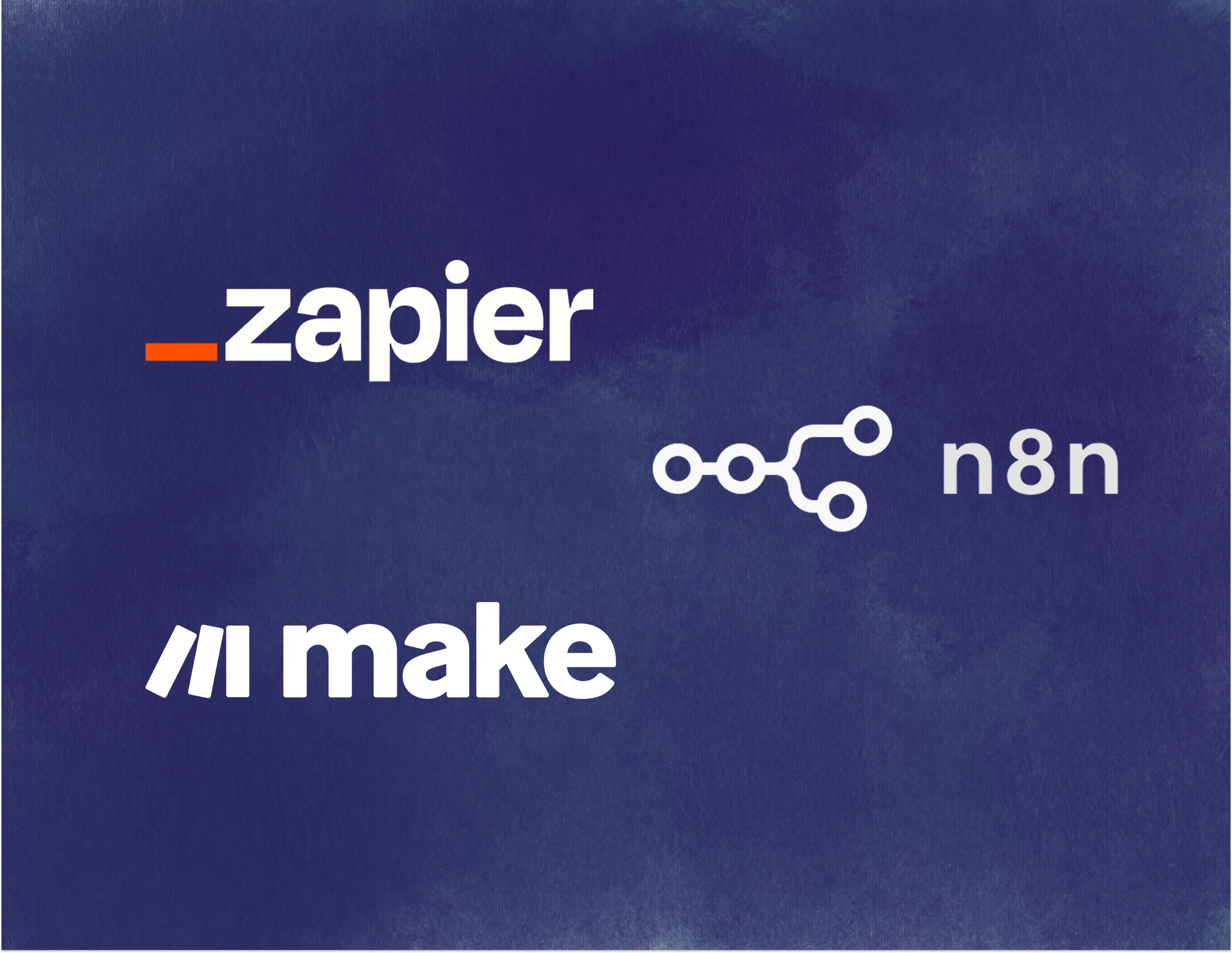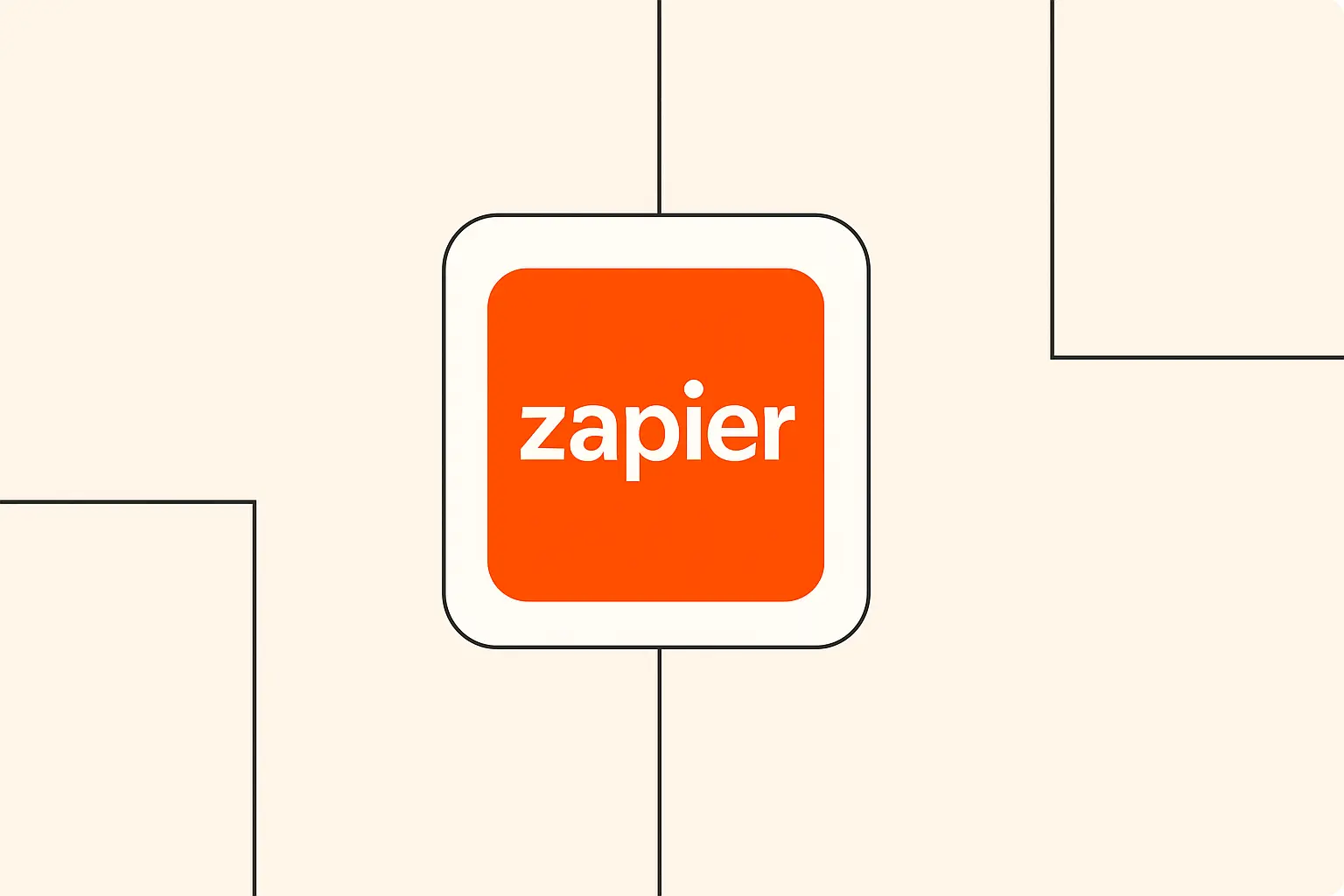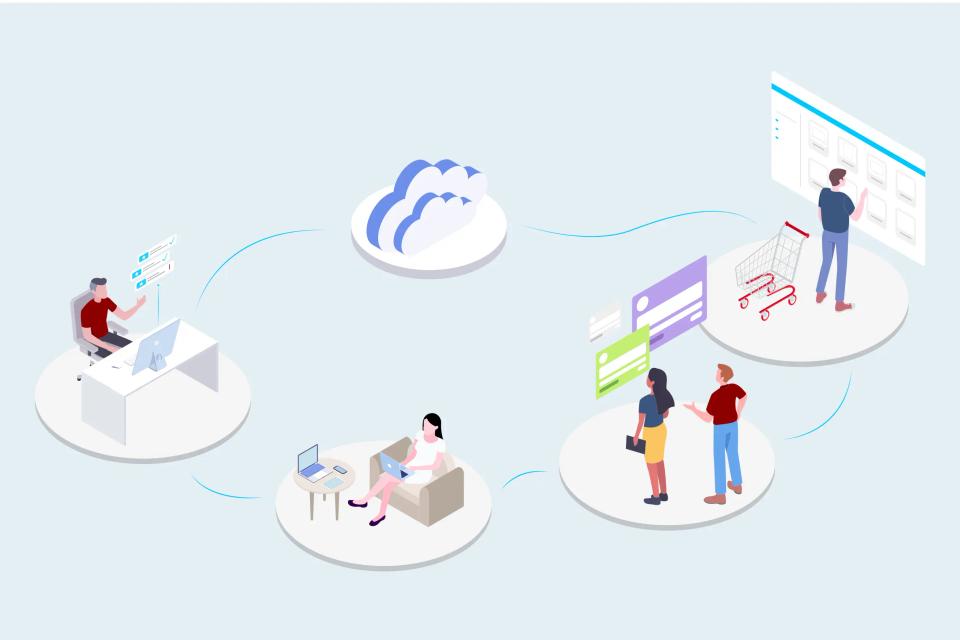No-code platforms have revolutionized the way we build AI-powered workflows. It's almost like magic, isn't it? Setting up an AI to summarize lengthy articles or automatically categorize incoming support tickets with just a few clicks can feel incredibly empowering.
But what happens when you hit a wall? What if that niche AI service you've discovered, the one that's perfect for your unique use case, isn't listed as a pre-built app in Zapier or Make.com? Or perhaps the existing integration for your favorite AI tool only scratches the surface of its capabilities, leaving you yearning for more control over its advanced features. This is where many hit a plateau, but there's a powerful way forward.
Enter the Application Programming Interface, or API – your secret weapon, the "universal adapter" that can connect virtually anything to anything. In this guide, we're going to demystify APIs and show you exactly how they can supercharge your no-code AI automations. We'll explore what APIs are (in plain English!), why they are absolutely crucial for building more sophisticated AI workflows, and how you can practically use them in popular platforms like Zapier, Make.com, and n8n, especially for those juicy AI applications. Get ready to unlock a whole new level of APIs for no-code AI automation!
What Exactly is an API? (A No-Code User's Quick Guide)
So, what on earth is an API? Imagine you're at a restaurant. You, the customer, want food, but you don't go into the kitchen yourself, right? You talk to the waiter. The waiter (that's our API!) takes your order (your request) to the kitchen (the other software or service), and then brings your food (the response) back to you. As AWS explains, an API is a set of definitions and protocols for building and integrating application software.
Let's break down a few key terms you'll encounter, keeping it simple for our no-code context. The Endpoint (URL) is like the specific kitchen station or "address" your waiter goes to; for instance, the OpenAI API has distinct endpoints for different tasks like text completion or image generation, as detailed in their API documentation. Request Methods are the actions your waiter performs, like GET (to fetch data, like asking for the menu) or POST (to send data, like placing your order); we'll mostly focus on these two for AI tasks.
Then you have Headers, which are like special instructions for the chef, such as Content-Type: application/json telling the kitchen your order is in a specific format, or an Authentication token (like an API Key or Bearer Token) which is your "reservation confirmation" proving you're allowed to order. The Body/Payload is your actual order – the data you're sending, often structured in JSON, a common language for APIs as highlighted by KongHQ's guide on RESTful APIs. Finally, the Response is what the kitchen sends back – your delicious meal, or in API terms, the data, success messages, or error codes, also typically in JSON. Understanding these components, as further elaborated by resources like Mlytics on what APIs are and Ambassador's guide to API endpoints, is crucial because APIs allow your no-code platform to "talk" directly to AI services, effectively turning your no-code tool into a powerful orchestrator, as noted by AppMaster.io in their glossary on no-code APIs.
Why Go Beyond Pre-Built Connectors? The Power of APIs in Your No-Code AI Stack
You might be wondering, "My no-code platform already has a bunch of AI connectors. Why bother with direct API calls?" That's a great question! While pre-built connectors are fantastic for getting started, relying solely on them can sometimes feel like being limited to the set menu when there's a whole à la carte offering available. The real power to extend automation workflows using APIs comes when you step beyond these defaults.
One of the biggest advantages is the ability to access unsupported services. Imagine discovering a cutting-edge AI model for specialized medical transcription that doesn't have a native app in Zapier or Make.com. With an API, if that service offers one (and most do!), you can integrate it directly, perhaps using n8n's HTTP Request node as discussed in their AI workflow automation blog and HTTP Request node documentation. This opens up a world of niche AI tools that can give you a competitive edge.
Furthermore, APIs often grant you access to utilize advanced features that standard integrations might omit for simplicity. For example, the OpenAI API documentation shows parameters like temperature or top_p for fine-tuning the creativity of text generation, or the ability to use specific fine-tuned models – details you might not find in a basic connector. This level of greater control and customization is invaluable for tailoring AI outputs precisely to your needs, whether it's for complex decision-making or transforming data in a very specific way. You can also connect to custom/internal tools, integrating your company's proprietary databases or internal systems directly into your AI automation flows, a capability that Akamai's glossary on how APIs work implicitly supports by describing APIs as bridges. And sometimes, direct API calls can even be more cost-effective; services like Clearbit, for instance, might offer more granular, pay-per-use pricing via their Enrichment API compared to bundled offerings, a point also touched upon in Zapier webhook guides like ClickLeo's.
The "API Bridge": How No-Code Platforms Let You Talk to APIs
So, how do these no-code platforms actually let us tap into the power of APIs without writing lines and lines of code? It's simpler than you might think! Most leading no-code automation platforms have a built-in, generic module or step specifically designed for making these HTTP requests – think of it as your platform's own universal "waiter" ready to talk to any "kitchen" that speaks the API language. This is a fundamental concept for no-code API calls.
Let's look at a few popular examples. In Zapier, the key action is often found within "Webhooks by Zapier," specifically the "Custom Request" action, which allows you to define all the necessary parts of an API call as detailed in their integration guides, like the one for Google Docs and Webhooks. Over in Make.com (which you might remember as Integromat), you'll be using their versatile "HTTP" module, particularly the "Make a request" option, which is well-documented on their HTTP app page. And for users of n8n.io, the "HTTP Request" node is your go-to tool, a powerful component explained in their core nodes documentation and highlighted for its role in AI workflow automation.
When you open up these modules, you'll typically find a common set of configuration fields. You'll need the URL (the API endpoint, like https://api.openai.com/v1/completions from the OpenAI API docs), the Method (GET, POST, etc.), and fields for Headers where you'd put things like Authorization: Bearer YOUR_API_KEY or Content-Type: application/json. For POST or PUT requests, there will be a section for the Body (often where your JSON payload goes), and options for handling Query Parameters. Crucially, these modules also help with parsing the response, automatically converting the JSON data returned by the API into usable variables within your workflow, a concept that OpenLegacy's blog on APIs touches upon by discussing data exchange. This setup, as also generally described by Ambassador's guide to API endpoints, makes interacting with complex APIs surprisingly manageable.
Practical Examples: Extending Your AI Automations with APIs
Alright, theory is great, but let's get our hands dirty with some practical examples! This is where the API integration guide for AI truly comes to life. We'll walk you through a few scenarios showing how you can use these API bridge modules to build some seriously cool and custom AI automation.
Example 1: Advanced Content Generation with a Direct OpenAI API Call
Scenario: Imagine you're generating marketing copy for new products listed in a Google Sheet. The standard OpenAI module in Zapier or Make.com is good, but it doesn't let you tweak crucial parameters like temperature (for creativity) or top_p, nor does it easily support your custom fine-tuned models. You need finer control for higher quality, more relevant AI-generated content.
API Used: You'd directly use the OpenAI Completions API or the Chat Completions API.
No-Code Platform Steps (e.g., using Make.com HTTP module): First, your trigger would be a "New Row" in Google Sheets containing the product description. Then, you'd add Make.com's HTTP "Make a request" module. In this module, you'd set the URL to the appropriate OpenAI API endpoint (e.g., https://api.openai.com/v1/chat/completions). The Method would be POST. For Headers, you'd include Authorization: Bearer YOUR_OPENAI_KEY and Content-Type: application/json. The Body would contain your JSON payload, specifying the model (e.g., "gpt-4"), your prompt (dynamically including the product description from Google Sheets), and those desired parameters like temperature: 0.7 and max_tokens: 250. After the API call, you'd add a step to parse the JSON response (Make.com often does this automatically) and then an action to update the Google Sheet with the newly generated marketing copy.
AI Benefit: The key benefit here is finer control over AI content generation. By directly accessing the API, you're not limited by the abstractions of pre-built connectors, allowing for significantly better quality and relevance in your AI-assisted copywriting. This is a huge step up from relying on default settings, which might be too generic for specialized tasks.
Example 2: Enriching Leads with an External Data API Before AI Categorization
Scenario: Let's say new leads are flowing into your CRM (like HubSpot or Salesforce). Before you use an AI to categorize their industry or qualify their potential, you want to enrich these leads with more data – think company size, funding rounds, or tech stack. A service like Clearbit offers this, and while it might have a pre-built connector, its API could offer more flexibility or access to specific data points.
API Used: The Clearbit Enrichment API (or a similar B2B data provider's API).
No-Code Platform Steps (e.g., using Zapier "Custom Request"): Your Zap would trigger on a "New Lead" in your CRM. The next action would be "Webhooks by Zapier" using the "Custom Request" option. You'd configure the URL to the Clearbit API endpoint, for example, https://person.clearbit.com/v2/combined/find?email=LEAD_EMAIL (dynamically inserting the lead's email). The Method would be GET. In the Headers, you'd add your Authorization: Bearer YOUR_CLEARBIT_KEY. Zapier typically parses the JSON response automatically. You might add a "Filter" or "Path" step to ensure data was actually found and the enrichment was successful. Then, you'd send this enriched data (like the lead's email, along with company size and industry retrieved from the API) to an AI tool – perhaps OpenAI via its native module or another custom API call – for more accurate categorization or lead scoring. Finally, an action would update the CRM record with both the enriched data and the AI's insights. As guides like ClickLeo's on Zapier Webhooks illustrate, this custom request capability is powerful.
AI Benefit: By enriching your lead data before it hits your AI model, you're providing richer context to your AI. This allows the AI to make far more accurate categorizations, generate more precise lead scores, or even suggest more personalized follow-up actions, ultimately making your sales and marketing efforts much more effective.
Example 3: Connecting to a Niche AI Service without a Native Integration (e.g., Specialized Transcription or Translation)
Scenario: You have a specific need, perhaps transcribing audio files from medical consultations or legal depositions, requiring a specialized transcription service known for its high accuracy in that particular domain. It's very likely such a niche service won't have a ready-made Zapier or Make.com app.
API Used: The API of your chosen specialized transcription service (many such services provide API access even if they don't build no-code platform connectors).
No-Code Platform Steps (e.g., using n8n HTTP Request node): Your workflow in n8n could trigger when a "New Audio File" is added to a specific folder in Dropbox or Google Drive. The first action would be an "HTTP Request" node configured to interact with the specialized transcription service's API. This might involve uploading the file directly or sending a link to the file, depending on the API's requirements, as detailed in resources like n8n's AI workflow automation guide. Some APIs are asynchronous, meaning they don't return the result immediately; in such cases, your workflow might need a delay and then a second "HTTP Request" node to check the job status or retrieve the completed transcript, a common pattern when dealing with long-running tasks. Once the transcribed text is retrieved (likely as JSON), you could add further actions, like using another AI (perhaps via another API call) to summarize the transcript, or saving the full text to a database or document. The flexibility of the n8n HTTP Request node is key here.
AI Benefit: The primary advantage is accessing best-in-class specialized AI capabilities that simply aren't available through standard, off-the-shelf integrations. This allows you to incorporate highly specific, high-performance AI into your workflows, tailored to your industry or unique requirements, rather than settling for a more generic solution.
Best Practices for Integrating APIs into No-Code Workflows
Diving into the world of APIs with your no-code tools can be incredibly rewarding, but like any powerful tool, it comes with a few best practices to ensure you're using it effectively and safely. These tips can save you a lot of headaches!
First and foremost, read the API documentation first! This can't be stressed enough. The API provider's documentation is your bible. It will tell you everything: the correct endpoints, required parameters (like the model and messages for OpenAI's API), authentication methods (e.g., Bearer Tokens for OpenAI, API Keys for services like Clearbit), and, crucially, rate limits. This isn't just a suggestion; it's non-negotiable for success.
Next, secure your API Keys like they're gold. Most no-code platforms like Zapier, Make.com, and n8n offer built-in credential managers or ways to store sensitive information securely (see Zapier's webhook guide or n8n's HTTP node docs for hints on secure handling). Avoid hardcoding keys directly in the request body or URL if at all possible. You wouldn't leave your house keys taped to the front door, would you? Treat API keys with the same caution.
It's also vital to handle errors gracefully. APIs can, and sometimes will, fail. Perhaps there's a temporary server issue, an invalid response, or an authentication hiccup. Your no-code platform will have error handling features – Make.com has robust error handlers (as implied by their HTTP module capabilities), and Zapier offers Paths to manage different outcomes. Use these to build resilient workflows that can retry, send notifications, or take alternative actions when an API call doesn't go as planned. Understanding API error codes is a good first step. Also, respect rate limits. APIs often restrict how many requests you can make in a given time period to prevent abuse. Check the documentation for these limits and design your workflows accordingly, perhaps by adding delays between calls or processing items in smaller batches.
Finally, get comfortable with understanding data formats, where JSON is king. Most modern APIs use JSON (JavaScript Object Notation) to send and receive data. Familiarize yourself with its basic structure (key-value pairs, arrays, nested objects) and learn how your no-code platform parses incoming JSON and helps you construct outgoing JSON payloads. And one last piece of advice here: test incrementally. Before you build a complex 20-step workflow around an API, use a tool like Postman or Insomnia to test your API calls in isolation. Once you confirm the call works there, then integrate it as a single step in your no-code platform and test again before building out the rest of the logic. Start simple; don't try to conquer the API world on day one.
Troubleshooting Common API Integration Hiccups
Even with the best preparation, you're bound to hit a snag or two when working with APIs. It happens to everyone! The key is knowing how to troubleshoot common issues. Let's look at some frequent culprits and how to tackle them.
One of the most common are Authentication Errors (often codes 401 Unauthorized or 403 Forbidden). If you see these, the first thing to check is your API key or token. Is it correct? Has it expired? Is it formatted properly in the header (e.g., Bearer YOUR_TOKEN)? Double-check the API documentation for the exact authentication requirements. HubSpot's blog on API errors offers good general advice here, and platform-specific guides like Zapier's on webhooks often show correct header formats.
Another frequent issue is an Incorrect Endpoint URL or Method (leading to 404 Not Found or 405 Method Not Allowed errors). A simple typo in the URL, or using GET when the API expects POST, can cause this. Again, your best friend is the API documentation – verify the endpoint path and the allowed HTTP method. For instance, the OpenAI API documentation clearly lists different endpoints for different functionalities. If you're getting a 404, ensure the URL path is exactly as specified.
Then there's the dreaded Malformed Request Body (often a 400 Bad Request error). This usually means there's something wrong with the JSON payload you're sending in a POST or PUT request. It could be a syntax error (like a missing comma or quote), an incorrect data type, or a missing required field. Validate your JSON structure carefully; online JSON validators can be a lifesaver here! And if you encounter a Rate Limit Exceeded error (typically 429 Too Many Requests), it means you're calling the API too frequently. Review the API's rate limit policy in their documentation and implement delays or batching in your workflow. N8n's platform allows for sophisticated error handling that can manage retries with backoff for such cases. While less common for server-to-server calls made by no-code platforms, CORS Issues can sometimes pop up, especially if you're testing API calls from a browser-based tool before implementing in your no-code workflow; Postman community discussions sometimes touch on these. For a broader understanding of various errors, resources like Moesif's blog on API error codes can be very insightful.
When to Stick with Pre-Built Connectors
Now, after all this talk about the power of direct API calls, you might think we're suggesting you abandon pre-built connectors altogether. Not at all! There are definitely times when sticking with those convenient, off-the-shelf integrations is the smart move. They exist for a reason, after all.
The most obvious scenario is if a native integration exists and it perfectly meets all your current needs. If the Zapier or Make.com app for your chosen AI service does exactly what you want, provides access to the features you require, and works reliably, then there's often no compelling reason to reinvent the wheel with a custom API call. For example, if you just need basic text generation from OpenAI and the standard Zapier OpenAI integration (as an example of a typical pre-built connector) handles it well, stick with that simplicity.
Another good reason is if you're genuinely uncomfortable with the more technical aspects of direct API calls. While no-code platforms simplify things greatly, configuring headers, understanding JSON, and reading API documentation still requires a certain level of technical comfort. If that feels overwhelming, the guided setup of a pre-built connector, like those available in Make.com's HTTP module for simpler cases or their dedicated app connectors, is a perfectly valid choice. The goal is to automate effectively, not to become an API guru overnight unless you want to!
Finally, consider the maintenance overhead. Pre-built connectors are generally maintained and updated by the no-code platform provider. If the underlying API changes, the platform provider will (ideally) update the connector for you. When you build a custom API integration, you become responsible for maintaining it. If the API you're using gets updated (e.g., an endpoint changes, authentication methods are revised, like those described in KongHQ's RESTful API guide), you'll need to update your no-code workflow accordingly. If the benefits of the custom integration don't significantly outweigh this potential maintenance effort, a pre-built connector might be less hassle in the long run. Sometimes, the simplicity offered by tools like those mentioned in Zapier webhook guides for standard tasks is the most efficient path.
Conclusion: Unleash the Full Potential of Your No-Code AI Automations
So, there you have it! We've journeyed from the initial "aha!" moment of no-code AI to the expansive possibilities that open up when you embrace APIs. It's clear that APIs are far more than just a technical detail; they are the key to breaking free from the limitations of pre-built integrations and constructing truly powerful, deeply customized AI-driven automations. They are the essential ingredient for taking your APIs for no-code AI automation skills to the professional level.
We hope this guide has empowered you. With even a basic understanding of how APIs work and how to use the HTTP request modules in platforms like Zapier, Make.com, or n8n (whose HTTP Request node is a great example of this capability), you gain the ability to connect to almost any service imaginable. This means you can leverage advanced AI features, integrate niche tools, and tailor your workflows with a precision that was once the exclusive domain of developers. As n8n's own blog on AI workflow automation suggests, the fusion of no-code and direct API access is incredibly potent.
Our encouragement to you is simple: start exploring! Pick one of your favorite AI tools, find its API documentation, and just see what's possible. Try a simple GET request. Then maybe a POST. The future of automation is undeniably connected, and mastering APIs for no-code AI automation is becoming an increasingly essential skill for anyone serious about leveraging AI to its fullest. You've got this!
Call to Action
Now we're curious: what cool AI automations are you dreaming of building now that you know how to wield the power of APIs? Do you have any specific API integration challenges or brilliant ideas you'd like to share? Drop your thoughts, ideas, or questions in the comments below – we'd love to hear from you!
And if you found this guide helpful, why not subscribe to "The AI Automation Guide"? We're always cooking up more practical tutorials, in-depth strategies, and insights to help you master AI automation. You might also want to explore how to use tools like Postman for best practices in integrating third-party APIs or dive deeper into n8n's LangChain integrations.