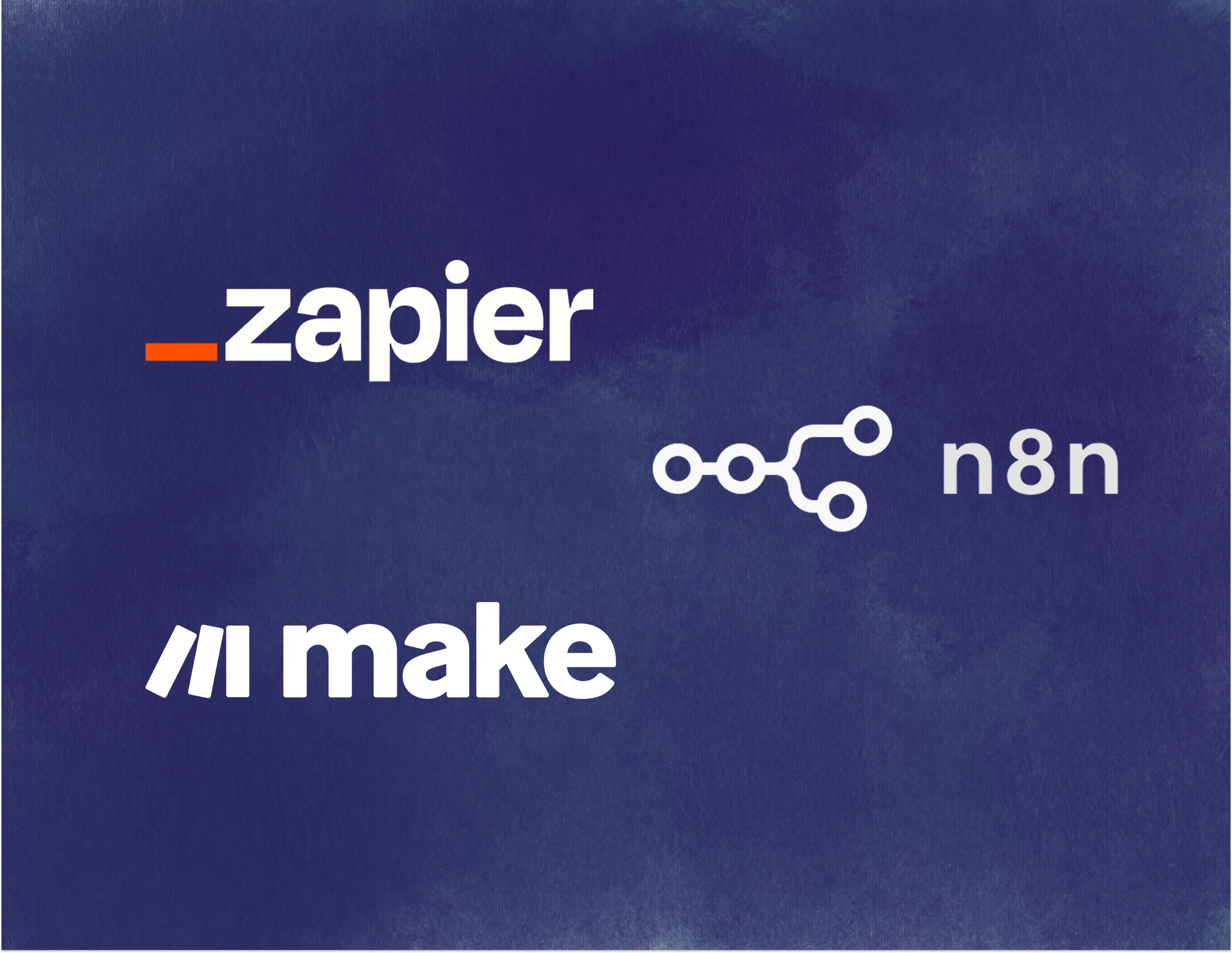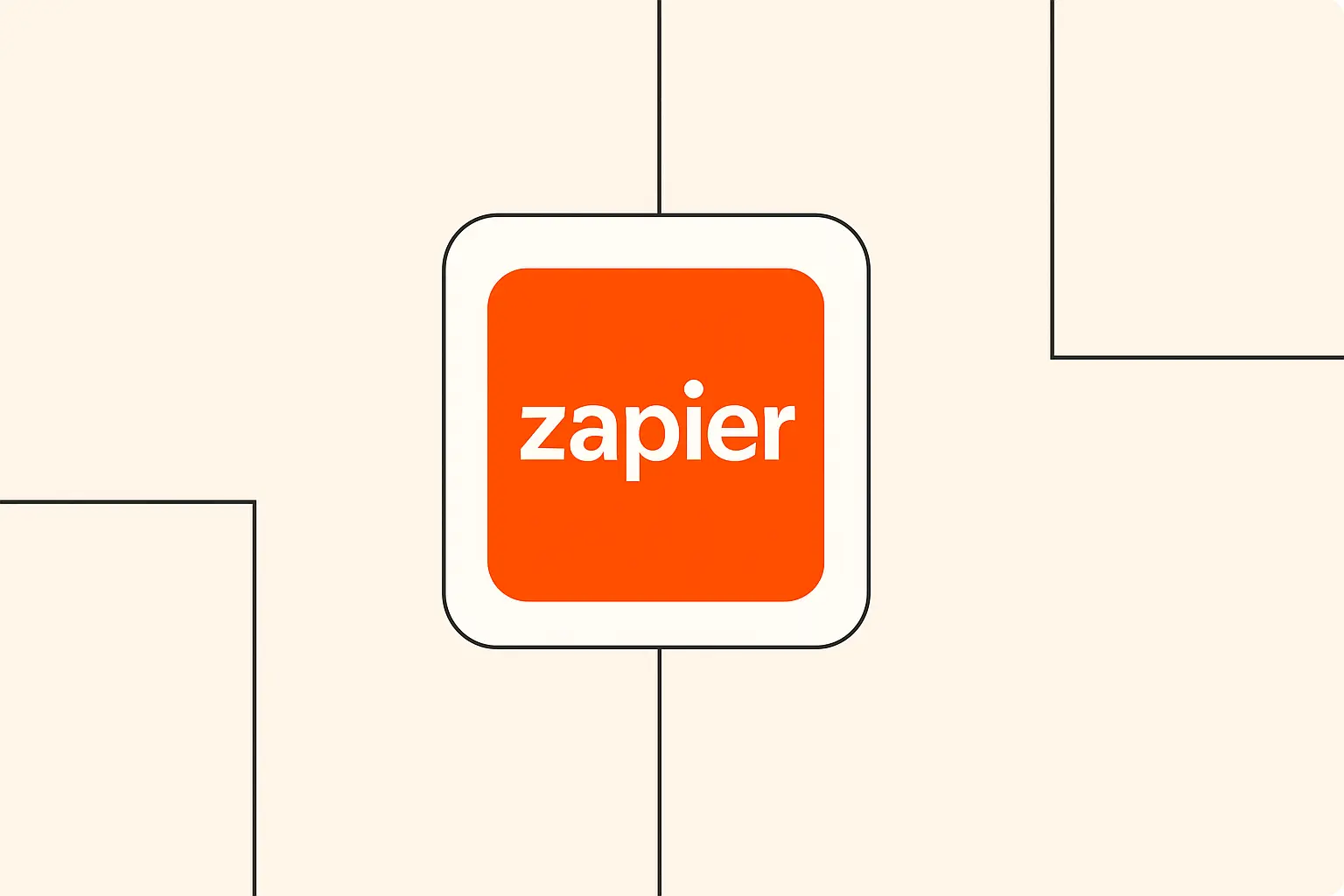Is your inbox a source of daily dread? You're not alone. That constant stream of messages, the urgent pings, the newsletters you meant to read – it's a digital deluge that many of us face. For years, we've relied on traditional filters and painstakingly manual sorting, but let's be honest, those methods often feel like bailing out a sinking ship with a teaspoon. The sheer volume and complexity of modern email communication demand a smarter approach. This is where Artificial Intelligence steps in, not as a far-off futuristic concept, but as a practical, accessible game-changer for reclaiming your inbox and, ultimately, your productivity. In this guide, I'll walk you through practical steps and share real-world examples of how you can integrate AI for advanced email categorization, generate automated responses, and so much more, often using popular automation platforms you might already be familiar with. Get ready to transform your email experience!
Why Your Current Email Management Isn't Cutting It (And How AI Can Help)
For the longest time, we've leaned on rule-based filters. You know the drill: "If sender is X, move to folder Y," or "If subject contains Z, mark as important." While helpful to a degree, these filters are inherently rigid. They lack the ability to understand nuance and require constant, tedious updating as spammers get craftier or your communication patterns change. As highlighted by discussions on platforms like the eM Client forum, users often find spam filter limitations frustrating when dealing with sophisticated spam.
Then there's the sheer time cost of manual email processing. Sifting, sorting, prioritizing, drafting replies – it all adds up, chipping away at precious hours that could be spent on more strategic work. I've seen studies suggesting that professionals can spend upwards of 28% of their workday on email! Imagine getting even a fraction of that time back. This is precisely where AI shines. Unlike static rules, AI understands context, intent, and subtle nuances in language, much like a human assistant would.
The benefits of bringing AI into your email workflow are truly transformative. We're talking about smarter categorization and prioritization that goes beyond simple keywords; AI can discern urgency or sentiment. This leads to faster, more relevant responses, often with AI suggesting or even drafting replies for you. The most significant advantage, in my experience, is the drastic reduction in manual effort and cognitive load. And it doesn't stop there; AI can even proactively create tasks from email content, ensuring nothing important slips through the cracks. For instance, Cynet notes that AI-driven systems can learn and adapt, offering a dynamic defense against evolving email threats, a far cry from static rule-based approaches.
Core AI Capabilities for Supercharging Your Email
So, what exactly can AI do for your email? It's more than just fancy filtering. We're looking at a suite of intelligent capabilities that can fundamentally change how you interact with your inbox.
Intelligent Email Categorization & Tagging
This is where the magic really begins. AI, particularly using Natural Language Processing (NLP) models, can read and understand the content of your emails. This allows it to assign highly relevant categories, tags, or labels – think "Urgent Client Inquiry," "Invoice Due," "Newsletter," or "Internal Project Update." For example, you can automate email tagging with MindStudio and Make.com to intelligently sort incoming messages. This is a world away from just spotting a keyword; AI grasps the overall meaning.
This intelligent sorting means your inbox becomes a well-organized hub, not a chaotic dumping ground. Tools like Gmelius offer AI auto-tagging features that can automatically assign labels based on project names or departments, significantly improving searchability. This level of organization is crucial for efficient workflows, and you can explore more about AI tools for email categorization to see what's possible.
AI-Powered Automated & Smart Responses
Imagine having an assistant who can draft replies to common questions for you. That's what AI offers. It can generate context-aware responses for frequently asked questions, or even suggest replies that you can quickly review and send. For instance, the HubSpot Sales Office 365 add-in uses AI to help generate sales emails, potentially cutting drafting time significantly. I've seen this save teams countless hours.
Furthermore, some AI tools can perform sentiment analysis. This means the AI can gauge the tone of an incoming email – is the sender happy, frustrated, or neutral? This insight can be used to tailor the tone of an automated response or, crucially, to escalate particularly negative or urgent emails to a human for immediate attention. An n8n workflow, for example, can be a smart email auto-responder using AI that considers sentiment. This capability is a cornerstone of providing excellent customer service and managing communications effectively. You can even set up 24/7 AI email response systems using these principles.
Email Summarization & Information Extraction
Are you tired of wading through long email threads to find the key takeaways? AI can condense those lengthy exchanges into concise summaries, saving you valuable reading time. Imagine getting the gist of a 20-email chain in just a few bullet points! For instance, Bardeen.ai offers a workflow to summarize emails with OpenAI and save them to Google Docs.
Beyond summarization, AI excels at information extraction. It can pull out critical details like contact information, deadlines, action items, and meeting details directly from the email body. Tools like Lindy.ai can automate email processes by extracting such information and routing it to other applications. This extracted data can then be used to trigger further automations, like adding a task to your to-do list, updating a CRM record, or scheduling a calendar event, creating truly advanced email automation workflows.
Connecting to Your Workflow
The true power of these AI capabilities is unleashed when they're connected to your broader digital workflow. An AI identifying an "Invoice" isn't just about labeling; it can trigger an automation to save that invoice to a specific cloud storage folder and notify your accounting team. An AI extracting an action item can automatically create a task in your project management tool, assign it, and set a due date. This seamless integration is what turns AI email management from a neat trick into a productivity powerhouse. For example, a smart email classifier and auto-responder with AI built in n8n can kick off various downstream tasks.
This interconnectedness ensures that information flows smoothly between your inbox and the other tools you rely on daily. Think about how CRM integration for AI email management can automatically update customer records based on email interactions. It’s about creating an ecosystem where AI handles the routine, allowing you to focus on high-value activities.
Your Toolkit: Platforms & AI for Email Automation
To bring these AI-powered email solutions to life, you'll need a combination of automation platforms, AI services, and, of course, your email provider. Think of the automation platforms as the "glue" holding everything together.
Automation Platforms (The "Glue")
These are the central hubs that connect your email app with AI services and other tools. Zapier, Make.com, and n8n are fantastic examples. They allow you to create "if this, then that" scenarios. For instance, "IF a new email arrives in Gmail, THEN send its content to an AI model for analysis, THEN take an action based on the AI's response." Zapier, for example, allows you to connect email apps with ChatGPT to automate various tasks.
Make.com offers robust visual workflow building, which I find very intuitive for complex automations. You can see powerful examples like automating email tagging with MindStudio and Make or even automating personalized cold emails using Apify, DeepSeek AI, and Make.com. n8n is an excellent open-source option, offering great flexibility, especially if you want to host it yourself or need highly custom solutions, as demonstrated by its smart email classifier and auto-responder templates. These platforms are key to building out your comprehensive AI email automation guides.
AI Services & Models
The "brains" of your automation will often come from AI services and models, most commonly accessed via an API. OpenAI's models (like GPT-3.5 or GPT-4o via their API) are incredibly versatile for tasks like categorization, summarization, and generating draft responses. Their accessibility via API means platforms like Zapier can easily integrate them into workflows, for example, to summarize new Gmail emails with ChatGPT.
Beyond general-purpose models, some email clients or CRM tools are now embedding their own AI features. For instance, Microsoft is bringing Azure OpenAI into Outlook Add-ins, offering enterprise-grade AI capabilities directly within the email client. There are also specialized AI services, like Mutant Mail's AI for enhanced email filtering, which focuses specifically on sophisticated spam and phishing detection.
Email Providers
Finally, your email provider – whether it's Gmail, Outlook, or another service – acts as the source and destination for these automations. These platforms provide the foundational infrastructure and often APIs that automation tools connect to. For example, the AI Mail Assistant for Gmail leverages ChatGPT directly within the Gmail interface. The ability of these providers to integrate with external tools is what makes advanced AI email management possible.
Practical Guide: Step-by-Step AI Email Automation Recipes
Alright, let's get to the really practical stuff! I'm going to outline a few "recipes" for common AI email automations. These are general logics that you can adapt to your preferred tools like Zapier, Make.com, or n8n.
Recipe 1: AI-Powered Email Categorization & Smart Labeling
- Goal: Automatically categorize incoming emails and apply appropriate labels or tags in Gmail/Outlook to keep your inbox tidy and priorities clear.
- Tools: Your Email Provider (e.g., Gmail), an Automation Platform (e.g., Zapier), and an AI Model (e.g., OpenAI API).
- Steps:
- Trigger: A new email is received in your chosen Email Platform (e.g., Gmail).
- Action (Automation Platform): The platform (like Zapier) takes the email subject and body (or just relevant snippets) and sends it to an AI model, such as OpenAI, via an API call. This is a common step in many Zapier AI email assistant templates.
- AI Prompt Example: You'll provide a prompt to the AI, something like: "Categorize the following email into one of these categories: [Urgent Client, Sales Lead, Support Ticket, Invoice, Newsletter, Personal]. Email: [Email Content Placeholder]".
- Action (Automation Platform): The AI processes the email content based on your prompt and returns its determined category.
- Action (Automation Platform): The automation platform then takes this category and applies the corresponding label/tag in Gmail or moves the email to a specific folder in Outlook. This is how you can integrate AI email categorization effectively.
Recipe 2: Generating AI Draft Responses for Common Inquiries
- Goal: Create draft replies for frequently asked questions, which are then ready for your quick review and sending, saving significant time.
- Tools: Your Email Provider, an Automation Platform, and an AI Model.
- Steps:
- Trigger: A new email arrives that matches specific criteria. This could be an email with a subject line containing "FAQ," or perhaps it's an email that your AI categorization (from Recipe 1) has identified as a common query.
- Action (Automation Platform): The email content is sent to your chosen AI model.
- AI Prompt Example: "Draft a polite and helpful reply to the following customer email regarding our return policy: [Email Content Placeholder]. Our return policy is [briefly state your policy, or point the AI to a knowledge base document]." You can see how HubSpot uses AI to generate sales emails as a similar concept.
- Action (Automation Platform): The AI generates a draft response based on your prompt and the email's content.
- Action (Automation Platform): This AI-generated draft can then be automatically created as a draft email in your Email Platform, or you could have the automation send you a notification (e.g., via Slack or Microsoft Teams) with the suggested draft for your approval before sending. This is a core part of an AI email automation guide focused on efficiency. For instance, you could automate personalized thank-you emails with ChatGPT and Zapier for form submissions.
Recipe 3: Extracting Action Items from Emails to Your To-Do List
- Goal: Automatically identify tasks, deadlines, and assignees mentioned within emails and add them to your preferred project management or to-do list application.
- Tools: Your Email Provider, an Automation Platform, an AI Model, and your To-Do App (e.g., Todoist, Asana, Trello).
- Steps:
- Trigger: A new email arrives, or perhaps an email is specifically flagged or categorized (maybe by Recipe 1) as "Actionable" or "Contains Task."
- Action (Automation Platform): The content of this email is sent to an AI model.
- AI Prompt Example: "From the following email, extract any action items, assignees (if mentioned), and deadlines. Format the output clearly, for example: Task: [task description], Assignee: [name or 'sender'], Due: [date or 'ASAP']. Email: [Email Content Placeholder]." Lindy.ai demonstrates how AI can automate email by extracting such details.
- Action (Automation Platform): The AI processes the email and returns the extracted information in the structured format you requested.
- Action (Automation Platform): The automation platform then parses this AI response and uses the information to create a new task in your connected To-Do App, populating fields like task name, assignee, and due date. An n8n workflow can classify emails and then trigger actions like task creation.
Real-World Use Cases: Boosting Productivity
The beauty of AI email automation isn't just theoretical; it delivers tangible benefits across various scenarios. I've seen firsthand how these tools can revolutionize workflows.
For Small Businesses
Small businesses often juggle numerous roles with limited resources. AI email management can be a massive force multiplier here. Imagine automated lead qualification and routing directly from your contact form emails; an AI can analyze inquiries, categorize them as hot, warm, or cold leads, and even assign them to the right sales team member. This can significantly speed up response times, which is critical in sales.
Customer support is another area ripe for AI enhancement. AI can help prioritize customer support tickets based on urgency or sentiment analysis, ensuring critical issues are addressed first. Furthermore, by auto-replying to common inquiries (as in Recipe 2), businesses can free up their support staff to handle more complex or sensitive customer interactions, improving overall customer satisfaction. Many businesses are already using AI chatbots for automated email responses to achieve this.
For Individuals / Solopreneurs
If you're a solopreneur or simply looking to manage your personal inbox more effectively, AI offers incredible advantages. Many strive for the elusive "Inbox Zero," and AI can make this a reality by auto-archiving or labeling non-critical mail like newsletters or promotional content after perhaps summarizing them for you. This keeps your primary inbox focused on what truly matters.
For those lengthy newsletters or detailed project updates you do need to read, AI can provide quick summaries, saving you precious time. And perhaps most importantly, AI can help ensure you never miss an important follow-up by automatically extracting action items and creating tasks in your to-do list (like in Recipe 3). This level of organization can be a game-changer for personal productivity and peace of mind.
Best Practices for Implementing Advanced Email Management AI
Embarking on your AI email automation journey is exciting, but a few best practices will help ensure a smooth and successful implementation. I always advise a measured approach.
- Start Simple: Don't try to automate your entire email universe on day one. Pick one specific pain point – maybe it's categorizing incoming client emails or drafting replies to one common question – and build out an automation for that. Once you're comfortable and seeing results, you can gradually expand.
- Refine Your AI Prompts: The quality of the output you get from an AI model (like OpenAI's GPT) heavily depends on the clarity and specificity of your prompts. This is crucial. Be prepared to iterate on your prompts. Test different phrasing, add more context, or specify the desired output format until you get consistently good results. For example, when summarizing emails with ChatGPT via Zapier, the prompt makes all the difference.
- Human Oversight is Key: Especially when you're starting with automated responses or actions that directly impact clients or external parties, always include a human review step, at least initially. Let the AI draft the reply, but have a human approve it before it's sent. As you gain confidence in the AI's accuracy, you can gradually reduce the level of oversight for certain types of emails. Even sophisticated systems like HubSpot's AI for sales emails benefit from a quick human check.
- Monitor and Adjust: Your automations aren't "set it and forget it" forever. Regularly check that they're working as expected. Are emails being categorized correctly? Are responses appropriate? Be prepared to fine-tune your prompts, adjust your automation logic, or update your categories as your needs evolve.
- Consider Privacy & Security: Be very mindful of the data you're sending to third-party AI services. If you're dealing with highly sensitive information, explore options like Azure OpenAI within an Outlook Add-in which may offer more robust enterprise security, or ensure your chosen AI provider has strong data protection policies. Always anonymize or remove PII if it's not strictly necessary for the AI's task.
- Test Thoroughly: Before you fully "go live" with any automation, test it with a variety of different email types and scenarios. Send test emails that are intentionally tricky or ambiguous to see how your AI and automation logic handle them. This will help you catch potential issues before they impact your actual workflow.
The Future is Even Smarter: What's Next for AI in Email?
While the AI tools available to us right now are already incredibly powerful for email management, the future promises even more exciting developments. I envision AI agents becoming more proactive, perhaps anticipating your needs before you even articulate them. Imagine an AI that not only extracts a meeting request but also checks your calendar, suggests available slots, and drafts a reply – all with minimal intervention. We're already seeing glimpses of this with tools like the AI Mail Assistant for Gmail which aims for deeper integration.
We can also expect deeper personalization. AI could learn your individual communication style so well that its drafted responses are virtually indistinguishable from your own. Integration with CRM systems will become even more seamless, with AI providing rich contextual information from customer history directly within your email interface, as hinted by HubSpot's connected inbox automation capabilities. And as AI models become more sophisticated, their ability to understand and generate nuanced, context-aware communication will only improve. But the key takeaway is that you don't need to wait for this future; the tools available today are more than capable of revolutionizing your email experience.
Conclusion: Reclaim Your Inbox and Your Time with AI
We've journeyed through the challenges of traditional email management and explored the transformative potential of AI. The benefits are clear: significantly improved efficiency, reduced stress from inbox overload, and far better organization. What I hope you've seen is that advanced email management AI isn't some complex, out-of-reach technology reserved for large corporations. With accessible tools like Zapier, Make.com, n8n, and powerful AI APIs from providers like OpenAI, you have the power to build sophisticated email automations right now.
The key is to start, to experiment, and to tailor these solutions to your unique needs. Whether you're aiming to achieve Inbox Zero, streamline customer communication, or simply get a better handle on your daily flood of messages, AI offers a practical and powerful path forward. I truly believe that by embracing these tools, you can reclaim not just your inbox, but also your valuable time and mental energy.