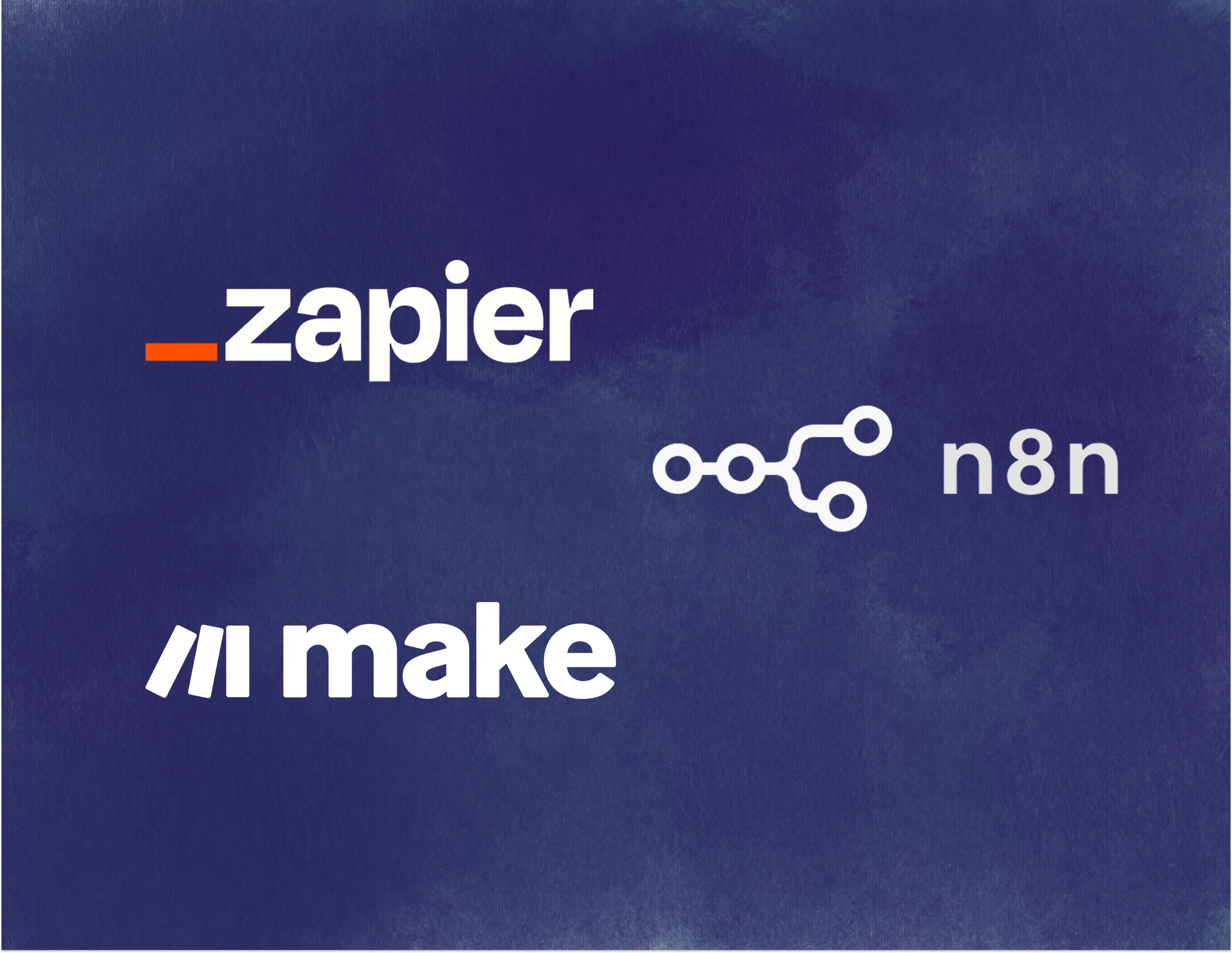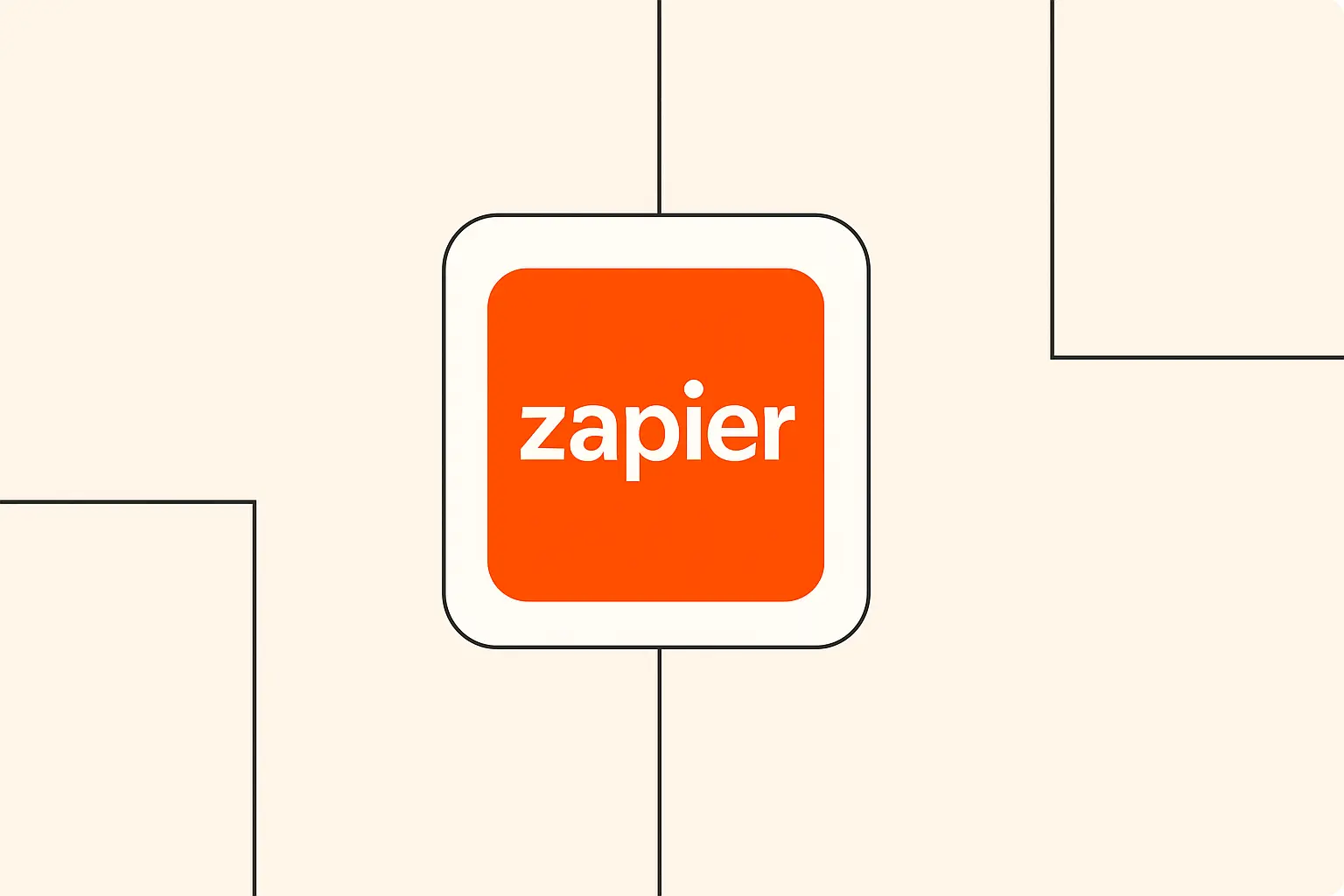Think about it: automatically converting spoken words into text opens up a universe of possibilities. Suddenly, that audio and video content becomes searchable, analyzable, and repurposable. We're talking about transforming workflows, saving countless hours, and unlocking insights previously buried in recordings. Let's dive into how you can weave this magic into your own automated systems.
Understanding AI Transcription Services
First things first, what exactly are these AI transcription services? At their core, they use sophisticated artificial intelligence, specifically speech recognition models, to convert audio and video files into written text. The accuracy these days is truly remarkable, often exceeding 90% under good conditions, though this can vary. It's like having a super-fast, tireless typist available 24/7.
There are several fantastic platforms leading the charge in this space. You've likely heard of names like AssemblyAI, Rev.ai, OpenAI's Whisper API, and Google Cloud Speech-to-Text. Each offers unique strengths, but common key features often include high accuracy transcription, speaker diarization (telling you who spoke when), custom vocabulary (teaching the AI specific names or jargon), and support for various languages. Some even offer real-time transcription capabilities.
Understanding their pricing is also crucial for automation planning. Models typically involve pay-as-you-go pricing, often calculated per minute or per hour of audio processed. Some services might offer tiered plans with included minutes and potentially better rates for high-volume users. Choosing the right service depends heavily on your specific needs regarding accuracy, features, language support, and, of course, budget.
Prerequisites for Transcription Automation
Okay, you're excited about the possibilities – I get it! But before we jump into building workflows, let's talk about the groundwork. What do you actually need to get started with automating AI transcription? It's less complicated than you might think, but having the right pieces in place is essential for a smooth experience.
You'll definitely need accounts with both your chosen AI transcription service and an automation platform. Think tools like Zapier, Make.com (formerly Integromat), or the open-source option n8n. These platforms act as the "glue" connecting different apps and services without requiring you to write complex code. They allow you to create triggers (like a new file appearing) and actions (like sending that file for transcription).
Next up is API access. Most AI transcription services provide an Application Programming Interface (API), which is essentially a way for different software systems to talk to each other. You'll typically need to generate an API key from your transcription service account – think of this as a secure password that allows your automation platform to make requests on your behalf. Guard this key carefully! You'll also need reliable storage for your audio/video files (like Google Drive, Dropbox, AWS S3) and a place to put the resulting transcripts. Finally, be mindful of file formats; most services handle common types like MP3, MP4, WAV, and FLAC, but always check the specific documentation for compatibility.
Building Basic Transcription Workflows
Alright, let's get our hands dirty and build something! The beauty of modern automation platforms is how they simplify connecting different services. You don't need to be a coding wizard to create powerful workflows. Let's imagine a common scenario: automatically transcribing new podcast episodes uploaded to cloud storage.
Using a tool like Zapier, you could set up a "Zap" that triggers whenever a new audio file is added to a specific folder in your Google Drive or Dropbox. The next step in the Zap would be an action: sending that audio file to your chosen AI transcription service's API (like Google Speech-to-Text). You'd configure this step using the API key you obtained earlier.
Once the transcription service finishes processing (which might take a few minutes depending on the file length), it typically sends the text back. Your Zapier workflow can then have a final action step, such as creating a new text file with the transcript and saving it to another folder, adding it to a Google Doc, or even sending it to you via email or Slack. Platforms like Make.com and n8n offer similar visual workflow builders, allowing you to drag, drop, and connect modules to achieve the same result. Starting with a simple workflow like this is a fantastic way to understand the fundamentals before tackling more complex integrations.
Advanced Integration Strategies
Once you've mastered the basics, you can start exploring more sophisticated automation possibilities. Why stop at just getting the raw transcript? The real power comes from chaining multiple actions together in multi-step workflows. Imagine transcribing a meeting, then automatically feeding that transcript into another AI tool to generate a concise summary, and finally creating action items in your project management software. That's efficiency supercharged!
Handling potential hiccups is also crucial for robust automation. What happens if the transcription API is temporarily down or returns an error? Advanced workflows should incorporate error handling and fallback mechanisms. This might involve automatically retrying the request after a delay, sending a notification if an error persists, or routing the task to a manual review queue. Don't let a single failure derail your entire process.
For those dealing with large volumes of audio or video, batch processing becomes essential. Instead of triggering a workflow for every single file individually, you can design systems to collect multiple files and send them for transcription in batches, which can sometimes be more efficient and cost-effective depending on the API's structure. And for applications needing immediate text output, like live captioning or real-time monitoring, setting up real-time transcription pipelines (often using WebSockets or specific API endpoints) is the way to go, though this typically involves more technical setup.
Common Integration Scenarios
So, where does AI transcription automation truly shine in the real world? I've seen it revolutionize workflows across various domains. Let's paint a picture of a few common scenarios where this technology makes a massive difference.
Consider podcast production. Manually transcribing interviews for show notes or website content is incredibly time-consuming. By integrating AI transcription, podcasters can automatically generate a full transcript moments after uploading their final audio. This text can then be easily repurposed for blog posts, social media snippets, or even serve as a basis for creating chapter markers, drastically reducing post-production time.
Another huge area is meeting productivity. How many hours are lost re-listening to recordings or deciphering cryptic notes? Automating the transcription of Zoom, Google Meet, or Teams recordings means you get a searchable text record almost instantly. You can then build further automation to summarize key decisions, identify action items, and distribute notes to attendees, ensuring everyone stays aligned with minimal manual effort. Similarly, video content management benefits immensely; transcripts make your video library searchable, improving accessibility and content discovery. And in customer service, automatically transcribing support calls allows for easier quality assurance, sentiment analysis, and identification of recurring issues or training needs.
Best Practices for Transcription Automation
Implementing these workflows is one thing; ensuring they run smoothly, accurately, and cost-effectively is another. Following some best practices can make all the difference between a helpful automation and a frustrating one. Let's talk about how to get the most out of your setup.
First and foremost: optimize for audio quality. AI transcription is good, but it's not magic. Clear audio with minimal background noise, distinct speakers, and good microphone quality will yield significantly better accuracy. Garbage in, garbage out still applies! Encourage clear speaking in meetings and use the best recording equipment feasible for your content.
Cost management is also key, especially as you scale. Keep a close eye on your API usage. Consider transcribing only essential content or using lower-cost tiers if pinpoint accuracy isn't always necessary. Some services allow for audio sampling or diarization features that might impact cost, so understand the pricing structure thoroughly. Regularly monitor your workflows for success rates and processing times using the built-in logging features of platforms like Zapier or Make.com. Finally, never underestimate security; protect your API keys diligently, manage access permissions carefully, and be mindful of data privacy regulations (like GDPR or CCPA) when handling potentially sensitive information contained in transcripts.
Troubleshooting and Optimization
Even with the best planning, you'll inevitably encounter bumps in the road. Knowing how to troubleshoot common issues and optimize performance is crucial for maintaining reliable transcription automation. Don't worry, most problems have straightforward solutions!
One common issue is inaccurate transcripts. Often, this traces back to poor audio quality, heavy accents, background noise, or specialized jargon the AI hasn't been trained on. Solutions involve improving the source audio, exploring custom vocabulary features offered by the transcription service, or sometimes trying a different AI model or provider. Another frequent hurdle involves API errors – things like authentication failures (check your API key!), rate limits (you might be sending requests too quickly), or file format issues (ensure compatibility). Consulting the API documentation of your chosen service is usually the first step here.
Performance bottlenecks can also arise, especially with large files or high volumes. If transcriptions are taking too long, investigate whether the issue lies with the upload speed, the transcription service's processing time, or subsequent steps in your automation workflow. Consider breaking large files into smaller chunks if possible, or exploring batch processing options. Regularly review your workflow logic – are there unnecessary steps? Can any part be streamlined? Continuous optimization ensures your automation remains efficient as your needs evolve.
Case Studies
While I can't share specific client data, let me illustrate the impact with a couple of typical scenarios I've seen play out. Imagine "Podcast Pro," a small team producing a weekly interview show. They were spending nearly 8 hours per episode manually transcribing and writing show notes. By implementing an automated workflow using Make.com and an AI transcription service, they triggered transcription upon uploading the final audio to their cloud drive. The transcript was then automatically saved as a Google Doc, cutting their transcription and note-taking time down to just 1-2 hours of review and editing per episode – a time saving of over 75%.
Or consider "Sales Solutions Inc.," a company wanting to analyze customer feedback from sales calls stored as recordings. Manually listening and categorizing calls was impossible at scale. They set up an n8n workflow to monitor their call recording folder, send new calls to Google Cloud Speech-to-Text for transcription, and then feed the text into another AI tool for sentiment analysis and keyword extraction. This allowed them to automatically flag calls mentioning competitor names or expressing strong dissatisfaction, providing invaluable, near real-time market intelligence and improving agent coaching. The ROI wasn't just time saved; it was gaining actionable insights that directly impacted sales strategy and customer retention. These examples highlight how automation turns transcription from a chore into a strategic advantage.
Future-Proofing Your Transcription Workflow
The world of AI is moving at lightning speed, and transcription technology is no exception. What's cutting-edge today might be standard tomorrow. So, how do you build transcription workflows that not only work now but are also prepared for the future? It's all about flexibility and staying informed.
We're seeing exciting emerging trends. Accuracy continues to improve, especially in noisy environments and for diverse accents. Multilingual capabilities are expanding rapidly, with many services offering transcription and even translation across dozens of languages. Real-time transcription is becoming more accessible and robust, opening doors for live captioning, instant meeting notes, and voice-controlled applications. Furthermore, AI models are increasingly able to understand context, summarize content, and perform analysis directly on the audio or transcript data.
To future-proof your setup, choose platforms and services known for continuous development and robust APIs. Avoid overly rigid workflows that are hard to modify. Build with modularity in mind, making it easier to swap out transcription providers or add new steps as better tools become available. Keep an eye on industry news and updates from your service providers. Regularly reassess your workflow: Is it still the most efficient? Are there new features you could leverage? Planning for scalability from the outset, even if you start small, will save headaches down the line as your volume grows.
Conclusion
Whew, we've covered a lot of ground! From understanding the power of AI transcription services like Google Cloud Speech-to-Text to building basic workflows with tools like Zapier, Make.com, and n8n, and even exploring advanced strategies and best practices – it's clear that integrating transcription into your automation is no longer a futuristic dream, but a practical reality. The core takeaway? Automated transcription saves significant time, unlocks valuable insights from your audio/video content, and streamlines countless workflows.
If you're feeling overwhelmed by manual transcription tasks or simply want to make your media content more accessible and useful, now is the perfect time to start exploring. My advice? Begin with one simple, high-impact use case – like transcribing meetings or your latest podcast episode. Get comfortable with the tools and the process, experience the benefits firsthand, and then gradually expand your automation efforts.
The potential here is enormous, and the tools are more accessible than ever. Don't let your valuable audio and video content sit unused. Put AI transcription and automation to work for you!