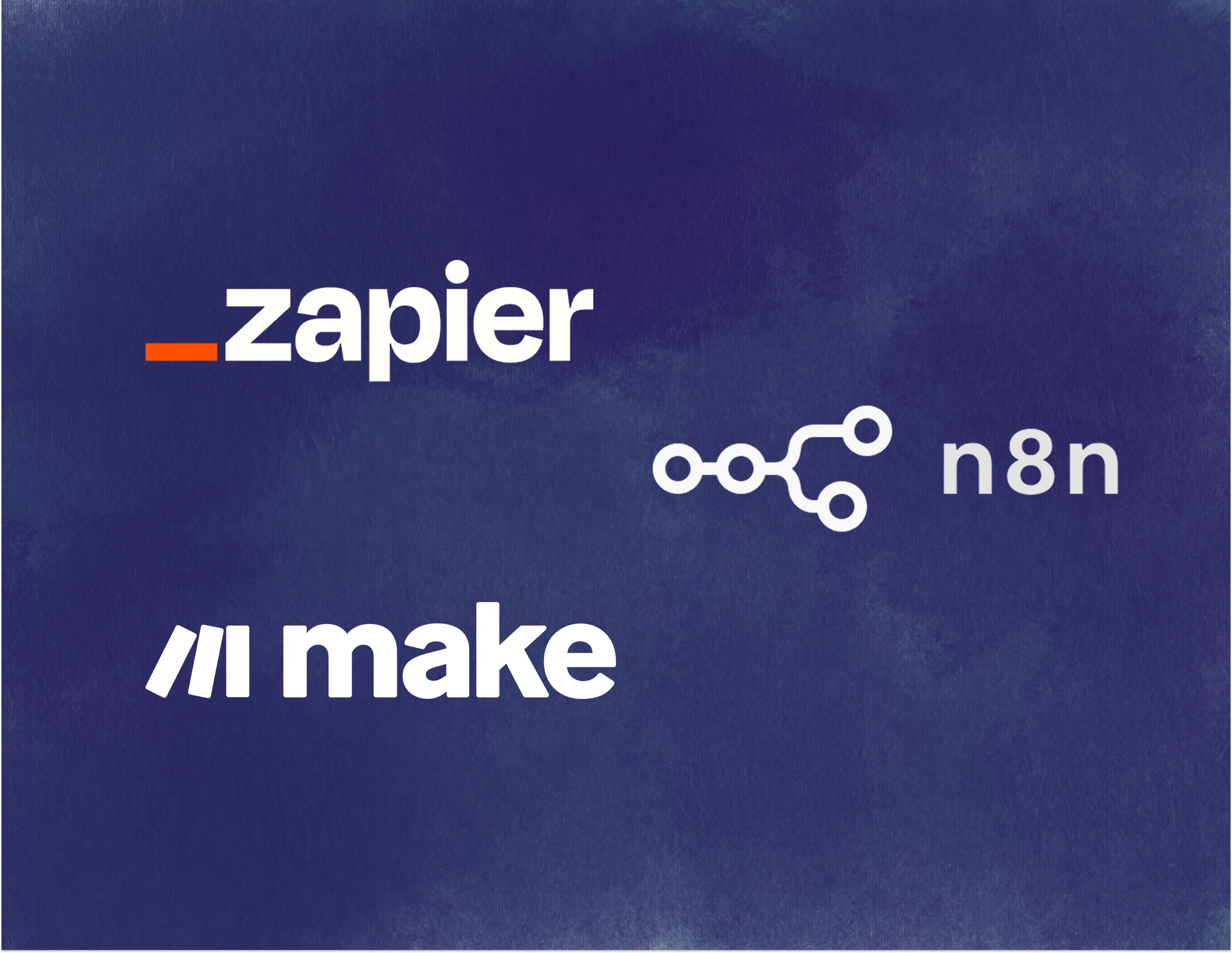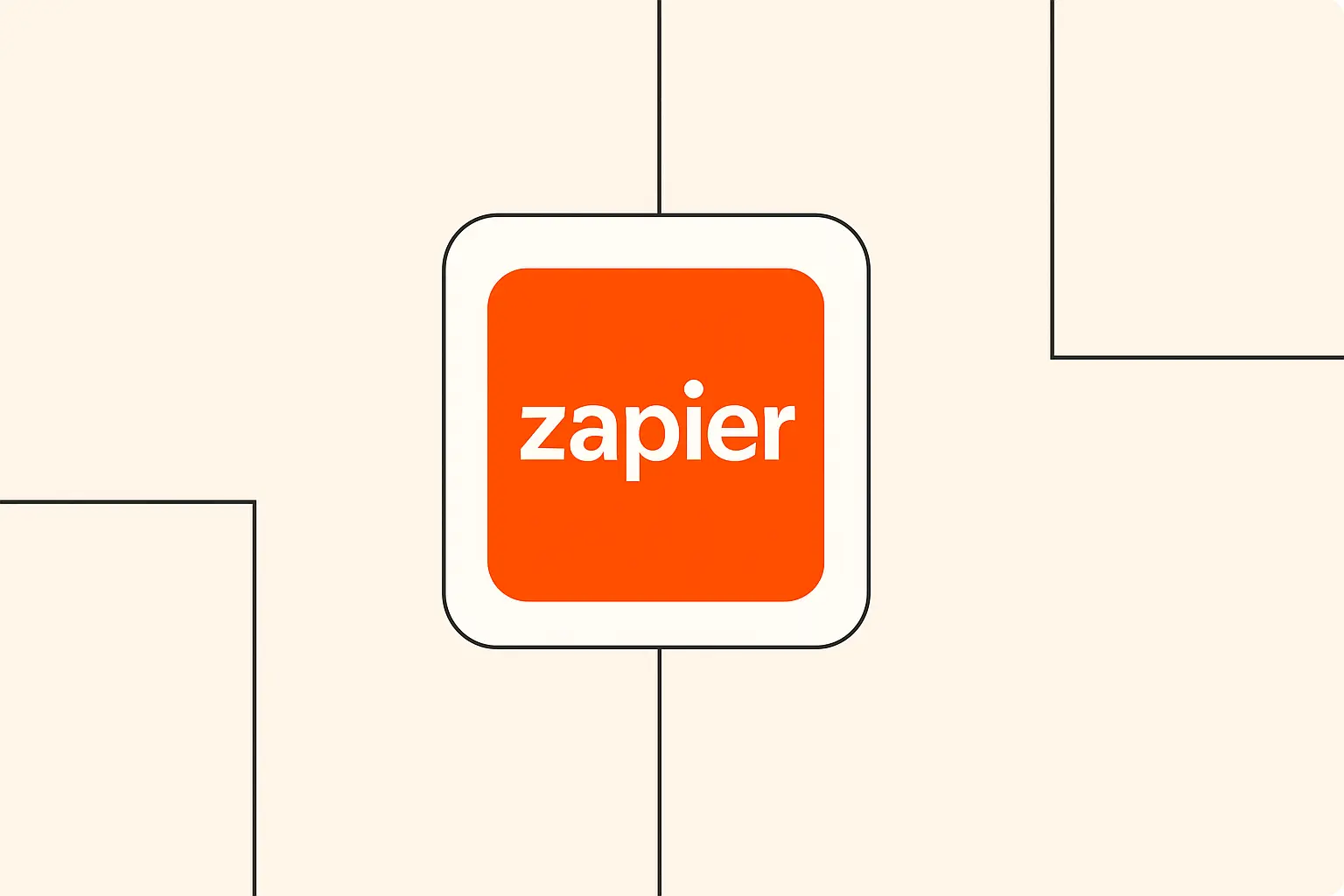We're diving deep into how to automate workflows with AI-powered cloud integrations. It sounds complex, but trust me, it's more accessible than you think. We'll explore how connecting your favorite cloud apps and infusing them with artificial intelligence can transform your daily grind into a smooth, efficient operation. By the end of this guide, you'll understand the core concepts, know the key tools, and have a clear path to building your own intelligent automations. Let's get started!
Understanding the Foundations
So, what exactly are we talking about when we mention cloud integrations and AI automation? Think of your business software – your CRM, email marketing tool, project management app, accounting software – as separate islands. Cloud integrations are like building bridges between these islands, allowing data to flow freely and automatically between them. Instead of manually exporting and importing data, integrations let these apps talk directly to each other.
Now, where does AI fit in? AI acts as the intelligent traffic controller on these bridges. It doesn't just move data; it analyzes, interprets, and makes decisions based on that data. Imagine an integration that not only moves customer support tickets from your email to your helpdesk but also uses AI to understand the email's sentiment, categorize the issue, and even suggest a response. That's the power of AI in workflow automation – adding intelligence to the connections. Industry reports suggest that the market for integration platform as a service (iPaaS) is growing rapidly, highlighting the increasing need for businesses to connect their disparate cloud applications.
To build these smart connections, we rely on specialized platforms. You've likely heard of some of the big players:
- Zapier: Known for its user-friendly interface and vast library of app connections (over 6,000!), Zapier makes it relatively simple to create "Zaps" (automated workflows) without needing deep technical knowledge.
- Make.com (formerly Integromat): Offers a more visual approach to building workflows, allowing for complex scenarios with branching logic and more intricate data manipulation. It's often favored for its flexibility and powerful features.
- n8n.io: A fantastic option for those who prefer more control or want a self-hosted solution. It's open-source and node-based, providing significant power for developers and technically inclined users.
While these are popular choices, other platforms like Workato, Tray.io, and Microsoft Power Automate also offer robust capabilities for different needs and scales. The key is finding the platform that best suits your technical comfort level and the complexity of the workflows you envision.
Essential Components of AI-Powered Workflows
Building an automated workflow, especially one infused with AI, involves several key building blocks working together seamlessly. Think of it like setting up a domino rally – each piece needs to be in the right place to trigger the next. It all starts with a trigger, the event that kicks off your automation. This could be anything from receiving a new email, a form submission, a new row added to a spreadsheet, or a scheduled time.
Once triggered, the workflow executes one or more actions. These are the tasks you want to automate, like creating a contact in your CRM, sending a Slack message, adding a task to your project manager, or updating a database record. In AI-powered workflows, a crucial step involves sending data to an AI service for processing. This AI processing step might involve analyzing text sentiment, extracting keywords, translating language, summarizing content, or classifying an image.
Managing the data flow between these steps is critical. You need to ensure the output from one step (like the customer's email address from the trigger) is correctly mapped as the input for the next step (like the email field when creating a CRM contact). Equally important is error handling. What happens if the AI service is temporarily down, or the data format is unexpected? Robust workflows include fallback steps or notification systems to alert you when something goes wrong, preventing silent failures. Studies show that workflows without proper error handling can have significantly higher failure rates, disrupting business processes.
Popular AI Services for Workflow Automation
The real magic happens when you integrate specific AI capabilities into your automated workflows. There's a growing array of AI services available, often accessible via APIs (Application Programming Interfaces), that can perform tasks previously requiring human intelligence. Natural Language Processing (NLP) is a huge one. Services like OpenAI's GPT models, Google Cloud Natural Language, or AWS Comprehend can understand text, extract entities (like names, dates, organizations), determine sentiment, summarize long documents, and even generate human-like text for emails or reports. Imagine automatically analyzing customer feedback emails to gauge overall satisfaction without reading each one manually!
Image and document processing is another powerful area. AI services can perform Optical Character Recognition (OCR) to extract text from scanned documents or images, classify images based on their content, or even analyze medical images. Think about automating invoice processing: an AI could "read" a PDF invoice, extract the vendor name, amount due, and date, and then input that data directly into your accounting software. This alone can save countless hours of manual data entry, with some businesses reporting efficiency gains of over 50% in document-heavy processes.
Beyond text and images, AI excels at data analysis and prediction. You can feed sales data into an AI model to predict future trends, analyze customer behavior patterns to identify churn risks, or optimize pricing based on market conditions. Furthermore, text generation and manipulation capabilities allow AI to draft email responses, generate product descriptions, create social media posts, or translate content into different languages, all triggered automatically within your workflow. These AI services act as specialized "brains" you can call upon within your automation sequences.
Step-by-Step Guide to Building AI-Powered Workflows
Alright, let's roll up our sleeves and talk about actually building one of these intelligent workflows. It might seem daunting, but breaking it down into steps makes it manageable. The absolute first step, before you even touch an automation tool, is planning your automation. What specific, repetitive task are you trying to solve? Map out the current manual process, identify the trigger event, the desired actions, and where AI could add value (like decision-making or data enrichment). Skipping this planning phase is a common pitfall; thorough planning significantly increases the likelihood of a successful automation project.
Next, you need to choose the right integration platform. As we discussed in the Understanding the Foundations section, consider factors like the apps you need to connect, the complexity of the logic required, your budget, and your technical expertise. Are you comfortable with a visual builder like Make.com, do you prefer the simplicity of Zapier, or do you need the power and control of n8n.io? Make an informed choice based on your specific needs.
Once you have your platform, it's time to select the AI services that fit your plan. Do you need NLP for text analysis, OCR for documents, or a predictive model? Research the available AI tools (like OpenAI, Google AI, AWS AI services, or specialized third-party APIs) and understand their capabilities, pricing, and how to integrate them via API calls within your chosen platform. Then comes the core task: setting up the connections. This involves authenticating your apps within the integration platform, configuring the trigger, mapping data fields between steps, and inserting the AI processing steps, ensuring data flows correctly to and from the AI service.
Finally, and crucially, comes testing and optimization. Run test data through your workflow. Does it trigger correctly? Does the AI process the data as expected? Are the actions performed accurately? Debug any errors, refine the logic, and monitor the performance. Automation isn't usually a "set it and forget it" affair initially; expect to tweak and optimize it as you see how it performs with real-world data.
Real-World Examples and Use Cases
Theory is great, but let's see how this plays out in practice. One incredibly common use case is email processing and categorization. Imagine automatically forwarding emails from a specific address to an AI service. The AI reads the email, determines if it's a sales lead, a support request, or spam, extracts key information (like name and company), and then routes it accordingly – creating a lead in your CRM, opening a ticket in your helpdesk, or simply archiving it. This leverages NLP capabilities we discussed under Popular AI Services for Workflow Automation.
Document analysis and data extraction is another huge time-saver. Think about onboarding new employees. You could have a workflow where uploading an employee's signed contract triggers an AI service to perform OCR, extract their name, start date, and position, and then use that data to automatically create their user accounts in various company systems. Businesses automating such processes often report significant reductions in administrative overhead, sometimes freeing up entire roles for more strategic work.
Content teams can benefit immensely from content generation and distribution workflows. You could set up an automation where adding a topic idea to a spreadsheet triggers an AI to draft an initial blog post outline or generate social media snippets. Another action could then schedule these posts across different platforms. While AI-generated content often needs human review, this significantly speeds up the initial creation process.
Lastly, consider customer service automation. Simple queries coming through a chatbot or email could be answered automatically by an AI trained on your knowledge base. More complex issues could trigger a workflow that gathers relevant customer history from your CRM, summarizes the issue using AI, and then creates a detailed ticket for a human agent, providing them with all the context they need instantly. These examples barely scratch the surface, but they illustrate the tangible benefits of combining cloud integration with AI intelligence.
Best Practices for AI Workflow Integration
As you start building more sophisticated AI-powered workflows, it's vital to follow best practices to ensure they are reliable, secure, and efficient. Security considerations should be paramount. When connecting applications and handling data (especially sensitive customer or company data), ensure you're using secure authentication methods (like OAuth 2.0), encrypting data where necessary, and understanding the data privacy policies of both your integration platform and the AI services you use. A data breach resulting from a poorly secured workflow can be incredibly costly, far outweighing the benefits of automation.
Think about scalability planning from the outset. Will your workflow handle 10 triggers a day as well as 10,000? Choose platforms and design workflows that can grow with your needs. This might involve optimizing API calls, using asynchronous processing, or selecting AI services with appropriate usage tiers. Building for scalability avoids hitting frustrating bottlenecks down the line as your usage increases.
Cost optimization is another key factor. Most integration platforms and AI services have usage-based pricing. Monitor your task consumption and API calls closely. Can you batch requests? Can you add filter steps early in the workflow to prevent unnecessary AI processing? Small optimizations can lead to significant cost savings over time, ensuring your automation remains economically viable. Related to this is performance monitoring. Regularly check execution logs, monitor API response times, and track error rates. Tools provided by the integration platform or external monitoring services can help you proactively identify and fix performance issues before they impact your business operations.
Common Challenges and Solutions
While the potential is immense, building AI-powered integrations isn't always smooth sailing. You'll likely encounter some common hurdles along the way. One frequent issue is data format compatibility. An AI service might expect data in JSON format, but your trigger app provides it as XML or plain text. Most integration platforms offer built-in tools or modules to transform data between formats, so learning how to use these data manipulation features is essential.
Another challenge is hitting API rate limits. Both the apps you connect to and the AI services themselves often impose limits on how many requests you can make within a certain time period. Exceeding these limits can cause your workflow to fail. Solutions include adding delays between steps, implementing exponential backoff logic for retries, optimizing your workflow to make fewer calls, or upgrading your plan for higher limits. Careful planning, as mentioned in our Step-by-Step Guide, can help anticipate these limits.
Effective error handling, as we touched on earlier, is crucial but can be tricky to implement comprehensively. What happens if an API key expires, or the AI model returns an unexpected response? Good integration platforms provide error handling modules (like try/catch blocks or alternative routes). Implement logic to catch specific errors, retry failed steps, send notifications, or route tasks to a manual review queue. Finally, integration debugging can be complex. Tracing data flow through multiple steps and API calls requires patience and systematic testing. Utilize the logging and testing features of your integration platform, test each step individually, and simplify the workflow temporarily to isolate the source of the problem.
Advanced Tips and Techniques
Once you've mastered the basics, you can explore more advanced techniques to build truly sophisticated automations. Creating multi-step workflows that chain together numerous actions and AI calls allows for complex process automation. For instance, a single trigger could lead to data enrichment via multiple APIs, AI-driven decision-making, conditional notifications, and database updates, all within one orchestrated flow.
Implementing conditional logic (if/then/else branches) adds significant intelligence. Based on the output of an AI analysis (e.g., positive or negative sentiment) or data from a previous step, the workflow can take different paths. This allows you to handle various scenarios dynamically within a single automation, making it much more versatile than a simple linear sequence.
For tasks that don't need to happen sequentially, parallel processing can speed things up. Some platforms allow you to run multiple branches of a workflow simultaneously. For example, after receiving a new order, you could simultaneously update the CRM, notify the fulfillment team, and send a confirmation email, rather than waiting for each step to complete sequentially. Managing webhooks effectively is also key for real-time automation. Instead of polling for new data periodically, many apps can send data instantly via webhook whenever an event occurs, triggering your workflow immediately for faster response times. Understanding how to configure and secure webhooks is a valuable advanced skill.
Measuring Success and ROI
Building automations is exciting, but how do you know if they're actually delivering value? Measuring success and calculating the Return on Investment (ROI) is crucial for justifying the effort and cost involved. Start by defining clear Key Performance Indicators (KPIs) before you even build the workflow. What metric will this automation improve? Examples include time saved per task, reduction in manual errors, faster response times, increased lead conversion rates, or decreased operational costs.
Utilize monitoring tools provided by your integration platform or third-party services. These tools track execution counts, success/error rates, and task consumption, providing raw data on workflow performance. Combine this operational data with your business KPIs using analytics and reporting. How many hours were saved this month based on the number of successful executions? Did the lead processing automation correlate with an increase in sales appointments? Connect the dots between automation activity and business outcomes.
Based on this analysis, implement optimization strategies. If a workflow has a high error rate, revisit the Common Challenges and Solutions section and refine the error handling. If costs are high, look for ways to optimize API calls or filter data more effectively, as discussed in Best Practices. Continuously measuring, analyzing, and optimizing ensures your automations deliver maximum impact and a clear ROI. Industry benchmarks often suggest automation projects can yield significant ROI within the first year, but tracking your specific results is key.
Future Trends and Developments
The world of AI and cloud integration is evolving at lightning speed, and it's exciting to think about what's next. We're seeing emerging AI capabilities becoming more accessible via APIs. This includes more nuanced sentiment analysis, sophisticated predictive modeling, advanced computer vision tasks, and even AI agents capable of performing multi-step tasks autonomously based on a high-level goal. These advancements will unlock even more powerful automation possibilities.
Integration platforms themselves are also evolving. Expect to see tighter integration with AI services, more intuitive visual builders, enhanced error handling and debugging tools, and potentially even AI assistance in building the workflows themselves ("describe the workflow you want, and I'll build it"). The lines between iPaaS and AI platforms may continue to blur.
Looking at broader industry predictions, experts anticipate AI-driven automation becoming standard practice across businesses of all sizes. The focus will likely shift from automating simple, linear tasks to automating complex, end-to-end processes involving multiple AI models and human oversight. Concepts like "hyperautomation," which combines AI, machine learning, RPA, and other tools, will become more prevalent. Staying informed about these trends will help you leverage the next wave of automation innovation. Gartner, for instance, frequently highlights hyperautomation as a top strategic technology trend.
Conclusion
Wow, we've covered a lot of ground! From understanding the basic concepts of cloud integrations and AI's role, to exploring the tools like Zapier, Make.com, and n8n.io, we've seen how these technologies work together. We walked through the essential components, popular AI services, a step-by-step building guide, and real-world examples that bring the potential to life.
We also tackled the practicalities – best practices for security and scalability, common challenges and their solutions, advanced techniques for sophisticated workflows, and the critical importance of measuring success and ROI. The key takeaway? Combining AI with cloud integrations isn't just futuristic tech talk; it's a practical, accessible way to streamline operations, boost productivity, and unlock new levels of efficiency in your work today. The future involves smarter connections, and you now have a roadmap to start building them.
Ready to take the next step? Don't just read about it – do it! Start small, pick one repetitive task, and try automating it. Explore the platforms we discussed and see which one resonates with you. The journey to automation mastery begins with that first workflow.
Call to Action
- Explore Free Templates: Get a head start with pre-built workflow ideas (Link to your template library).
- Stay Updated: Sign up for The AI Automation Guide newsletter for weekly tips, tutorials, and the latest news (Link to newsletter signup).
- Join the Conversation: Connect with fellow automation builders in our community forum (Link to community).