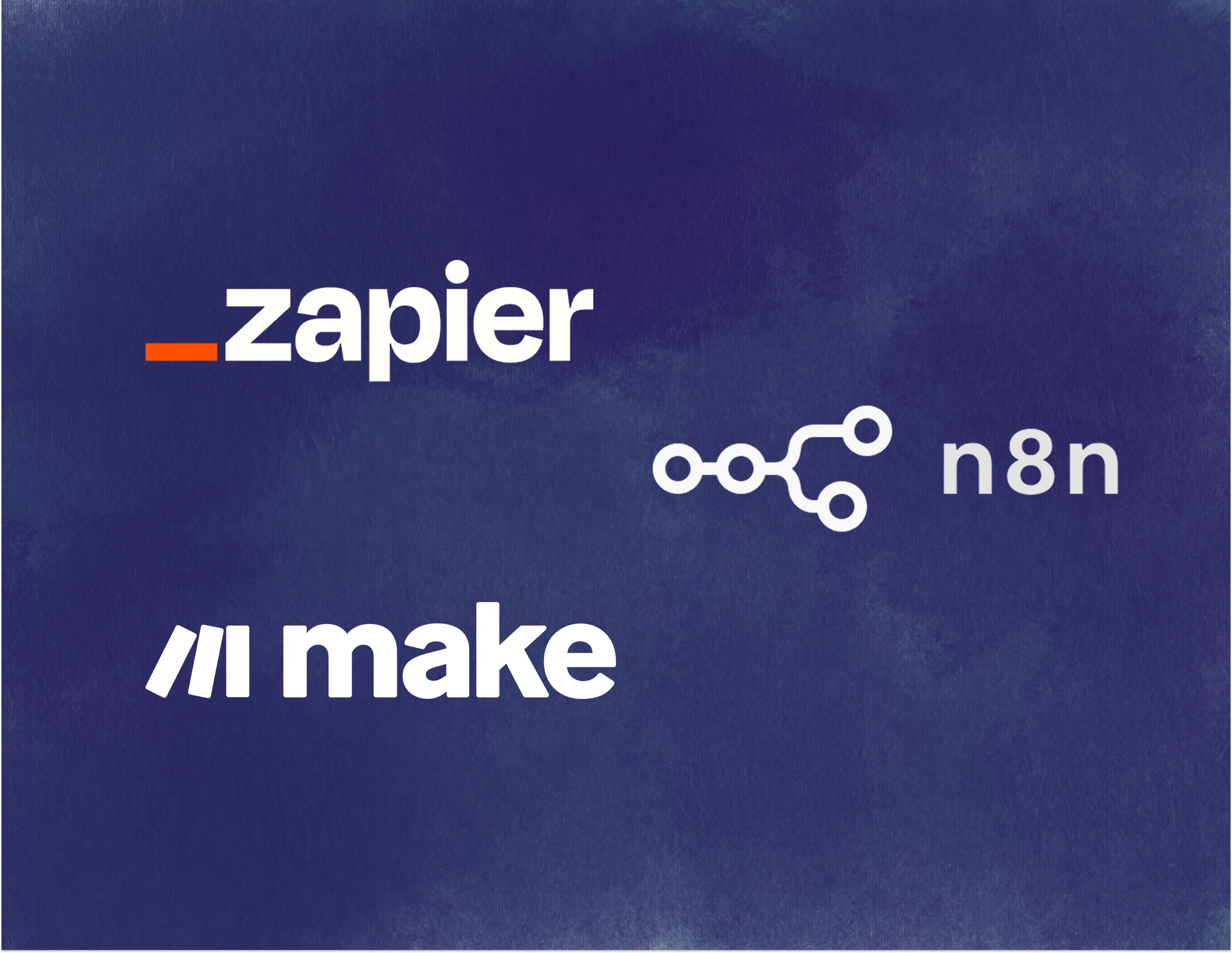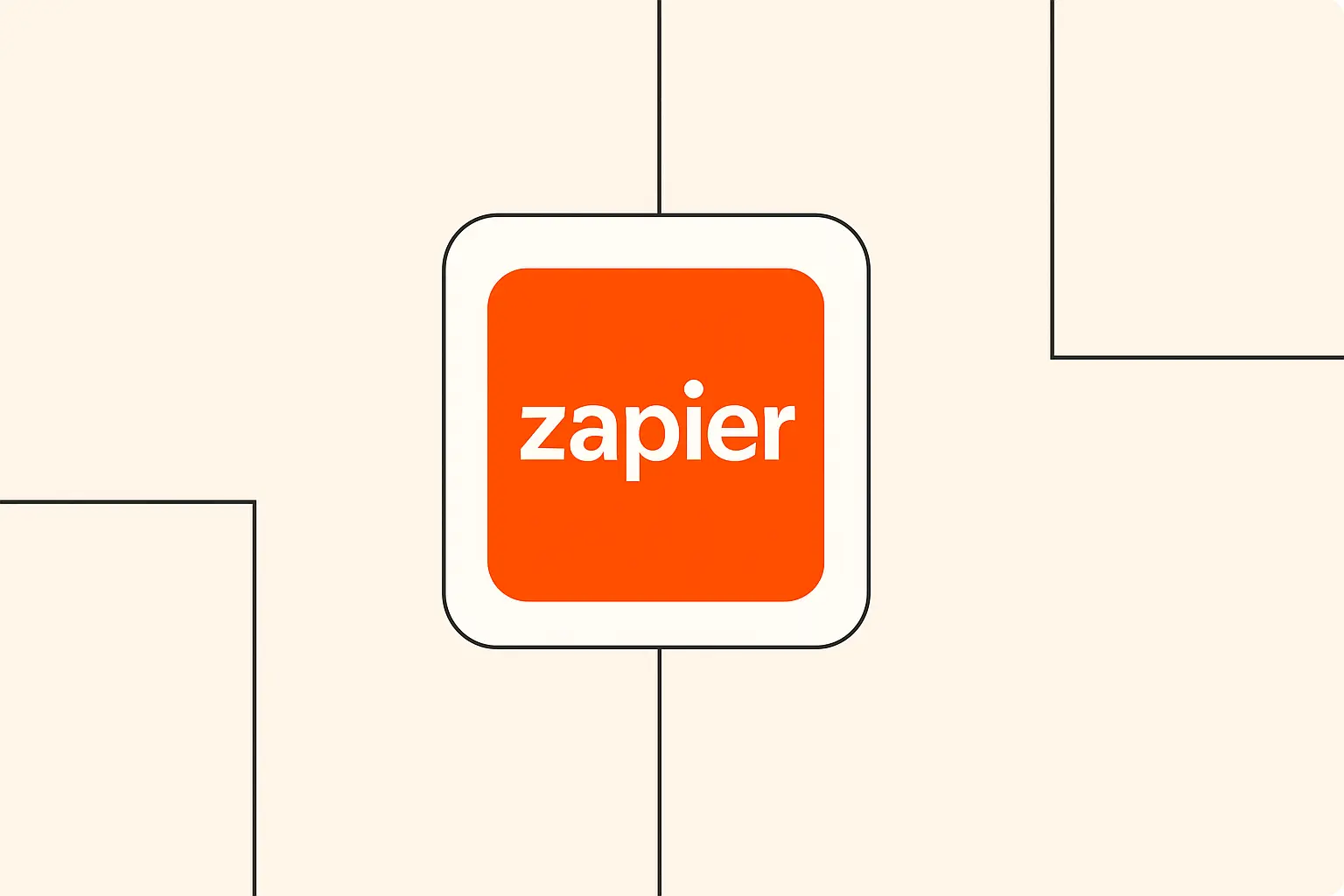Introduction
Have you ever felt buried under a mountain of text? Whether it's research papers, news articles, or long email threads, getting through it all takes time. AI content summarization is like having a magic wand that condenses lengthy documents into short, easy-to-digest summaries.
Automating this process takes it a step further. Instead of manually feeding text into a tool each time, we can build a system that automatically summarizes content as it comes in. This guide will show you exactly how to integrate AI summarization into your workflow, making information overload a thing of the past. By the end, you'll understand the basics, know how to set up the tools, and build your very own automated summarization system.
Understanding AI Content Summarization Basics
So, what exactly is AI-powered content summarization? Think of it as teaching a computer to read a piece of text and then write a shorter version containing the most important information. According to TechTarget's definition of AI content summarization, these tools use natural language processing (NLP) to understand the text's meaning and context.
There are generally two main ways AI does this: extractive and abstractive summarization. Extractive summarization is like using a highlighter; the AI pulls out key sentences directly from the original text. Abstractive summarization is more like paraphrasing; the AI generates new sentences that capture the core ideas, sometimes using words not found in the original text.
The uses for this are incredibly broad! You can summarize articles for quick updates, condense research findings, generate social media snippets from blog posts, or even get the gist of customer feedback. Many popular tools like those reviewed by Zapier's list of best text summarizer apps leverage these techniques to help users process information faster.
Preparing Your Workflow
Before we jump into the technical bits, let's take a moment to think about your current process. How do you handle long pieces of content right now? Understanding where summarization fits best is key to building an effective automation.
Ask yourself: what specific types of content need summarizing most often? Are they articles saved to a reading list, emails with reports attached, or maybe text from web pages? Identifying these specific needs helps determine where the automation should start.
Next, consider the automation platform. Tools like Zapier, Make.com, and n8n are fantastic for connecting different apps without needing to code. We'll need one of these, plus access to an AI summarization service, often through something called an API key (think of it as a secret password for apps to talk to each other). We'll explore getting API access in the next section.
Step 1: Setting Up Your AI Summarization Tool
Alright, let's choose our AI brain for this operation! There are several great services out there that offer summarization capabilities. Many tools listed in articles like Semrush's overview of content summarization tools rely on powerful AI models, often from providers like OpenAI.
For this guide, let's focus on using a service like OpenAI, which provides a robust API (Application Programming Interface) that many automation platforms can connect with. You'll need to create an account directly with the AI service provider (like OpenAI). This usually involves signing up on their website.
Once your account is set up, the crucial step is getting your API key. This unique code allows your automation platform to securely send requests to the AI service. Keep this key safe! Before building the full automation, it's a good idea to test the AI tool directly, perhaps using their online playground or simple test tools, just to see how it summarizes a sample piece of text.
Step 2: Creating the Automation Foundation
Now, let's lay the groundwork for our automated workflow using a platform like Zapier, Make.com, or n8n. Think of this platform as the conductor orchestrating the different parts of our process. The first step is choosing your preferred platform – they all achieve similar goals but have different interfaces and pricing models.
We need to define a trigger. This is the event that kicks off your automation. For example, the trigger could be "New article saved in Pocket," "New email received with 'Report' in the subject," or "New entry added to a specific database." This tells the platform when to start the summarization process.
After setting up the trigger, you'll configure the initial steps. This might involve retrieving the full text content associated with the trigger event. You also need to consider data formatting – ensuring the text is clean and ready for the AI to process is important for getting good results. Sometimes you might need an extra step to extract just the main body text from a webpage, for instance.
Step 3: Integrating the AI Summarization API
This is where the magic happens! We connect our chosen automation platform (like Zapier, Make.com, or n8n) to the AI summarization service (like OpenAI) using that API key we got earlier. Platforms like Make.com offer specific OpenAI integrations, and similarly, n8n provides dedicated OpenAI nodes to simplify this connection.
You'll configure an "action" step within your automation platform. This step involves setting up the API call – essentially telling the AI service what you want it to do. You'll specify that you want to summarize text, provide the text itself (from the trigger step), and potentially set some parameters (which we'll discuss next).
The AI service will send back a response containing the summary. Your automation platform needs to be configured to correctly receive and understand this response data. It's also wise to think about error handling – what happens if the AI service is temporarily unavailable or if there's an issue with the request? Setting up fallback steps ensures your workflow doesn't completely break down.
Step 4: Customizing Summary Output
Simply getting a summary isn't always enough; you often want to control how it looks and feels. Most AI summarization APIs, including the OpenAI API, allow you to set parameters to customize the output. For instance, you can often specify the desired length – maybe you want a very short, one-sentence summary or a more detailed paragraph.
You can also explore formatting options. Do you want the summary as plain text, or perhaps formatted in a specific way? Some platforms allow you to add steps after the AI summarization to further refine the text, like adding bullet points (if appropriate for the final output) or bolding certain terms.
Consider adding conditional logic. Maybe you only want to summarize articles longer than a certain word count, or perhaps you want different summary lengths depending on where the summary will be used (e.g., shorter for Twitter, longer for an internal report). These customizations make the automation much more powerful and tailored to your specific needs.
Step 5: Implementing the Complete Workflow
We've built the pieces, now let's connect them all! This step involves linking your input trigger (like a new article) through the AI summarization step, and finally to an output action. Where should the summary go? It could be saved to a spreadsheet, sent in an email, posted to a Slack channel, or added to a task management tool.
Testing is crucial. Run the entire workflow with some sample data to ensure everything works smoothly from start to finish. Check that the trigger fires correctly, the AI generates a reasonable summary, and the summary ends up in the right destination formatted correctly. Don't be discouraged if it doesn't work perfectly the first time – troubleshooting is part of the process!
Once it's running, keep an eye on it. Monitor the automation to ensure it continues to work as expected and look for opportunities to optimize it further. Common troubleshooting might involve checking API key validity, ensuring text formatting is correct, or adjusting the parameters sent to the AI if the summaries aren't quite right.
Best Practices and Tips
To get the most out of your AI summarization automation, focus on optimizing the quality of the summaries. Experiment with different instructions or prompts given to the AI – sometimes phrasing the request slightly differently can yield better results. Ensure the input text is clean; removing unnecessary clutter like ads or navigation menus from web articles before sending them to the AI helps.
Maintain consistency in how you use the summaries. If they feed into reports or content creation, having a standard length or format helps streamline those downstream processes. As your needs grow, think about scaling. Can your chosen AI service and automation platform handle an increased volume?
Finally, keep an eye on costs. Most AI API services charge based on usage (how much text you process). Understand the pricing model of your chosen AI provider (like OpenAI's pricing) and monitor your usage through your automation platform or the AI provider's dashboard to avoid unexpected bills. Setting up usage alerts can be very helpful.
Advanced Integration Options
Once you're comfortable with the basics, there are more advanced ways to integrate AI summarization. You could build workflows that span multiple platforms, perhaps summarizing research from various sources and compiling it into a central knowledge base. This often involves more complex logic within your automation tool.
Webhooks offer another powerful integration method. Instead of your automation platform checking for new items periodically, a webhook allows an application (like your CMS or RSS reader) to instantly notify your automation workflow when new content is available, triggering the summarization process immediately.
For very specific needs, you might consider custom API development, building your own interface to interact with the AI summarization service. This offers maximum flexibility but requires coding expertise. Exploring alternative approaches, like using different AI models or combining summarization with other AI tasks like keyword extraction, can further enhance your automated content processing.
Measuring Success
How do you know if your AI summarization automation is actually working well and providing value? It's important to track key metrics. This could include the number of articles summarized per week, the time saved compared to manual summarization, and the error rate of the automation.
Assessing the quality of the summaries is also vital. Are they accurate? Do they capture the main points effectively? You might need to periodically review a sample of summaries or get feedback from users who rely on them. Quality assessment ensures the automation isn't just fast, but also useful.
Calculating the Return on Investment (ROI) helps justify the setup and ongoing costs. As outlined in articles like HBR's guide on measuring automation ROI, consider factors like time savings, improved decision-making speed, and potentially reduced need for manual labor. Continuously monitoring these metrics will highlight opportunities for further optimization and improvement.
Conclusion
Wow, we've covered a lot of ground! We started by understanding what AI content summarization is and why automating it is so beneficial. We then walked through the essential steps: preparing your workflow, setting up your AI tool and getting that crucial API key, building the automation foundation with triggers, integrating the AI, customizing the output, and finally, implementing and testing the complete system.
Remember, the goal is to make your life easier by letting AI handle the heavy lifting of condensing information. Don't be afraid to start simple and gradually add more complexity as you get comfortable. The tools we discussed, like Zapier, Make.com, and n8n, are designed to be user-friendly.
Your next step? Try building a simple summarization workflow for yourself! Pick a common task, choose your tools, and follow the steps we outlined. You might be surprised at how quickly you can get your first automation up and running. For more tips and guides, keep exploring The AI Automation Guide!
Practical Examples and Use Cases
Let's brainstorm some real-world scenarios where this automated AI summarization can be a game-changer:
- Content Marketing: Automatically summarize your latest blog posts or competitor articles to quickly generate social media updates, email newsletter snippets, or internal briefs. This keeps your content pipeline flowing efficiently.
- Research Document Processing: Imagine feeding lengthy academic papers or market research reports into your workflow. The AI can provide concise summaries, helping you quickly identify relevant studies and grasp key findings without reading every single page.
- Social Media Content Creation: Monitor industry news feeds or specific hashtags. Automatically summarize relevant articles or posts to draft engaging content for platforms like Twitter or LinkedIn, saving significant curation time. Many summarization tools are adept at handling web content.
- Newsletter Compilation: If you curate content for a newsletter, you can automate the summarization of potential articles. Set up a trigger for articles you save to a reading list, have the AI summarize them, and send the summaries to a draft document for easy review and compilation.
Feeling inspired to automate?
- Subscribe to The AI Automation Guide newsletter for more step-by-step tutorials and tips delivered straight to your inbox!
- Want a head start? Download our sample workflow templates (coming soon!).
- Have questions or want to share your success? Join our community forum to connect with fellow automation enthusiasts!